Yes! The trimming and repurposing features are free for all users.
Easily repurpose your StreamYard videos
StreamYard is a live streaming and recording studio in your browser. And now, you can get even more views by easily repurposing your videos as shorter clips on many platforms.
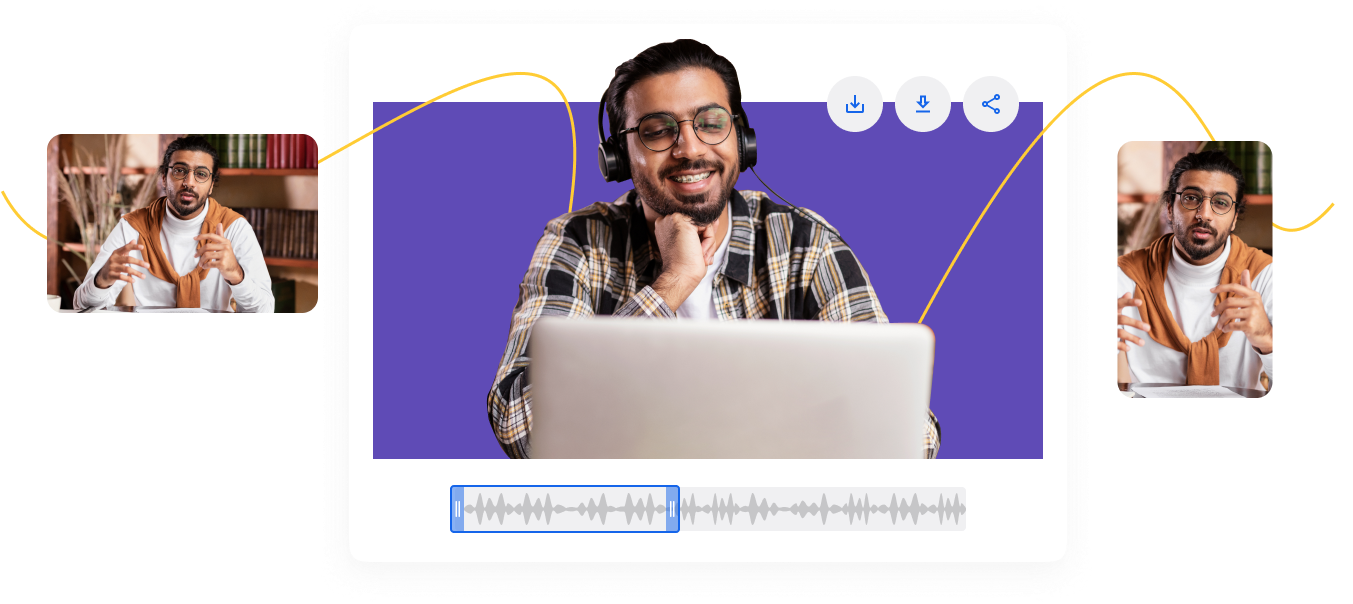
Repurpose your content as Shorts & Reels
Get more views from your StreamYard videos by trimming them into bite-sized pieces and posting them as Shorts and Reels.
In 2023, the best creators are repurposing their long-form content as short clips on many platforms.
Video editing made simple
Save time editing your StreamYard videos by trimming and splitting them within StreamYard. No need to jump between different apps.
Get creating.
Join millions of StreamYard users and start podcasting today.
Frequently Asked Questions
Yes! You can trim each video as many times as you want and the original will remain intact. You can also trim an already-trimmed video.
No! These additional trimmed videos do not take up extra storage.
Yes! You can trim and split your pre-recorded streams after they've gone live.
Yes! Just click the 3 dots to the right of your trimmed recording, and click "Schedule broadcast".
In your Videos tab on the dashboard, click the original video. You should see the trimmed video near the bottom of the page.
Yes! You trim any sections you want, and even split the video to combine multiple sections.
