No! StreamYard is browser-based which means you and your guests don't have to download anything.
The easiest way to record videos
StreamYard is a recording studio in your browser. Interview guests from anywhere in the world, on any device, with perfect quality.
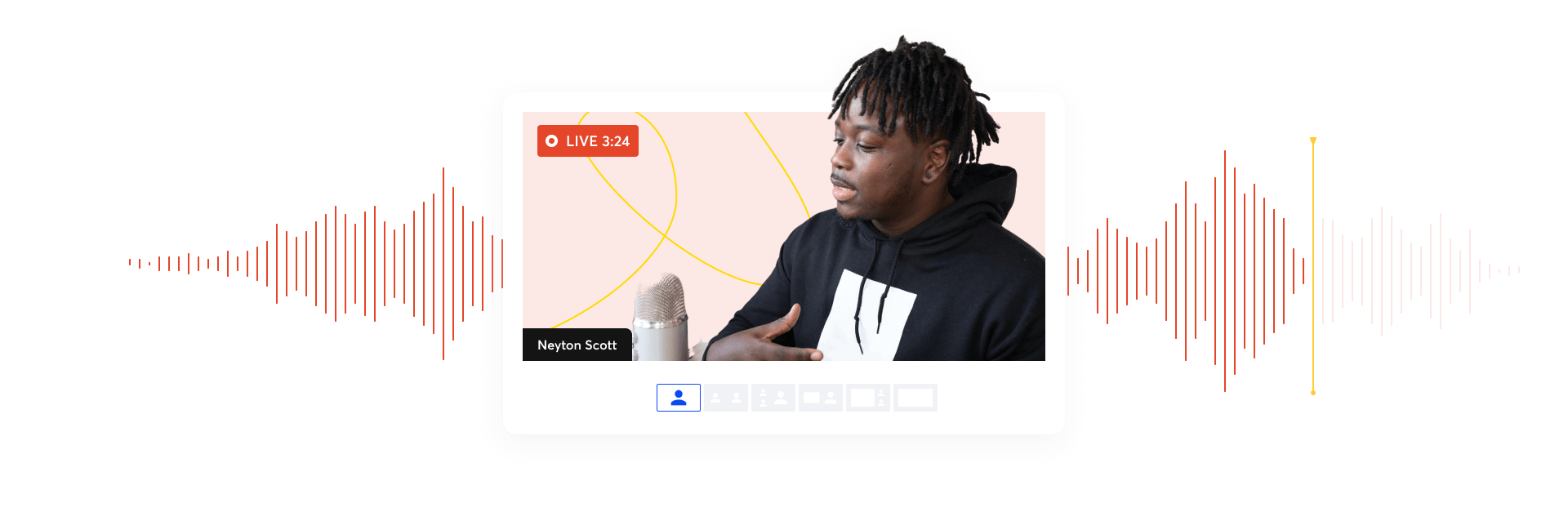
Studio-quality recordings
With 1080p HD local recordings, a separate audio and video file is recorded on your device. Even if you have a weak connection, the recordings won't be blurry or choppy.
Simplify editing with Recording Controls
Save editing time by recording just the footage you need. Pause, resume, or restart your recording at any time.
Integrates with your editing software
Separate audio and video tracks let you fully customize your recording in post-production. Easily export to Adobe Premiere Pro, Final Cut and DaVinci Resolve.
Repurpose your Recordings
Easily turn your video content into vertical clips for YouTube Shorts, Instagram Reels, and TikTok. You can also download your videos, embed them on your website, or share them via a link.
Live stream your recordings
You don’t need to be live to go live! Stream pre-recorded videos to multiple platforms, easily brand your stream, interact with your audience through comments, and much more.
Record with guests
Record with up to 10 people on any device, anywhere in the world.
"StreamYard is the perfect balance of cost and use!"

Darion Robinson
Co-Founder at Be Eminent
FAQs
You can record with up to 9 other guests (10 people total) on our paid plansopens in a new tab. You can record with 5 other guests on the free plan.
No, you can send them a link to easily access the recording studio. They don't have to sign up or download anything.
Each user records a separate audio and video file on their device and uploads them to StreamYard in the background. Even if someone has a weak connection, the recordings won't be blurry or choppy. Useful if you need to do post-production editing. We'll also still create a cloud recording.
The audio and video files are still saved on their device. They simply need to return to the studio, or go to streamyard.com/uploadopens in a new tab to finish the upload.
No, local recordings do not count towards your storage limit. For example, if you and 3 guests record for 1 hour with local recordings enabled, it will only count as 1 hour of storage.
All plans have local recordings, including the free plan! The free plan is limited to 2 hours of local recording per month. Paid plans are unlimited.
No. Every interview is recorded in the cloud. Local recordings are useful if you want to do post-production editing with the highest possible quality.
On paid plans, all live streams are recorded on StreamYard, up to a maximum of 10 hours per stream. On the Free plan, you can create recordings, but you can't live stream and record at the same time.
Get creating.
Join millions of StreamYard users and start podcasting today.
