Within each StreamYard stream, you will have a separate link that you can share with your guests. This will bring them into your live stream for you to interview them. Click on the 'Invite' tab to invite guests to the studio using a link.
The easiest way to stream interviews with guests
StreamYard was built to make live streaming interviews as easy as possible. It's what we do best.
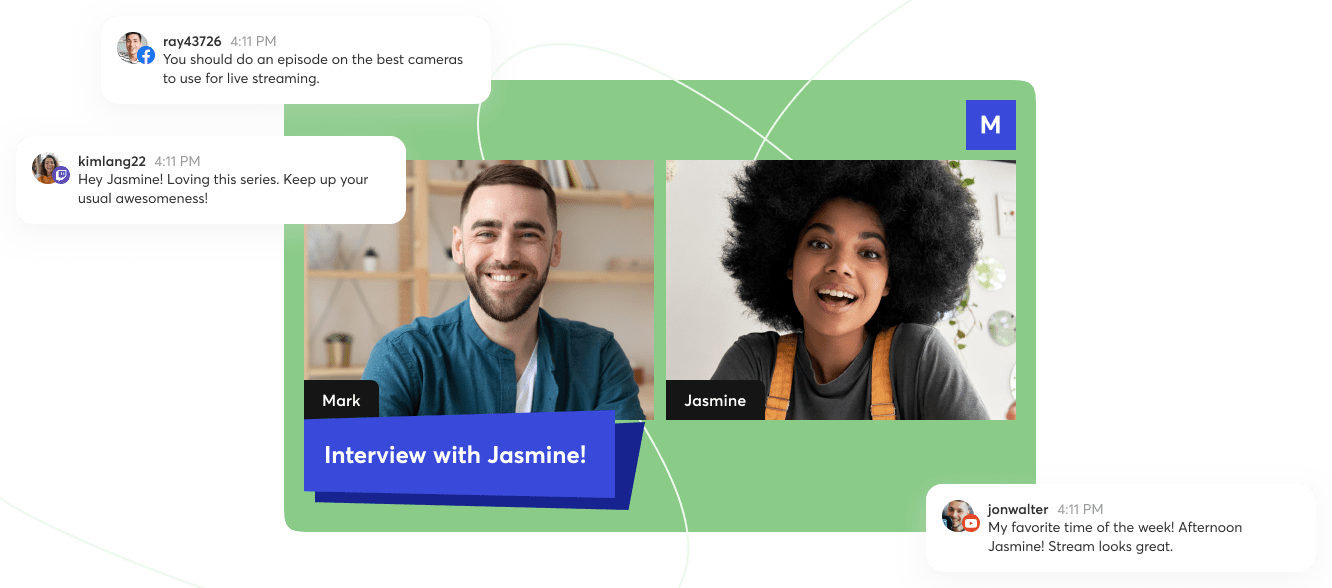
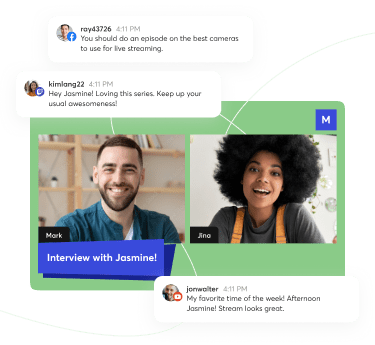
Host conversations with up to 10 people
Invite guests to your studio with one click. Your guests can join from any device and don't need to download anything. You can even swap guests in and out if you're doing a dynamic talk show.
Multistream with guests
Stream to the best platforms for your audience and your guest's audience.
Make your video podcasts with StreamYard
Download your video recordings and audio tracks so you and your guest can repurpose them.
Frequently Asked Questions About Guest Interviews
No. Your guest does not need a StreamYard account. But if you want additional security, you can require guests to authenticate with Facebook or YouTube.
While the Free plan allows you to have 6 on-screen participants, you can upgrade to include up to 10 people.
Yes. You can kick guests from the studio, or ban them permanently. This is useful if you are planning to share your guest link publicly (which we don't recommend).
Yes. Your guest can share their screen and video files. As the host, you can choose whether or not to show these on screen.
You can toggle your guest's mic on and off, control their volume level, and several other audio settings.
Yes. You can easily reorganize the way your guests appear on screen by choosing between a number of different layouts. You can also drag a guest's window around to switch positions.
It's free to start
Start streaming to multiple platforms today
Enterprise? Contact us here.
