Written by Charlene Tessier
How To Get LinkedIn Live Access | A Step-By-Step Guide
What's the main difference between Facebook Live, Instagram Live, YouTube Live, and LinkedIn Live?
For Facebook, Instagram and YouTube, you can go live now. For LinkedIn Live, you need to meet the criteria and apply to get accepted to live stream.
So why should you bother with going through all the hoops to get LinkedIn Live access?
By having several hoops to jump through means, fewer people will do it. That's a good thing!
If you look at social platforms with instant live streaming access, you will notice a lot of competition. However, fewer people are live streaming on LinkedIn because of the requirements you have to meet to go live. Live streaming can make you the BIG FISH in your niche, even if you have a small following on LinkedIn.
An opportunity like this doesn't come around very often and if you have a chance to grab it ---- do it!
LinkedIn can change its process at any time, and once the flood gates open, you've lost that first-mover advantage.
Another benefit to live streaming over other forms of content, such as text, images, or pre-recorded videos, is that LinkedIn Live gets MORE organic reach than other content types. That's about 7x more reactions and 24x more comments than native videos produced by the same live streamers.
All this sounds great, and you're probably thinking, give me the link, and let me try. But I would warn against doing that.
Why?
The main reason is the 30-day waiting period if you are rejected.
So, what are the criteria and guidelines laid out by LinkedIn Live?
I know this is starting to sound very complicated.
Remember those hoops I mentioned before? We got to jump them, and it's not hard when you have a step-by-step process.
I'm going to share with you my surefire 5 step process that I used with several clients to help them get accepted to LinkedIn Live the first time, almost instantly.
And now you can too!
How To Get LinkedIn Live Access
Step 1: Update your headline and banner.
Think of your personal LinkedIn profile page like your website. When you start live streaming, more people will be looking at your LinkedIn profile page, and you have 5 seconds to get them to take action. But they'll only take action if your headline and banner clearly articulate who it is you serve and how you serve.
Most people's LinkedIn page reads like an old-school resume, and under their name, it's written owner, founder, or coach of XYZ company. Unfortunately, being the owner of XYZ company tells me nothing about how you can help me solve my problem.
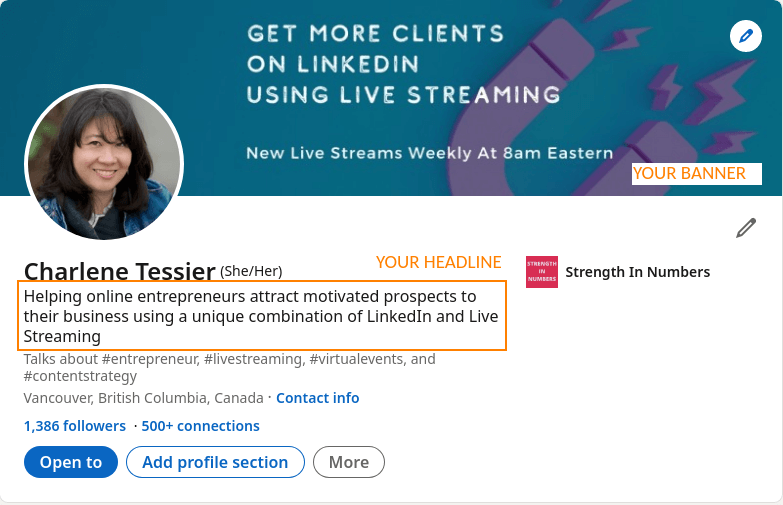
Taking some time to carve out a clear niche will get you more views and engagement than trying to attract everyone.
Let's look at an example; You're a book writing coach. You try to target every entrepreneur who may want to write a book. It will be much harder to connect with a general audience in your live streams because your videos will speak to no one. But if you were a book coach that helps digital nomads write a book about their travels and business. That speaks to someone.
The first criteria for getting LinkedIn Live access is your number of connections and/or followers. Updating your profile to speak to your potential prospects will motivate them to connect or follow you.
LinkedIn Live Criteria: You will need to have at least 150 connections and/or followers.
Step 2: Create four weekly live streams.
But wait, you said I have to be accepted first, so how will I do that?
The second criterion is to publish original content - any type. Since you plan on live streaming, let's dive right in and create original live stream content each week.
The easiest way to do this is to use StreamYard.
You won't be able to live stream to LinkedIn yet, but you can live stream to Facebook, Instagram, and/or YouTube.
Set up StreamYard to multistream into as many platforms as you like. But be sure to stream into YouTube.
YouTube has three advantages over Facebook and Instagram.
- You start creating a content channel that you can continue to share and grow over time.
- Live streams on Facebook and Instagram are designed to live for a short time. As your audience grows, they can access the YouTube content you made months or even years ago.
- YouTube lets you download your live stream, so you can re-purpose it and use it for lead magnets and more.
Step 3: Leverage an instant access platform to start building your video presence.
Let's start building your live stream brand and presence. By leveraging an instant access platform, such as Facebook, Instagram, and YouTube, you can begin building your live stream brand and presence.
StreamYard has instant branding tools, like overlays, banners, and more that make branding your live streams effortless.
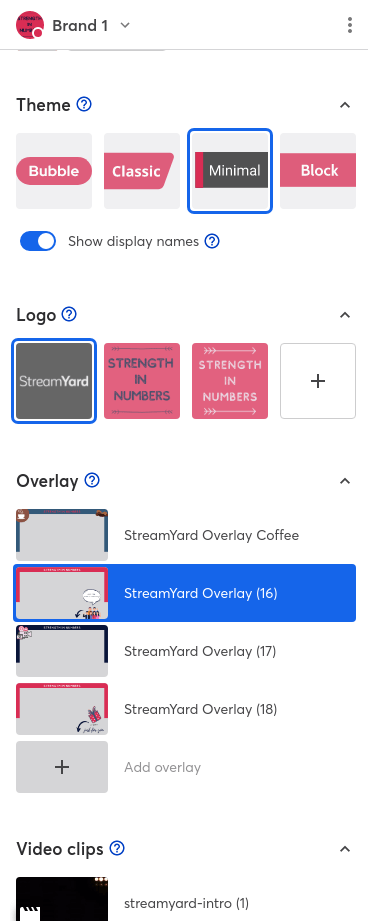
Using StreamYard's multistreaming feature, create a 10-15 minute live stream that goes to YouTube and other social platforms of your choosing.
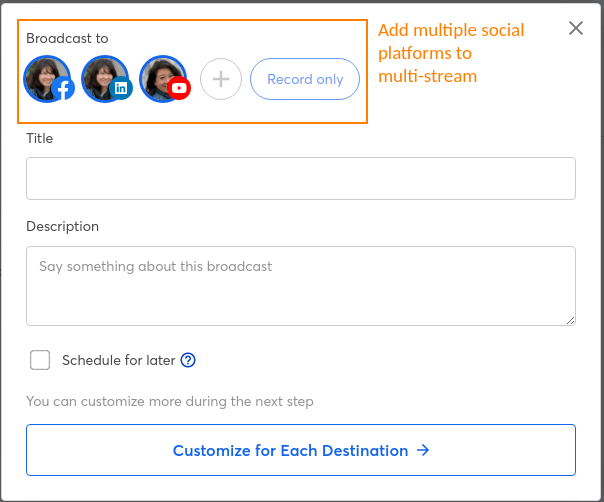
You will want to start honing your live stream skills, so go live at least once a week for a few weeks to ensure you meet LinkedIn's second criteria.
LinkedIn Live Criteria: Recent shares of original content to evaluate if you will be able to make the most of LinkedIn Live.
Step 4: Upload your (recorded) live stream to LinkedIn
But how are we going to build our live stream brand on LinkedIn if we don't yet have LinkedIn Live access?
LinkedIn wants to see current, value-added content being created on their platform. They want this content created directly on LinkedIn. This type of content is called native content. LinkedIn doesn't like when you post external links.
So how do we get your (recorded) lives streams up on LinkedIn as native content?
Once your stream is complete, download the video from your YouTube channel and upload it as native content to LinkedIn.
Don't paste the YouTube share link in your LinkedIn post.
Warning: Recorded uploaded video on LinkedIn cannot exceed 15 minutes. So be sure your live streams are between 10-15 minutes to avoid doing extra editing work.
Once you are approved for LinkedIn Live, you can stream as long as you like.
LinkedIn Live Criteria: Create professional and appropriate content that abide by LinkedIn's professional community policies
Step 5: Apply for LinkedIn Live Access
There are four criteria you need to meet to apply for LinkedIn Live Access.
- Audience base: Members and Pages with more than 150 followers and/or connections are eligible to be evaluated for LinkedIn Live access.
- Recent shares of original content (any type): We look for members and Pages who have experience creating original content on LinkedIn (For example, creating posts with text, images, or videos, publishing articles, etc.) to evaluate if they will be able to make the most of LinkedInLive.
- A history of abiding by our Professional Community Policies: We want to ensure our members have a safe, trusted, and professional experience on LinkedIn, as defined by our Professional Community Policies. Only members, Pages, and their admins that have a good standing record will be considered for Live Video access.
- Geography: LinkedIn Live is not available at this time for members and Pages based in mainland China.
To auto-apply for LinkedIn Live Video Access:
- Log in to StreamYard.
- When prompted, connect your LinkedIn account by entering your LinkedIn credentials.
- Review the security authorization and if you'd like to proceed, select Allow.
- Follow the prompts to complete the process.
- You'll be notified immediately whether or not you're approved for LinkedIn Live Video access.
- If approved, follow the steps to set up your live stream.
Yeah! You've been accepted to LinkedIn Live and are one of the few first movers to capitalize on this opportunity.
The next step is to get your broadcast up and running fast.
Here Is Charlene's Surefire 5 Step Process To Get LinkedIn Live Access:
- Update your LinkedIn profile: Focus on the headline and banner for maximum impact
- Create four weekly Live Stream Content: Create a few live streams to meet the LinkedIn Live Criteria
- Leverage an instant access platform to start building your live stream presence: Use StreamYard's instant branding and multistreaming tools to build your live stream brand. Even though you can get accepted by creating any original content, why not build your live stream brand from Day 1?
- Upload Your Live Streams to LinkedIn: Show LinkedIn you are a serious live streamer uploading your video as native content. Once your meet the criteria for auto-applying to LinkedIn, go into StreamYard and apply for access.
- Get accepted to LinkedIn Live: Use this step-by-step guide to get your broadcast up and running fast.
Getting Accepted For LinkedIn Live Access
What do you think about LinkedIn Live? Have you gained access yet? Be sure to head over to our free Facebook Group, where other live streamers are sharing their experience with LinkedIn Live.
