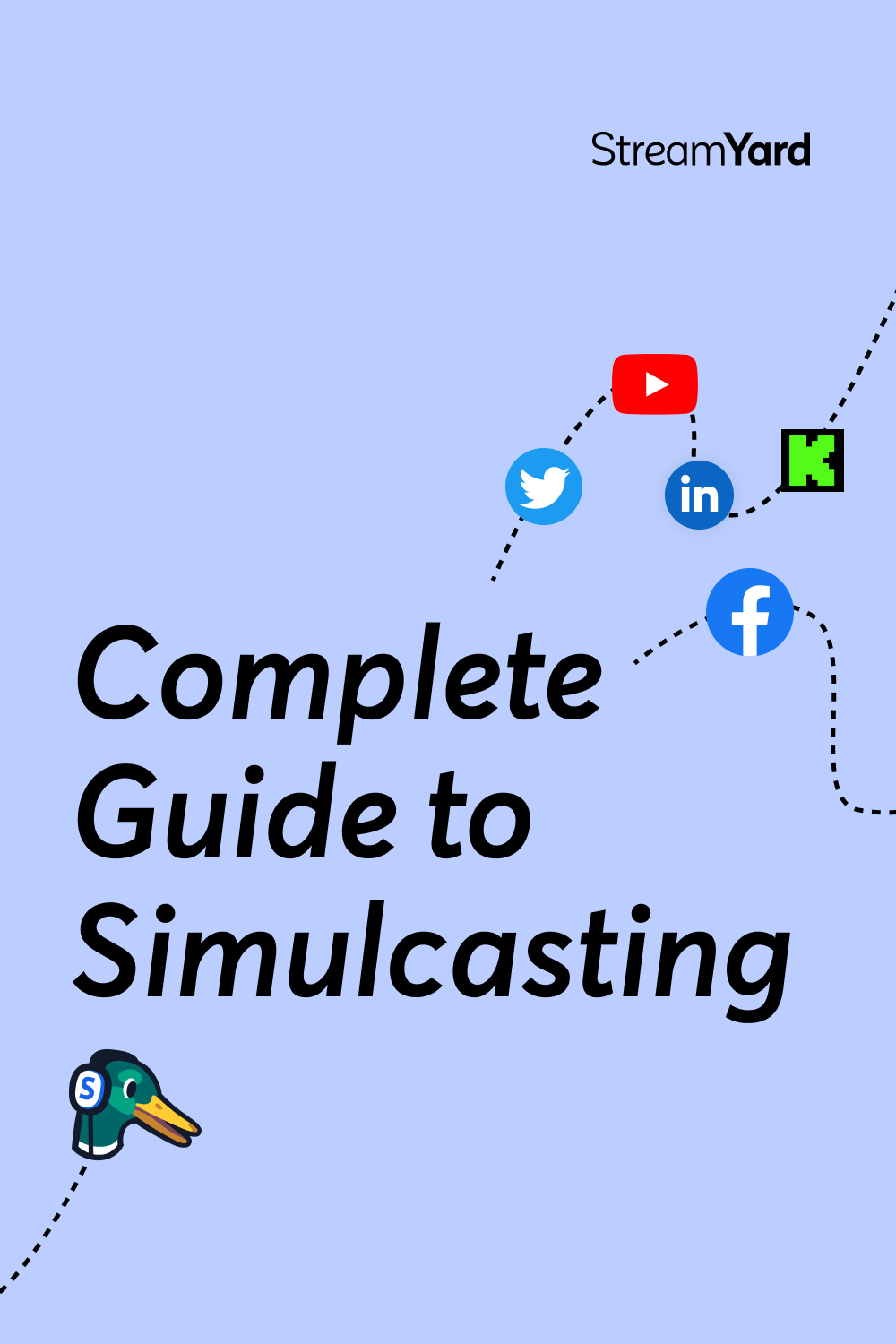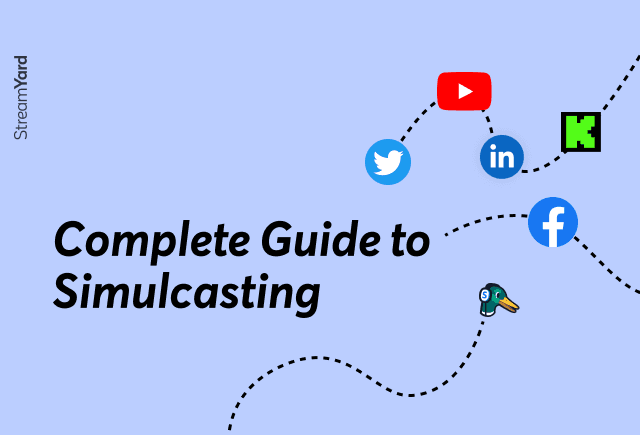Written by StreamYard
The Complete Guide to Simulcasting and How It Works (For Live Streamers)
Have you heard of simulcasting?
A simulcast (or a simultaneous broadcast) is when the same content is broadcast or streamed live on multiple platforms at the same time. Content creators use simulcasting for a number of reasons, like reaching a wider audience, increasing engagement, or providing a backup just in case your broadcast has technical difficulties.
Here are some examples of simulcasts:
- A news network might simulcast its live broadcast on television, online, and on mobile devices.
- A musician might simulcast their live concert on YouTube, Facebook, and Twitch.
- A conference might simulcast its keynote presentations on its website and on social media.
Let's take a closer look at the benefits, platforms, and tips for success in simulcasting!
The Benefits of Simulcasting
Let's face it: broadcasting and the way we consume content has changed. Content creators and streamers are multistreaming or multicasting their content in real time across different streaming platforms, social platforms, and websites to get the maximum benefit out of every video stream.
Here's how simulcasting can help you:
- Reach a wider audience. By simulcasting your content on multiple platforms, you are reaching people who might not otherwise be able to see it. You can simulcast your content on YouTube, Facebook, and Twitch so people who use different platforms can watch your work on their favorite platforms.
- Increase engagement. When people can watch your content on multiple platforms, they are more likely to interact with it. For example, they might comment on your stream on YouTube, share it on Facebook, or follow you on LinkedIn. This grows your audience and promotes your content.
- Provide a backup in case of technical difficulties. If there is a problem with one platform, your content will still be available on the other platforms.
- Save time and money. You don't need to spend time or money producing and uploading content to each individual platform. Simulcast streaming sends your content everywhere at once.
Platforms that Support Simulcasting
Most platforms that allow streaming will let you simulcast content across different platforms, with the exception of Twitch. They made a pretty controversial decision to ban simulcasting in June 2023. Many of their most popular streamers have switched to competitors as a result!
Let's take a look at a few of the popular platforms that DO allow simulcasting:
YouTube
YouTube is one of the biggest video streaming platforms in the world, and there are plenty of reasons to use YouTube:
- Large User Base: YouTube has a massive user base of two billion monthly users, making it a great platform to reach a diverse audience across the globe.
- Great Features: YouTube offers powerful analytics, monetization options, live chat for audience interaction during streams, and the ability to save your live streams to your channel.
- Subscribers: Viewers that like your content can subscribe and stay up to date with your work over time.
Like YouTube, Facebook has a massive user base. As a content creator, you want to make sure your content is simulcast on Facebook because:
- Wide User Reach: Facebook boasts a staggering 2.7 billion monthly active users, allowing you to tap into a large and diverse audience, especially if you're already active on the platform.
- Audience Connection: Facebook enables you to connect with your existing audience and engage with them through live chat during your streams.
- Additional Features: You can monetize your Facebook Live videos, edit recorded versions, schedule live streams, and go live on personal profiles, pages, or groups.
LinkedIn Live:
LinkedIn isn't just a "Facebook for business people." It's a valuable tool if you're producing business-related content or building your professional network. Here's why it's great for simulcasting:
- Professional Networking: LinkedIn has evolved beyond being solely a professional networking site and now supports content creation, including simulcasting live videos. It's a suitable platform for professionals seeking to promote events, showcase their companies, conduct interviews, or provide tutorials and seminars.
- Targeted Audience: LinkedIn offers access to a young and affluent audience, making it an excellent choice for B2B content marketers.
- Features: LinkedIn Live provides live chat and moderation tools, event creation and streaming, and the ability to save previous streams as recordings.
Twitter:
While not as large as Facebook or YouTube, Twitter still boasts 217 million daily active users who can potentially engage with your live streams. Here's why you should consider using it:
- Stream Accessibility: Twitter allows you to share a direct link to your live stream, making it easier for your audience to find and watch your content.
- Features: Twitter Live offers live chat, monetization options, the ability to invite a co-host, and the option to tag a location during streaming.
Kick:
Kick streaming is a relatively new platform that launched in early 2023. It's very similar to Twitch. Viewers can subscribe to creators' channels, send tips, and participate in high-quality live streams.
While still in beta mode, Kick positions itself as a creator-friendly platform, taking a smaller cut from creators and having more relaxed guidelines regarding explicit content.
Here's why it's worth considering:
- Monetization: One of Kick's notable perks is its payout structure for streamers. They receive 95% of subscription earnings and keep 100% of tips from viewers. This is more favorable than Twitch's 50/50 split and YouTube's 70/30 cut. To monetize on Kick, creators can join the Affiliate program, which requires a minimum of 75 followers and five total streamed hours.
- Lenient policies: Kick is relatively lenient compared to Twitch, which has stricter policies against certain not-safe-for-work (NSFW) content. While sexually themed content may appear on Kick, guidelines still prohibit violence, fraud, drugs, discrimination, and copyright infringement. Users can activate a toggle to block NSFW content if desired.
- Multistreaming: Unlike platforms like Twitch, Kick allows creators to multi-stream across other platforms, offering an alternative to exclusivity.
Kick's streaming app is available for both Android and Apple devices. However, currently, the mobile app only allows users to watch live streams, enter chat, subscribe, and send donations. To broadcast live streams, users must use the browser version of Kick.
Overall, Kick is an emerging streaming platform that aims to provide a creator-friendly experience, offering higher payouts to streamers and more transparent guidelines. While it may not yet have the same user base as Twitch or YouTube Live, it presents an alternative option for streamers looking for a different streaming experience.
We have a full guide on how to stream to Kick with StreamYard using our custom RTMP function.
Simulcasting with StreamYard
Of course, if you're looking for more than simulcasting capabilities, you need to take a closer look at StreamYard — a convenient and user-friendly browser-based streaming platform that offers multistream support.
With StreamYard, you can easily stream your content to a wide range of social media platforms, including Hopin, Facebook, LinkedIn, Twitch, and Twitter. It also supports streaming to online video platforms like Dacast via RTMP ingest.
Here's why it's great for simulcasting:
- It's easy to use: StreamYard is designed to be accessible and intuitive, allowing you to start streaming without any technical hurdles.
- You can collaborate: StreamYard supports multiple presenters at once, making collaborative streaming a breeze.
- Great features: StreamYard offers a number of tools to enhance your streaming experience. You can engage with your audience through features like screen sharing, enabling you to share your screen during live broadcasts. The platform also provides cinematic tools for video editing, adding a professional touch to your streams.
- It's affordable: StreamYard does have a forever free plan if you're just starting out or have very minimal streaming needs. To add multistreaming capabilities, you will need to upgrade to the Basic plan, which starts at just $20 per month. It's really affordable compared to solutions like Vimeo, which charge up to $65 per seat.
The video below shows you how to simulcast with StreamYard:
5 Tips for Successful Simulcasting
Ready to start simulcasting? Let's take a look at a few tips and tricks that will guarantee the process goes smoothly.
Strategic Planning and Platform Selection
Make sure that you strategically plan your simulcast well in advance. Identify which platforms your target audience likes to visit and choose the platforms that will be part of your simulcast. Each platform has its unique features and audience behavior; understanding these ahead of time can help shape your content to better suit each platform's audience.
Robust and Stable Internet Connection
Simulcasting can be bandwidth-intensive because you are broadcasting on multiple platforms simultaneously. To avoid streaming issues, make sure you have a strong and stable internet connection that can handle the bandwidth requirements of simulcasting. Consider investing in a high-quality router or dedicated internet connection for uninterrupted streaming to be on the safe side.
Active Engagement Across Platforms
Being live on multiple platforms means your audience will be engaging with you from multiple sources. Keep track of comments and interactions from all platforms and make an effort to engage with your audience equally across all platforms. You can do this by acknowledging comments, answering questions, or simply interacting with the audience. This is easy to manage with StreamYard.
Consistent Branding and Presentation
Keep your brand's identity consistent across all platforms to ensure that your content is easily recognizable. Use the same graphics, colors, logos, and tone of communication. By sticking to the same format, you can build up trust with your viewers.
Effective Promotion of Your Simulcast
Don't forget to promote your simulcast well in advance and across all your social media channels. The more your audience knows about your simulcast, the more likely they are to tune in. Use email marketing, social media posts, or promo videos to get the word out.
Final Thoughts
By streaming your content on different platforms at the same time, you can grow your reach and increase viewer interaction. And when it comes to simulcasting, StreamYard is an excellent tool to consider.
You can easily stream to various social media platforms like Facebook, YouTube, LinkedIn, and more. StreamYard makes the process easy, so you can focus on creating compelling content and engaging with your audience — rather than worrying about what words like “bitrate” and “encoding” mean.
Give simulcasting a try with StreamYard.