Written by StreamYard
What Is A Webinar? (Beginner's Guide + Tools)
Forget about spending big bucks on travel, hotels, and venues. Webinars are a wallet-friendly way to get your message out to the masses. Webinar platforms often have great features like live chat, polls, and Q&A sessions. They can also be recorded so that people can watch them later.
There’s little doubt webinars are a versatile and powerful means of communication. But if you’re new to them, they can be a little daunting. Where do you begin, and how can you make sure your online event is a success?
Don’t worry. You’re here now, and we can help! This guide will cover everything you need to know about running your first webinar. We’ll discuss definitions, benefits, the best webinar software, integrations, and even how to promote your live event via social media. We have some (fun!) ground to cover, so let’s jump right in.
What is a Webinar, and How Does It Work?
In simple terms, a webinar is a live, web-based seminar, event, or presentation that is transmitted over the Internet. On the one hand, you have one or more speakers. On the other, an audience.
We mentioned a webinar is live. In other words, it supports real-time communication, collaboration, and the sharing of information between the presenter and those attending. Participants can typically ask questions in real-time through chat or Q&A features, too.
In terms of content, webinars are commonly used for educational, instructional, or marketing purposes. So, it's common for them to include features like slideshows, live chat, and demonstrations.
We also said a webinar is transmitted over the internet. This means participants can join from any location and/or device that has a stable connection—no need for physical presence.
Lastly, many webinars are recorded, allowing people to access the content on-demand later if they cannot attend the live session.
The Industries and Creators That Use Webinars
Webinars are a big thing in lots of different industries and among all kinds of creators. And what they're all about really depends on who's putting them on. For example:
- Large corporations use webinars to run employee training sessions, workshops, and professional development programs.
- Schools and online learning platforms use webinars for virtual lectures and interactive lessons. They can also be an excellent addition to traditional classroom learning.
- Businesses use webinars to show off their products, give demos, and chat with potential new customers. Sales teams also use them for lead generation, presentations, and answering questions.
- Doctors and nurses might use webinars to learn new things, share medical info, and educate patients.
- Tech companies use webinars to launch new gadgets, teach people how to use software, and help with technical issues.
- Banks and financial companies use webinars to teach about money, give updates on markets, and help with financial planning.
These are just some examples, but webinars are very flexible! So, they can be used in lots of different ways across different jobs and interests.
The Advantages of Using Webinar Platforms and Tools
No matter what you're sharing (and whether you're live streaming or sharing pre-recorded content), using webinar platforms and tools offers several advantages. So, let’s see some key benefits in a little more detail.
Advantage #1: Webinars Can Have a Global Reach
Webinars break down borders. You can connect with people from all over the world. It's a bit like throwing a virtual party, and everyone's invited. For example, as a business, you can engage with a broader and more diverse audience, regardless of their geographical location. Webinars also provide a platform for interactive presentations, polls, surveys, and other communication tools, making the experience more empowering and entertaining for everyone involved.
Advantage #2: Webinars Are Cost-Effective and Time-Efficient
Say goodbye to splurging on travel and venues. Webinars are budget-friendly, and they don't waste your time. The basic requirements for hosting a successful webinar are an internet connection, computer, webcam, and access to a solidly built webinar app. We’re talking about a cost-efficient operation that can play an essential role in driving up the profitability of any business. But that's not all. Webinars are also time-efficient. An average session takes between 30 and 45 minutes!
Advantage #3: Webinars Are Convenient
You can join a webinar from your couch, your office, or even your favorite coffee shop. This flexibility eliminates the need for travel, saving time and money. Anyone can easily access the webinar using their computer, tablet, or smartphone (which, by the way, also makes them more accessible). And, of course, if you can attend from anywhere, you can also host and present from any location, too. There’s no need for special equipment or dedicated venues.
Advantage #4: Webinars Are Interactive and Engaging
With live chats, polls, and Q&A sessions, webinars are more akin to a virtual playground. It's not just talking to people; it's talking with them. This high level of interactivity sets webinars apart from traditional seminars and presentations. It’s a two-way process that fosters active participation and helps maintain the audience's attention throughout the session. Note that this interactivity and engagement requires the right tool — not all webinar hosting tools are built the same.
Advantage #5: Webinars Work On-Demand, Too
If life gets in the way and you miss the live show, no biggie. Webinars often come with a rewind button. Maybe there was a mind-blowing revelation, a pro tip someone missed, or they just want to reinforce their understanding of a key concept. With on-demand access, the content is at a person's fingertips whenever they need a refresher.
Advantage #6: Webinars Are Scalable
Whether you're talking to a handful or a massive virtual crowd, webinars got you covered. This scalability ability isn't just about the number of attendees; it's about tailoring the experience. You could be presenting to a focused board of directors, conducting an interactive workshop for a few dozen enthusiasts, or delivering a keynote speech to thousands hungry for your insights. Webinars adapt, ensuring that your message, no matter how big or small, reaches its audience loud and clear.
Creating a Webinar: Beginner’s Guide
So, you've got something awesome to share with the world, and you're thinking, "Hey, why not host a webinar?" Great idea! As we have covered above, webinars are an excellent way to connect, educate, and engage with your audience.
If you're a newbie to the world of webinars, fear not—this beginner's guide has got you covered. Let’s break down the steps.
- Step 1: Define Your Purpose and Audience Before diving in, it’s important to clarify why you're hosting the webinar. Is it to showcase a new product, share industry insights, or teach a skill? Thinking about these questions can help you identify your target audience so you can tailor your content to meet their needs and interests, too.
- Step 2: Choose the Right Platform There are plenty of webinar platforms out there, each with its own features. Look for one that aligns with your goals, whether it's audience size, interactive features, or ease of use.
*Note: We believe StreamYard is your best option in terms of ease-of-use, stability, and quality. It’s also the most affordable. Nonetheless, other options include Zoom, GoToWebinar, and Microsoft Teams — these tend to be more expensive and lack features like displaying comments, branding, and the ability to watch it on-demand.
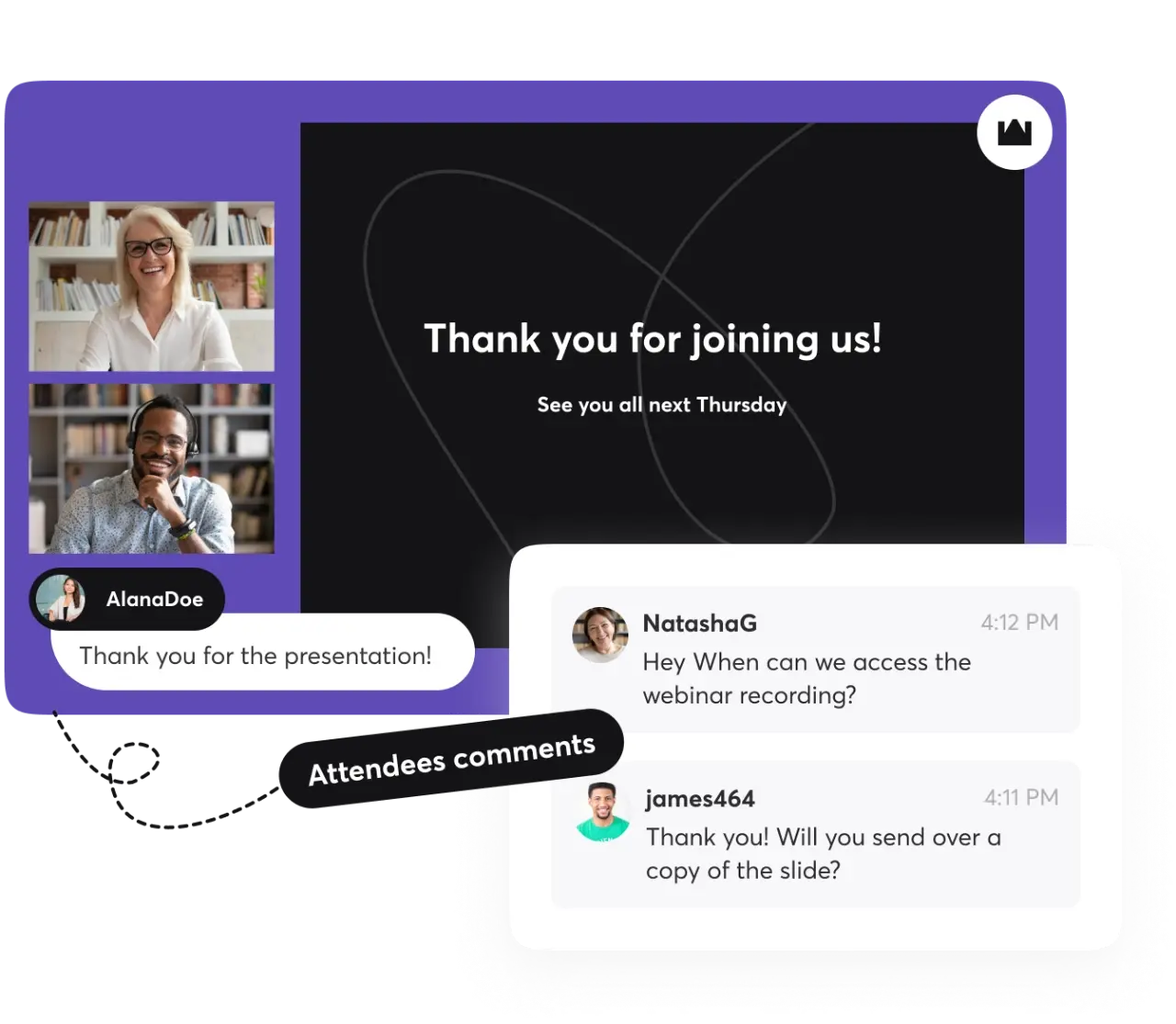
- Step 3: Plan Your Content It’s also essential to create a compelling outline for your webinar. For example, you can structure it like a story, with a clear beginning, middle, and end (many people find this a great approach to planning things). And, of course, don’t forget to include engaging visuals, like slides or videos, to keep your webinar attendees hooked.
- Step 4: Promote Your Webinar You should also build excitement by spreading the word. Use social media, email newsletters, and your website to promote the live webinar or event. And include catchy graphics and a brief description of what participants can expect on your landing page, too!
- Step 5: Set Up Your Tech Test your equipment, including your microphone, camera, internet connection, and ability to do screen sharing well before the webinar starts. You should also familiarize yourself with your chosen platform's features to ensure a smooth experience for everyone involved — again, we highly recommend StreamYard as your webinar platform.
- Step 6: Rehearse, Rehearse, Rehearse Practice makes perfect. So, run through your presentation, test your slides, and rehearse interacting with the platform. This will help you iron out any glitches, produce a high-quality webinar, and boost your confidence.
- Step 7: Engage Your Audience During the webinar, always encourage participation. This is, after all, one of the biggest advantages of using on-demand webinars as opposed to in-person events. You can use features like polls, Q&A sessions, and chat to keep things interactive.
- Step 8: Always Follow Up After the webinar, don‘t forget to follow up with its participants. Many types of webinars share additional resources, gather feedback, and thank people for attending. This helps build a lasting connection and sets the stage for future engagements.
- Step 9: Analyze and Improve Most web seminar platforms offer some useful analytics as part of their functionality. Review participant engagement, attendance rates, and feedback. Use this data to refine your approach for future webinars.
- Step 10: Keep Learning Effective webinars are a journey of continuous improvement. Stay updated on industry trends, gather feedback, and don't be afraid to experiment with new ideas to improve your online seminar and webinar content.
Tips for Creating More Interactive Webinars
Great webinars are not just about talking to your audience; they're about engaging and interacting with them. However, if you haven't run one yet, it can be hard to come up with proper activities. Worry not, though. We have some tips!
Let’s talk first about your audience. It’s essential to understand who you will be talking to. That way, you can tailor your content to their needs, interests, and skill levels. One thing is certain: The more relevant your content, the more engaged your audience will be.
A great way to break up the monotony is by incorporating** polls and surveys** into your webinar presentation. This is also an effort that requires less planning than other alternatives. For example, you can ask questions related to your topic, gather opinions, and share the results. It's an instant way to involve participants and make them feel heard!
Also, don't limit yourself to static slides. Not when you can use interactive elements like clickable buttons, hotspots, or embedded quizzes to keep people engaged! This is actually a great way to break up information and check understanding.
Another tip we want to do is to encourage you to create an environment where participants feel comfortable asking questions or sharing their thoughts. To do this, you can set aside dedicated Q&A segments throughout the webinar and actively encourage audience participation.
If applicable, always try to include live demonstrations. Whether it's showcasing a product, demonstrating a process, or giving a tutorial, adding a visual and interactive element to your virtual events can definitely help you capture attention.
Gamifying Your Webinar
You can always introduce a bit of friendly competition by gamifying your webinar. This can mean including quizzes, challenges, or interactive games related to your content. Or offering small incentives or shout-outs to keep participants engaged. Here are some more ideas you can use during your webcast, video conferencing, or webinar:
- Trivia quizzes: Begin with a quick trivia quiz related to your topic. Then, create multiple-choice questions or true/false statements. Participants can compete to see who scores the highest, and you can even display the leaderboard throughout the webinar to keep the excitement alive!
- Scavenger hunts: Create a virtual scavenger hunt by asking participants to find specific information, images, or answers related to your webinar content. You can also provide text or live video clues or prompts throughout the session.
- Live poll competitions: Structure your polls as mini-interactive competitions. For example, you can have a "Best Opinion" poll or a "Most Popular Answer" poll where your live audience gets to vote.
- Incentives and prizes: People love a chance to win something. So, you could offer small incentives or prizes for winners of quizzes, challenges, or overall participation. StreamYard has a free giveaway tool you can incorporate into your next webinar.
- Bonus round surprises: Keep audience members on their toes with surprise bonus rounds using spontaneous quizzes, quick challenges, or opportunities to share insights.
Launch Your Own Webinar Today
It's the interactive and engaging elements of webinars, such as live chats, polls, and Q&A sessions, that can create a super-dynamic and collaborative learning environment.
If you’re looking for the perfect platform to create that sort of environment and launch your first webinar, we can help.
StreamYard is a webinar hosting studio in your browser that you can access from any device, and we believe it’s the best. Especially for the price.
With the steps we have covered in this guide, you're well on your way to becoming a webinar pro. So, go ahead, start planning, and let your knowledge shine in the digital spotlight!
And try StreamYard today.
