Written by StreamYard
How To Make A Live Stream Chat More Engaging
Mastering the art of engagement and picking up on how to make a live stream chat more engaging helps you stoke the singularly dominating reason why live streams are so popular: tapping into the human element.
How popular is live streaming, you ask?
According to Grand View Research, the video streaming market is set to reach USD 223.98 billion by the year 2028. So, you just can't ignore the power of live broadcasts.
The real-time and relatable aspect of an actual human behind the camera is what makes live streams click with viewers.
They have the opportunity to engage with you through live chat.
As a live streamer, this is where the magic happens. Learning how to make a live stream chat more engaging helps viewers feel connected with you. At the same time, you can learn a lot from the live chat. Here are a few:
- How engaging your live streams are
- Painpoints your viewers experience, so that you can help them
- The ability to grow your brand or business and expand your reach
- Additional opportunities to monetize your live streams
How Live Stream Chat Boosts Engagement
While live streams allow you to be "you" and bring in that human connection, the live stream chat opens up several opportunities. At the very basic level, it can help you:
- Communicate with your audience: By allowing your viewers to share insights, communicate with you, ask questions, provide answers to questions others ask, and more.
- Boost mind share: Your name is the first thing that pops up when the audience interacts via live chat, boosting your live stream's staying power
- Establish authority and credibility: Dive into topics (that matter to you and your audience) by using a live stream as a real-time Q & A session.
- Deliver engaging live chat sessions: An interesting live stream chat can be a treasure trove of user-generated content and information when you do it right.
So, how do you make your live stream chat more engaging? This is how:
6 Tips On How to Make a Live Stream Chat More Engaging
1. Take That Live Stream Chat Box Seriously
If you've ever been a part of a live stream as an audience, it's easy to identify with this: the host doesn't talk or chat as much.
We understand that it can be challenging to juggle hosting a live stream and to be active in the chat at the same time. You still should try though. For example, you can respond live or if that seems like too much, use the starred comments feature inside of StreamYard to mark comments you want to address during a separate part of the live stream. Here's how:
Some professional live streamers assign moderators or teams to manage live chats.
Others divide up responsibilities and have a co-host responding in the chat, while the main host runs the broadcast. This way they try and get to as many questions as possible in the live chat.
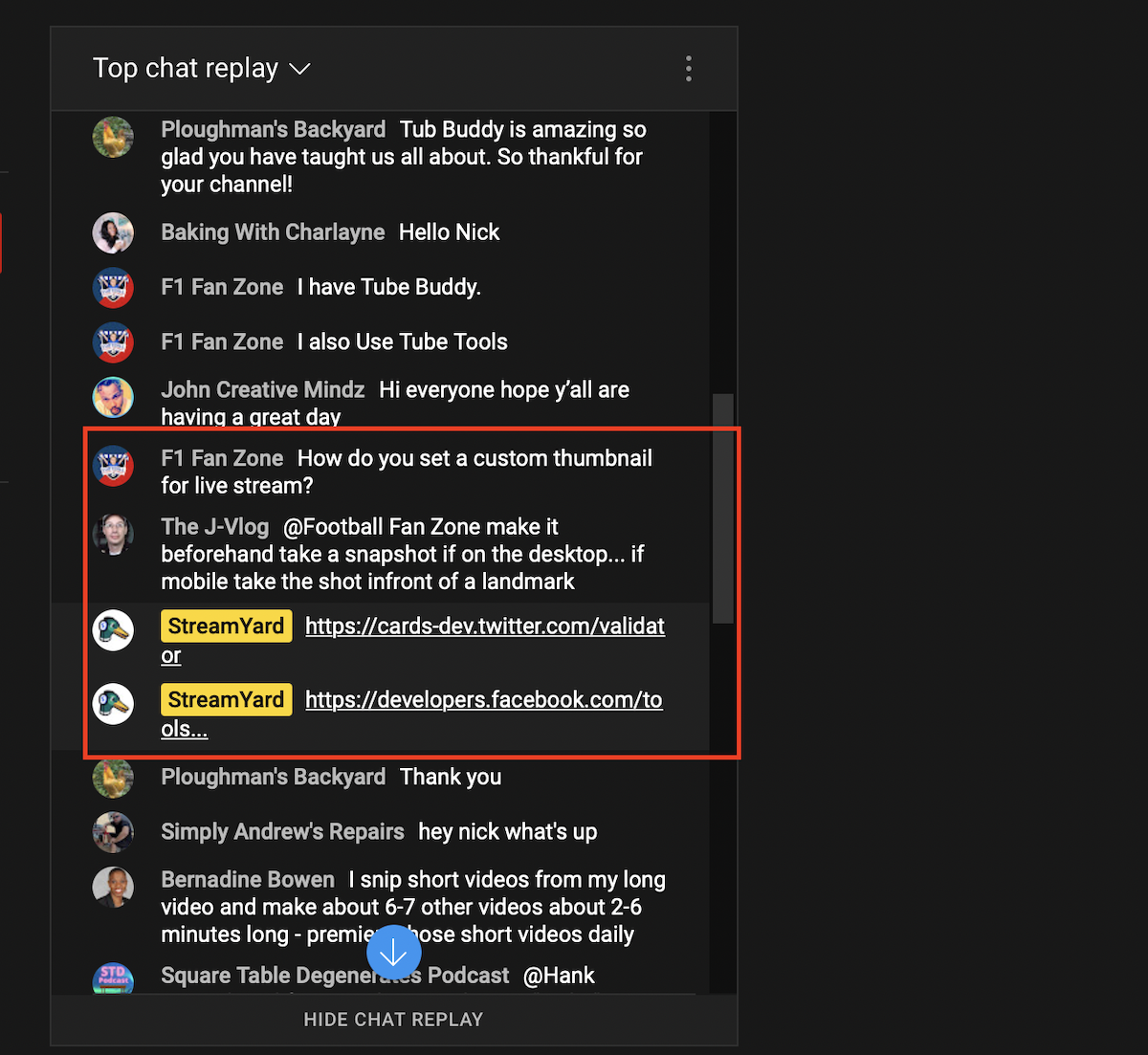
So, take that chatbox seriously. Use mentions, shoutouts, or direct interactions with as many audience members as possible. It will help to strengthen your relationship with viewers and build community in the long run.
2. Organize Regular Q&A Sessions
Most live streams are interactive by definition. But, in reality, they usually turn into one-way information dispensing sessions, gameplay, or a casual chat session with a guest.
That said, you do not always want your live streams to turn into an interview or webinar, and leave your viewers feeling excluded and ignored. So, to boost engagement, it's a great idea to organize a weekly or monthly Q&A session.
Here's an example of a Live Q&A we host once a month for our #AskStreamYard show on our YouTube Channel:
Keep in mind that viewers love authenticity. Putting yourself out there -- ready to take questions -- is the best way to do that.
You can begin by making a list of existing questions your audience has asked (earlier) or a list of frequently asked questions. Then, while you are live, encourage your audience members to ask questions as many questions as they can.
3. Put The Spotlight On Live Commenters
It's great to see your name pop up on the screen.
So, while you are live, take advantage of the lower-thirds to show comments or questions.
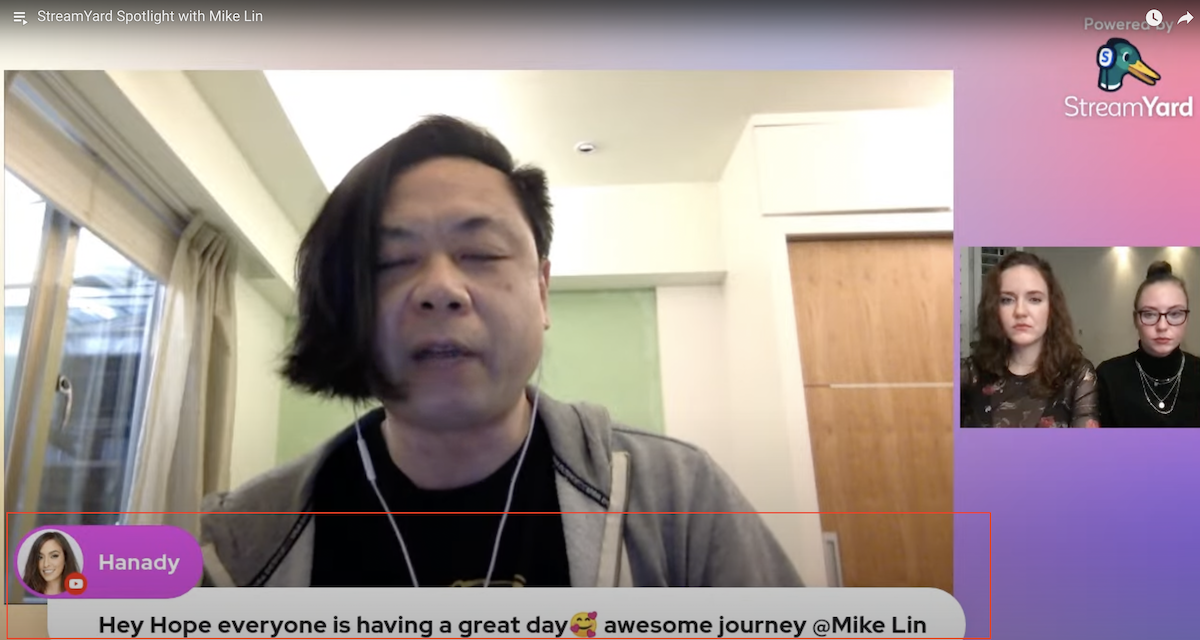
That's the graphic way of doing it (and it may get you a 7/10). But, you know what can get you a ten out of ten? Shoutouts during the live streams (while highlighting the comments).
As you spotlight your audience members through live chat, mention their names. If they are regulars (joined your live stream more than once), use their name and even mention what they do, what their show is called, (or where they are from or little tidbits of information about them).
4. Switch Modes. Switch Formats. Throw Surprises In.
Who doesn't love spontaneity? A fun aspect of live streaming is that you can switch from a "discourse" mode to a "just-like-that-because-you-can" mode.
Switch the format of the live stream midway, at will. For example, you could be running a regular talk show and build-in time for Q&A. It doesn't have to be too long. It's an opportunity for your viewers to be heard. Another way is to invite viewers from your audience to join you live.
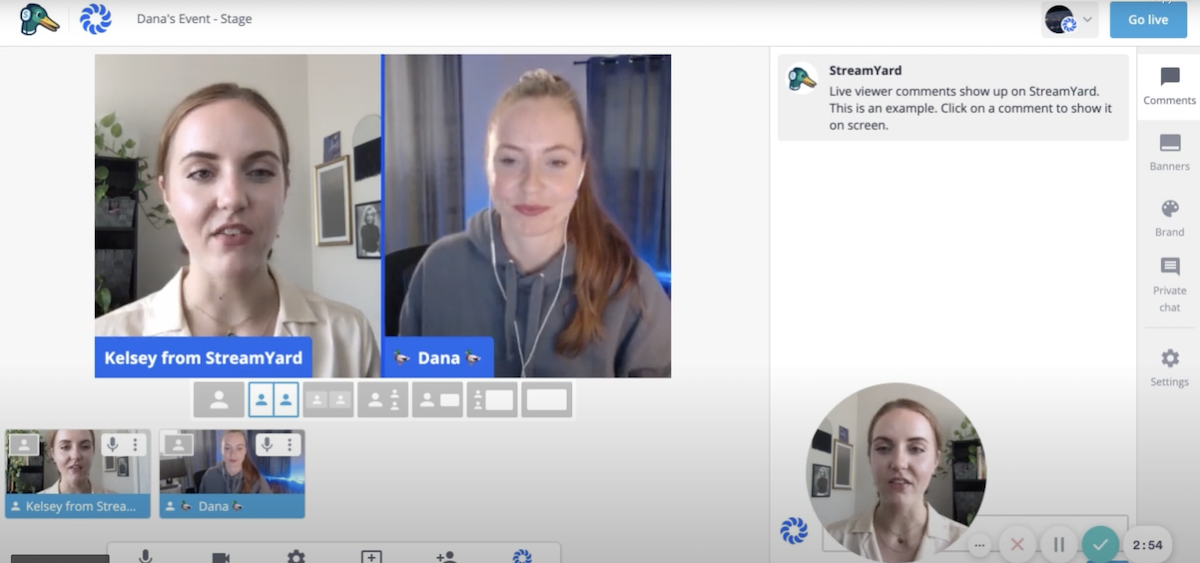
Pro tip: Use StreamYard to invite up to 10 people on the screen simultaneously. And if you use Hopin, you can take advantage of the StreamYard BackStage to prep your speakers before going live.
5. Run Giveaways During Live Streams
Conducting challenges and giveaways is another effective way to boost engagement in your live stream chat. Singularly, these strategies can increase your live streaming success, engagement, views, and shares.
As a StreamYard user, you also have access to a nifty giveaway tool (built into your live streaming workflow) -- so you don't have to depend on third-party solutions.
Here's how the StreamYard Giveaway tool works:
There are three things to keep in mind when hosting giveaways:
- Don't give away general things of interest -- such as iPads, iPhones, and Macbooks. If you do that, you'll attract viewers that were never intended to be your audience. Further, they would likely join or engage only for the freebies.
- Giveaways will require you to invest time and money and stay more organized (while being accountable).
- Be strategic when running a giveaway. If you run it at the beginning, your viewers may just join for that and leave afterward.
Looking for some fantastic giveaway ideas for live streaming? Watch this:
Occasional giveaways can undoubtedly help boost your live streams' engagement and bring a new lease of life to not just your live stream chats but to the entire live broadcast.
Pro Tip: Be sure to regularly review your analytics on sites such as YouTube, to see how active your chat was, and when. Were they active throughout (you prefer this), or just when you ran a giveaway?
6. Be Yourself. Embrace Authority. Let Your Passion Shine Through.
If your live stream (on a specific topic) is like most other live streams on that topic, there's nothing much to talk about.
You don't want your audience members to go:
"I know that. Tell me something new".
Instead, add in your personality. Take new angles on the topic and share your knowledge freely with viewers.
The more relatable you are, the more likely viewers will feel connected with you and want to chat more with you in the live chat.
Conclusion
So, how do you intend to make your live chat sessions a winning experience?
Which of these tips on making live streaming chat more engaging will you pick?
Let us know by joining our official community and starting a topic of discussion there. We'll love to interact!
