Written by StreamYard
How to Share Your StreamYard Broadcast With Your Email List
Live broadcasts have become a cornerstone of success for many online brands. In addition to initiating real-time conversations, live videos help businesses drive traffic to their websites, grow their social media presence, and build fanfare.
Given the many benefits that live streams offer, don't overlook using your email list to bring in more viewers and also potentially improve your email open and click-through rates.
This guide will teach you how to share your StreamYard broadcast with your email list and start leveraging it like a well-oiled machine to bring more views to your live videos.
Before we get to the how part, first, let’s talk about why building an email list is so crucial:
Importance of building an email list
Your email list is a valuable tool that you have at your disposal.
If someone opts into your email list, you've already made it past the first step with them and are already moving them down the sales funnel.
At this point, they initially like what you have to offer, and are looking for more content from you.
It's now up to you to keep them interested, but how?
You can share relevant blog posts, pre-recorded videos, or even your live streams with them. As long as they find it interesting and continue to open your emails and click your links, you're on the right path.
All you need to do is continue to fill the funnel with new subscribers and run them through your email marketing funnel.
Seems simple enough, doesn't it? But it's not.
The needs of your audience change. You might not want to focus on building a really large email list. Keep this in mind, Scott Stratten, author of Unmarketing on building your email list:
“You don't want a huge list. You want an engaged list….the gold isn't in the list anymore, it's in the engagement.” —Scott Stratten
So how do you keep your audience engaged?
How to Engage Your Audience
While you can encourage people to subscribe to your YouTube channel or follow you on social media, this doesn't guarantee that they will actually see your content. Remember, you are competing against everyone else on social media.
Pro Tip: Just because you have 1,000 followers on your social media channel, this doesn't mean everyone will see your post. Social media channels tend to prioritize engagement to determine the distribution of content.
You may need to broaden how you engage with your audience. You should still ask viewers to subscribe or follow your channel; however, as a fallback, you may want to set up a landing page on your website to collect email addresses. This way they can subscribe to you email list and never miss a notification.
Here are some additional ways you can engage your audience when live streaming. Some of these tactics can be shared with your email list.
Why share your StreamYard broadcasts with your email list
Now that you know that email lists are effective, let’s take a look at why you need to share StreamYard broadcasts in email.
- Easy to consume – First things first, live videos are easy to consume. And when you share them in your email blasts, they quickly draw the reader's attention. So rather than loading up your email with dull text, think about sharing a visual, along with a link to watch it. Some email marketing services will also let you embed the video directly in your email. This way subscribers can watch it there.
- Expand your reach – Live broadcasts, when shared in email, can give a much-needed boost to your audience reach. Apart from putting the live broadcast in front of your target audience, when your emails are relevant to your subscribers’ needs, they’re also more likely to share them with others. This can help you reach other circles that you're not a part of.
- Improve your search ranking – Driving traffic to YouTube sends a signal to Google and other search engines that your video may be valuable. Doing this can help surface your videos so that they get recommended more often to viewers. You can leverage your email list to drive more traffic and help improve your search ranking.
- Increased open rate: One of the most critical email metrics is the open rate. If your subscribers won’t open your email, how will they read it, and how will you drive new business through it? Remember, some email providers also use the open rate to determine whether your email goes to someone's main Inbox or ends up in Spam or the Promotions tab.
- Improved click-through rate: Live video thumbnails in emails can encourage recipients to click through. Additionally, creating well-branded and consistent live videos adds to your brand affinity. When people love your brand, the chances of getting more clicks on your videos become higher.
How to share your StreamYard broadcast with your email list
Step 1 – Go to StreamYard and create a broadcast
Log into your StreamYard account and click “Create a broadcast”. Then choose between “New broadcast” and “Use pre-recorded video”.
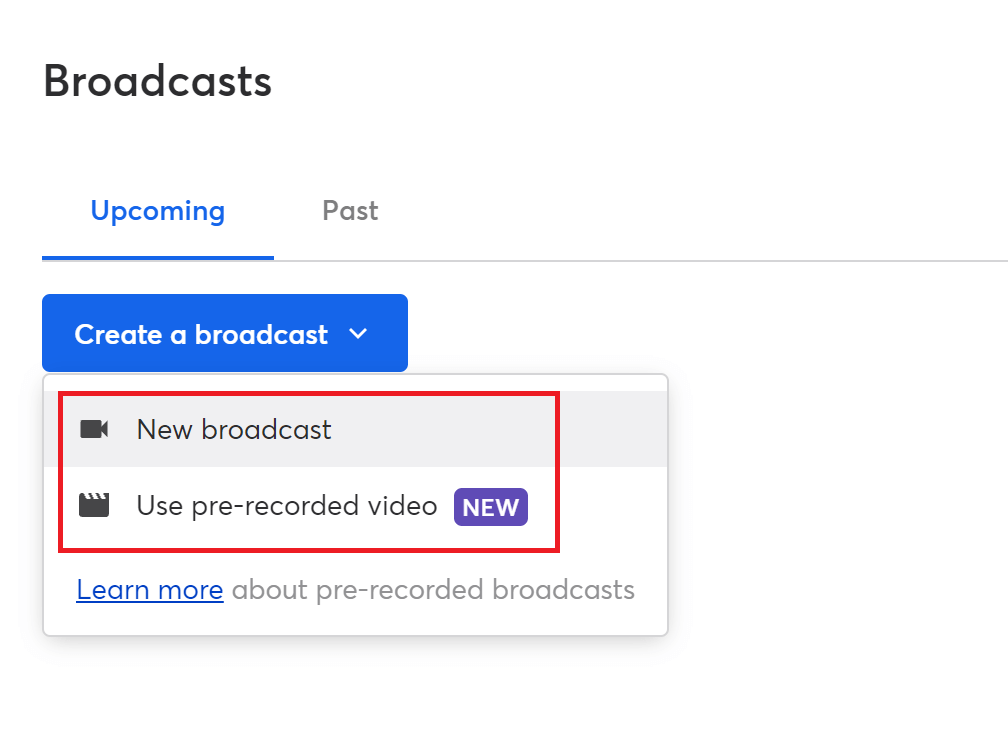
Step 2 – Enter broadcast details and schedule it
Next, choose the destination you want to broadcast to. Then enter the “Title”, “Description,” and select the preferred “Privacy” option for your broadcast.
Once you’ve entered all of the details, check the “Schedule for later” box and set the “Scheduled start time.”.
Also, don’t forget to upload a thumbnail image by clicking the “Upload thumbnail image” tab.
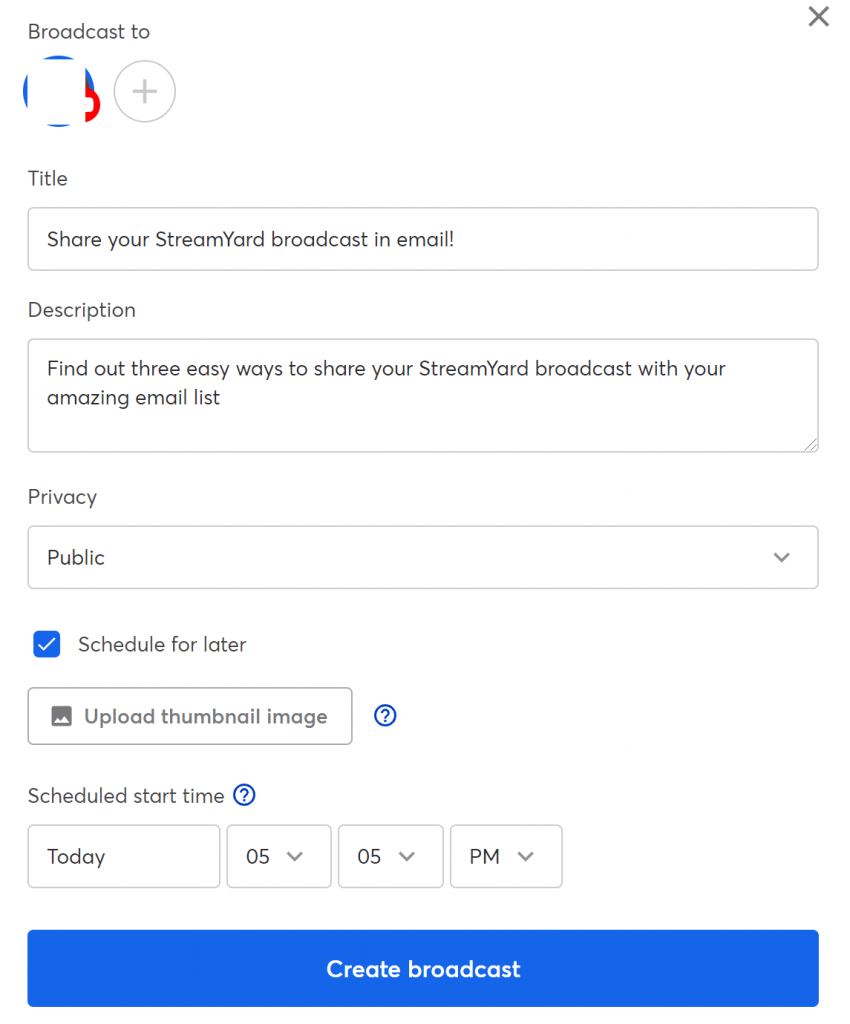
Step 3 – View the broadcast
Once you have scheduled the broadcast, head over to StreamYard Broadcasts and select the StreamYard broadcast you want to share in your email.
Now, click the three dots on the right of the broadcast. Choose “View on Destination” (View on YouTube in the example below):
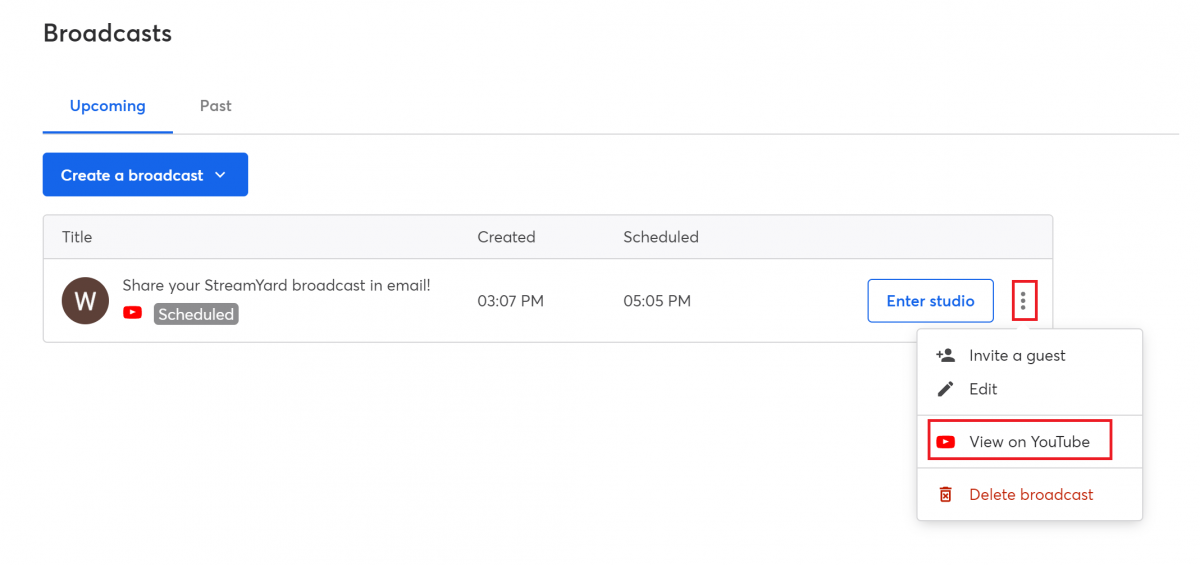
Step 4: Copy the link to share StreamYard broadcast in email
As you view your broadcast on the destination, copy the browser link.
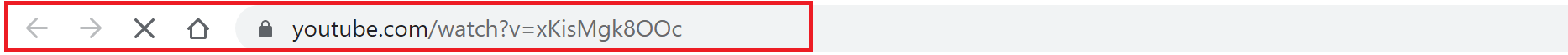
Step 5: Create your email
Draft your email and give it a professional look by creating a compelling, static image with the help of tools like Canva, Easil, etc. You can then link the image to your scheduled broadcast in the email. Alternatively, you can add the link by embedding it into a CTA.
Best Practices to Share StreamYard Broadcasts in Email
Use the word ‘Live’ or ‘Virtual’ in the subject
Begin your email by adding either “Live” or “Virtual” in the subject. It not only helps grab your audience's attention, but it can help in improving the open rate too. You can either put it in brackets or use it right in the beginning to highlight it, just as Wave.video has done in this email. You might even want to add emojis, such as a video camera to help your email stand out.

Add email copy below the image
After introducing your video or email, include the image and then add the copy. Avoid sharing your StreamYard broadcast in email without any text. That's because not all images show up in emails - especially if the recipient has chosen not to download images in emails automatically, or if they are reading your email from a mobile device.
Ensure that the copy gives enough context to the live video, draws your subscribers in, and gets them to click your live video CTA.
Check out how Asana uses email copy in the following email:
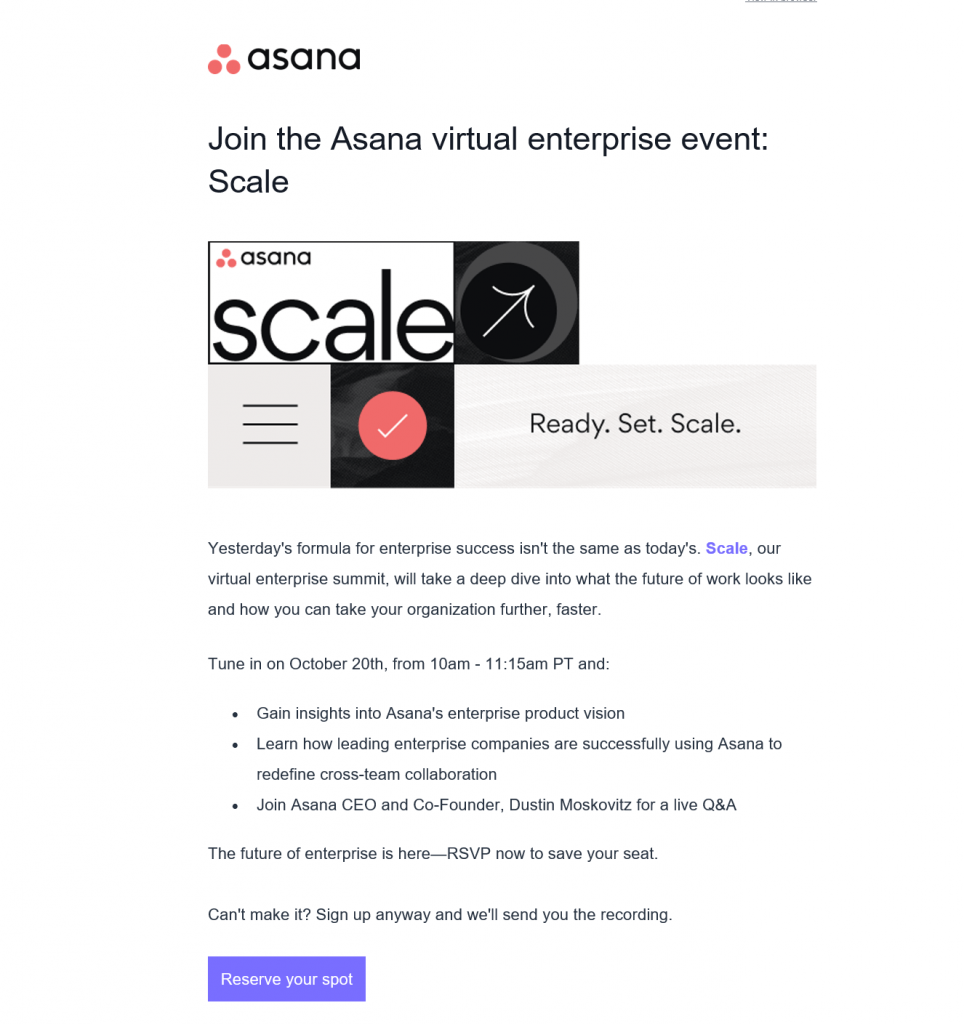
Highlight the CTA when you share StreamYard broadcast in email
Like any other web content and brand communication, your email copy needs a call-to-action (CTA). So when you share your StreamYard broadcast in email, don’t forget to make it stand out by highlighting the CTA.
For inspiration, check out how Adobe MAX invites their email subscribers to register for their free virtual event:
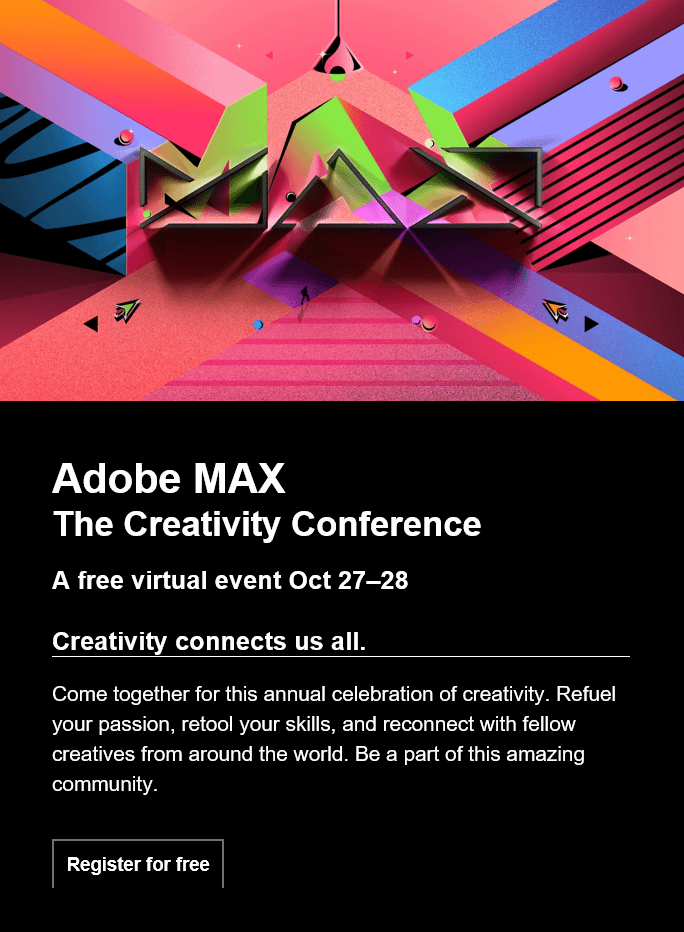
If you need some additional ideas, just look through some of the email newsletters that you're already subscribed to. What was it about their CTA that got you to click?
Keep things simple
If fancy typography and animated thumbnails don’t resonate with your brand, you can always keep things simple. Remember, a lot of your followers may read your email if they feel it has a lot of value. So, instead of going overboard with elements that don’t seem to represent your brand well, make your subscribers feel important by adding value to their lives.
Here’s an example from StreamYard, where we focused on our Live Stream Success Summit in the email that we sent out.
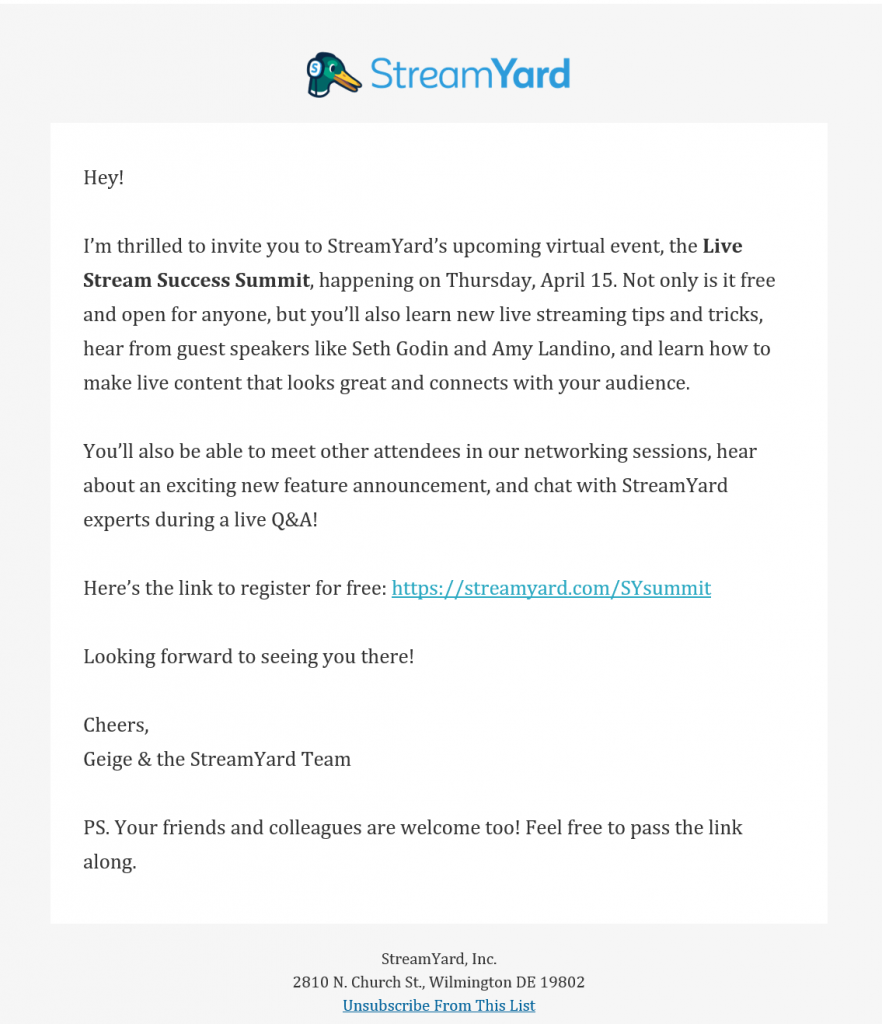
Stay relevant, share regularly
Finally, as you tap into the power of StreamYard live streams and email blasts, be consistent – with your branding, messaging, and frequency of live broadcasts.
When building viewership through your email list, the worst thing you can do is go live and randomly send email blasts. If you’re fortunate enough to turn up live viewers using emails, be consistent when you email them. Chances are, they'll come to expect an email from you, as you build up a regular cadence.
So, set aside at least one day a month to go live and add email marketing as part of your live streaming strategy.
Don't forget to spend time reviewing the results of your email campaign, to see valuable information such as when people opened your emails, where they viewed them from (desktop versus mobile), how many clicks they generated, and then adjust your strategy for your next live stream.
Share Your StreamYard Broadcast In Email (After the Live or Recording)
Once your broadcast or recording has ended, you'll also want to consider sending an email to your list to notify them about it.
You can choose to embed your recording or share it with your subscribers.
In your email, consider adding key takeaways, along with a link to where you want to drive viewers to watch.
This way if someone missed your initial email, or couldn't watch live, they can catch the replay.
Final Thoughts
By sharing your StreamYard broadcast in email, you can let your customers know where they can watch your live streams. You can also use this as an opportunity to build a large group of regular viewers who consistently begin to tune in, anytime you go live.
So share your StreamYard broadcast in email and fuel your live video marketing success.
