Written by StreamYard
15 Ways To Promote Your Live Streams (To Reach New Viewers)
Do you want to bring in more viewers to your live streams? You can't just schedule a live stream and expect people to tune in.
If you want to connect with your audience, you have to ensure you have quality content, but also promote your live streams ahead of time. Don't assume that just because you shared one post on social media, your audience saw it. Scheduling and doing your live streams is 10% of the equation. The other major part is promoting it so that people can learn more and make a decision to tune in and watch.
Where most people fall short, though, is that they don't promote their live streams and then wonder why their view count is flat or they have no viewers.
One other thing to remember is that it's ok to talk about yourself. Or, in this case, talk about your upcoming live stream. If you're passionate about something, you want to tell others, so why not? In doing so, this can help you bring in new viewers who share a similar interest.
Promoting your live streams can also keep your existing community engaged and on the lookout for updates from you. It can also give them time to plan ahead if they want to attend. The more advanced notice you can give people that you are going live, the more time they have to share it with their network as well, which can result in more people tuning in.
So before you start live streaming on your preferred destinations, make sure you have a promotional strategy ready. It’s key to warming up new viewers and engaging existing ones.
But how do you promote your streams? Let's take a look at some tactics that you can implement.
15 Ways To Promote Your Live Streams To Reach New Viewers
1. Take Advantage Of Live Video SEO
The more digitally aware businesses and creators become, the greater the need to optimize their online presence. Live streams offer a fantastic opportunity for brands to reach new customers, interact with prospects and build brand authority.
Moreover, people are increasingly seeking live content – and a lot of web users turn to Google or YouTube to discover live videos of their interest.
That’s why live video SEO is essential. It's the bedrock of awareness for brands. It involves optimizing the quality and quantity of website traffic. From including search engine optimized titles and descriptions to earning backlinks and staying active on forums – there’s a lot that you can implement to optimize your live videos.
Here’s an example of an optimized live video with a custom thumbnail, title with relevant keywords, description, and hashtags:
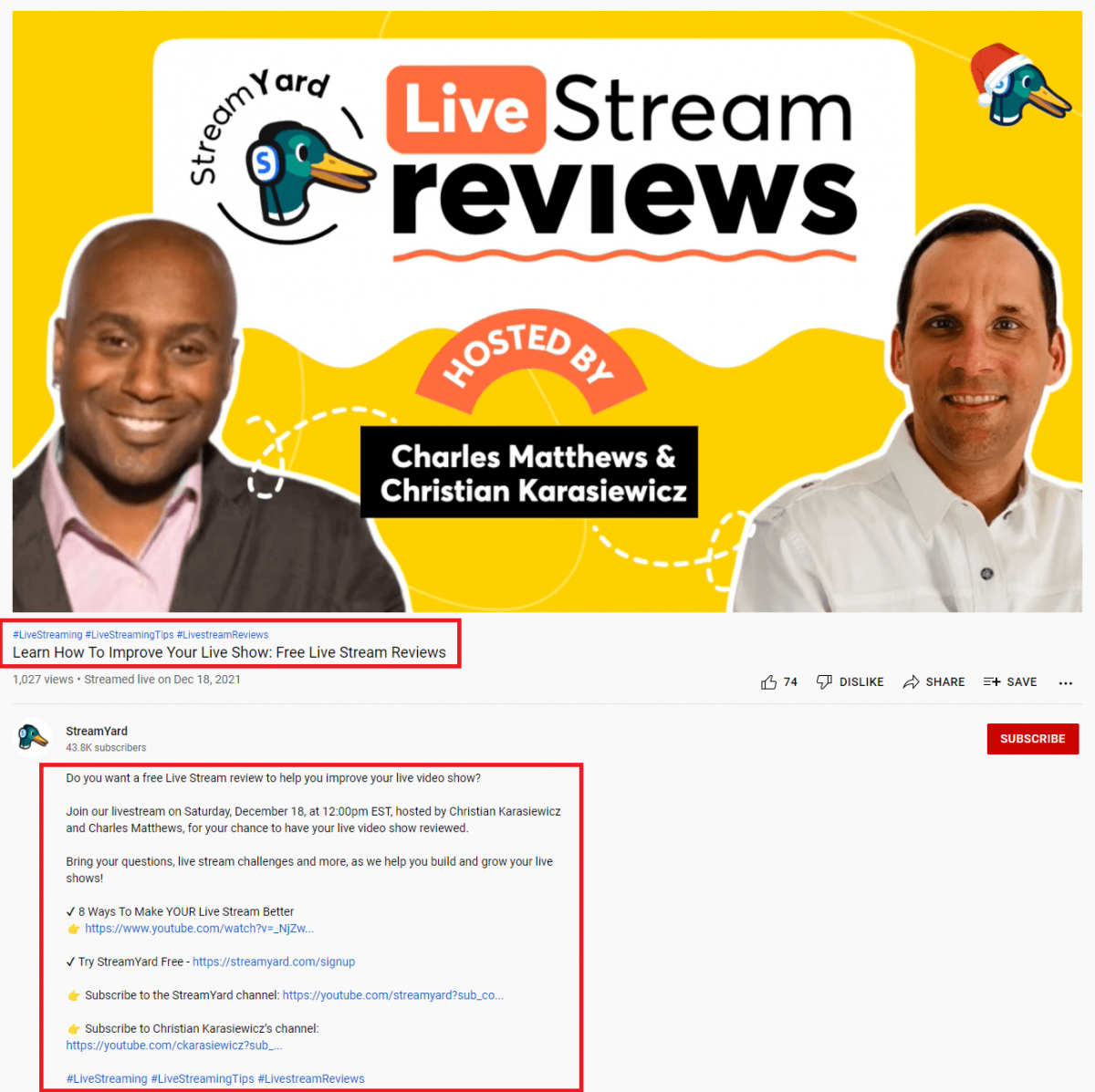
If you're streaming to YouTube, after you schedule your live stream, go over to YouTube Studio and edit the live video. Add in relevant tags, set the category, and double-check your title and description. Make sure they tell viewers what your video is about. This also helps YouTube understand it too.
Pro Tip: Check out Live Video SEO: 12 Ways to Optimize Live Broadcasts to gain more insights into making your live content more searchable.
2. Schedule Your Live Broadcasts In Advance
It doesn’t matter what industry you’re a part of or the size of your live streaming team —scheduling your live videos makes sense. For starters, this simple act can give you enough time to prepare for your live session the right way.
Secondly, it’s easier to share a scheduled broadcast’s link on messages, emails, and even social media posts to promote it and spark engagement.
With add-ons like a showcard, GIF, or teaser video, your engagement efforts might be rewarded, and you may see an uptick in your live views – all thanks to scheduling it and promoting it in advance.
3. Promote Your Broadcast On Every Possible Platform
Whether or not you’ve scheduled your live broadcast, promoting it on every possible platform can be a game-changer. The premise is simple: the more platforms you promote your broadcast on, the higher the probability of bringing in more views.
So, hang your planning hat on this and create a buzz everywhere you can. Here are a few strategies you can try:
- Social media channels – Post graphics or teaser videos on Instagram, Facebook, Twitter, and even YouTube. Leverage Facebook and Instagram Stories and YouTube Shorts to promote your live stream. Whatever method you choose, make sure you include a striking thumbnail and engaging copy to turbocharge your live video marketing efforts.
- Podcasts – If you have a podcast, don’t forget to mention your live video in your podcast episodes. Introduce the live video’s topic, date and time, and the platforms you will be live streaming on. Keep the introduction short enough to avoid losing listeners’ interest but detailed enough to generate views when you go live.
- Blog posts & guest posts – Blog posts and guest posts offer a great tool to generate leads. With optimized content and a little digital elbow grease, you can convert readers into live viewers – remember to include all the relevant details about your upcoming live video to encourage your audience to tune in.
- Online communities – Where else besides your social media pages can you find an audience willing to know about your live videos? Thinking of online forums, digital communities, and social media groups? That’s right. However, it’s imperative to actively participate in online communities to create some brand swag before you go ahead and announce your upcoming live streams. It will deepen your brand affinity and bring you possibly the most prominent advocates of your live video brand.
- Email newsletters – Do you have an email list? Don't overlook sending out an email announcing your upcoming show, along with follow-up reminder emails when your live broadcast is about to start.
4. Invite Guests Or Collaborate
The cool part about inviting industry experts or collaborating with influencers is that it adds a layer of credibility to your brand. Plus, no matter which live streaming format you choose to interact with other guests/co-hosts, you get access to their already established audience and succeed in bringing new viewers – provided you put together a quality show.
For example, I invited a guest onto this live stream, to have them talk more about a topic that they're more knowledgeable about:

5. Pin The Scheduled Live Stream
Once you've scheduled your live stream, and shared it on social media, don't forget to pin it to the top of your profile. You can highlight it by pinning it on Facebook, Twitter, and even LinkedIn. This way it's top-of-mind for people who visit your profile.
6. Add Your Upcoming Live Stream to YouTube
If you're streaming to YouTube, another way to promote your live streams ahead of time is to set up a shelf of playlists. On the front of your YouTube channel, you can add an "Upcoming live streams" shelf. This will let your existing subscribers and new people who visit your channel know you have a show coming up.
To add this, click on "CUSTOMIZE CHANNEL" and under "Featured sections", click "+ ADD SECTION". Then, select "Upcoming live streams" from the drop-down.
Now when you schedule a YouTube Live, it will show up on the front of your channel for people to see and possibly tune in for.
7. Put Your Instagram Bio To Good Use
New visitors to your Instagram profile are likely to check your bio. You can redirect them to your upcoming live video by including the link to your scheduled live in the 150-character description. But get creative. You can use it right at the beginning of the bio to catch people’s attention or anywhere else. The key is to make it pop out. So give enough space to keep the link separate from the rest of the caption and make it stand out. To highlight it further, you can add emojis as well, such as a video camera.
8. Create Banners & Cover Images
Another exciting way to promote your live streams is to create stunning banners and cover images and post them on your YouTube channel, Facebook, and LinkedIn page, etc. Apart from setting the tone for your brand’s appearance, a banner with information about your upcoming live session can attract viewers to the live video.
Check out this YouTube channel banner by a fellow StreamYard user, Camari Ellis where any new visitor would easily get the information about upcoming live streams on the channel:
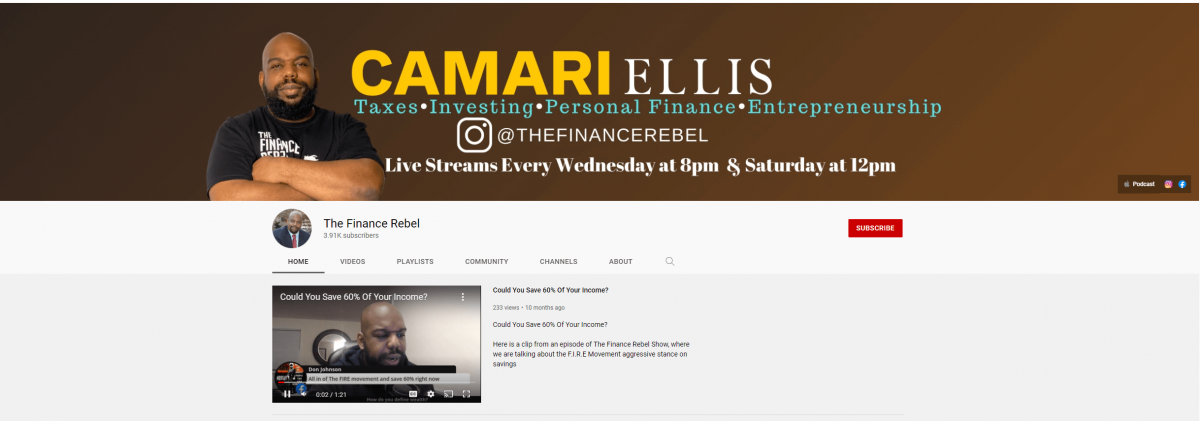
9. Balance Organic Results With Paid Promotion
If budget allows, try paid promotion to take your live streams in front of your ideal audience. For example, you can use Google Ads or Facebook Ads to amplify your reach. However, the key to promoting your live streams is not solely relying on a huge promotional budget. Remember, creating engaging and relevant live content is critical for success. This, when coupled with the right mix of paid and organic promotion, can lead to better audience engagement and growth.
10. Involve Your Audience To Create What They Seek
In anticipation of bringing new viewers on board, don’t overlook the ammo you already have in your arsenal: your existing followers. So, before creating a live video, take a moment to ask your followers what they want to watch or what questions they may have. If you feel it's a good topic, create content around it and then be sure to let the person who asked about it know you'll be going live. Chances are, they'll also let their friends know that they'll be featured on a live stream.
11. Make Email Marketing Work For Promoting Your Live Streams
Sharing your upcoming live videos with your email list is another excellent way to promote them. Your email subscribers include not just your existing but potential customers as well. So, use it to your advantage by sending an email blast with the details of your live stream. But proceed with caution here. Don’t spam their inboxes with frequent emails. You may even want to consider including an exclusive offer like a limited-edition product or a one-on-one session.
12. Record Live Streams And Repurpose
Your recorded live streams can be a blessing in disguise. Repurpose them into different formats and reach new viewers wherever they are. For example, you can convert your recorded live streams into podcasts and reach viewers who listen to podcasts. You can also use tools such as Lately to repurpose your longer live streams into bite-sized clips for social media.
Here's a look at some ways that you can repurpose your live streams to get more mileage out of them.
13. Engage More To Reach New Viewers
Another way to promote your live streams is to boost the engagement level. Respond to comments and highlight them, answer questions, or give shout-outs. You can also ask for shares and likes to maximize engagement. Don’t forget to reintroduce yourself and the topic of your stream to offer context to the new viewers joining in. Finally, leverage overlays, banners, and lower-thirds to bring in visual elements and foster branding.
Having an engaging live stream can be a great way to keep people excited, tuned in, and coming back for more.
14. Reward Viewers To Generate Interest
If you’re streaming an event that you’d like to generate a larger turnout for, host giveaways or provide exclusive offers to attract new viewers. From seasonal discounts to early bird sign-up offers, there’s a lot that you can do to reel visitors in.
For example, this live stream by David Walsh Online mentions a live giveaway right in the video’s title:
Pro Tip: Use the StreamYard Giveaway Tool to expand your live stream’s reach and engagement.
15. Take The Multistreaming Route
Multistreaming offers multiple opportunities to find new viewers by taking your live streams to different platforms at once. Apart from freeing up some serious time in your schedule, it saves you the legwork of dealing with the technicalities involved in streaming individually on different platforms.
By multistreaming, you can test out different social media platforms to learn where your main audience prefers to watch and then put the majority of your live streams there.
The Takeaway
Promoting your live streams to reach new viewers isn’t about tying a quantifiable dollar sign to metrics like shares, comments, likes, etc. It’s more about building a community of loyal brand supporters who bring in more viewers after seeing the value in your content.
Go the distance in delivering value and follow the tips mentioned above to reach more viewers with every broadcast.
To find more information on all things live streaming, join other live streamers in our official StreamYard Facebook Group.
If you want to learn about live stream production, be sure to review our Live Video Production guide.
