Written by Nick Nimmin
7 YouTube Live Streaming Mistakes That Cost Views
Live streaming to YouTube is entirely different from live streaming to any other platform because of how the recommendation systems work. The whole thing is based on performance and how people interact with your content. Due to that, if you're making any of the live streaming mistakes listed below, you could be costing yourself views and overall performance on YouTube.
1. Not Thinking About The Live Replay
The first mistake is not thinking about the replay experience. I agree that a lot of your views will come from while you're actually live. But based on how YouTube works, once your live stream is complete, you're going to get more views on the video-on-demand content.
So, how to live stream for the replay?
First, begin your live stream right away. This means you shouldn't sit there and just wait for people to come in before your show starts. Instead, simply go ahead and start delivering the content. This helps because as people come in, you'll already have something value-added for them to learn from.
The best way to do this is to start your stream with a hook. A hook is where you tell the viewers what they're going to get from your content and how that information impacts them.
When catering for the replay value, the next thing to do is keep your shoutout sessions short. Shoutouts may seem excellent during the stream, but once you actually experience that on the replay, there's no real value.
2. Prioritizing Thumbnail Branding Instead Of Effectiveness
The next huge YouTube live streaming mistake that cost views is using uninformative but well-branded thumbnails.
If you want to get more results from YouTube, the best thing you can do is make individual thumbnails that represent the actual content you're will be talking about in your live stream.
For example, let's say that you are a baseball fan and you open up your YouTube homepage. When you do that, YouTube will display many videos that it thinks you are most likely to enjoy then. That's how YouTube works.
Now, if you're looking on your mobile device, you're probably going to see a bunch of imagery that's related to baseball in addition to some other content as well. But the thing that's going to grab your attention is the imagery that's related to baseball.
That, right there, is your cue to use a thumbnail that represents your live video's context.
The idea for this is simple: while creating a thumbnail for your live videos, rather than having you or your brand imagery in the thumbnail as the focus, use imagery or put words where it's crystal clear what it is that you're going to talk about in your video. This helps people identify that the content you're making is interesting to them.
This will help grab their attention on a homepage or in their mobile feed or coming from a suggested video.
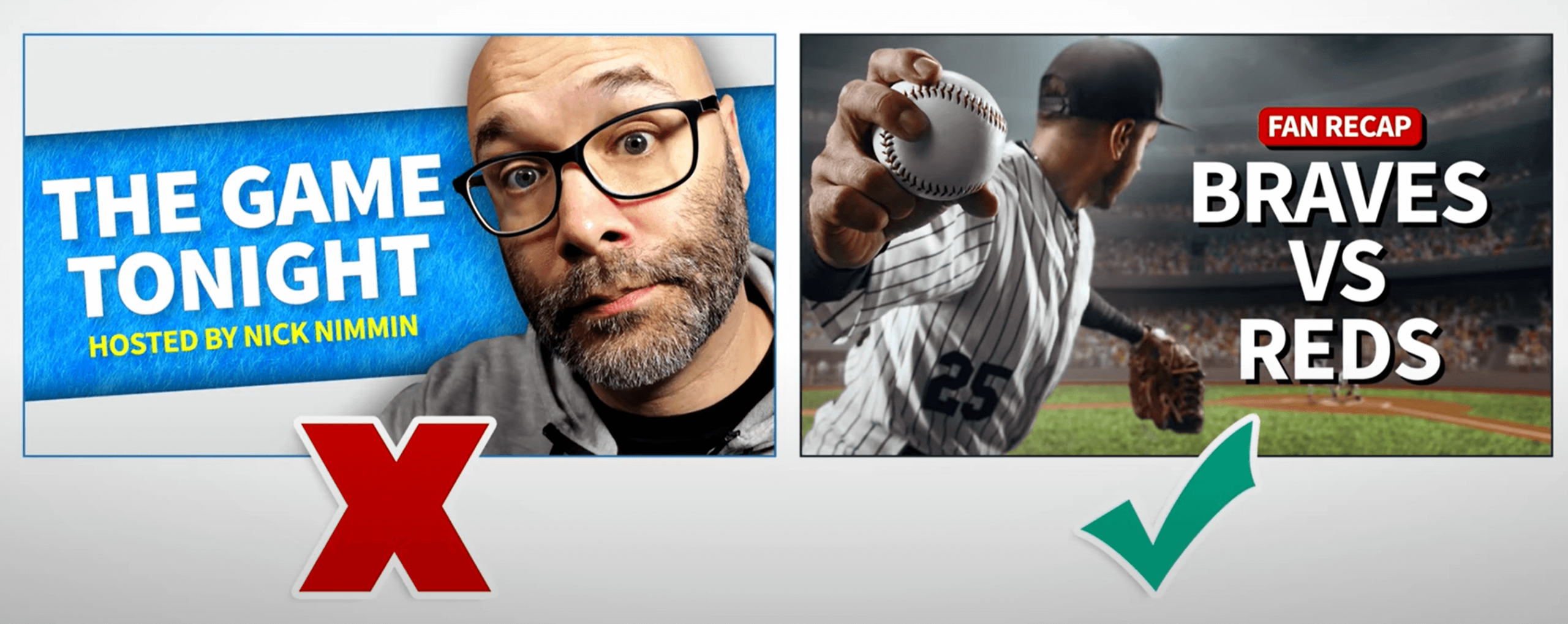
Unfortunately, in many cases with video content and live streaming content, creators fail to do that. And because of that, it costs them opportunities.
3. Bad Title Structures
Another big mistake that YouTube live streamers make is having inadequate title structures. If you add live to the front of your title, you're taking up valuable space. Now, this is the space you could use to grab viewers' attention or pull them into your content.
Similarly, if your titles are more than 50 characters long, or if you are putting your content's primary keyword at the end of your title, you're risking and getting cut off on different surfaces on YouTube.
If you just put the name of your show and an episode number, it will cost you views. And that's because it doesn't give any context to a potential.
The right way to write a click-worthy YouTube title is to put the keyword towards the front of your title. Now, these keywords should be the ones that resonate the most with your targeted viewers.
The next step is making the title as compelling as possible to increase its effectiveness.
4. Streaming For Way Too Long
In some cases, it is fine to stream for an extended period. For example, if you have active people in your live stream for the duration of your live stream, that's perfectly okay.
But suppose you are just getting started with live streaming, and you don't have a lot of people in there yet, or you're trying to use live streaming as a means to grow your influence on YouTube. In that case, you should experiment with a mix of shorter and longer streams. It helps observe what your audience responds to best while you're live.
This will also help you create a better replay experience. For instance, let's say you have a new viewer coming in. When they click into your video, and it's an hour-long, that's a big commitment if they've never experienced your content before. However, if they click on it and it's 10 or 15 minutes long, that's much less of a commitment on their side, and they're less likely to bail.
5. Using Countdown Timers On YouTube
Next on this list is the mistake of using countdown timers. Now, look, I know countdown timers have their place.
I know that for Facebook, they work great. I know in some cases on LinkedIn, they work great. But for YouTube, because of the replay experience and how people interact with content on YouTube, you may avoid having countdown timers on your live stream.
6. Not Post Optimizing Your Live Stream
When your live stream is complete, go to your YouTube Creator Studio. There, you can update the title, thumbnail, and even description with timestamps. Doing this will help people find the content easily within your live stream. In addition, you can add in screen elements. This is particularly useful as people get to the end of your live stream, they have options to click on to take them into additional content.
You can add YouTube cards throughout your live stream referencing other content or just trying to send people to more content on your YouTube channel.
Most importantly, if you are someone who multicasts, let's say that you streamed a Facebook and YouTube and LinkedIn and Twitter all at the same time through StreamYard, then use the countdown timer where it is appropriate in these other platforms, you can actually cut that off on YouTube.
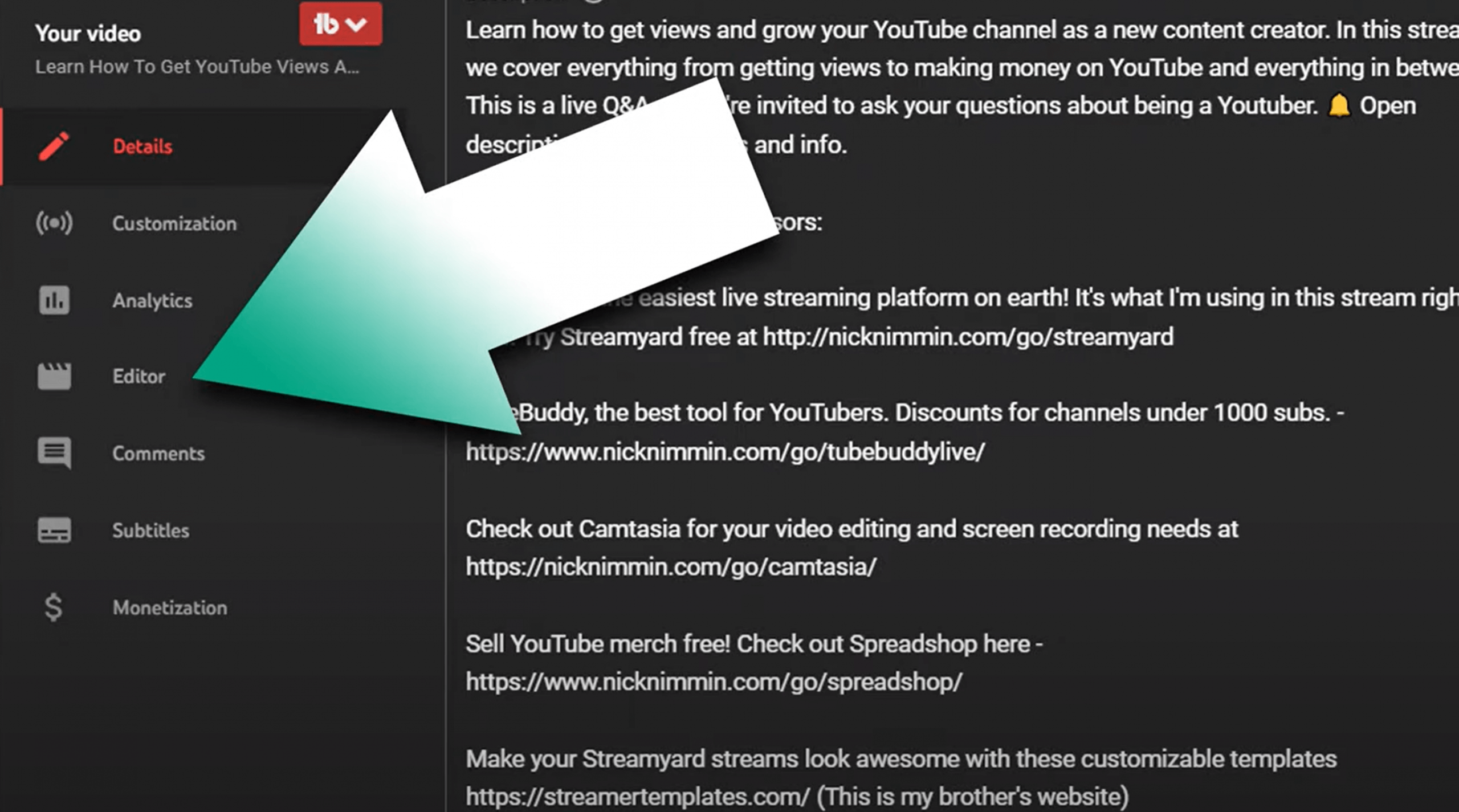
Depending on the structure of your stream, you could have your countdown timer at the beginning. After that, you could have your shoutouts. Then, finally, you could have the hook that we talked about in mistake number one. So that when you cut everything off in the beginning on YouTube, it starts at that hook on the replay.
Using that structure, just for the sake of YouTube, will make for a much better replay experience.
7. Not Repurposing Live Streams
Now many YouTube live streamers look at their live streams as content that's only good while it's live or on the replay. However, there's an excellent chance that when you are live streaming, you have sound bites that you can pull out and share on social media.
You might even have full videos that you can add to your YouTube channel to create more content to get in front of your audience. You could even start a second channel that's just nothing but clips. So, people who prefer to watch the video versions of what you do will have the short highlights there.
Dig through your streams and see if you can repurpose your live content to create highlights or even full videos for your channel!
The Takeaway
So, these were some of the biggest live streaming mistakes people make on YouTube.
While we are on the topic, be sure to check out this guide on the common live streaming mistakes that live streamers need to avoid in general.
