Written by StreamYard
5 Strategies For Better Church Live Streaming
Trying to figure out how to ensure better church live streaming? We get it. Creating those perfect church live streams is a challenge.
Whether you're a pastor, a faith-based organization, a worship leader, or a live stream producer, this guide will help you reach and connect with existing and new congregants through better church live streaming.
But, first, let's understand why exactly live streaming is essential for faith-based organizations?
Church live streaming – Why do you need it anyway?
Between people stuck at home during the pandemic and the rising popularity of live videos, there has never been a better time for your church to live stream.
With more and more congregants looking for hope and positivity when they can't visit the church, live broadcasts bring the church to them – wherever they are.
Plus, everyone, ranging from kids to the elderly, is active on social media platforms. So, it only makes sense to take your congregations online, where everyone gets a chance to engage and keep up with their faith.
5 Ways to Ensure Better Church Live Streaming
Now, let's talk about the various ways to leverage church live streaming to extend your reach and realize the goals of your house of worship.
1. Choose platforms where your community is highly active
When it comes to going beyond in-person worship services, your audience may be scattered across multiple platforms. So, identify the platforms where your community is the most active. Facebook is highly popular, but there are other social media platforms like YouTube and even LinkedIn where your audience may hang out often.
Keep in mind that some platforms require you to login in order to engage with your church live stream, or in some cases, even just to watch.
After finalizing the platforms which engage your community the most, multistream. By streaming directly to more than one platform, you can reach more audiences concurrently, without adding more effort or scaling up your live video production requirements.
2. Create a live strategy
Like any other content creator diving into the world of live, you need to carve out a live strategy. Brainstorm to understand what is it that your live videos need to achieve. Also, figure out the type of church live streams you want to roll out in the beginning. Is it the pastor giving a sermon or a live interaction with the congregation?
Once you have decided the tone and structure of your live broadcasts, create a list of topics to discuss and set a schedule to go live. Find out the time your audience is most active on social. Create a poll on your social media pages to figure that out.
For almost nothing, you can create a podcast for your church, uploading the recordings of everyday prayers. This will increase the reach to an even broader audience.
You can also consider building a microsite or landing page for your church live streams, just like this one from St Mary & St Mina Cathedral.
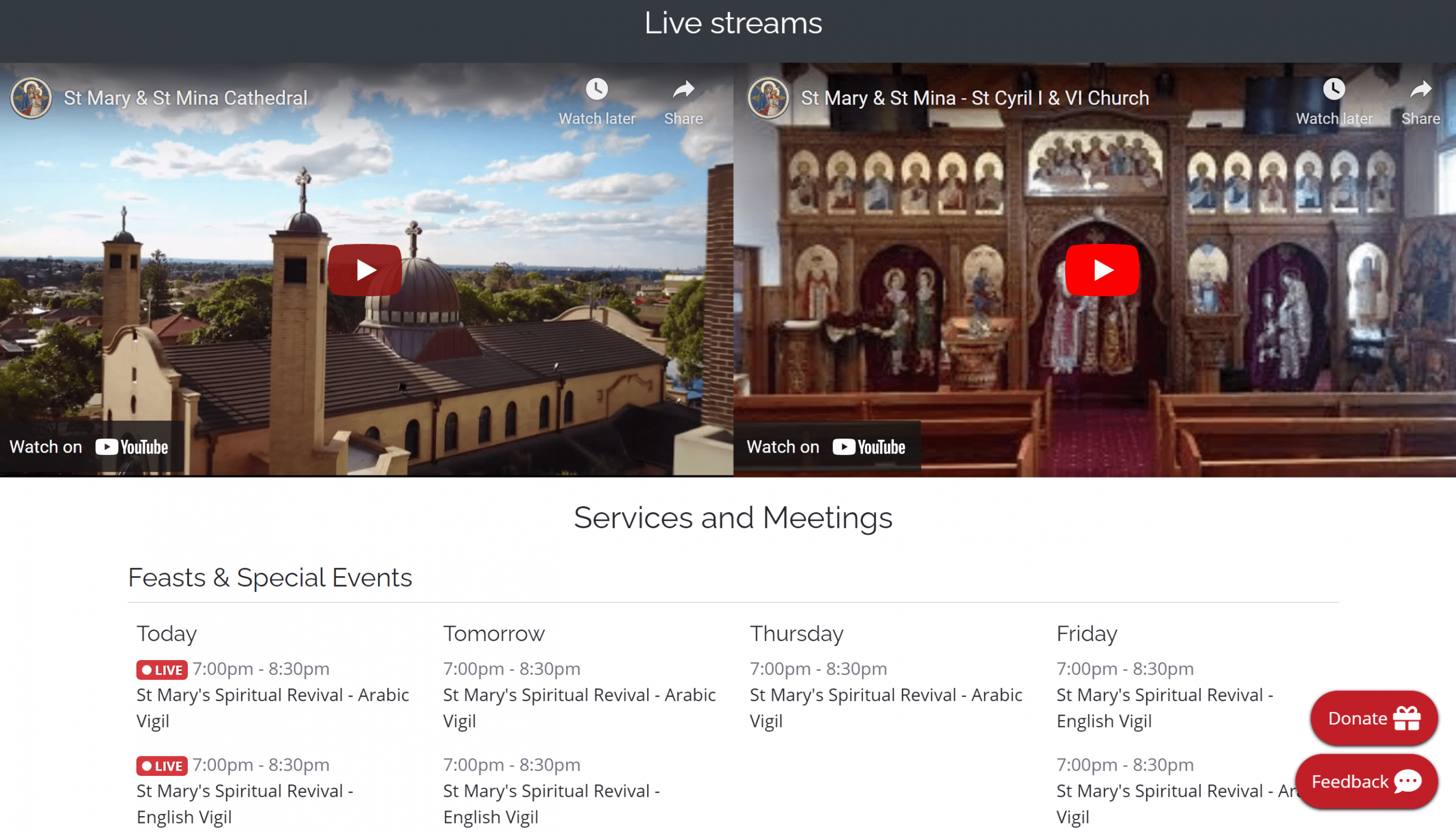
Besides using all these tricks, don't forget the power of emails to reach audiences. Build your email list and remind your subscribers to attend your church live streams for better reach and engagement.
Sometimes more engagement online can lead to inappropriate conversations and comments, so you will need to appoint a moderator who can manage the comments and chat sections on multiple platforms. In fact, almost every social media platform has features that can help you filter the content on your page easily. Use these filters to keep your pages clean and hatred-free.
3. Fix a budget and create an efficient set-up
Building on the things you already have, your budget can range anywhere from a few hundred dollars to a few thousand dollars. Now, considering that you can use your smartphone as a webcam, it might be the cheapest option. So, if you're working on a budget or have minimal video production expertise, consider using your smartphone for church live streaming.
To take the image quality up a notch, you can also use a DSLR as a webcam for your broadcasts. The ultimate set-up, however, would cost somewhere around $3000-4000.
So, rather than jumping right into live streaming, set a budget first. Your video production quality and the resulting audience engagement depend on the money you invest in your set-up.
Now, let's take you through the essentials of an optimum set-up for better church live streaming:
- Camera: Again, you can use any camera for your live streams. It could be a webcam, a DSLR, a camcorder, an action camera, or a high-end live streaming camera. Your objective here should be to create a great experience for your congregation. That might include having multiple angles. For example, you can have one angle focusing on the pastor or worship leader and the other capturing a wider perspective. Alternatively, one angle can cover the live audience or the band in the background.
- Audio: Consider buying a high-quality mic to capture the sound well. To help you get started, here are our recommendations for the best USB mics, XLR mics, and lavalier mics.
- Lighting: Remember, the lighting shouldn't be too bright or too dark, or you can go from looking like a ray of sunshine to a blurry blob in no time. Apart from ensuring ample natural lighting, you can use the three-point lighting set-up by positioning them around your pastor/leader so that no shadows are formed, which might get captured by the camera.
- Internet: Have a wired ethernet connection to ensure a stable internet signal throughout your streams. Alternatively, you can go for a high-speed Wi-Fi connection that's strong enough to give you consistent connectivity throughout the broadcast.
- Video switcher: A switcher will help you bring footage from all your cameras into one single video feed. This reduces the video processing load on your computer. Check out the best video switchers for live streaming our experts recommend!
- Audio mixing console: There are unique challenges to capturing and mixing high-quality audio for church live streaming. The biggest of them all is mixing your worship band. An audio mixing console will convert all the mixed signals from the microphones into one audio stream.
- Computer/laptop: This one is a no-brainer. To cast your live stream, you will need a computer/laptop. Any device with minimum live stream configurations will work perfectly here.
- Live streaming tool: A live streaming tool can help you produce, manage and distribute your live streams on various social media platforms and even your church's website. Use StreamYard if you're looking for a reliable church live streaming tool. It also gives you the option to brand your live streams for those professional-grade broadcasts.
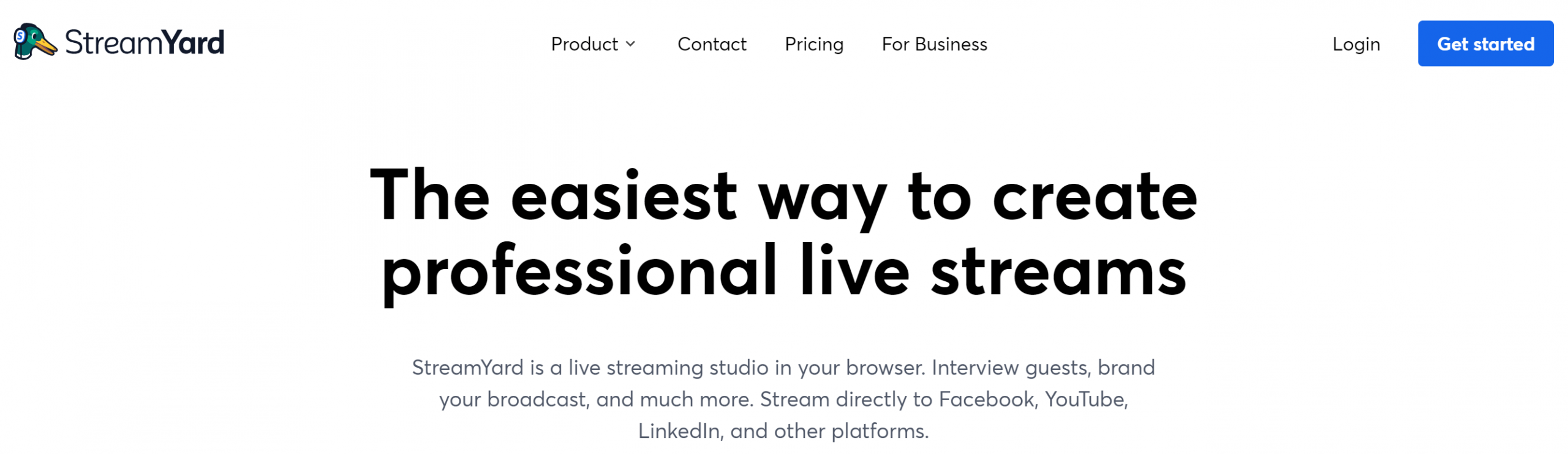
4. Focus on audience engagement
Once you've nailed down your live strategy and set-up, it's time to focus on audience engagement by following these tips:
Use unique hashtags – Use hashtags to make your live content more accessible by congregants. Here's a quick example from Bethel Church:
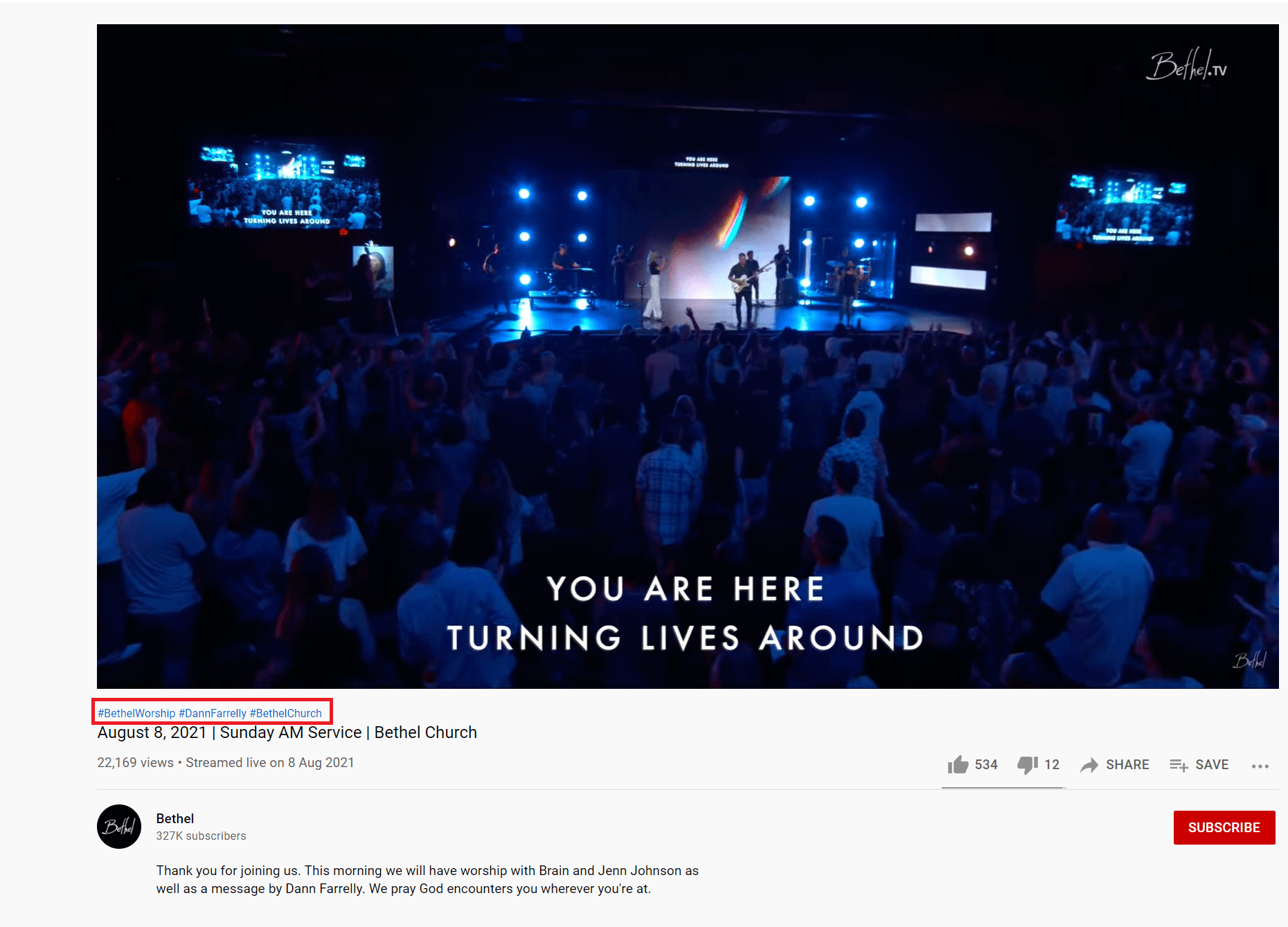
Ask questions – While promoting your live streams, post questions to further engagement. For example, you can easily create banners and scrolling tickers to prompt your viewers. For example, include "What was your favorite part of today's worship service?", "Is there anything you would like us to improve in our church live streams?" and so on.
Share a way to contact – Let the viewers know they can reach out to the church for any help, counsel, or information regarding the congregation.
Interact with your viewers – Interact with your viewers by responding to their comments and queries. It will make them feel valued and a part of the community.
Leave a CTA: Also, prompt viewers at the beginning or towards the end of the worship service with a CTA asking to leave a comment, subscribe to the channel or share the live video. Here is an example of a good CTA from Hagee Ministries on this live stream.
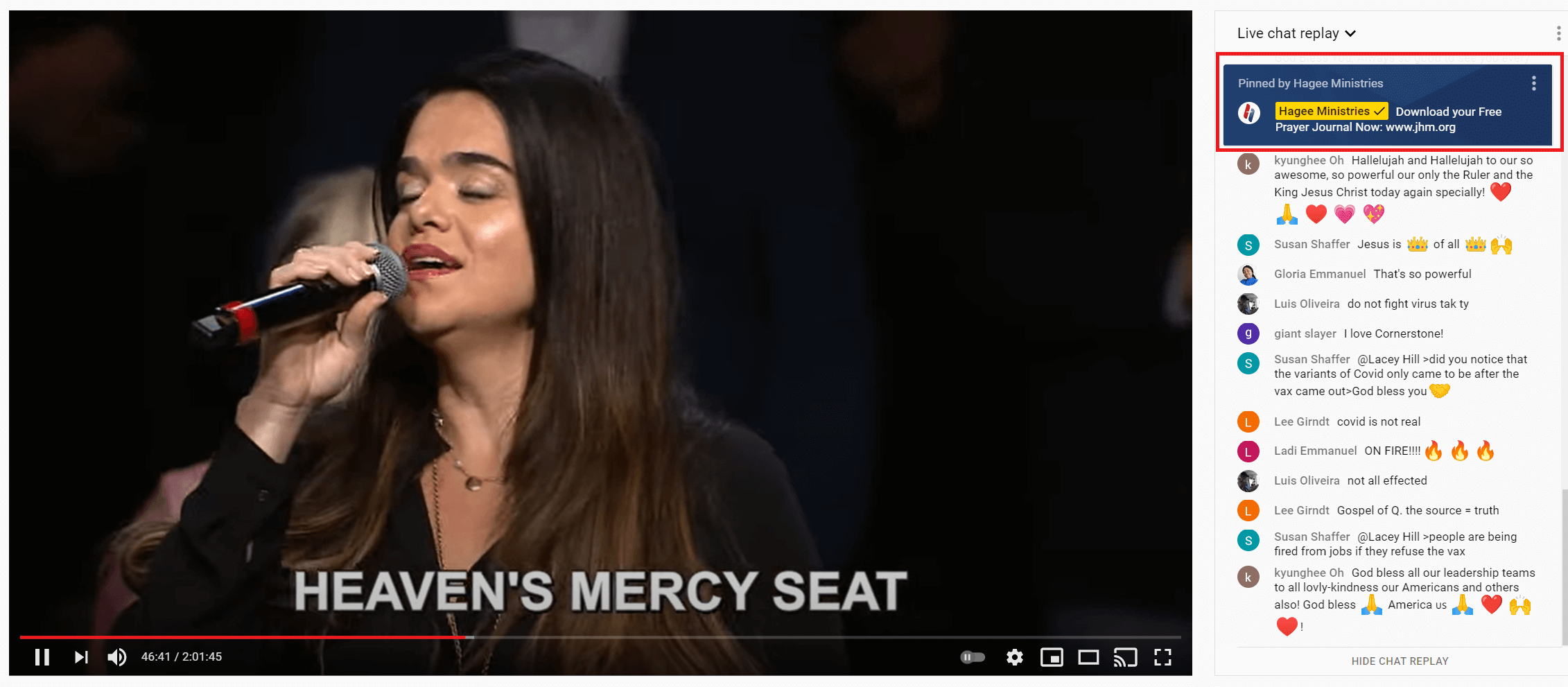
5. Use analytics
Poor reach or audience engagement can undermine your confidence to keep up with church live streaming. That's why you must check your video's insights to see how well it is fairing and find the areas of improvement. Check stats like the number of followers, live viewers, total views, engagement, and average watch time for each of your live streams.
Find out the segments where you experience more drop-offs than usual. Keeping an eye on the metrics can help you understand your audience and their preferences better. So, put this knowledge to good use and tweak your live strategy to enjoy a steady level of viewership throughout the streams.
Experience better church live streaming
Well, this is it! Create engaging church broadcasts using these expert tips and increase your worship services' reach.
And, if you want to explore different ways to show worship lyrics in church live streams using StreamYard, here's a guide to help you with exactly that!
Happy streaming!
