Written by StreamYard
27 Live Selling Tips To Convert More Customers
We've all seen them, live streams with hosts talking about their favorite kitchen gadgets, fashion, tech gear or makeup products during their live streams.
While live selling was previously reserved for home shopping networks like Home Shopping Network (HSN) or Quality Value Convenience (QVC), it has made its way to social media platforms, making it easier to get your products in front of the right people.
With approximately 95% of purchases predicted to be made online by 2040 — you'll want to pay attention to this growing trend of live commerce or live selling.
Let's take a look at some of the top live selling tips that you can use to convert more customers and drive more revenue on your own live streams.
Live Selling Tips for Black Friday And Cyber Monday
There was a time when shoppers would camp outside of stores in the hope of getting the biggest discounts and saving money during the holiday season.
As a result of changes in behavior, along with a constrained supply chain, a number of retailers such as Amazon, Walmart, Target and a host of others, have begun offering products at deep discounts, well in advance of Black Friday and Cyber Monday. Many of them have moved online as well.
What this means is that you don't have to wait until Black Friday and Cyber Monday (BFCM). Rather, you can also get in on the action by offering live shopping yourself through channels such as Amazon Live, among others.
With more and more consumers opting to shop online, here are some tips to help you cash in on live selling on your own live streams!
1. Offer Doorbuster Deals
Doorbusters are the deals that make shoppers arrive early to a store (typically early into a store's opening hours) to avoid losing out on the limited offers. The pandemic may have toned down the craze for doorbusters, but businesses can still attract a good number of shoppers by offering these deals online.
So, as you go live to sell your offerings, make sure you include product offerings that trigger your viewers' fear of missing out (FOMO) and encourage them to grab them before they sell out. This means limiting the quantity of a product that you make available as a doorbuster. You'll also want to stick to the time that you set for your doorbuster, rather than extend it out.
2. Promote Them Right
If you want to make more sales, you need to be sure you let your customers know about them ahead of time. This includes sharing them on your social media channels, your website, and also with your email list.
The holiday shopping season isn't the only time to promote a sale. Rather, if live selling is something you are serious about in your business, then you'll want to be sure to promote it whenever you've live streaming. By highlighting your upcoming live streams ahead of time, you give your audience time to plan to attend (and hopefully invite their friends).
Pro Tip: You can also create a dedicated landing page for any deals that you want to offer. This makes it easier to promote as well. You only need to give your views one link to remember. For example, Mywebsiteurl/deals.
Before you begin, create a promotional content calendar listing all the content assets you need to create, along with which platform they'll be for. Then create engaging graphics, teaser videos, and GIFs to offer sneak peeks into the deals you're offering and post them according to the schedule.
Remember to include relevant hashtags in your post such as #blackfriday, #blackfridaysale, #cybermonday, #cybermondaydeals, #sale, etc to draw in more customers as you promote your broadcasts.
Take a look at this promotional post from Storksak for some inspiration:
3. Put Your Email List To Good Use
Email continues to be a great way to reach your customers, so don't overlook it.
If you want to sell more on your live streams, be sure you share your broadcast with customers ahead of time, to let them know you'll be going live.
You may need to send out multiple emails. Don't assume one email will get a subscriber to watch your live stream.
If you're just starting your live stream journey, consider setting up a page on your website to collect email subscribers. This way you can begin to message them regularly, to keep them in the loop about what you are up to, along with any future offerings.
Some broadcasters even offer previous customers who are subscribed to their email list, a discount or early access to a sale.
You can include images of your products in the email and link them to their respective pages to facilitate hassle-free purchasing. Another good practice is to send an email to them ahead of time if you plan to go live. Don't forget to send a reminder right before you're going live as well. And for those who missed the broadcast, share a replay with them. They can always choose to opt-out if they feel like you're emailing them too often.
4. Collaborate With Influencers
If you're looking to reach more shoppers, another great live selling tip is to collaborate with other influencers.
This tactic can help you quickly increase your overall reach. You can tap into two audiences at once.
Besides adding credibility to your products, partnering with other influencers can help you get in front of other shoppers who aren't familiar with your company or products. If you choose to work with an influencer, it is often best practice to not only send them products to use and talk about on their live streams but to also provide monetary compensation.
Here is an example where Indiska sells live with Ebba von Sydow and taps into her more than 130k+ follower base.
View this post on Instagram
5. Use A Countdown Timer
When you use a countdown timer to highlight a deal that will end soon, it becomes all the more irresistible. No wonder limited edition items are often sold out sooner than anticipated.
Using a countdown timer can increase your sales throughout the year. While using a countdown timer at the beginning of your broadcasts is good, you can also use it to time the different sections/categories of your live selling streams.
This helps create a sense of urgency to buy. Brands can propel shoppers to make quick purchases. Even research backs up this practice.
So, use countdown timers and create a sense of urgency, capitalizing on the scarcity principle of persuasion.
6. Run Polls And Host Giveaways
No matter your industry, your live selling streams shouldn't just be sales-driven. Keep in mind that live broadcasts need to be fun. If they aren't engaging enough, you won't be able to keep viewers hooked for long.
So, grab eyeballs and keep your viewers glued to their seats by supplementing your product demos with fun activities like trivia, polls, or games.
Then, to boost participation, offer giveaways. For example, you can give away one of your hot-selling products or a newly launched one. Other live sellers give away a gift card throughout their live streams. This could be for $5 or $50. It's up to you and what your business can support.
If you're not able to fund a giveaway, consider partnering with other companies to arrange for them to cover the cost of the giveaway prize, in exchange for sponsoring your live stream.
Read this to learn how to host a killer live giveaway with StreamYard.
7. Share Live Links
Your live selling strategy hinges on product links. Sharing links makes live shopping easier for your viewers and increases sales by directing buyers to the products.
Use StreamYard's browser studio to share live links as you introduce the products. You would want to have a moderator help you with this, unless you have a list to work from.
Pro Tip: Make your links easy to remember for viewers. For example, consider setting up a custom domain with a direct link to a page to buy all of the products or individual ones.
8. Multistream
There's no way around it — if you want to boost your sales when live selling, be sure you're multistreaming.
We understand that your audience may be most active on a single platform, but multistreaming can help you reach other viewers and potential customers.
So, when you use the above-mentioned live selling tips for your live selling strategy, you could extend their benefits by going live on multiple platforms at once.
Using StreamYard's multistreaming capability, you can simulcast to more than one destination. Here's how to do that:
Live Selling Tips For YouTube Live
YouTube has come a long way from those hilarious cat videos. Don't take us wrong, those videos were so much fun. They still are.
But today, YouTube is so much more – especially for brands willing to scale up their sales using the Alphabet-owned video giant.
You may have already implemented most of the YouTube live streaming tips shared by StreamYard earlier. Now, we bring you top live selling tips that will help you boost your sales using YouTube Live:
1. Leverage YouTube Holiday Stream And Shop
With 89% of viewers agreeing that YouTube creators give recommendations they can trust, it only makes sense to leverage live selling with YouTube.
Even YouTube thinks so.
That's why the platform is all set to begin the YouTube Holiday Stream and Shop on November 15th. This seven-day event aims to give creators great freedom to produce excellent shoppable live streams.
Apart from letting fans find new products and unlock limited-time offers, these live selling streams will also allow them to get their product-related questions answered through live Q&As and polls.
See how Simply Nailogical went live to reveal and launch her nail polish collection on YouTube and drove sales with live selling.
2. Include Links In The Description
Earlier, we talked about introducing live links in comments to boost BFCM sales. This one is about adding links to your YouTube live description.
While you must have seen video-on-demand (VOD) content with product links mentioned in the description, including them in your broadcasts before you go live is an effective way to accelerate product discovery.
Be proactive and include the links as you schedule your YouTube live selling broadcast. It will help you easily send your viewers to the products as you mention them during the live.
Pro Tip: Create a dedicated landing page for your live selling broadcast with all the products to be mentioned during the live selling stream. Keep the landing page's URL catchy enough to be easily remembered (for example, yourwebsite.com/novemberlive). Now, share the URL in the description and mention it at least twice during the broadcast to drive clicks.
3. Pre-record Your Live
Alright, so you can pre-record and schedule your live streams for pretty much any platform using StreamYard, but when it comes to live selling tips that work for YouTube alone, we'd recommend creating a Premiere.
With YouTube Premieres, you can watch your video in real-time along with your viewers and chat with them throughout the stream.
The best part about Premieres is that you get a public watch page for your video. You can then share the watch page URL for quick and easy promotion. You also get a countdown timer that will start 2 minutes before the Premiere. Talk about ticking off all the pre-requisites of a killer live selling broadcast on YouTube!
4. Go Beyond Direct Selling
As you enter the live shopping war with your rivals, pivot and go beyond direct selling. For example, instead of hosting a haul of new launches from your brand, you can host a Q&A to discuss some of your consumers' most significant pain points.
Take a look at how the beauty directors from Sephora hosted a live Q&A session on makeup foundations and also showed their products to soft-sell. Now, that's something often missing in live selling broadcasts.
Alternatively, you can collaborate with an influencer to include their favorite products from your brand in a live stream and give a subtle push to your sales. Like Walmart does in this live selling broadcast with Raven Elyse where she shares her favorite morning routine essentials from the brand.
Live Selling Tips For Amazon Live
Amazon may be home to countless products, but as a seller or influencer on Amazon Live, you need to find new ways to promote and sell products.
These Amazon Live selling tips can do the most for your products:
1. Use Promo Codes
Well, who doesn't love promo codes? Luckily, Amazon lets you display promo codes to your viewers and increase the chances of securing more sales.
Viewers can use a promo code simply by clicking on the banner inside the live stream.
Plus, to keep them engaged throughout the stream, you can upload multiple promo codes. Then, all you'd need is to toggle between the codes during the live stream to activate them during the different segments of your live broadcast.
2. Stream For At Least 30 Minutes
Less is not more when it comes to live streams, and Amazon seems to agree. The platform recommends streaming for at least 30 minutes.
The key to success is keeping your audience engaged with multiple products, chats, and of course, promo codes to improve your sales.
3. Boost Your Live Stream
Paid boosting is another live selling tip that you can use to level up your Amazon Live sales.
While paying to expand your live broadcast's reach on Amazon isn't a bad idea, it isn't available for everyone. Currently, it's only for eligible Seller brand owners signed in to the Amazon Live Creator app using their Seller Central account.
That said, paid boosting displays your live video across different advertising placements on Amazon.com and the Amazon mobile shopping app, such as product detail pages.
4. Highlight A Product
Get to the heart of what live selling is all about on Amazon: talking about the products.
This is where the platform's product highlighting feature comes into play. You can highlight a product during your Amazon Live stream and better engage with the viewers.
When you highlight a product, an orange box appears around it so that shoppers know that you're talking about it – rather than leaving them confused or scrolling products in the carousel.
This is how a highlighted product looks like:
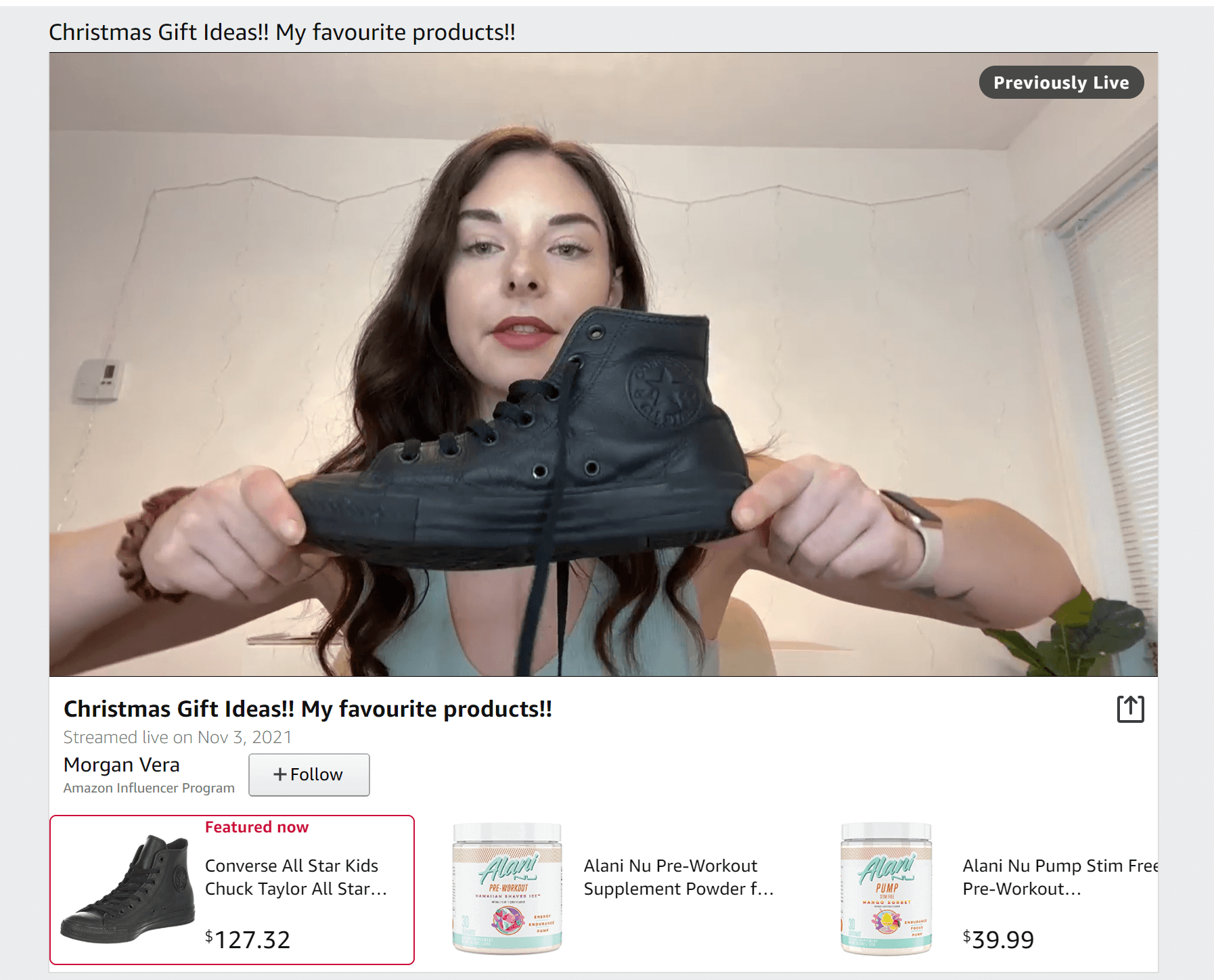
5. Use A Live Streaming Tool
One of the top Amazon Live selling tips is to use a live-streaming tool. You can opt for an in-browser studio like StreamYard to broadcast a professional-looking live stream on Amazon without the need for an encoder or technical knowledge about live streaming.
In addition, StreamYard lets you have better control over your stream with guest interviews, branding, multistreaming, and more.
Here's how to live stream on Amazon Live with StreamYard.
Live Selling Tips For Instagram Live
The 2020 Instagram Trends Research Study revealed 44% of people surveyed shop weekly on Instagram using features like shopping tags and the Shop tab.
With so much progress already made in the world of Instagram Live Shopping, the platform sure seems to be the star amongst its rivals. Here are some top live selling tips that can help you grow your Instagram Live sales:
1. Bring In Multiple Hosts
Although you can live sell on Instagram by yourself, inviting guests is an excellent strategy to improve your broadcast's reach.
When it comes to live selling, there is no such thing as too much credibility. Bringing in authentic creators and influencers to your live selling broadcast helps people trust your business more.
Besides improving visibility and increasing the engagement rate, co-hosts can also help you make more sales by giving their recommendations.
Check out how UOMA Beauty brings in multiple guests and hosts a thoroughly engaging live stream that adds to their brand credibility:
View this post on Instagram
2. Engage Better With Q&As
Turn your Instagram Live Shopping broadcast into a Q&A to answer the concerns of those sitting on the fence and convert them into customers.
From hosting an ask me anything (AMA) session to conducting a guest interview with an industry expert, there are several ways to engage your shoppers better so that they can understand the products with a live Q&A on Instagram.
3. Change Your Pinned Comment
You might begin your live selling broadcast on Instagram by pinning a comment mentioning your desired CTA. But don't stick with it. Instead, go a step ahead and change the pinned comment in the middle of the broadcast with another CTA that you want your audience to take.
For example, at the beginning of your Instagram live selling stream, you can add a pinned comment mentioning the description of your broadcast and asking your viewers to share the live stream.
Then before introducing your products, include your website's URL in a comment and pin it to help people know where to browse more of your offerings.
Encourage them to take a screenshot of the link, though, as links aren't clickable during an Insta Live stream.
4. Share Product Demos Or Videos
One of the reasons why it's difficult for viewers to trust brands online is the lack of demonstration. This can very well happen in live streams too.
A clothing retailer can still demonstrate their products in a live shopping stream like Abercrombie & Fitch does here; others may not.
View this post on Instagram
For example, you can show your brand's top-selling juicers in a live stream. But will you give a live demo for all of them? Probably not.
While the best practice is to show a live demo, if you can't, then do include a product demo video in your broadcast.
In fact, you can add multiple videos to help viewers understand the key features of your products as you display them live.
5. Give A Sneak Peek Of Your Next Live Selling Broadcast
Signing off by building anticipation is one of the sure-shot ways to bring in more viewers to your next live.
So, as you close your live shopping stream, offer your viewers a sneak peek of what's about to come in your next live stream. For instance, announce the launch of a new product or show them different ways to use your products, or just simply let them know when your next broadcast is. This way they can plan for it, and invite their friends.
Evidently, there's a lot that you can do to build hype. This will increase the chances of more people tuning in for your upcoming live selling stream.
Live Selling Tips For Facebook Live
Like Instagram, Facebook offers a dedicated live shopping section inside the Facebook app to deliver brands and creators all the ease they need to boost their live sales.
What started as Live Shopping Fridays this summer has now become an excellent Facebook Live feature. Now shoppers can discover products from their favorite brands, and businesses can sell their products, answer queries and offer a seamless shopping experience through hassle-free checkout with Shops.
1. Use Facebook Checkout
To make the most of Facebook Live Shopping, use the Checkout feature. With this feature, your viewers can directly buy items from your Facebook Shop. Customers' payment and shipping details are saved, so they don't have to re-enter it when they shop something from you.
This way, your shoppers don't have to go anywhere to complete the purchases. The transactions are secure, and the payment info is protected.
PinkTag is a fantastic example of how to use the Facebook Checkout feature and boost your live sales.
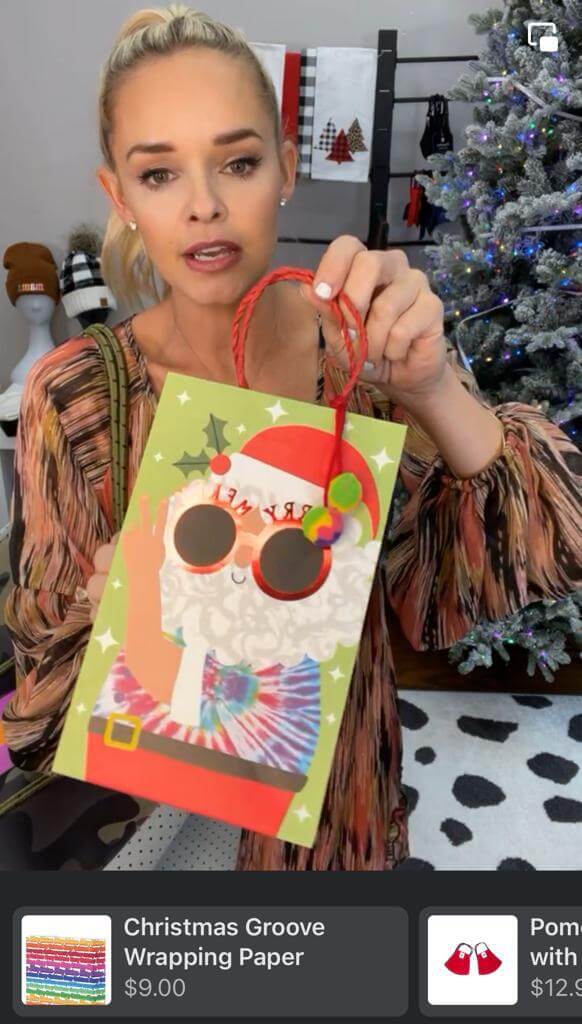
2. Feature Your Products
When it comes to taking action to boost your Facebook Live Shopping sales, don't forget to feature your products. Just like you highlight a product on Amazon Live, you can feature a product or link on Facebook while showing it to your viewers.
However, it's essential to ensure that the products you want to feature are in your catalog at least three days before your Facebook Live Shopping broadcast.
3. Host An Expert Series
One of the best live selling tips for Facebook is to host an expert series. Going live consistently at the same time and including products in your live stream shortens the discovery phase and leaves a significant impact on your audience.
Turn those usual Facebook live shopping broadcasts into series and air them the same time every week, fortnight, or month to help your viewers know when and where to ask their queries from the experts before buying products from your brands.
Take a leaf out of Dermalogica's book, where the brand consistently goes live hosting the "Ask Dermalogica with Daniela" series:
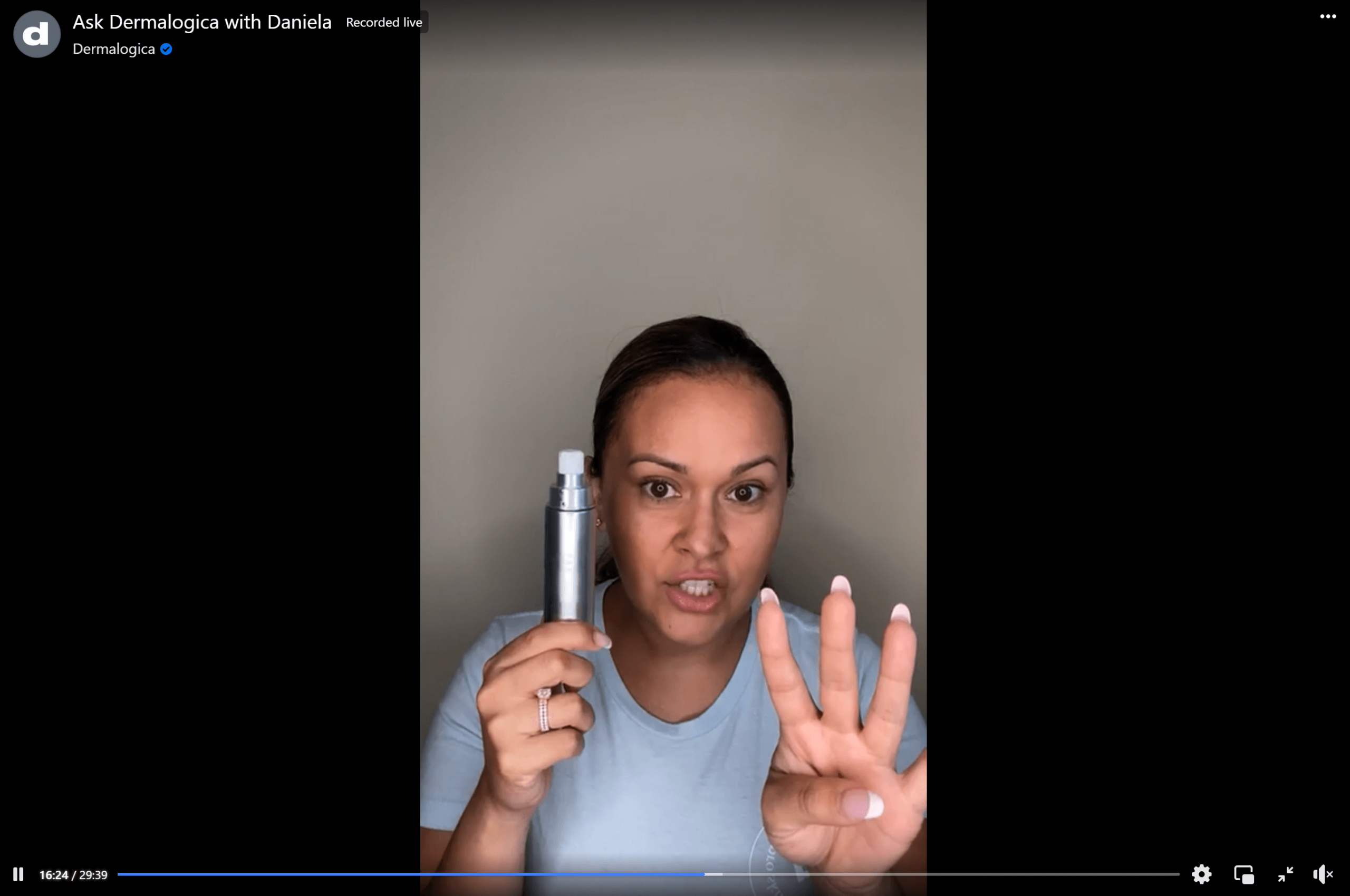
4. Humanize Your Live
Facebook has been there for as long as one can remember. And there's something intrinsically personal about the platform. So, it makes sense to use your Facebook Live shopping broadcasts in a conducive way and foster relationships with your viewers before you aim to convert them into loyal customers.
Integrate your live streams with storytelling. You can also encourage your viewers to share their experiences even when they are there to just shop. Building a connection can go a long way in boosting your sales. So, offer a personalized shopping experience to your virtual customers. This is more human than asking them to hit that "Buy now" or "Add to Cart" tab!
Zox aces this tip over here. They not only connected with their viewers by weaving storytelling into their live broadcast but also responded to their viewer's comment with a heartfelt message.
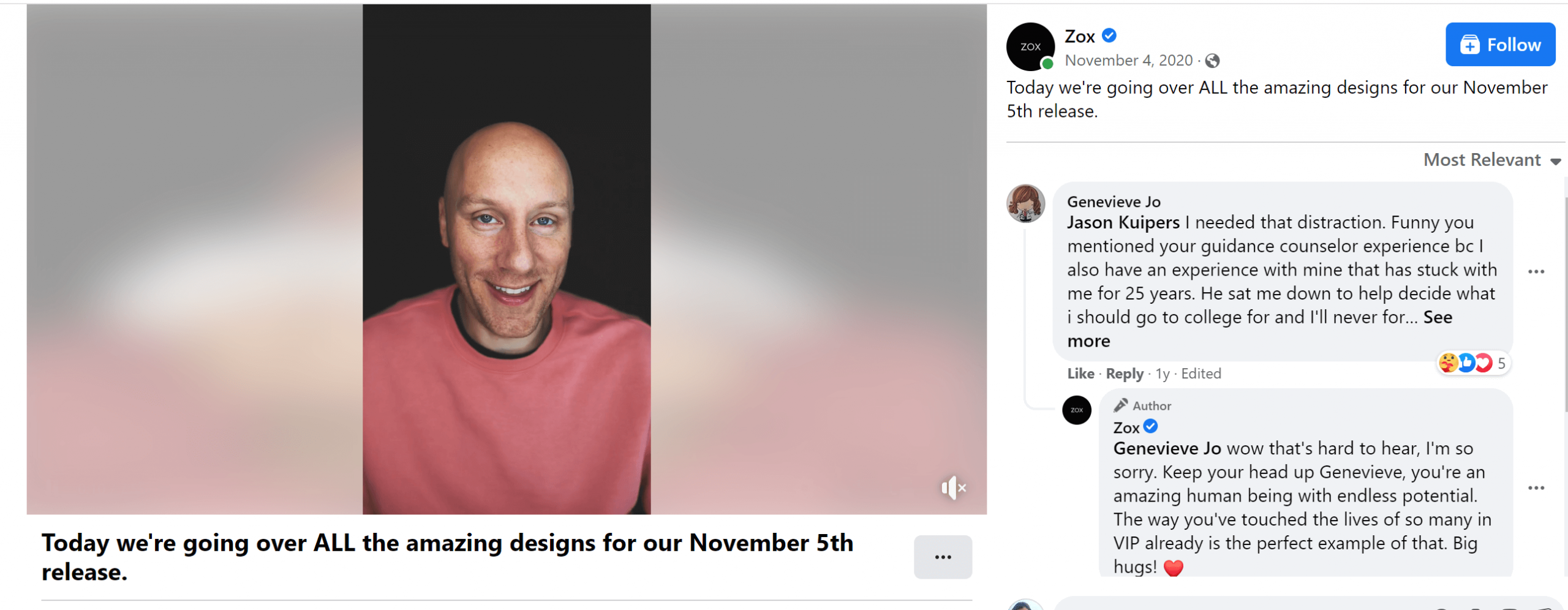
5. Tag Products
Another excellent tactic that can help take advantage of Facebook Live Shopping is tagging products from your Facebook Page shop or catalog in your live videos. Besides speeding up the purchase process, it also adds to the user experience, which is crucial for growing your Facebook Live sales.
Here's how Petco did it in The Perfect Fit LIVE Shoppable Fashion Show:
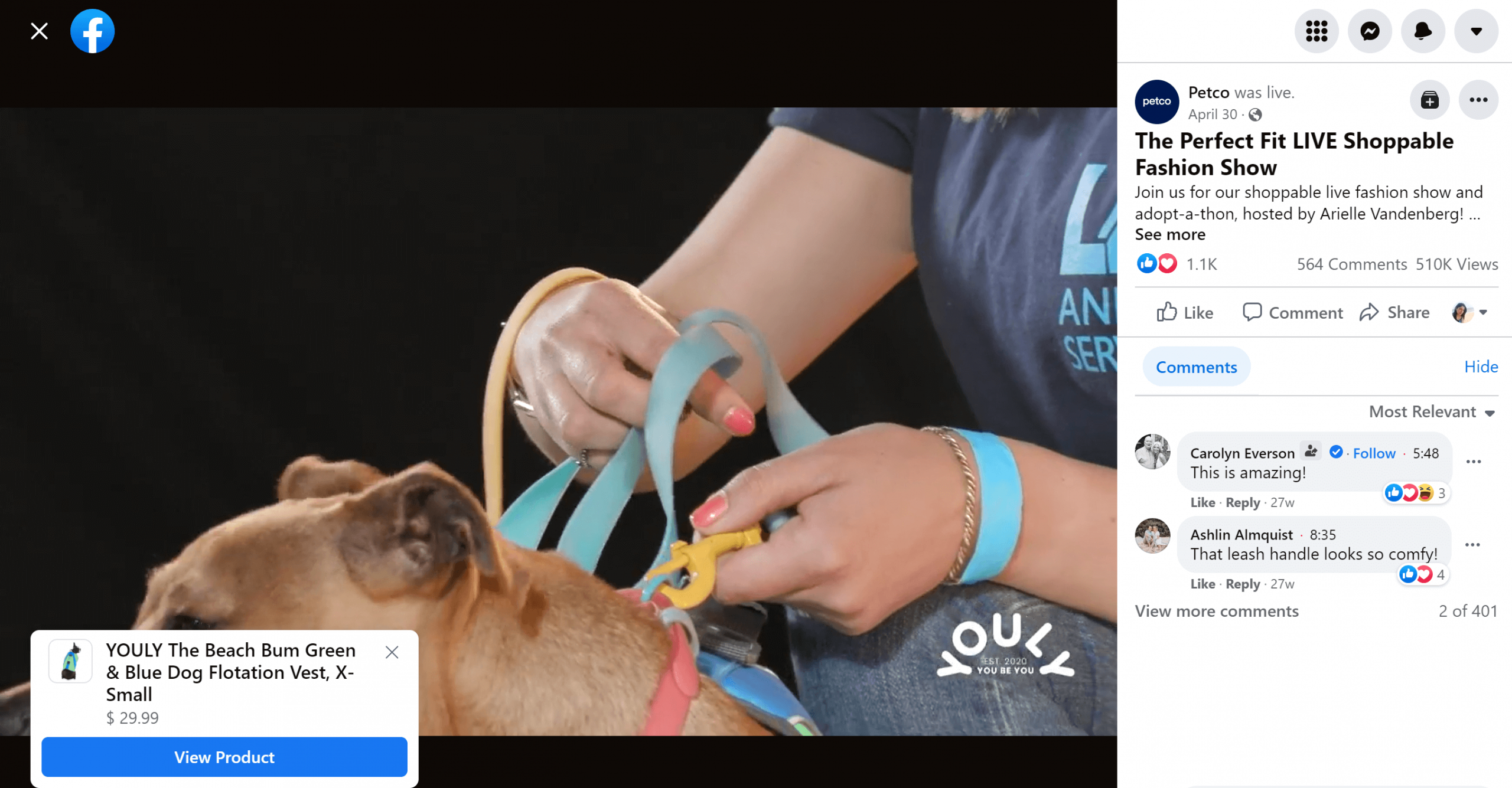
FAQs
How Does Live Selling Work?
Live selling is when sellers or creators go live to show products and demonstrate how they work, how much they cost, and what to expect from them. Customers can ask questions and then buy the products in real-time if they like them.
Do I Need My Own Products To Do Live Selling?
Yes. If you are selling products in a live stream, it's recommended to have the products you sell on hand. This helps build credibility amongst your viewers, so set aside a small budget to buy the items you plan to talk about, or reach out to brands, to see if they can loan you some to live stream about.
How Do I Get More Viewers On Live Selling?
In addition to the tips mentioned in this guide, make sure you stream for a good amount of time, optimize your live selling streams, and cross-promote them to get more viewers.
What Do I Need To Set Up Live Selling?
You can live sell with just the basics, including but not limited to:
- A computer or mobile device
- A business/brand page on your preferred platform
- A browser-based streaming studio like StreamYard
- A stable internet connection with good upload speeds
- A high-quality camera and a microphone
- The products you want to sell
What Type Of Camera Angles Should I Show When Live Selling?
Depending on the product you are giving a demo of, you may need multiple camera angles. This could include of you, another of you unboxing the product, and a third angle that shows you using the product. All of these are important because they help keep the viewer captivated. If you need to demo a product, it is better to demonstrate how it works, along with its features and benefits and show your audience, rather than just talk about it on camera. This can lead to more engagement and questions from your live viewers.
Convert More Customers With These Live Selling Tips
Follow the live selling tips mentioned above and get ahead of the curve.
While some work well on a specific social media channel, don't be afraid to incorporate them on any of your live streams, regardless of the destination.
We know it can be nerve-racking, but the benefits of live selling outweigh the effort you put into making it work. The takeaway is to have a pulse on the live selling industry and offer more of what your customers are looking for.
And while you're live selling, have fun. It will help you engage with your shoppers better, initiate exciting conversations, and let viewers get to know you better, building know, like and trust over time.
