Written by StreamYard
Top Video Transcription Tools For Live Streamers
Are you looking for the best video transcription tool for live streamers?
You're not alone — content creators, video marketers, and brands can immensely benefit from video transcription.
With the right solution, you can reduce your video transcription turnaround time, get more accurate results and reach a wider audience.
Let's take a look at some of our favorite tools to help speed up video transcription.
What Is A Video Transcription Tool?
Remember the feeling of searching a song's lyrics just because you couldn't get a word right? Well, that's how video transcriptions work.
A video transcript is a video's entire audio content available to you in written form. And a video transcription tool is software or a solution that transcribes a video. Using a video transcription tool means you no longer have to pause and rewind video files to transcribe them manually.
While a great tool makes the video transcription job quick and easy, it has more benefits. Let's check them out.
Why Use A Video Transcription Tool?
You can hire a freelancer or a transcription agency to transcribe videos. So, why use a tool?
Many video transcription tools help automate the transcription process, which can save a lot of time. It's also much less expensive than outsourcing the task to a freelancer or agency, which will typically charge you per minute. With most of the tools available free of cost and AI supporting their accuracy claims, converting your video content into written text is like using a magic wand.
So with a transcription tool, you can quickly and easily generate transcripts, saving your money, time and effort.
Then, when you have the transcripts ready, you can add them to the video for improved accessibility and search engine visibility or repurpose them into podcasts, blogs, summaries, courses, and even emails. In short, a transcription tool also helps you create stellar experiences that your audiences can learn from even when your live video is over.
Here's a video on repurposing you must check out to learn how to create a content engine using your live videos:
Things To Consider While Choosing A Video Transcription Tool
You've likely experienced disappointment using an online tool before.
Or found it too difficult to understand, thanks to a seemingly endless learning curve.
These may be some common pain points users face while using a digital solution. If you're worried a video transcription tool will have the same fate, we're here to help.
You can avoid falling prey to these trivial issues by considering the following points while choosing transcription software:
Use Cases
Like with any software, video transcription software is also built with different use cases in mind. For example, one may be great at generating captions, and another may be good for transcribing a meeting with various speakers. So, pick a tool that suits your purpose, and you'll most likely end up with more accurate results.
Turnaround Time
A video transcription tool's responsiveness opens the door for quick results. Some of these tools can transcribe videos in a couple of minutes. This empowers live streamers to quickly add transcripts to the saved replays as they cross-promote them or even repurpose them.
Accuracy
Creators should know what to expect when using automated software. Remember, the accuracy of online transcription tools is fair game. Unfortunately, one has to trade accuracy with turnaround time more often than not. While manual transcription services are exceedingly accurate yet time-consuming, online tools stand close to the 80% accuracy mark (most of the time). So, choosing software that picks up speech correctly should be a priority.
Keep in mind that video transcription tools analyze your voice, so if your speech isn't clear, it may miss some words; however, they get you most of the way there. Some tools even listen to and analyze a video and use artificial intelligence to improve wording for future ones.
Features
Adding on to the previous point, your chosen video transcription software should be able to support multiple speakers and accents. These features and the tool's ability to decipher speech add to the efficiency. Some transcription tools also come with built-in background noise reduction for better results. And some even support translation with foreign subtitles, giving the best form and power live streamers need in an online video transcription tool.
Keep in mind that you can use a video transcription tool for more than just live streaming. They're great for creating captions for your videos on YouTube or Facebook.
Mobile Compatibility
Live streamers on the go would need a transcription tool that can be accessed on mobile devices. If you're one of them, check if your chosen software has a mobile app or if you can access it using a mobile browser.
Budget
Lastly, consider your budget while choosing a video transcription tool. Though many free tools deliver fantastic results, upgrading to their paid versions can provide features that could arguably be useful if you are a regular live streamer. This includes faster transcription, overdubbing, and much more.
Top Video Transcription Tools For Live Streamers
Now that you know what to consider while choosing a transcription tool for your live videos, let's walk you through our top picks:
1. Lately
In transcription-land, many products are boosted by exceptional AI, reshaping the scene. Lately is one of them. Its super artificial intelligence makes it a must-have tool.
While its transcription service is top-notch, the best part is that in addition to transcribing your audio and video files, it can also automatically turn your long-form videos into several clips that are great for sharing across social media. This in itself can save you a lot of time generating content for your channels.
So, if you want a tool that not only transcribes but takes away the hard work of creating clips for social media and much more, Lately, with plans starting at $9/month, worth considering.
2. Descript
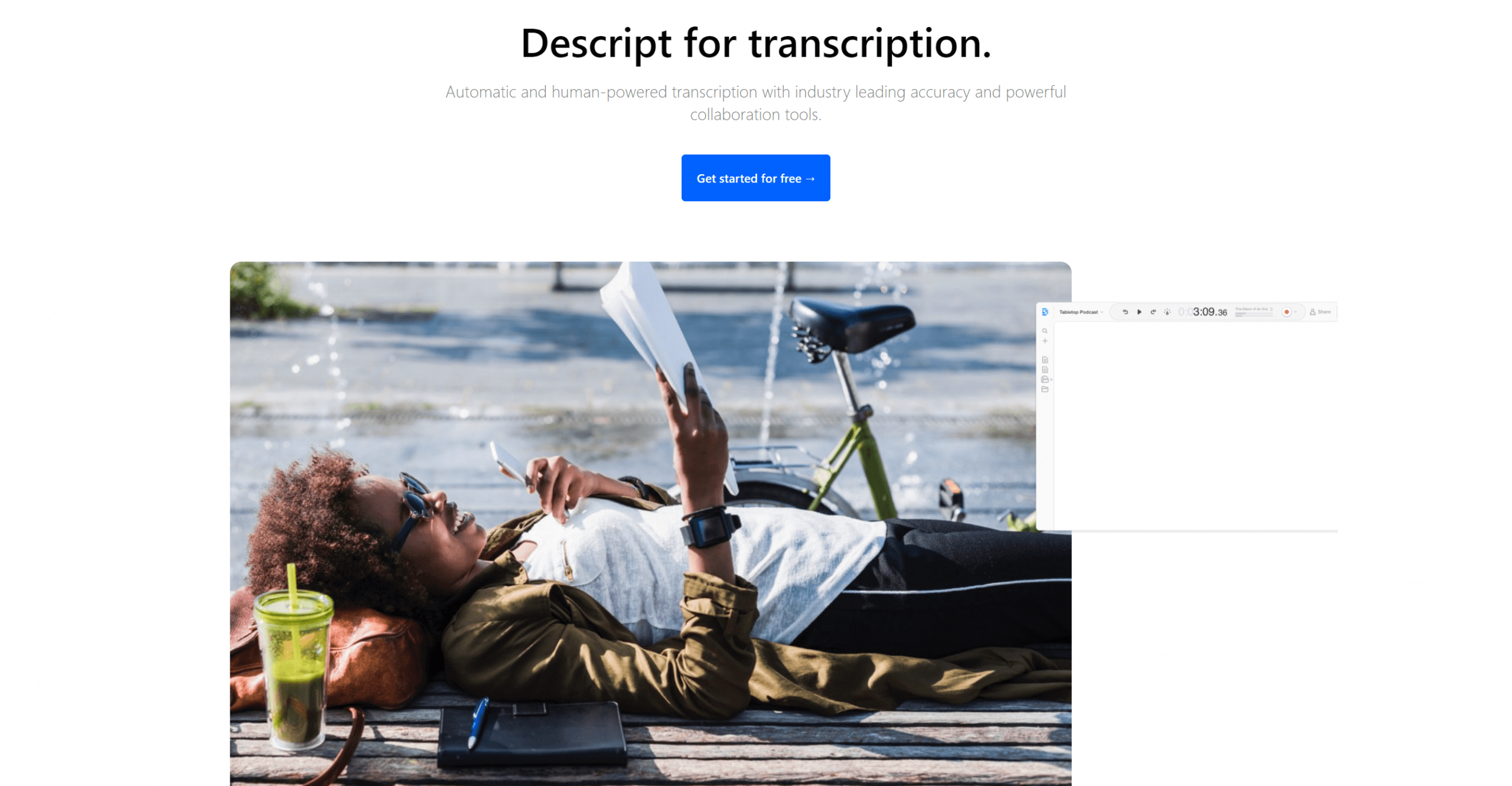
If live streams are your life – whether you do a lot of Q&As, interviews, or just fun live broadcasts – Descript is the best video transcription software out there, with powerful accuracy and collaboration. Besides boasting cloud sync for instant access from wherever you are, it also ensures excellent safety and security for your data.
Using this tool, you can transcribe audio in 22 new languages and even remove filler words. It also automatically adds speaker labels, and you can even add a voiceover to videos using the text-to-speech feature.
Descript prioritizes user convenience, and the result is easy transcript export in multiple formats with timestamps. Its free plan gives you 3 hours of free transcription, and paid plans start from $12 a month.
3. Sonix
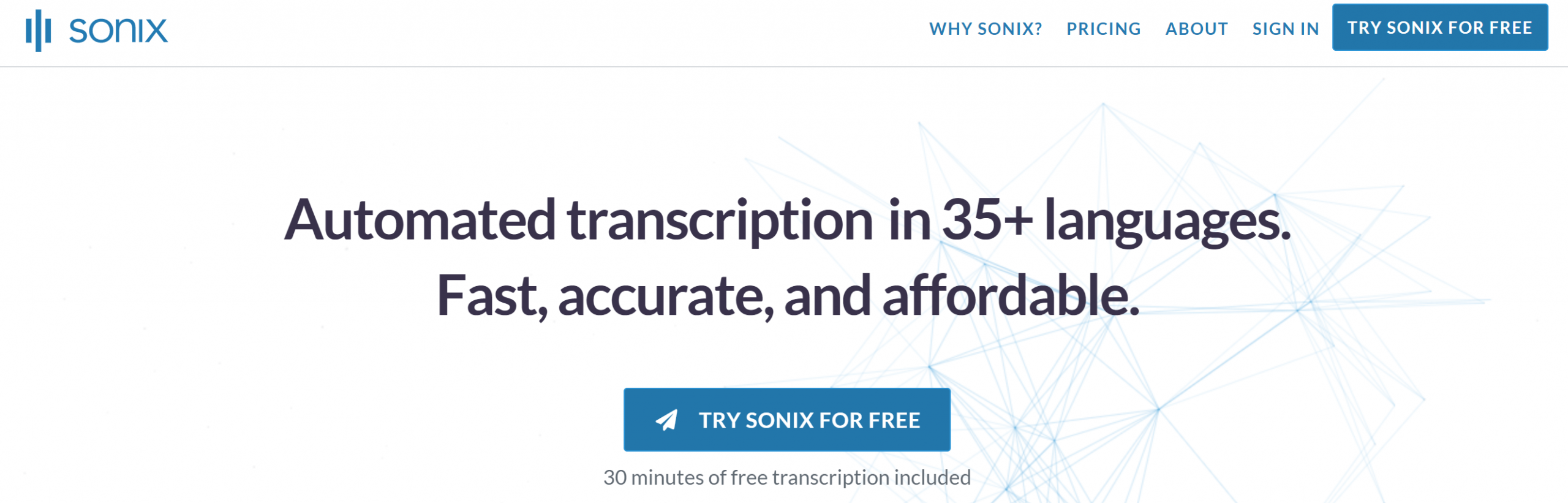
If you need a video transcription tool with an in-browser editor, Sonix could be the best option around. With features like search, play, edit, and share your transcripts, it's a time saver for live streamers. You can even organize the transcripts with multi-folder nesting.
It can also translate into more than 35 languages and automatically labels speakers. What's more? You get timestamps, and the tool even separates speech into paragraphs.
The standard plan works on the pay-as-you-go mechanism, costing $10 an hour. However, you can get a subscription starting from $22/month and cut the hourly rate to $5 while enjoying automated timecode realignment, multitrack uploads, etc.
4. oTranscribe
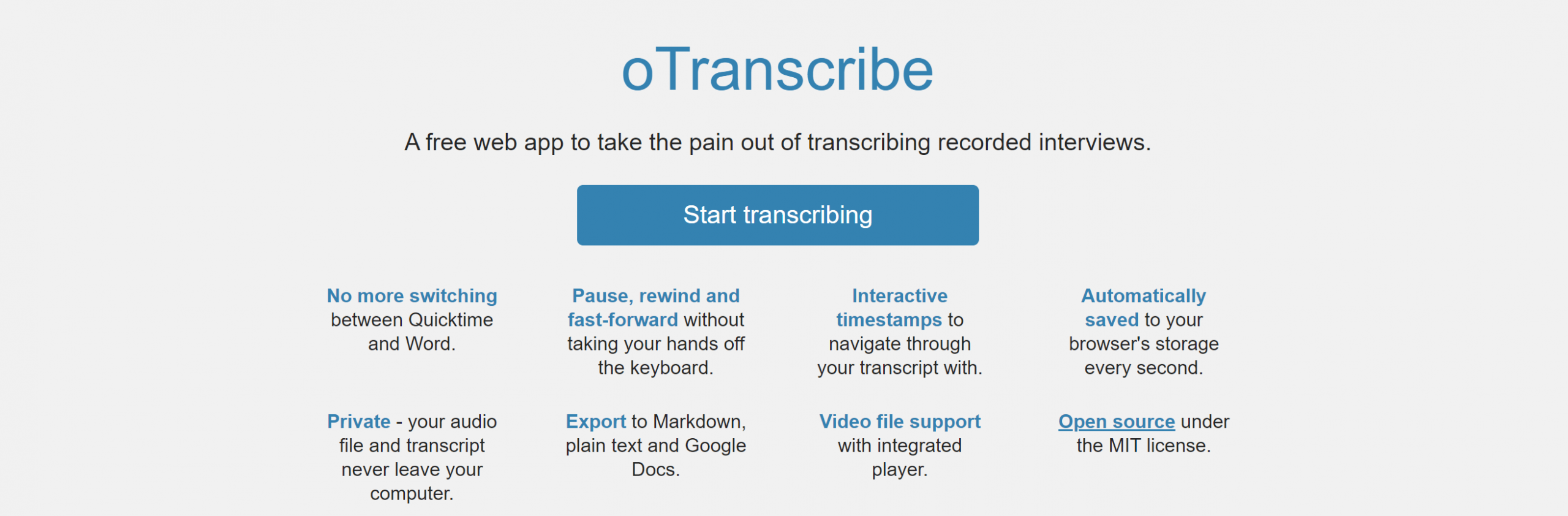
It's hard to go wrong with a reliable, easy-to-use, browser-based platform, and OTranscribe is just that. This video transcription tool allows you to handle the audio/video player and text editor in the same window. To help you further skip the tab juggling, it also lets you create keyboard shortcuts that suit your transcribing style.
There's also a feature of interactive timestamps for better text navigation, and the tool saves all your progress automatically to your browser's storage.
If you are looking for a free, open-source transcription tool that offers hassle-free handling, this one is a great choice.
5. Otter
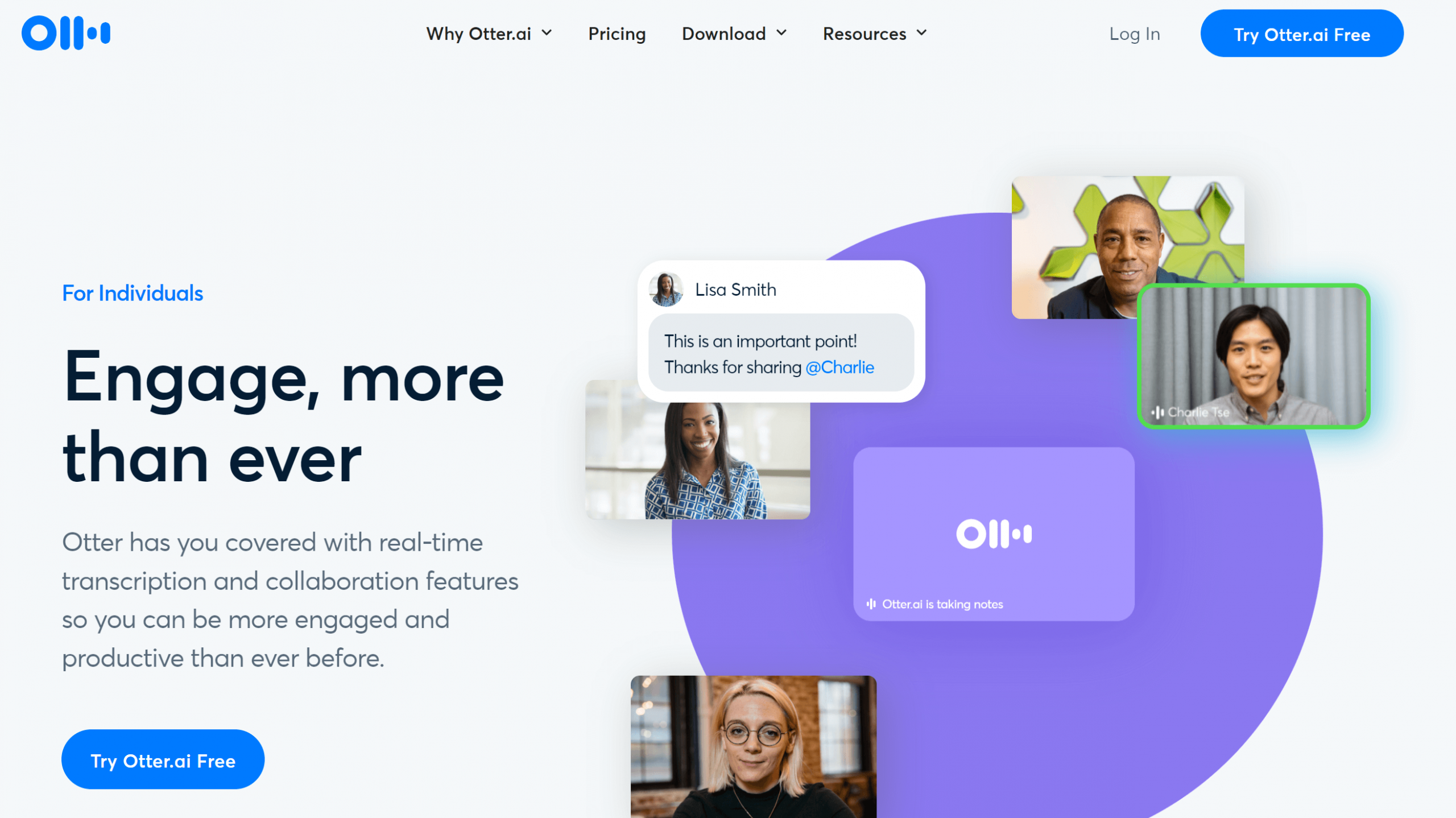
Sure, Otter may be the talk of the town, but we'd say it's worth the hype. With features like real-time automated notes, customized vocabulary, and summary keywords, it's an all-rounder.
It lets live streamers collaborate better with their teams by highlighting and inserting comments. There's also speaker identification, keyword search, adjustable playback speeds, and more. The tool is available to use in a web browser or through an iOS or Android app.
Otter's free plan gives 600 free minutes of monthly transcription, and paid plans start from $8.33/month, offering 6,000 minutes of monthly transcription, automatic sync of audio/video files from Dropbox, advanced search, etc.
6. Fireflies
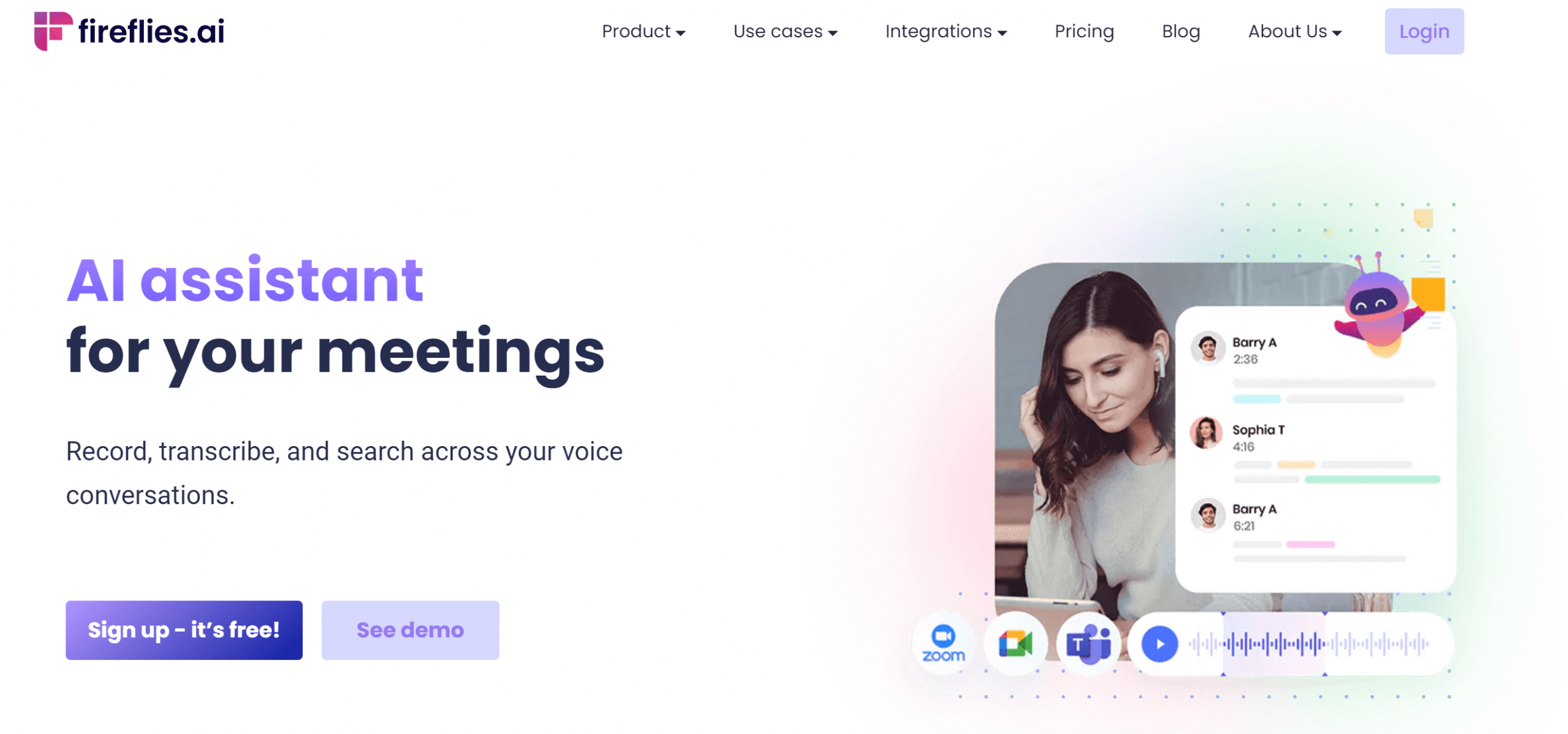
Fireflies is an excellent video transcription tool that can help you record, transcribe, and search through your video content. Like most of its rivals, this one also offers the option to add comments or mark specific sections of your video to collaborate with your team.
If you fancy a Chrome extension for easy transcribing, you can even get that in addition to options like uploading your video files or using the native integrations.
The free plan gives 800 mins/storage seat, and paid plans start from $10/month.
7. SpeedScriber
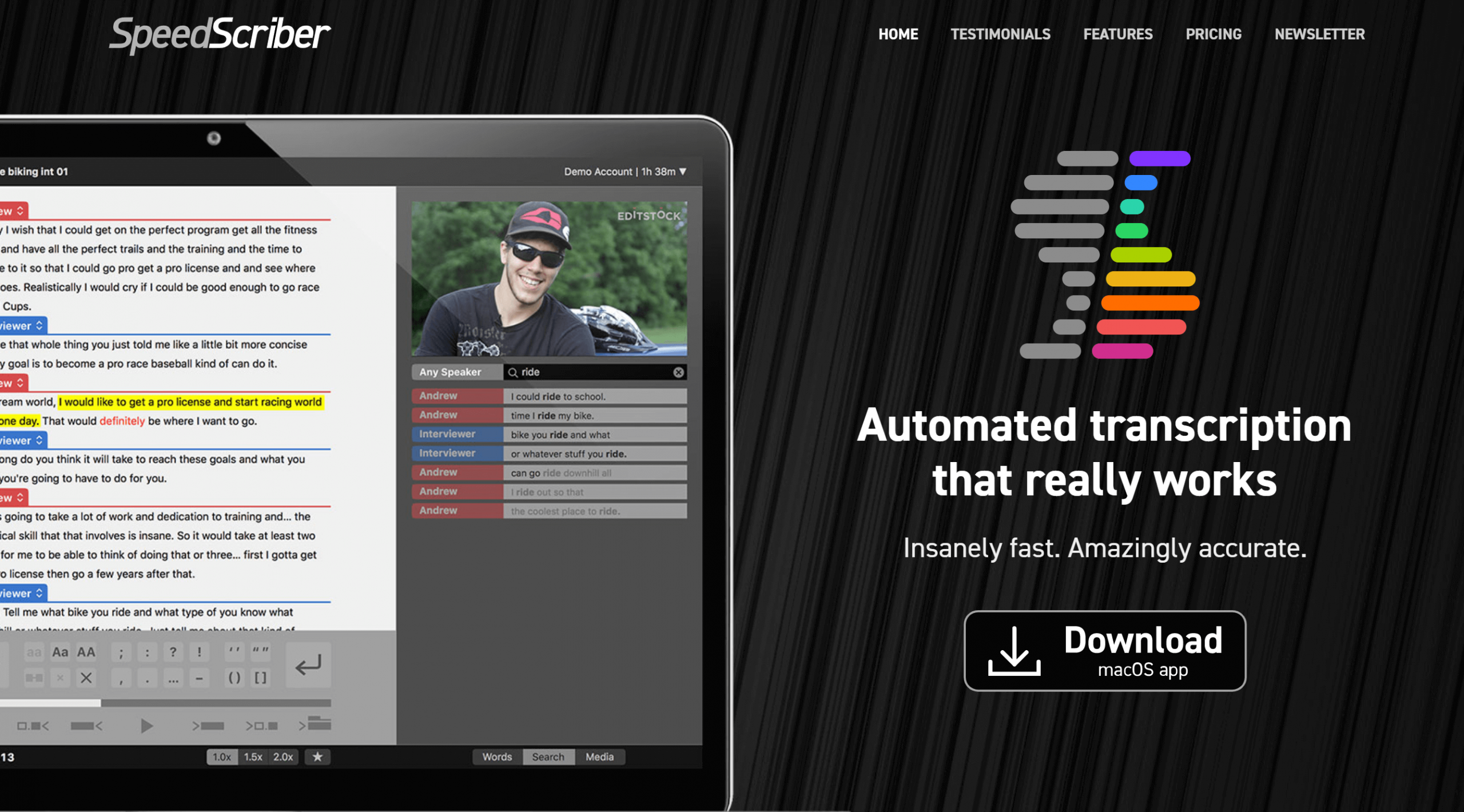
If you are looking for a macOS-only transcription software, SpeedScriber is your best bet. It supports multiple accents and speakers, and you can even assign a name and color to each speaker for easy accessibility.
Moreover, the software adds timestamps automatically. Besides, you can upload your video files from Finder or clips from Apple Final Cut Pro X.
With multiple export options and transcription charged hourly from $0.37 to $0.50 per minute, it's perfect for users who need quick transcription without spending too much on the solution.
8. Maestra
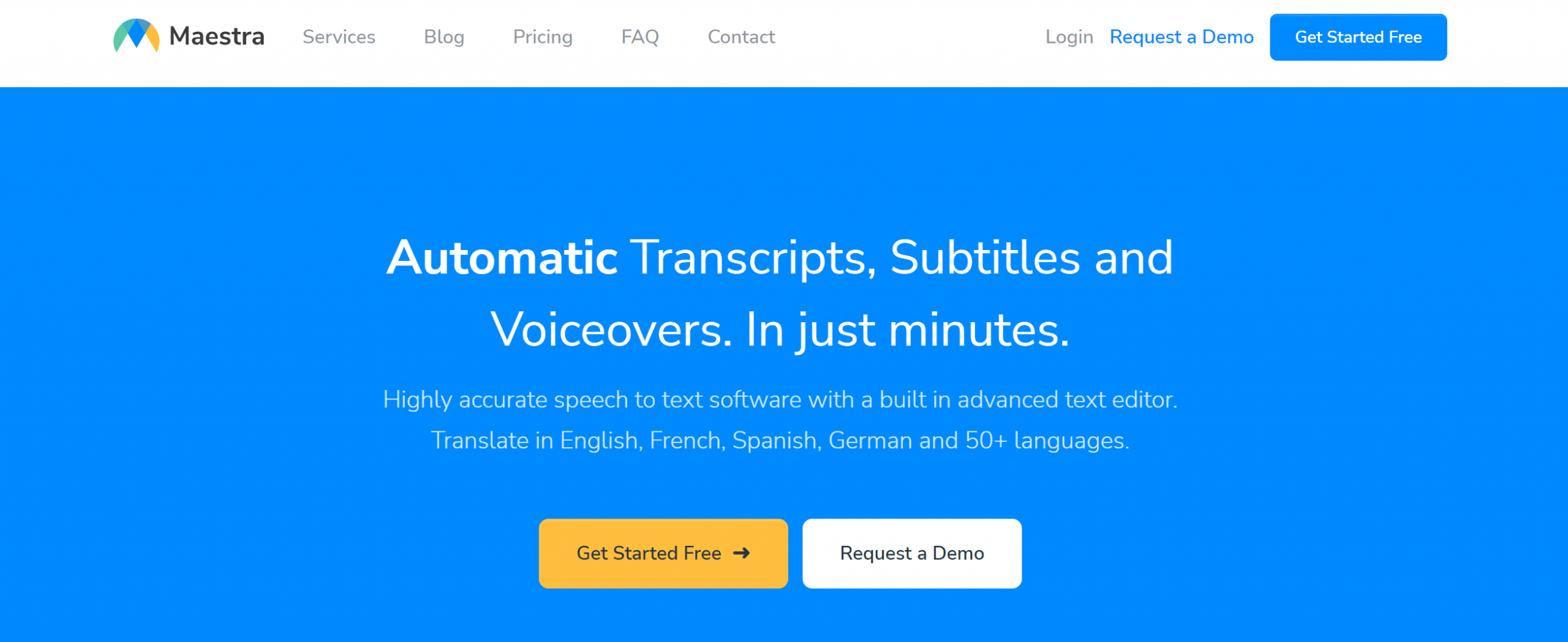
What if you get a video transcription tool that can add captions and voiceovers too? Well, Maestra does it all – at the click of a button.
It supports over 50 languages, and you can edit your automatically generated transcripts with absolute ease. Starting from $29/month for 5 hours per month, this tool lets you generate 150+ unique voices, create teams and channels, and do a lot more.
9. Temi

Thanks to its proprietary algorithm, Temi remains a popular choice for video transcription software. Temi's claim to fame is up to 95% accuracy for good quality audio, and we couldn't agree more. With minimal background noise, clear speaker(s), and minimal accents, you can achieve terrific results using this speech recognition software.
There's also a transcription editor, which lets you add timestamps and clean up the transcript. You can even synchronize transcripts with slides.
While the free trial is available for one transcript of up to 45 minutes, pricing starts at $0.25 per minute.
10. Go Transcribe
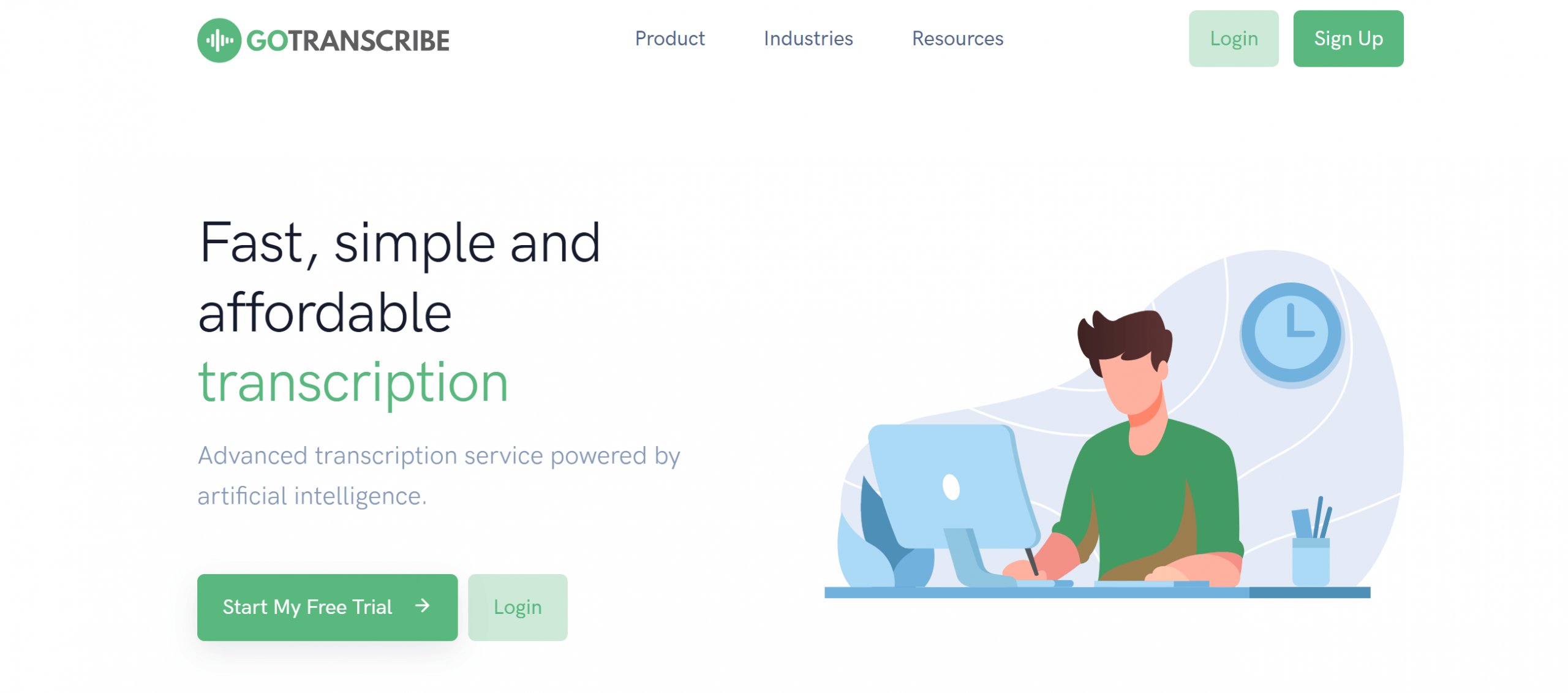
Heads up to live streamers who often find it difficult to streamline their workflow: Go Transcribe can be your favorite cloud-based transcription platform. Featuring a unique online editor to search audio and make changes in your transcription, this one also lets you download the transcripts into multiple formats.
Much like its competitors, Go Transcribe also lets you highlight and comment on different sections of the transcripts. But what sets it apart from most of its contenders is the enterprise-grade security it offers.
With its pay-as-you-go plan starting at $12/hour, it's a great choice for those who need fast turnarounds only for their transcripts.
11. Rev
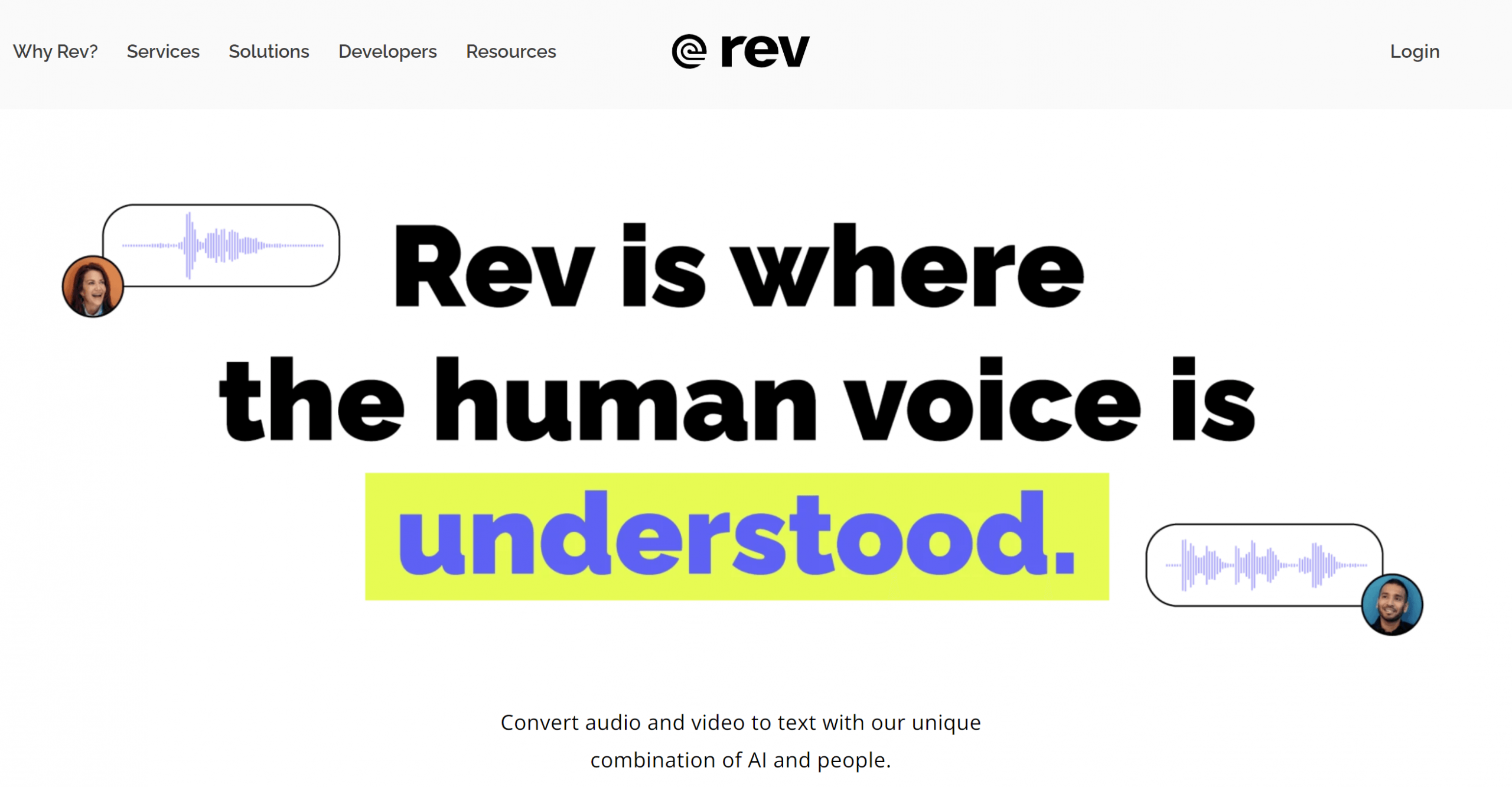
An aesthetically pleasing and pretty powerful tool, Rev is designed to ease transcribing audio or video for multitaskers. It offers many benefits, including its searchable, 90%+-accurate automated transcription. The best thing about Rev is that its speech engine has been trained on 50,000+ hours of human-transcribed content. This content covers a range of topics, industries, and accents.
If speed and accuracy are what you seek, you'd love the results Rev produces through its transcribed files, available in minutes. You can experience its awesomeness for $0.25 per minute. And you can also get human transcription services and enjoy 99% accuracy for $1.50 per minute.
Did You Find The Right Video Transcription Tool?
Ready to automate your video transcription needs? We hope the list above helps you find the right tool to create transcripts. To learn more about creating a video transcript from a live stream, check this guide.

