Written by StreamYard
Top 4 Squadcast Alternatives For Podcasters (Pros & Cons Compared)
Reading time: 10 minutes
Summary:
- Squadcast is better than Zoom, but it isn’t the best choice for 3 reasons: there’s no free plan, it’s unstable, and it doesn’t let you record video on the basic paid tier.
- We believe StreamYard is the best alternative for most podcasters because there’s a free-forever plan, it’s very stable, and offers video recording on all plans — even the free plan.
- We also compare the pros & cons of alternatives, including Riverside.fm, Zencastr, and Audacity — what’s best for you depends on your needs.
If you’re a podcaster considering (or currently using) Squadcast, let’s get one thing out of the way: it’s definitely better than Zoom.
Why?
Because it offers local recordings. And that’s important for 2 reasons:
- Higher quality than cloud recordings
- You get more control over the audio in post-production
So yes, Squadcast is an adequate podcast recording solution for content creators.
And most of its features are standard in this type of software, but it has one unique feature you won’t find anywhere else: its Dolby.io integration, which can improve your audio even further — pretty cool.
However, there are 3 major downsides to Squadcast.
The hidden disadvantages of Squadcast
#1) They don’t offer a free-forever plan
Although they offer a 7-day trial, they don’t have any free-forever plans.
This is a dealbreaker for many podcasters because 7 days isn’t enough time to test software and integrate it into your workflow.
If you’re a hobby podcaster looking to keep costs low, or just someone who likes to thoroughly try out tools before getting on a paid plan, we’d recommend you try an alternative that offers a free-forever plan, like StreamYard.
#2) Their basic paid plan doesn’t let you record video
The lowest tier of Squadcast’s paid plans—called “Indie”—costs $20 per month. And it lets you record up to 5 hours of audio per month.
But it does not let you record video. This means:
- You can’t post a video version of your podcast on YouTube or Spotify.
- You can’t post short video clips of your podcast to social media platforms like TikTok, Instagram Reels, or YouTube Shorts.
And since posting clips might be the single most effective tactic to grow a podcast right now, you’ll struggle to grow your podcast.
If you already have a massive following, this might be insignificant to you.
But if you’re a podcaster with a smaller audience, we believe that having video footage of your podcast to repurpose for other platforms could seriously boost your growth.
#3) Users report stability issues and missing footage
Many Squadcast users face stability issues causing them to lose footage or have unusable audio.
Here are 3 Reddit threads where you can read podcasters’ complaints about Squadcast: 1, 2, 3.
Those podcasters lost time and money recording an episode without any usable footage. And if they had a big guest on, that episode would never air — a serious missed opportunity.
To be fair, not everyone will face problems. If they did, Squadcast would not be in business.
But when you finally book that big guest for your podcast, do you want to roll the dice?
Or would you rather have the peace of mind that you get from a reliable recording platform known for its stability?
We’d prefer the latter, so let’s compare some Squadcast alternatives — starting with what we believe is the best one: StreamYard.
Alternative #1: StreamYard (Our Top Pick)
StreamYard solves all 3 problems
StreamYard is a browser-based recording studio that lets you and your friends record podcasts from any device. You can easily invite guests with a link — no login required. They can even join from their phone, whether they have an Android or an iPhone (iOS).
It’s the easiest way to record a podcast online.
And it solves all 3 problems that Squadcast has:
-
It has a free-forever plan. The free plan offers up to 20 hours of cloud recording per month. And 2 hours of local recordings per month. That includes audio and video.
-
All plans record video. While Squadcast only offers video recordings on its “Pro” plan, which costs $40/month, StreamYard offers video recordings even on its free plan. Naturally, all our paid plans offer video recordings, too — with no limits.
-
It’s stable and reliable. Stability is more than just a feature for us — it’s one of our 3 core pillars. We stress-test our software to ensure stability even under heavy workloads, minimizing the risk of missing footage or unusable audio. And if you still encounter a hiccup, we have a 24/7 live tech support chat ready to help you.
Now let’s dive into some of StreamYard’s features. (Or get started now)
StreamYard Features That Podcasters Love
Here’s an overview of what podcasters can do with StreamYard.
-
Interview guests
- You can have 6-10 on-screen participants at once, depending on your plan.
- Guests can join from their Chrome browser with a link — no signups or downloads.
-
Local recordings
- Separate audio files (WAV) and video files (MP4) are recorded on each user's device.
- Separate audio and video tracks for each user which you can edit in post.
- The recordings will look clear, even if someone has a weak internet connection.

Here’s a video tutorial of how local recordings work in StreamYard.
- Share your screen
- You can easily share your screen or a specific app window right in StreamYard.
- Present a slide deck, demonstrate a process, or react to images/videos.
- Perfect for those 'you just gotta see it' moments that need a bit of show-and-tell.
- Live stream your podcast
- Record your podcast while live streaming to any platform.
- That includes YouTube, Facebook, LinkedIn, Twitter, or Twitch. Or all of them at once.
- Brand your stream, chat with your audience, and feel the excitement of the crowd.
- You can still edit your recordings afterward.
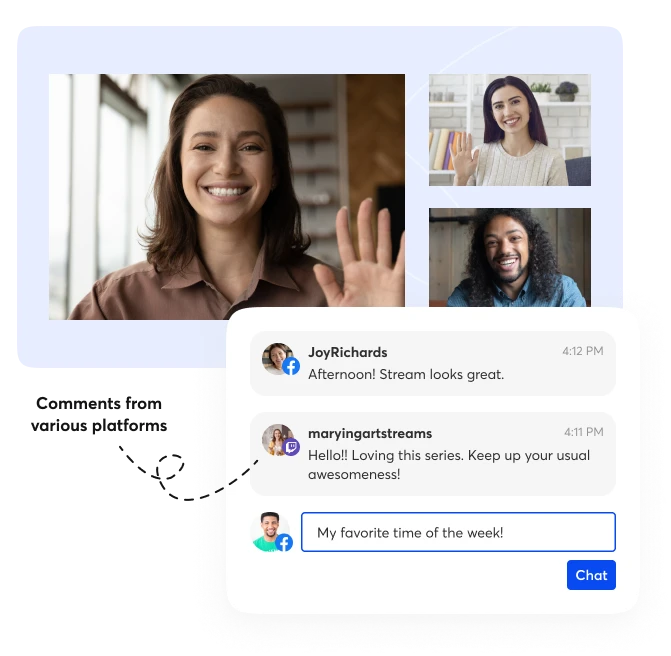
- Repurpose your podcast
- Our trimmer tool makes it easy to make and post podcast clips to social media platforms, including YouTube Shorts, TikTok, Instagram Reels, and Facebook Reels.
- Smaller podcasters can go viral and find new listeners by posting clips to platforms with robust discovery mechanisms (like TikTok).
Summary: StreamYard is the perfect tool for podcasters on a budget who need an easy-to-use, stable platform to record professional-looking podcasts. Especially if you care about engaging and growing your audience — we have a complete set of live streaming and repurposing features to help you do that.
If you want a second opinion on StreamYard from less biased sources, read our reviews on G2.
Or just try it yourself — we have a free-forever plan.
StreamYard Is Not The ONLY Squadcast Alternative
Yes, we think StreamYard is the best out there for podcast recording. But we want to help you understand the podcast software ecosystem and make an informed decision.
So we've handpicked 3 other Squadcast alternatives with some cool features that we can't help but tip our hats to.
Let's dive into their pros and cons.
Alternative #2: Zencastr
Zencastr is another browser-based podcast recording tool that records audio and video. It offers the classic features that podcasters need: local recordings, separate tracks for audio and video, and file storage.
However, it differentiates itself from other platforms with unique features like its “live editing soundboard”, ad marketplace, and podcast hosting.
But don’t overlook its downsides: its core functionality (recording high-quality footage reliably) is flawed, as reported by many user reviews.
3 reasons to get it:
- “Live editing soundboard” feature on paid plans
- Play audio files like intros, outros, and ads while recording, to save time in editing.
- They have an ad marketplace you can apply to
- If you’re accepted, this could lead to more monetization opportunities for you.
- They offer podcast hosting
- This helps you distribute your podcast to apps like Apple Podcasts via RSS.*
- *Note: Spotify for Podcasters offers better (and free) podcast hosting & distribution.
3 reasons to avoid it:
- Weak user reviews on G2
- It’s rated 3.7 out of 5, making it the lowest-rated Squadcast alternative in this post.
- Poor stability and recording failures
- The most common complaint in the reviews above is that the platform isn’t stable.
- Users report frequent downtime and having to re-record episodes due to bugs.
- Guests have issues joining and are sometimes kicked out mid-session.
- No features designed to help you grow
- There is no live streaming capability included in their platform.
- You can’t easily repurpose your episodes into short clips for social media.
Summary: Although Zencastr has some cool features that can make your job easier, it might be the only tool on this list with a reputation for being even more unstable than Squadcast. If you value reliability and don’t want to re-record episodes, we recommend you keep looking.
Alternative #3: Riverside.fm
Riverside is a solid alternative to Squadcast. As usual, it offers local recordings and separate audio/video tracks. And its pricing is more affordable than Squadcast’s. They even have a mobile app.
And unlike Zencastr above, Riverside nails the fundamentals: high-quality recordings without interruptions or downtime.
Just watch out for the commonly reported audio sync & drift issues with Riverside. Sync issues are solvable in post-production with some editing, but drift issues can ruin your footage. These issues are especially challenging if you're inviting guests and working with video.
3 reasons to get it:
- High-quality recordings
- Their video and audio recordings have good clarity and fidelity.
- AI transcriptions feature
- Makes it easy to get a written version of your episodes, similar to Descript.
- Live streaming capabilities
- Like StreamYard, Riverside lets you engage with your audience live if you want to.
3 reasons to avoid it:
- No unlimited recordings
- Even on their paid plans, Riverside does not offer unlimited recordings.
- Watch out if you have frequent recording sessions or very long episodes.
- No live customer support — except on the Pro plan
- Live chat support is only available on their most expensive plan. Keep that in mind if you value real-time assistance and quick issue resolution.
- By contrast, StreamYard offers 24/7 live chat support to users on every plan.
- Audio sync and drift issues — every editor’s worst nightmare
- Audio drift issues = the audio and video start out in sync, but drift apart over time.
- Audio sync issues = the audio is either ahead of or behind the video.
- Sync issues are relatively easy to fix, but drift is tough; sometimes impossible to fix.
- 3 YouTube videos that explain Riverside’s sync/drift issues: 1, 2, 3
- 3 Reddit threads where users discuss their experiences: 1, 2, 3
Summary: Riverside.fm is better than Squadcast in many ways — not a bad choice. However, keep in mind that Riverside users actually report more audio sync/drift issues than Squadcast users. Set your expectations accordingly.
Alternative #4: Audacity
Audacity is a free, open-source audio editor and recorder that works on Windows, Mac, and Linux.
We admire free and open-source editing software, but it has serious limitations in modern podcasting. Especially if you want to invite guests, have cloud backups, and get video footage to repurpose for social media.
But it can work for solo podcasters on a shoestring budget.
3 reasons to get it:
- 100% free and open-source
- Fits any budget, and a community of developers is continually improving it.
- Has a large community of users who can provide support and advice.
- Offline recording
- Since Audacity is a desktop application, it lets you record offline.
- Helpful if you're in an area with an unreliable internet connection.
- All-in-one simplicity
- Record and edit all in one place — no juggling files or importing recordings.
3 reasons to avoid it:
- No multiplayer mode
- You can't invite guests and record multiple people in different locations.*
- *Workaround: Ask guests to download Audacity, record themselves with it while you chat via a separate video conferencing app, and then have them send you the files.
- No cloud backups
- If your computer crashes or files get corrupted, you could lose your hard work.
- Your storage is limited by your computer hardware.*
- *Workaround: After each session, manually upload recordings to your Google Drive.
- No video recording
- Audacity only handles audio, which means no video clips for social media.
- Even if your podcast is audio-only, sharing clips is the best way to grow.
Summary: Audacity might be a fit for you if you have zero budget for recording software, don’t mind re-recording if you lose footage, and your podcast format is a solo show. There are workarounds for its weaknesses, but StreamYard's free plan addresses them all.
Record (and grow) your podcast with StreamYard
You have many options, but we believe StreamYard is the best Squadcast alternative if you want to record a podcast and grow your audience.
Why? Because it’s easy to use, steady as a rock, and looks & sounds professional.
Plus, we offer a generous free-forever plan, reasonably priced premium plans with unlimited video recordings, and features designed to help podcasters get discovered by new listeners.
Bring your podcasting dreams to life — get StreamYard.
