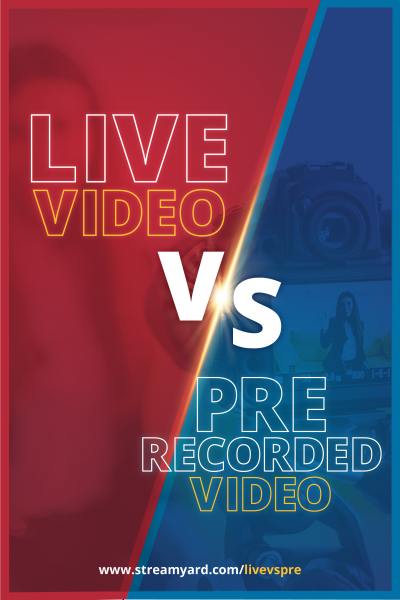Written by StreamYard
Live Video Vs. Pre-recorded Video: Pros & Cons
Live streams have become a valuable currency for businesses and brands. You can't really elevate your video strategy if you don't have a live streaming strategy in place. So, what's this excitement to know everything about live video vs. pre-recorded video.
While some may vouch for pre-recorded videos, live streaming proponents are more in awe of the real-time audience engagement live offers. Plus, it's interactive and exciting. So, if you are looking for more than regular videos for your brand, chances are you are drawn towards live videos.
But just with anything in the world, both these video forms have their upsides and downsides.
This article will discuss all the pros and cons of live and pre-recorded videos to help you decide if tapping that "Live" button is worth it.
First, let's look at live video vs. pre-recorded video a little better.
What is Live Video?
As simple as it can get, live video content is streaming live from your chosen platform (Facebook, YouTube, LinkedIn, Twitch, etc.) and interacting with your followers in real-time. Live broadcasts offer a great tool to gain more exposure through your video content. The credit goes to the raw footage with "no-retakes" that helps customers know brands up close and personal.
What is Pre-recorded Video?
Pre-recorded videos are great tools for presenting your ideas in a more structured way. While you can always have a run-of-show for your live videos to plan them well, you can't beat the fact that pre-recorded videos can be edited. The raw appeal of live videos is all fantastic, but pre-recorded videos can help you add that TV-like production quality to the content.
Let's compare the pros and cons of both live and pre-recorded videos to learn the critical differences between the two.
Pros of Live Video
Live videos engage your viewers better
When you think of live streaming, you think of better audience engagement. It's a great way to interact with your viewers, unlike pre-recorded videos which only facilitate one-way communication.
A Facebook Study also shows live videos generate double the engagement compared to pre-recorded videos.
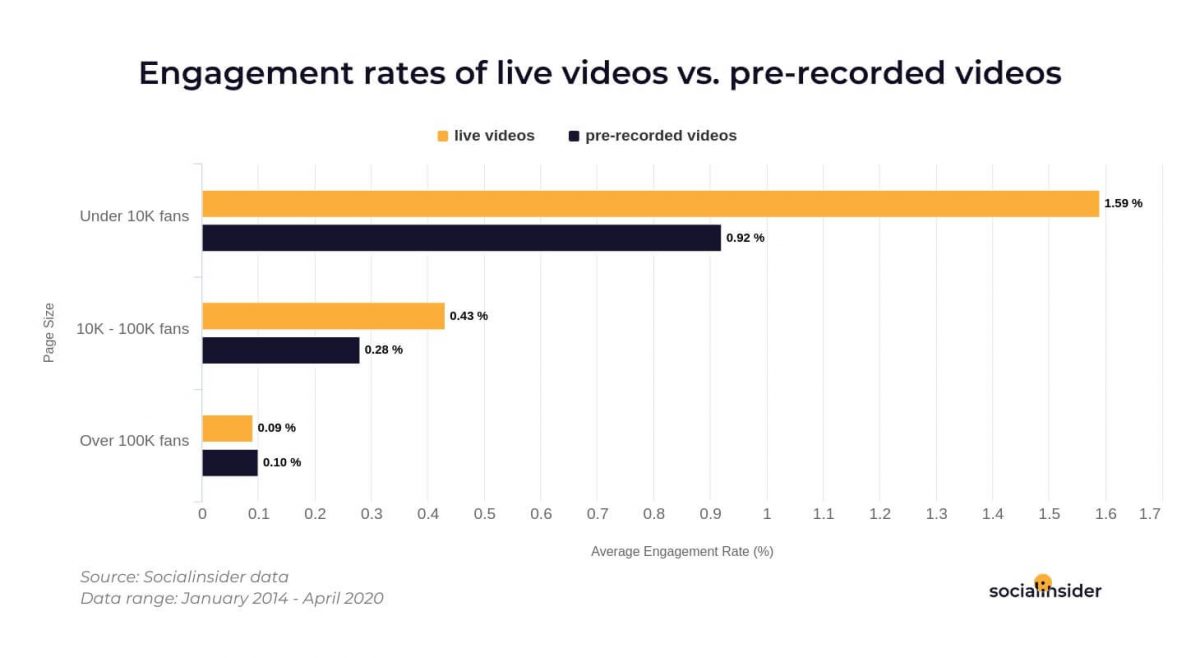
Now, this engagement has a lot to do with the fact that live videos are interactive. You talk, your audience reacts instantly, you can check the reactions and converse further. And the close physical proximity it provides them with you on their screens makes them feel more connected to you.
Live videos save time
It's no secret that live streaming is a real time-saver. No editing. No retakes. While you may consider setting up a live video studio, going live just needs a platform and a device to stream. With live, you don't need to spend hours on video recording, editing, reviewing, and do all that jazz that goes into generating pre-recorded content.
Live is in vogue
The raw appeal that a live video offers is one reason why live content is booming right now. Live videos seem more authentic than pre-recorded ones. There are no cuts or editing, and the connection is real-time. That's why you can expand your reach sooner with live streams than any other form of video content.
When judging the value of live video vs. pre-recorded video, check how Sephora capitalizes on live streams to engage its viewers.
This live broadcast with Sephora Beauty Directors has gathered more than 47,000 views to date and counting. That is pretty incredible.

Live broadcasts make your viewers stick longer
Watch time is a big umbrella metric to track. And live videos help you improve your video watch time to a considerable extent. But how? Well, thanks to the fact that viewers can't pause and resume live videos as and when they want, the chances of them sticking longer on live broadcasts are more than with pre-recorded videos. Plus, even if you save your live videos, you can repurpose them in various ways to engage your viewers further.
Whichever route you take, you can make your viewers stick longer to your content with live videos. That's a huge win!
You can foster cross-channel presence through live streaming
Okay, so one of the top benefits of going live is that you can do that on several social platforms. And with tools like StreamYard, you can stream on more than one channel simultaneously. So, you don't have to worry about losing your audience if most of your viewers are not on a particular platform. Track your live videos' performance on different platforms and create a live strategy to stream on those channels that better engage your audience.
Live videos boost brand awareness
Some more good stuff. Live videos help boost your brand's awareness. No matter which live streaming idea you adopt, it's going to generate traction for your brand. Plus, the longer are your live streams, the more are their chances to be discovered. By garnering attention, your live streams can engage your audience with more likes, comments, shares, and expand your brand's reach too.
Live videos are virtually free
It's a well-known fact that going live on social platforms doesn't cost a penny. You may want to spend some money on video-production essentials like lighting, camera, etc. But when it comes to live streaming alone, it's virtually free. So, if you are looking for a safe bet for shares without breaking the bank, live videos are the way to go.
Cons of Live Video
Live streaming isn't foolproof
All good things about live streaming may make it top of mind for you. But don't mistake it to be a foolproof tactic to strengthen your video marketing. As with anything that's real-time, live videos too are pretty uncertain at that. From technical glitches (slow Internet connections, audio issues, blurry videos) ruining your broadcasts to human errors like slipups, fumbling, etc. – a lot can go wrong during a live stream. And it's all-natural. You don't have to beat yourself up about that.
In fact, this little control that you have over your live streams is what strengthens your connection with your audience. Viewers enjoy the "real" footage. After all, it's what humanizes your brand. Isn't it?
Accessibility can be tricky with live streaming
As with any video marketer, you may also want to build a loyal audience base with your live videos. But doing this is trickier than it seems. Mainly because understanding when is your target audience most active on your chosen live streaming platform is challenging. And this becomes all the more difficult when you have viewers watching your live content in different time zones. This is why it is essential to track the key video metrics to analyze when most of your audience is online.
Also, promoting your live streams can help too. When you tell your audience when they can expect your upcoming live broadcast, you take a step closer towards more views.
Live videos can be interrupted
While live videos give you the freedom to connect with your audience from anywhere, at any time, they bring with them the potential to get interrupted. If you don't have a video studio or if you love to live stream on the go, unexpected hosts, say, kids, pets, or random people (if you're out and about) can interrupt your live stream. Now, some of your viewers may be forgiving. But many may be put off by these interruptions. And, you may lose a chunk of them if your live videos aren't well planned and executed.
Pros of Pre-recorded Video
Higher video quality, thanks to retakes and edits
Irrespective of your live video production rig, you can't assure the quality of your live videos. This is not the case with pre-recorded videos. You can shoot and re-shoot till the time you get the desired results (read: quality). Editing also helps you add that TV-like production quality with shots that add value to your content.
For example, this killer video from Samsung:
It's under your control
Adding on to the previous point, a pre-recorded video gives you better control over the results. You don't need to worry as much about technical glitches, such as slow internet speeds, a lack of video resources, and so forth, which can take away the focus from your message.
It's an excellent tool to incorporate storytelling
Storytelling adds visual interest to your content. With live videos focusing primarily on the speakers, you can't really experiment with storytelling. However, with pre-recorded videos you can change scenes and add dimension to your videos with storytelling.
Cons of Pre-recorded Video
It's difficult to stay on top of trends
Let's face it: pre-recorded videos take a lot of time to be published. There's no secret timing tactic that can help you escape those shoots, edits, and post-production arrangements and get things sprinting. So, even if you record a video and publish it within a week, chances are you may not keep up with the trends. That's one downside to pre-recorded videos that's hard to ignore.
It costs more than a live video
Producing and editing pre-recorded videos cost more than hitting that live button. Whether you have an in-house editing team or outsource the task, you will have to incur costs to get things cent percent right.
It takes a lot of time
When it comes to live video vs. pre-recorded video, one difference is clear: the latter takes more time to reach your audience. With live, you may just need a run-of-show, a list of key points to talk about, and some prepping. But with pre-recorded ones, you need scripts, the right settings, graphics, visual elements, and whatnot. This is why you need to finalize your pre-recorded videos well in advance, counting the lead time.
How to live stream a recorded video in StreamYard
Now that you've learned the pros and cons of both live videos and pre-recorded ones, let's move on to one of the most-asked questions: "How can I live stream a recorded video in StreamYard?"
Well, video in any form is important. And, we at StreamYard, love introducing new features to help you make the most of your video strategy.
So, when it comes to live streaming a recorded video in StreamYard, you no longer have to resort to screen sharing. You can now share a recorded video directly from your computer.
Here's how:
Step 1 – Inside the StreamYard studio, click the "Share" (previously Share Screen) tab.
Step 2 – Next, click "Video file" and select the file you want to upload from your computer (MP4 and MOV files).
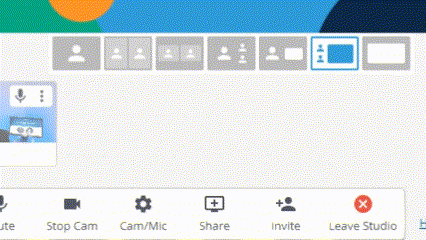
That's it! With just two easy steps, your video will be automatically added to your live stream (unless, of course, you don't want it – in which case, you'd need to disable this in settings).
You can now pause, play, scour it and even change the layout.
With this feature, you can share videos without compromising on their quality. And, there are no restrictions on the count. Share as many videos as you want by queueing them up – just like a playlist.
There is no file size or length limit! Plus, you can access this feature on all StreamYard plans – paid and free. Awesome, right?
If you're wondering when to use the share video feature, we've created a comparison chart to help.
Wrap-up
Not every video is a winning one. Some may resonate with your audience more than others. And it's okay. As long as you stick to your video marketing objectives, you can make the most of both live and pre-recorded content.
I hope this article helps you learn more about live video vs. pre-recorded video.
That said, you need to experiment with both of these video forms to figure out what works better for your brand. Have a solid plan of action and bring your video ideas to life, no matter whether you choose live streams or pre-recorded videos.
And, if you want to know more about why to schedule a live broadcast, here's a video you need to watch: