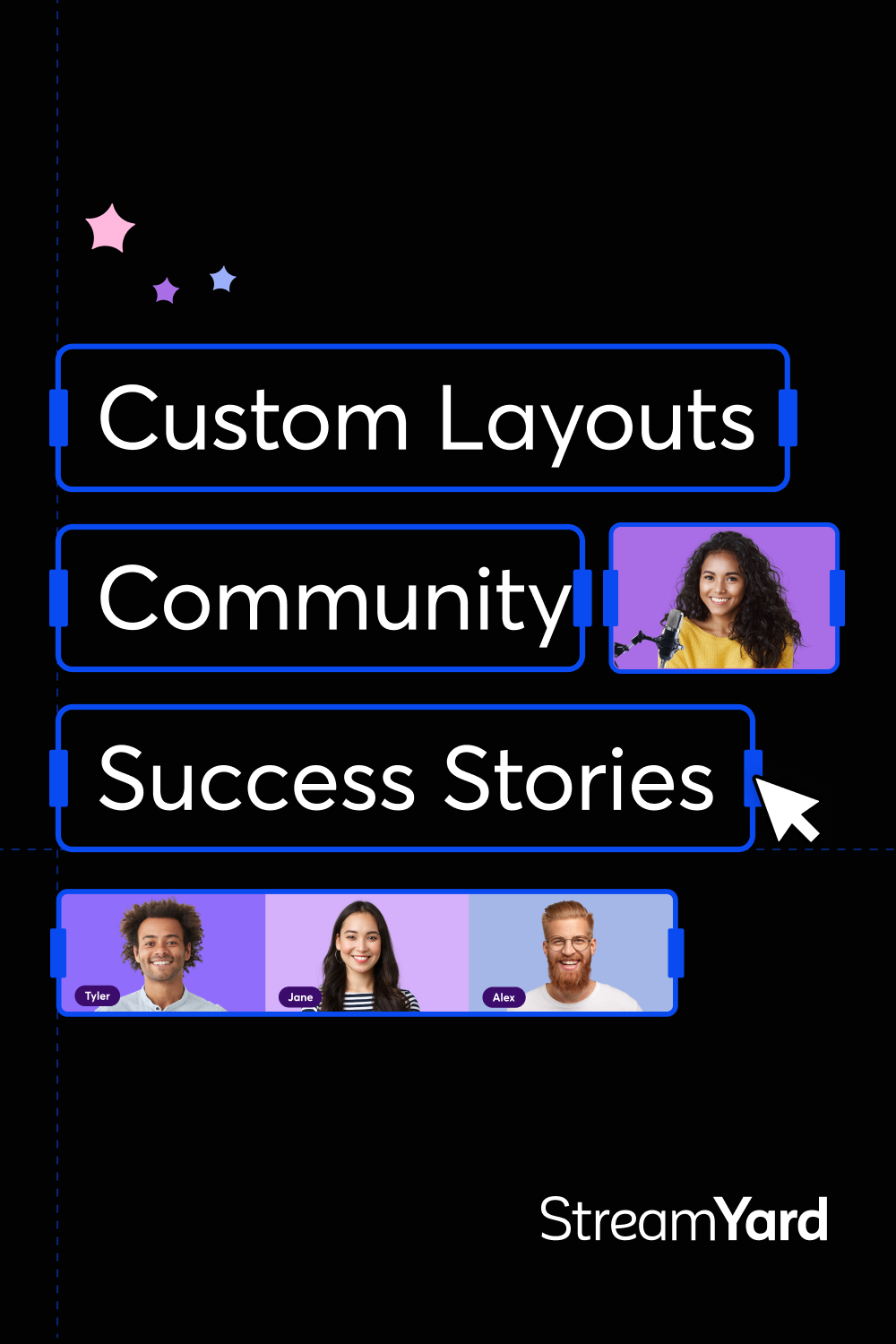Written by Katie Kane
4 Ways To Use Custom Layouts In Live Streams (Community Success Stories)
Reading time: ~4 minutes
Summary:
- There are a variety of ways that StreamYard's Custom Layouts can be used.
- Our community is having success with using it to: highlight what matters, serve fresh visuals every time, spark unique content ideas, and stand out from your competition.
Looking for creative ways to showcase yourself, your guests, and your media during live streams?
StreamYard lets you personalize your live stream layout to achieve a specific goal, make it stand out, or just change it up!
Here are 4 ways to use Custom Layouts, discovered by our community members.
Highlight What Matters
If visuals are a crucial part of your show, you can design the perfect layout that lets viewers see what’s most important at a given time.
Let’s take a surprising example: lockpicking.
Bart Cockheijt is part of a lockpicking community called Picking Time that lockpicks together during a weekly stream.

He says that the ability “to change this layout during the show is a massive tool [they] utilize to highlight guests and change the layout…to keep the viewers engaged.”
His community creates new layouts to:
- Get solo shots of each guest’s hands working
- Feature everyone onscreen while watching each other work
- Run our Giveaway Tool in a minimized window to maintain the flow of their show
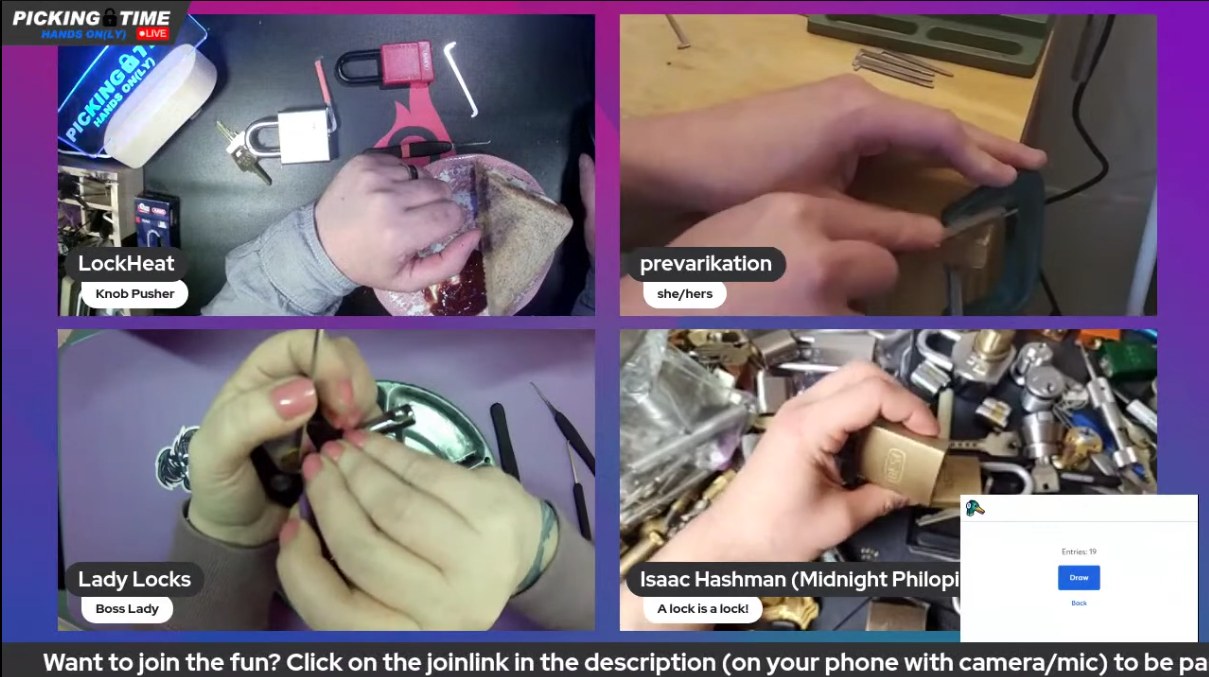

Bart says that StreamYard makes it easier for them to connect, and he thanks our team “for giving [them] such a great, easy-to-use, and stable platform!”
Spark Content Ideas
Customizing your layout can enable new types of content that weren’t possible without them.
We’ll demonstrate with a sports show!
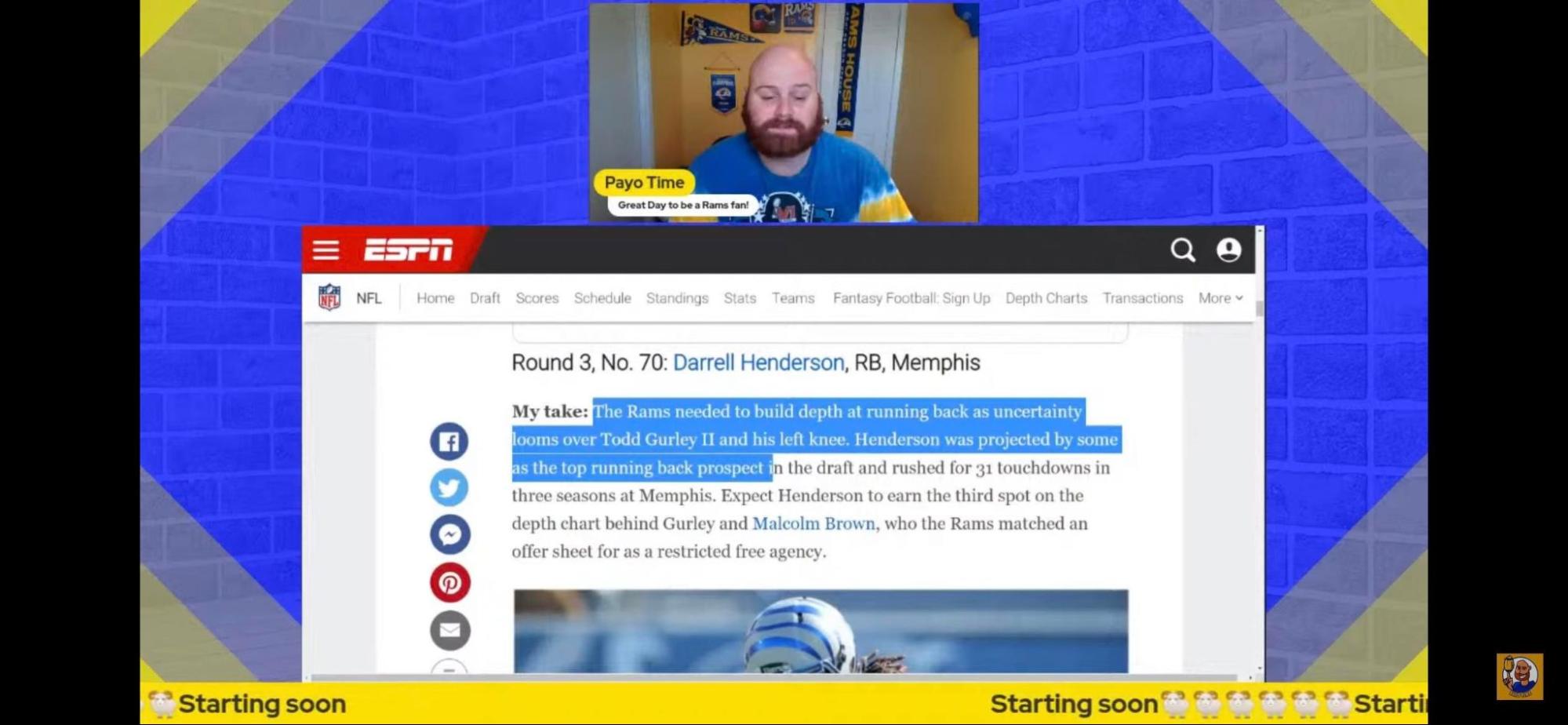
Zachariah Chester hosts Rams Wednesdays, which provides news updates on the Los Angeles Rams football team.
He now has a segment where he positions a small timer in a media slot in the top right corner to time himself summarizing headlines. He also changes the sizes of the camera and media slots for his reaction segments.

Zachariah says that Custom Layouts was the feature he didn’t know he needed!
He has been a StreamYard user since 2021 and says he is “amazed at how this product started off great and user-friendly and continues to improve and become more user-friendly”.
Fresh Visuals Every Time
Enhancing the visual appeal of your show can be as simple as experimenting with different layouts.
For instance, Joshua Buchholtz hosts a podcast called Anilujah which uses animated movies and TV shows to discuss topics in faith. In a recent episode, they drew parallels between finding one's purpose and the anime series Bungo Stray Dog.

His team was ecstatic when they found out that they could customize their shows even more because it made “the recordings [they] do for [their] video podcast much more engaging and dynamic…[they] have created two-shot layouts, guest shot layouts, and group layouts”.
With their new layout options, his audience will get visually engaging content that feels new every time they tune in.

Stand Out From Other Shows
Changing the layout of your live stream can subtly signal to viewers that your show is different from the endless sea of content out there.
Bridgetti Lim Banda knows this — she’s a live video producer and correspondent who hosts 5 live shows.
She says that custom layouts “offer a gateway to a world of endless possibilities, enabling us to elevate our shows and captivate our audiences with visually stimulating content.”

She believes that “with these tools at [their] disposal, [they] have the opportunity to push the boundaries of what's possible in live streaming and create unforgettable experiences for our viewers”.
How To Use Custom Layouts
So, how do you use StreamYard’s Custom Layouts? Enter the studio and find the “+” button next to the layouts toolbar to get started. Here’s a video explaining more!
You can save these layouts and re-use them later — they will be added to your layout options at the bottom of the stage.
This feature is available on all plans, from Free to Business.
If you’re ready to give Custom Layouts a shot, get started today.