Written by StreamYard
10 Most Common Live Streaming Mistakes To Avoid
Live video continues to grow in popularity, whether it be a live presentation over Zoom or a live video on social media. Some live shows require content preparation, scheduling, supporting graphics, and high-end gear, while others are as simple as grabbing your phone and hitting "go live."
Now, I always say the best way to get started with a live video is just to get started, and the best way to get better at a live video is to keep creating live videos.
But that doesn't mean you have to start by making some common mistakes I see beginners and advanced live video creators make online. Let's go through these common live streaming mistakes to avoid so that you can improve your live videos.
Mistake #1 - Improper planning of your live streams
While it might seem like live streaming is conducive for on-the-fly messages, the reality may differ. For starters, with a live stream, there is no cutting and reshooting, just like the name says, so if you make an error, it goes out to everyone.
Secondly, people on the internet have a limited attention span for just about everything: text, audio, image, video, etc. And to make matters worse, there's a lot of competition for viewers' attention. This means that your live stream has to be captivating within the first few seconds while also quickly offer the most valuable pieces of information you need to convey. To strike the perfect middle-ground between these two, you need a script.
Proper planning also helps you discover possible hindrances in advance.
For example, if you're going to be doing a product demonstration, you need to make sure you have all the right tools to quickly and safely open the packaging. There are also other considerations to be made if you're going to be on an elaborate set, such as one for kitchen, food, and beverage showcases.
The last thing you want is to be struggling to do something that you should be a pro at.
Take this live stream from POPSUGAR Beauty as an example. See how they have all the essentials ready before teaching the world about Dermaplaning basics.
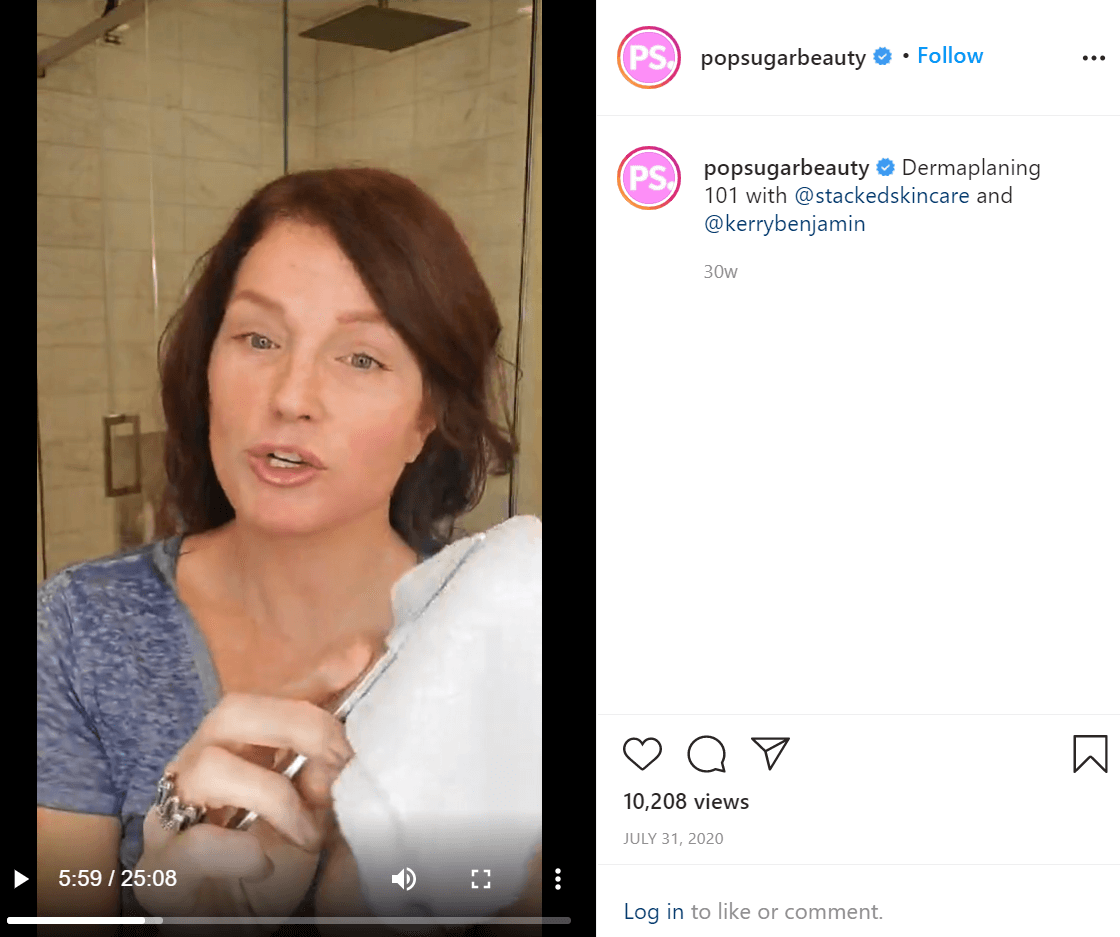
Mistake #2 - Poor topic research
This is one of the most common live streaming mistakes to avoid that can kill a live stream even before it begins. Some people imagine how awesome it would be to engage in certain activities while streaming live. They hold on to that feeling and don't bother to determine whether people want to watch them doing those activities. The result is a live stream where those streaming are enjoying themselves, but everyone else is tuning out quickly.
In other cases, you may select the right topic but not put in enough work to give viewers new information. It can be quite disturbing when viewers realize that you're just saying the same things every other person is saying. This is why it is essential to always scour the internet for any other videos and content related to what you want to address.
It will help you find what's lacking, and you can then make that the focus of your live stream.
Mistake #3 - Limited promotion of your live streams
It is tempting to try and do your live streams in a surprising manner. Think of those brief announcements just minutes before you hit the live button. Or those live sessions with no announcement at all. The idea behind them is that viewers who stumble upon your live content or get an abrupt notification will rush to view out of FOMO. However, many people aren't always trying to be the first to see/know.
Furthermore, a part of your future audience may allocate a small amount of time to online content in their daily schedules. Such people are more likely to only watch what's on their "to watch" list. Therefore, if you do not create enough awareness before streaming, you could have fewer than expected views.
Promoting your live broadcasts enables viewers to prepare questions and possibly engage more with your content.
People can go through your pages to get a sense of what you offer, comment on your promo posts with questions on what you'll be covering, or you can send them a form ahead of time to suggest topics for you to cover during your live stream. These ideas can serve as valuable feedback that you can use to refine the topic list for your live stream. You can also breakdown the components of the live stream and notify your audience about each one in summary. With a post for each of these, you can build decent hype for your live stream before it happens.
Alternatively, you can create a simple checklist for a live seminar you are planning to host, just like Molbak's Garden + Home does here:
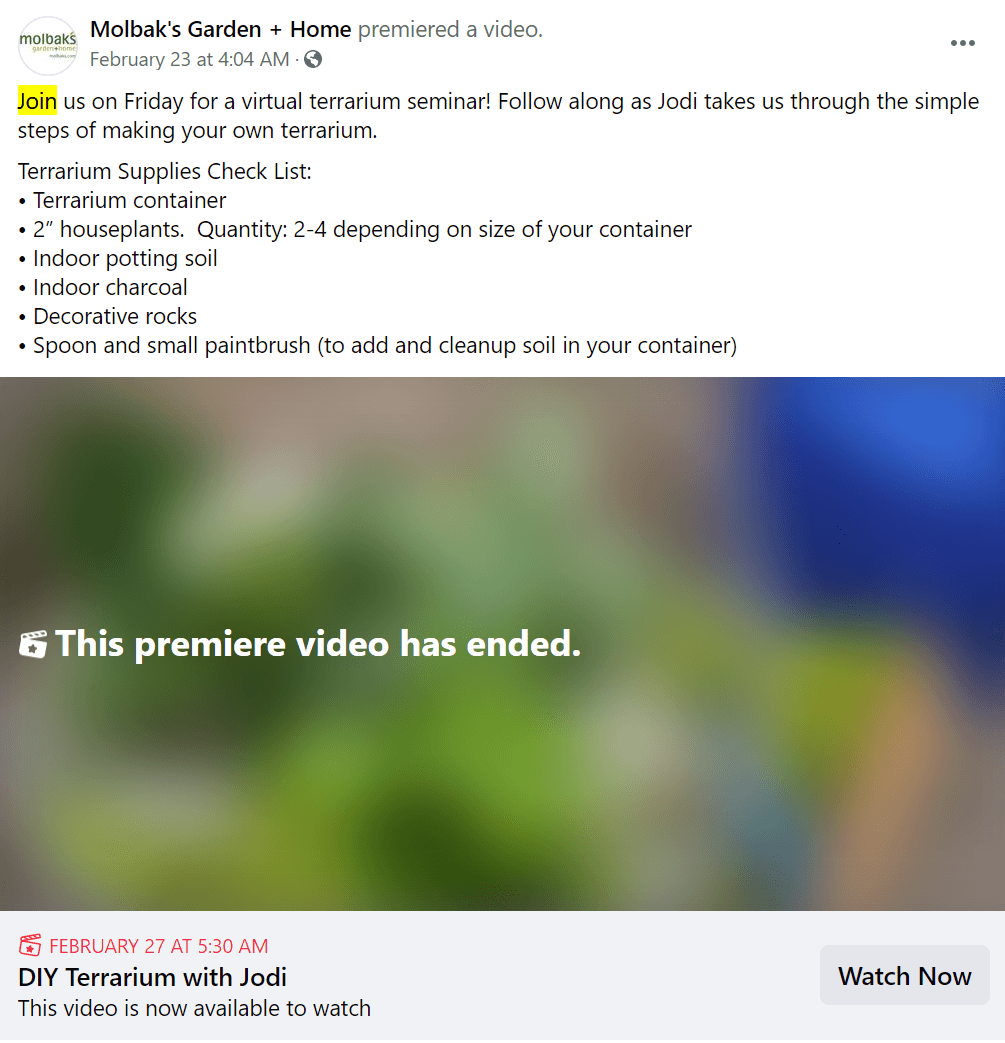
Mistake #4 - Not creating live videos often enough
I already mentioned that one of the best ways to improve your live videos is to keep doing live videos. Inconsistency is one of the most common live streaming mistakes to avoid, for you're going to see better results from your streams when you go live regularly and consistently.
I recommend striving to create at least one live video per week on the same day and time each week. Creating consistent content is not a new strategy in the digital marketing world, and that is because it works. Blog posts, podcasts, emails, and videos – content creators are often seen delivering a core piece of content to your audience weekly.
Well, live videos shouldn't be treated any differently.
You may be creating other formats of content each week already, and the thought of adding live video to your strategy may seem daunting. You don't have to reinvent the wheel. Repurposing your content is one of the best ways to add more content while staying consistent with your live videos.
Creating live videos the same day and time each week also lets your audience know when to tune in. And, it's a great way to increase the number of your live viewers.
For instance, on his YouTube channel Nesami – Smart Investing for Millenials, Wiebe Koehoorn goes live every week and discusses different investment options in detail. Just like this one where he talks about SPAC Valuation.
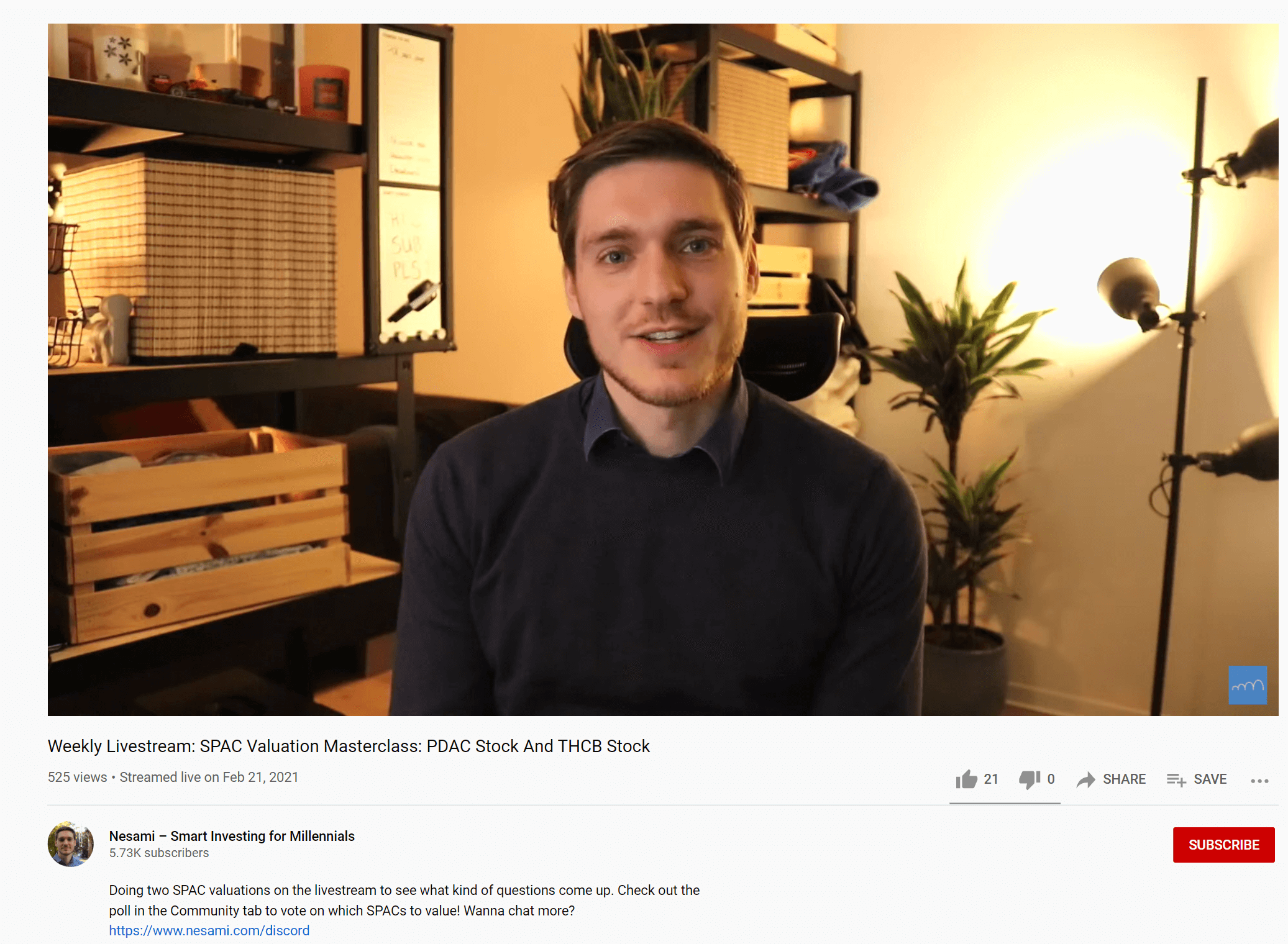
Mistake #5: Over engaging with the live audience
It is best practice to acknowledge your live audience, especially as they are commenting or asking questions. In StreamYard, you can see all comments for each platform you're streaming to and display them on screen. However, there is a right time and a not-so-right time to do this.
It's easy to let the live comments distract you from the content you're delivering. Be sure to welcome your live viewers, and address their comments and questions, but do it between your key points. One of the common live streaming mistakes to avoid is acknowledging a comment mid-sentence or even in the middle of a concept you're explaining or teaching.
Break your content into sections and address your audience in between each section.
Mistake #6 - Inadequate testing of your live streaming setup
Sometimes, after going through all the hassles of setting up your live streaming studio, complacency may take over. However, having all your requirements put in place and set up isn't enough. It is essential to do a practice run. This enables you to identify any harder-to-fix issues within the stream that could bring it down entirely.
Such issues include choppy internet connections or periodic noises from surrounding areas such as a car alarm from a parking lot, a train, or even an aircraft. At times, there's audio latency as well.
Then, you may find that some of your equipment isn't configured right. Maybe some battery-powered devices have been set to go off when the charge drops to a certain level, or your audio recording equipment splits files after a particular time. It could also be that your computer is overloaded and needs a restart.
The point is: all this won't be known if you don't test. These problems will catch you off-guard and leave you having to apologize for technical glitches, and probably go off entirely continually.
It's even worse for small teams since some of these problems may go unnoticed and eventually get pointed out by viewers in the comment section. If you're unsure whether your live stream sounds and looks good, you can always ask your viewers.
Just like Guy Kawasaki could be seen doing here in one of his LinkedIn live streams.

Mistake #7 - Not focusing on quality audio for your live streams
It's pretty common to focus on the quality of your video since you're creating a video. However, the audio is equally, if not more, important. As you enhance your live streaming setup and equipment, focus on your audio first.
Avoid using the built-in microphone on your webcam or computer. If you're streaming with a smartphone, it may have a great microphone. Now, as long as you're close to the phone and streaming from a quiet, echo-free room, you may use your phone well.
Alternatively, you can also use a set of headphones that have a microphone. Unfortunately, most wireless headphones bring in a lot of background noise, so be careful about using those as well.
Ideally, when you are live streaming with a computer, you'll want to use a USB or XLR microphone that connects to your computer. There are many to choose from, and the price can range from $50-$500+ for a decent quality mic.
So, yeah, focus on audio as you enhance or upgrade your equipment. Remember, viewers are likely to listen to your streams without watching the video, and so, your audio quality is critical.
Mistake #8 - Lack of creativity or organization during production
This is a considerable concern for live streams involving a lot of people. If you have panels and moderators, it is crucial to make sure there isn't too much repetition of messages, skipping speakers, exceeding the time designated for specific segments, and losing control of the event's flow. And even if it is a very formal event, you need to find a way to slot in some fun moments.
These may include a selection of viewer comments that panelists can answer, running challenges with prizes at the end of the stream, sharing small anecdotes that are loosely related to the topics being discussed, etc. Never forget to engage the audience.
Similarly, one of the most common live streaming mistakes to avoid here is: starting the broadcast by going straight into the agenda.
A better though somewhat tiresome approach may be to start the live stream slightly before the actual content and show some behind-the-scenes moments. These could involve settling in talks while giving small and occasional reminders about what's coming up shortly.
The same goes for the end of the live stream. You can have live screening of comments from the audience in an after-show segment with more free-flow. Viewers can then have their questions answered extensively and even do some mini-networking.
The bottom line is to ease people into and out of the content. Don't just slap them with it right away and disappear when you're done.
Mistake #9 - Not looking directly into the camera
When you're live streaming, most of the time you're going to be seeing yourself on screen, and it's human nature to look at yourself or into your own eyes on the screen. If you're using StreamYard and have a guest on screen, you may even be inclined to look at your guest's face on the screen.
For your audience to look into your eyes and feel that you're looking into theirs, you must look directly into your camera lens.
Check out how Julie Riley and Jessika Phillips are looking right into the audience's eyes in this live stream that talks about using video to build relationships. Coincidence much?
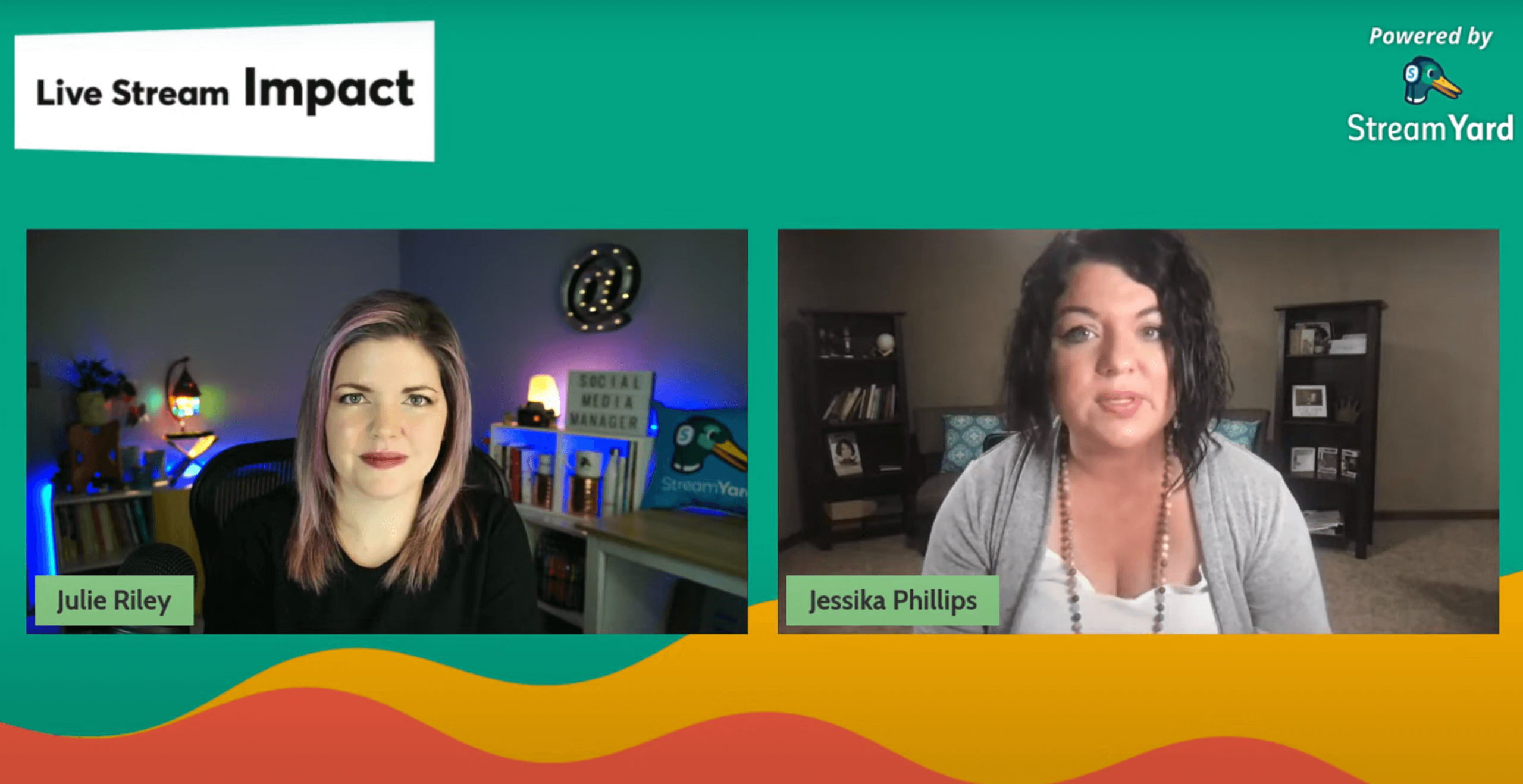
Note that in most live streaming setups, this will require you to look away from your screen. It could be at your webcam, on the top of your phone where the lens is, or at your camera on the tripod.
While it may sound simple, it takes practice. That's because the natural tendency is to look at the preview screen. Often, when you start your live streaming journey, this is a habit you need to form. And, honestly, it might take some time.
Just remember, looking into the camera lens is looking into the eyes of your audience.
Mistake #10: Responding to questions or comments without reading them out loud
You should absolutely respond to comments and questions posted while you're live. And you may already know to do this in between your main concepts. But another essential part of engaging this way is to read the comment and question out loud.
Many times your audience will be multi-tasking and may not be watching the comments come through. If you jump right in and respond, it can confuse your audience because they have no idea what question you're answering or why you're saying what it is that you're saying.
This is especially critical when you are multi-streaming. Someone watching your stream on YouTube can't see the comments being posted on your Facebook live stream. So it can be confusing when you're addressing "Joe" on Facebook when no "Joe" is commenting on YouTube.
Displaying the comment with StreamYard is a great way to connect your audiences. But also be sure to read it out loud when you're at it.
For some inspiration, check this live broadcast: What Is the Best Camera Position For Live Streaming with Kevin Kolbe. See how we display comments and questions using StreamYard and read them out loud too!
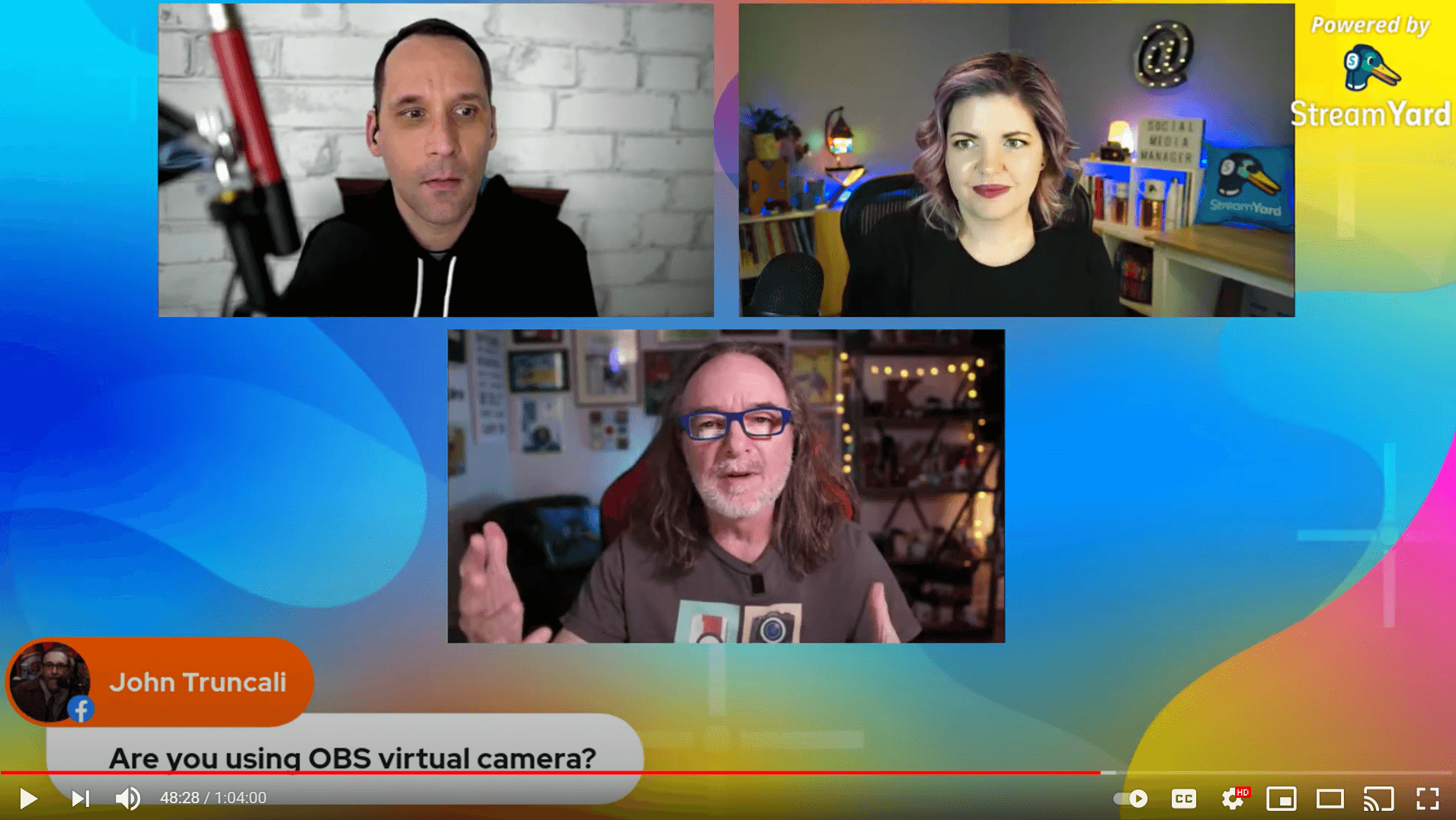
Conclusion
Many things can dampen your live streams. Ensure that you identify some of the most common live streaming mistakes to avoid. Then classify them as mistakes that are in your control and those that aren't. Create a contingency plan for any sudden hitches and always prepare days or even weeks in advance if you can.
