Written by StreamYard
Podcastle vs. Riverside vs. StreamYard: Which Is Best For Podcasters?
You don't need to rent an expensive studio to start a podcast. All you really need is an online podcast recording tool and some topic ideas.
In this blog, we are going to take a closer look at 3 popular choices out there: StreamYard, Riverside, and Podcastle.
Each of these has its own pros, and some have cons that might be a dealbreaker for you.
But you won't know which one to choose unless you know what to look for.
Everyone has their own preferences, but here's what we think matters the most when it comes to podcasting software:
- It should be easy to use.
- Audio recording should be pro-quality.
- Recordings have to be stable.
It goes without saying, right? Not exactly. A lot of podcasting platforms say they check all of the boxes, but not all of them do. Even the more popular options on the market have made pretty impressive promises that they couldn't keep.
Let's see how these three podcast recording platforms hold up in practice.
StreamYard — The BEST Podcast Recording Software for Podcasters
Overview
We'll start off right away with StreamYard. It goes without saying that we'll go into a bit more detail with this one because we know it a lot better than the other two. StreamYard is a browser-based live streaming and podcast recording platform that's great for beginners as well as veteran podcasters.
If you try all three of the recording platforms on this list, you'll notice right away that StreamYard is the easiest to use.
If you want guests on your podcast, they join with a simple link. No login, no fuss. They can join from their phone right away, so it's perfect for those tricky remote interviews.
Unlike some of the competitors out there, StreamYard has a very generous forever-free plan with 20 hours of cloud recording and two hours of local recording (video and audio) per month. That means you can potentially record all of your podcast episodes without paying a cent.
Naturally, even a free product isn't worthwhile if the quality isn't up to scratch, so you'll be glad to know that StreamYard is extremely stable. You won't lose your footage, experience any downtime, or need to re-record an episode because the recording failed mid-way through.
But what we really love about it is that StreamYard has been designed to help you grow your podcast. Whether you are a professional content creator, an artist, an entrepreneur, or just want to get your message to the masses, StreamYard will support your ambitions every step of the way.
There are great tools that can take your content to the next level, including live streaming and repurposing features that you can access on any and all plans (including the free version). A single episode can be repackaged and distributed across different types of media with minimal effort, expanding your reach and growing your captive audience.
Keep reading to learn more, or try our free plan now.
Features
Here are a few of the things that podcasters love about StreamYard:
Interviews with Multiple Participants
- Depending on your plan, you can have up to 6-10 participants on screen at any time. No more Zoom calls!
- You can invite a co-host or guests to join directly from their Chrome browser with a simple link. No sign-ups or downloads are required!
- Guests can join via an Android or IOS device on those days when remote recording is your only option. And it will still sound great!
Local recordings
- You can create separate tracks for audio and video files on each user's device, enabling studio-quality audio that's a breeze to edit post-production.
- Recordings will look and sound clear at all times, even if someone has a weak internet connection.
Screen-sharing
- Do you want to take a multimedia approach to podcasting? You can share your screen or even an app window in StreamYard.
- Hosts or guests can present a slide deck, demo some software, or react to images or videos during the podcast.
Live Streaming
- Add video recording to your podcast and live stream to any platform. This includes Facebook, LinkedIn, Twitch, Twitter, YouTube, or all of the above!
- You can chat with your audience or brand your stream to reach an even bigger audience!
- It's still possible to edit your recordings when you are done.
Repurposing Tools
- StreamYard comes with a trimmer tool that makes it easy for you to edit and post clips from your podcast to your social media.
- Post clips on YouTube Shorts, Instagram, Facebook Reels, or TikTok to grow your audience.
- Using compelling shorts means you can go viral…or at least find new listeners.
Pricing
StreamYard has 3 affordable options when it comes to pricing, including a forever-free plan. The free version has some streaming and recording limits but will still support up to six on-screen participants and two seats. It's perfect to try before you buy.
Most beginners will be happy with the free plan, but when you are ready to develop your brand and expand your reach, you should upgrade to the basic plan for just $25 per month. There are no streaming limits and no local recording limits, and you can multi-stream to different destinations (as well as custom RTMP destinations or guest destinations). You'll get 50 hours of storage and a lot more customization options.
If you are ready to go Pro, there is a professional plan for $49 per month. It provides full HD streaming, multistreaming to 8 destinations, four seats, and a lot more features. Pro plans also support a much higher number of viewers.
Sign up today or see a demo of our high-quality local recordings feature below — perfect for podcasters.
How it works
Here's a short 5-minute tutorial video that shows you how local recordings work in StreamYard.
Even though we really believe that StreamYard has everything you need to record a podcast with studio-quality audio (with or without any technical know-how), we don't want you to take our word for it.
We've taken a look at two other podcast production platforms that come highly recommended, as well as some of their pros and cons.
Podcastle
Overview
Podcastle is an AI-driven recording and editing tool for podcasters. Like StreamYard, Podcastle has a very capable free version with unlimited recording and editing features. AI powers audio-to-text transcription and removes background noise to simplify post-production editing.
Features
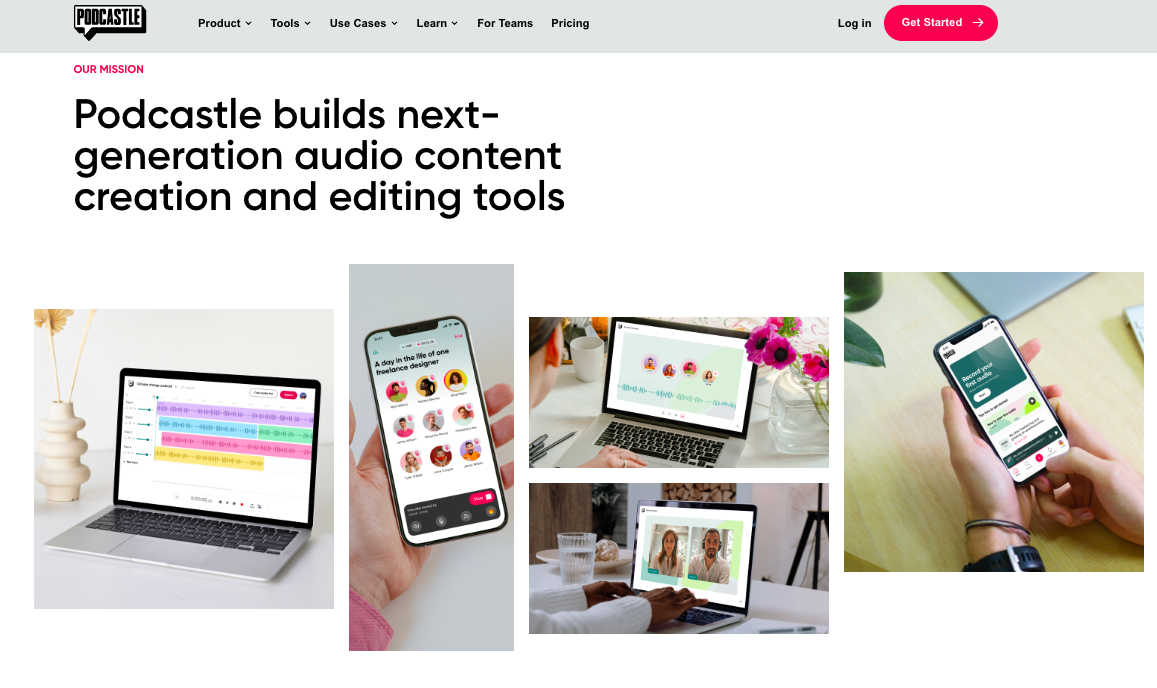
Here are some of Podcastle's features that podcasters will appreciate:
Forever-Free Plan
- Like StreamYard, Podcastle comes with a forever-free plan.
- The free version has unlimited audio recording and 3 hours of video recording.
- Audio editing is available, but some advanced features are limited.
Text to speech
- The Text-to-speech bot lets you paste text to your recording that's rendered by a robotic voice.
- You can't import text files to be rendered, but you can save your text afterward.
- Text-to-speech is a useful feature for literature or education podcasts or if you want to improve accessibility.
User-friendly Editor
- The editor in Podcastle is easy to use and has some advanced editing capabilities.
- There is a library of royalty-free music and sound effects, although not all tracks are available in the free plan.
Pricing
Podcastle has 3 pricing tiers:
- Free: The free version includes editing and recording tools and an hour of transcription.
- Storyteller: For $14.99 per month, you can access premium editing tools, additional music, and sound effects, and 10 hours of transcription.
- Podcastle Pro: For $29.99 per month, you'll get 25 hours of transcription and early access to new features.
3 Pros & 3 Cons
Let's take a look at some of the pros and cons of Podcastle:
Pros:
- High-quality local recordings:
It's easy to create high-quality local recordings with Podcastle so that you sound professional at all times.
- AI-powered transcriber & editor:
One of the standout features of Podcastle is its use of AI technology in transcription and editing. The AI-powered transcriber can convert audio into text, saving you time and effort when it comes to transcribing your podcast episodes.
- Offers podcast hosting:
Podcastle goes beyond recording and editing by offering podcast hosting as well. This means that you can conveniently upload and publish your podcast episodes directly from the platform.
Cons:
- Audio enhancement feature is hit-or-miss:
A Reddit user found that Podcastle actually worsened their audio quality, and after speaking to customer service was told that "yes, sometimes their AI makes an audio worse instead of better".
- The free plan does not offer high-quality WAV audio files:
Remember when we said a free plan with poor quality isn't worth it? Podcastle only offers MP3 files (up to 160 kbps), which does not sound as good as uncompressed WAV files.
StreamYard's free plan offers WAV audio files to ensure you get the best-sounding podcast possible.
- No live streaming capabilities:
Podcastle offers video recording but not live streaming. It's a real missed opportunity for podcasters that want to build their community, foster a connection with their listeners, and/or grow their audience.
Riverside.fm
Overview
Riverside.fm offers studio-quality local recordings without the downtime that blows basic recording tools like Zoom out of the water. It offers 4K video recording, an iOS app, and screen sharing. Like StreamYard, they offer a feature called Clips that you can use to repurpose your podcast content.
On the downside? Audio issues. Remote recording quality isn't the best, and you and your guests will need a stable internet connection to make the most of this software. There are also reports online of audio sync and drift issues.
Features
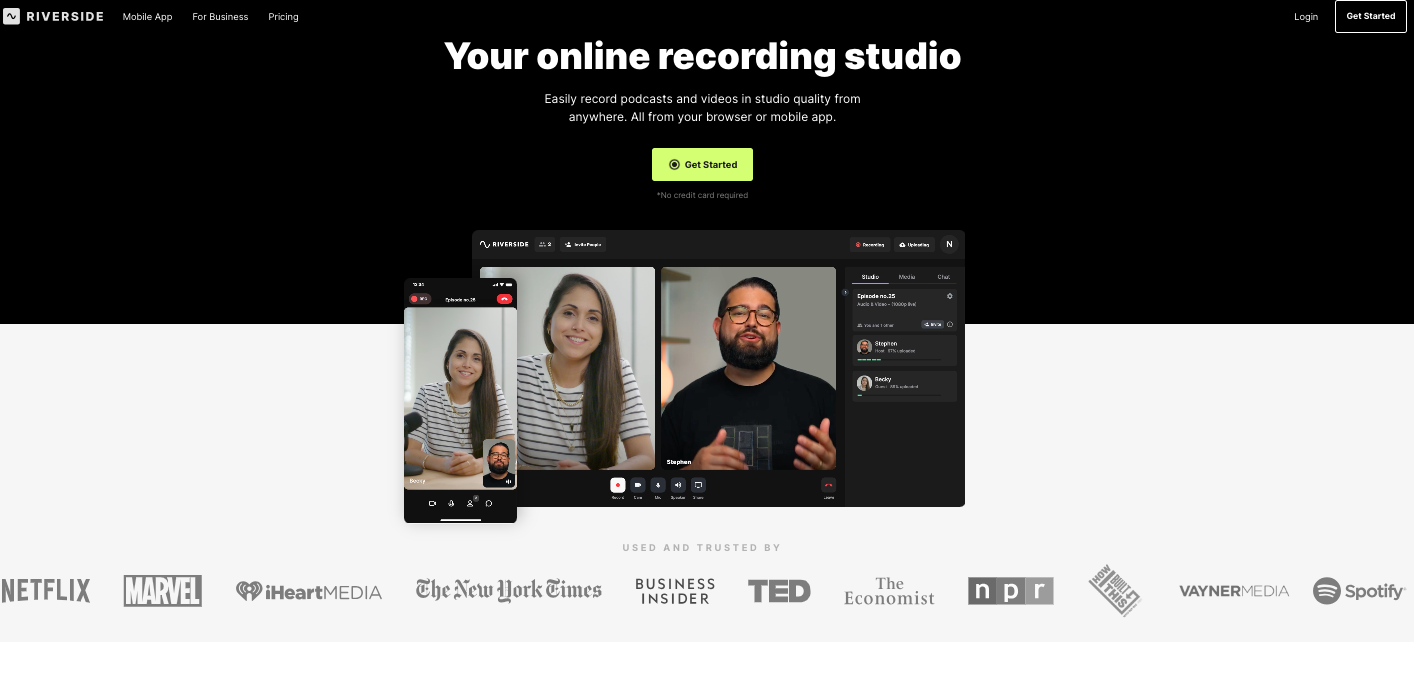
Let's take a look at some of the features Riverside.fm has on offer:
Screen sharing
Like StreamYard, you can share your screen in real-time with co-hosts or guests. Unfortunately, it's not captured in the video recording.
Live audience call-in
Listeners can call in with questions and comments, like a radio talk show. You can approve or decline calls as a host.
Streaming to social media
Like StreamYard, Riverside lets you live stream your podcast to Facebook, Twitch, Twitter, and YouTube.
Pricing
Riverside has four plans:
- Free version: This version comes with 2 hours of local recording (one-off), 720p video quality, and 44.1kHz audio quality. The video is watermarked.
- Standard: At $15 per month, you can create 5 hours of audio and video, and watermarks are removed. You need to pay for this plan to access 4K video quality.
- Pro: For $24 per month, you can accept live call-ins, enjoy unlimited transcriptions, and access live chat support.
- Business: Pricing isn't available online for this one, but it offers unlimited recording, custom seat packages, and unlimited productions.
3 Pros & 3 Cons:
Let's take a look at the good and the bad of Riverside:
Pros:
- High-quality recording:
You can generally expect good clarity and fidelity from Riverside.
- AI transcriptions feature:
Riverside has an AI transcription feature similar to Descript, so you can get a written version of your podcast episodes. It's useful for sharing or repurposing content.
- Live streaming capabilities:
You can use Riverside to interact with your audience using live streaming.
Cons:
- No unlimited recordings:
You can only access unlimited recordings on the Business (Enterprise) plan. This can really limit the number of episodes you can create, especially if you like long-form content.
- No live customer support on Standard Plan:
Although Riverside has recently added live chat support to their $24-tier plan, you won't be able to get help on a free or basic tier level. StreamYard offers support at every level.
- Audio sync and drift issues:
While Riverside recordings are often great, some users report significant sync and drift problems. This means that your audio and video won't be in sync and will need a lot of editing.
Here are 3 YouTube videos that explain Riverside's sync/drift issues (1, 2, 3) and 3 Reddit threads where users discuss their experiences with these issues (1, 2, 3).
Other choices
If you'd like to explore even more alternatives, we've written about Zencastr and Squadcast as well as their alternatives.
They're decent tools that can get the job done. But they have some flaws worth thinking about.
Here's a summary of what we think might be the problem with these tools:
Problems with Squadcast
#1) No free-forever plan
Squadcast doesn't offer a free-forever plan, only a 7-day trial. This may be a dealbreaker for podcasters who prefer a free option or need more time to test the software thoroughly.
#2) No video recording in basic plan
The basic paid plan of Squadcast, called "Indie," costs $20 per month but doesn't allow video recording. This limits your ability to post video versions of your podcast on platforms like YouTube or create short clips for social media, hindering potential growth opportunities.
#3) Stability issues and missing footage
Some Squadcast users have reported stability issues leading to lost footage and unusable audio. This can be a real problem that could end up wasting time, money, and opportunities.
Problems with Zencastr
#1) Stability issues and audio recording failures
Zencastr has received poor reviews when it comes to stability, with users frequently experiencing downtime and recording failures. You might need to re-record episodes thanks to disruptions during sessions.
#2) Limited growth-oriented features
Zencastr doesn't have features designed to help podcasters grow their audience. There are no live streaming capabilities, and you can't repurpose episodes into short clips to promote on social media.
The Verdict
So, which plan is right for you? StreamYard is an easy-to-use podcast recording tool for pros and beginners. It's perfect if you want to grow your audience or need a robust free plan with solid features as you get started on your podcasting journey.
Podcastle uses AI technology for transcription and editing and has a free plan with unlimited features, but the audio quality and lack of live streaming capabilities are drawbacks, especially if you aren't a great editor yet. Having said that, if you are a pro and happy with your audience size, Podcastle is a solid choice.
Riverside.fm provides high-quality recordings, AI transcription, and live streaming options but has limited recording options. The lack of live customer support on lower-tier plans is a downside if you are a beginner.
Try StreamYard Today
If you're a podcaster hunting for the best podcast recording tool, we believe StreamYard is the best choice. Try it for free!
