Written by StreamYard
Top 5 Zencastr Alternatives For Podcasters (Pros & Cons Compared)
Zencastr is a popular web-based podcast recording software. And it’s better than using Zoom because it offers local recordings.
That’s important for 2 reasons:
- Local recordings aren’t affected by internet issues, so the quality will be better.
- And you’ll have higher-quality video/audio files you can edit in post-production.
Zencastr also offers some unique features, including a “live editing soundboard” that saves you time editing, an ad marketplace you can apply to, and podcast hosting.
But it has some serious downsides you need to consider, too.
In this post, we’ll explain those problems — and suggest some alternatives to Zencastr.
The problem(s) with Zencastr
#1) Poor stability and audio recording failures
You can read the reviews on sites like G2 to find out why podcasters aren’t thrilled about Zencastr — the biggest complaint is that the platform isn’t stable.
Giving it a 3.7 rating, users report frequent downtime and having to re-record episodes due to recording failures. That’s the last thing you want to do when you’ve just finished recording a spectacular episode. Reviewers also report that their co-hosts and guests may have issues joining and are sometimes kicked out mid-session.
#2) Not designed to help you grow
Zencastr offers hosting, but it’s not designed to help you grow your reach. For one thing, there is no live streaming capability included in their platform. You also can’t easily repurpose your episodes into short clips for social media, which makes it harder to promote your content online.
Now let’s look at a few Zencastr alternatives, starting with our favorite: StreamYard.
Alternative #1: StreamYard — The BEST Zencastr Alternative for Podcasters
StreamYard is a browser-based recording studio that lets you and your friends record podcasts from any device. You can easily invite guests with a link — no login required. And even if you aren’t tech-savvy, you can start recording in seconds.
It’s a cloud-based platform, so you can use it from anywhere with an internet connection. They can even join from their phone, whether they have an Android or an iPhone (iOS). You just need Google Chrome.
It has a ton of features that make it easy to create professional-looking podcasts from scratch, including multiple camera angles, green screen support, overlays and graphics, chat moderation, and recording.
It Solves The Problems with Zencastr
When you choose StreamYard, you solve the issues you might have had with Zencastr:
- It’s reliable. StreamYard is very stable, which means you won’t lose your footage, experience downtime, or struggle with recording failures.
- It’s designed to help you grow your podcast. StreamYard comes with live streaming and repurposing available across every single plan.
You can try it for free now or keep reading to learn more about the features we love below.
Offers Features That Podcasters Love
Here are some of the things podcasters can do with StreamYard:
- Interview Guests
- Depending on your plan, you can easily interview up to 10 guests.
- You can invite people to join your podcast recording studio from their computer or phone with a simple link.
- When you interview guests on StreamYard, you can see and hear them in real-time and have a natural conversation.
- Local recordings
- StreamYard allows you to locally record your live streams, providing you with high-quality footage of your content.
- Even if you, your co-host, or a guest has a poor internet connection during a recording, you’ll still have great-looking and great-sounding footage.
- StreamYard records separate audio files (WAV) and video files (MP4) recorded on each user's device, so you can edit them in post-production.

- Share your screen
- With StreamYard, you can easily share your screen during a podcast, including slides, videos, images, or any other visual content directly from your computer.
- This means you can provide real-time demonstrations or walk-throughs, perfect for educational content.
- You can also create “reaction” content if you’re in the business of entertainment.
- Live stream your podcast
- StreamYard makes it easy to live stream to platforms like Facebook, YouTube, LinkedIn, Twitch, and more.
- You can connect your StreamYard account to your preferred streaming destination, and with a few clicks; you can start broadcasting your content to a wide audience.
- StreamYard simplifies the entire streaming process by handling the technical aspects, such as video encoding and stream optimization, so you can focus on what really matters: your content.
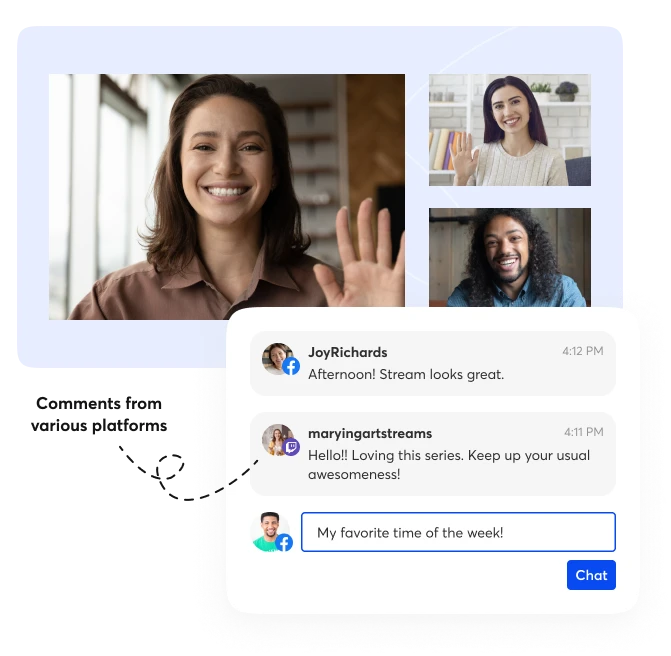
- Repurpose your podcast
- Use the trimmer tool to repurpose your live stream content, maximizing its value and reach.
- Download your recorded podcasts and live streams to create shorter clips for other platforms, such as YouTube, podcasts, or social media channels.
- You can reach a broader audience, extend the lifespan of your content, and make the most of your work by promoting it on other platforms.
Summary: If you are looking for a stable, easy-to-use podcast recording platform, StreamYard is the way to go. It has plenty of tools designed to help you create podcasts in any format you like. And it comes with features to help you grow your audience and promote your content, too!
Of course, you don't have to take our word for it. You can read other people's opinions here.
How it works
Here’s a short tutorial video that shows you how local recordings work in StreamYard.
But StreamYard is not the ONLY Zencastr alternative
Even though we believe that StreamYard is the best Zencastr alternative, we still want you to consider all of the options available.
We’ve listed a few top alternatives that have some unique features we like. And we’ll give you our honest take on their advantages and disadvantages. That way, you can make your own (informed) decision.
Alternative #2: Spotify for Podcasters (previously known as Anchor)
Spotify for Podcasters is a mobile app (iOS and Android) that lets you record audio-only podcasts from your phone. You can invite guests too. It also includes podcast hosting and an ad platform.
But if you’re looking to record video, or you want higher quality audio than you can get from your phone, we’d recommend a different solution.
Reasons to get it:
- User-Friendly Interface: Its mobile app is easy to use, making it accessible to beginner podcasters.
- Podcast Hosting: Like Zencastr, Spotify offers podcast hosting, so you can distribute episodes to your favorite platforms from the same app you use to record.
- Free: There’s no cost to download this app — it’s 100% free, no strings attached.
Reasons to avoid it:
- No video: Spotify for Podcasters is a mobile app that only records audio. You won’t get any video footage that you can repurpose for YouTube or clips.
- Limited audio quality: Being a mobile app means that you’re limited to the audio quality you’d get from your phone. You can’t plug in an audio interface microphone to get professional-sounding audio.
- Limited podcast editing capabilities: There’s only so much you can do on a phone. It can be annoying to record on one platform, then upload it to your computer, then jump into your audio editing software.
Summary: If you want to record video podcasts (you should) or high-quality audio (you should), we’d recommend a different podcasting software.
Alternative #3: Riverside
Riverside.fm is a strong alternative to Zencastr. It offers local recordings, separate tracks for audio and video, and great pricing. They also have a mobile app for Android and iOS.
On the downside, users have complained about audio drift issues that can add a ton of work for you in post-production.
Reasons to get it:
- Studio-Quality Local Recordings: Riverside provides high-quality audio and video recordings with minimal downtime.
- AI transcriptions feature: You get a text version of your episode. This can make it easier to write shownotes or even repurpose the content into a blog post.
- Live streaming functionality: Like StreamYard, you can live stream your podcast to build your audience.
Reasons to avoid it:
- No live customer support — except on the Pro plan: Live chat support is only available on their most expensive plan. Keep that in mind if you value real-time assistance and quick issue resolution. By contrast, StreamYard offers 24/7 live chat support to users on every plan.
- Limited recordings: Even their paid plans don't offer unlimited recordings, which isn't great if you like long-form content or want to record multiple sessions.
- Audio sync and drift issues: Riverside doesn't offer a better experience than Zencastr in this regard. Expect to face a few audio sync and drift issues with this platform.
Summary: Riverside’s live streaming capabilities and easy collaboration make it a great alternative to Zencastr, but you’ll dread editing your podcast if you end up with the commonly-faced audio drift issues.
Alternative #4: Squadcast
Squadcast is a remote podcast recording with solid features like automatic backups, lossless audio, and real-time communication. On the other hand, their pricing is not budget-friendly. And their plans can be pretty limiting.
Reasons to get it:
- Good Audio Quality: Squadcast provides lossless audio and automatic backups to ensure great sound for your podcasts.
- Dolby.io Enhancement: For users on the Pro plan or above, this improves your audio quality through automatic leveling, EQ, and background noise reduction.
- Integrations: Squadcast integrates with popular tools like Descript, simplifying your workflow.
Reasons to avoid it:
- No free plan: Unlike StreamYard, Squadcast doesn't have a free-forever plan. They do offer a 7-day trial, but that may not be enough to decide whether it's right for you.
- No video recording onthe basic paid plan: The basic paid plan of Squadcast, called "Indie," does not allow video recording, which limits your ability to create video versions of podcasts or repurpose content for platforms like YouTube or social media.
- Stability issues: Users have reported stability issues and instances of missing footage, potentially leading to wasted time, money, and missed opportunities when recording episodes with important guests.
Summary: Squadcast is another browser-based Zencastr alternative. But if you want a 100% reliable platform, they might let you down.
Alternative #5: Zoom
Zoom doesn't need an introduction. It's the world's most popular video conferencing tool that offers webinars, video streaming, multistreaming, and event hosting from a single platform. But Zoom was built for meetings, not podcasting.
Reasons to get it:
- Large participant capacity: Zoom allows for large group video calls, making it suitable for hosting panel discussions or roundtable interviews with multiple guests.
- Interactive features: Zoom provides various interactive features like screen sharing, virtual backgrounds, and chat options, enhancing engagement and collaboration during podcast recordings.
- Live streaming: You can live stream to a large audience on certain social media platforms with a paid Zoom plan.
Reasons to avoid it:
- It's not browser-based. Unlike StreamYard and other solutions, you have to install Zoom if you want to record a podcast — you can’t do it all from a web browser.
- No local recordings: If your or your guests’ internet connection is ever unstable, your recording quality could be very poor. And you’ll get a compressed video file where overly strong noise-cancelling filters (fine for meetings, bad for podcasts) have already been applied, leaving you less room to perfect your content in post-production.
- It's expensive. You can’t even have a call longer than 40 minutes on a free plan. Their best features are priced for established businesses and enterprises, and its free options are far too limited for a long-form podcast.
Summary: Zoom is not the right tool for the job if you’re a podcaster, but it’s better than nothing.
Try StreamYard Today
There are multiple acceptable alternatives to Zencastr out there for podcasters, but we believe that StreamYard is the best choice.
It's easy to use, stable, and designed to help you grow your podcast — no matter how small (or big) your audience is.
