Written by StreamYard
Top 15 Live Streaming Software for Professionals and Beginners
Live streaming has become essential for creators, businesses, and educators looking to connect with audiences in real time. But with so many live streaming software options out there, how do you find the one that fits your needs?
This guide is here to help. We’ve rounded up the top 15 live streaming software tools, ideal for beginners and seasoned professionals.
In this article, you’ll learn:
- How to pick the best live streaming software for your needs
- Detailed reviews of the top 15 live streaming platforms
- Key features, pros, and pricing for each tool
Ready to find the perfect live streaming software? Let’s get started!
Choosing the Right Live Streaming Software Tool
With countless options available, finding the ideal live streaming software can quickly become overwhelming. So, it’s important to know what to look for.
Here are five key criteria to consider when choosing live streaming software:
1. Ease of Use
Whether you're a beginner or a seasoned professional, the software should be easy to navigate. Look for a platform with an intuitive interface that doesn’t require a steep learning curve.
Features like drag-and-drop interfaces, pre-configured settings, and clear tutorials can make your live streaming experience much smoother.
2. Streaming Quality
High-definition video and clear audio are non-negotiable for a professional live stream. Your chosen software should support HD (720p or 1080p) or even 4K streaming if necessary.
It’s also important to consider how well the software handles bitrate adjustments and network fluctuations to maintain a consistent stream.
3. Multistreaming Capabilities
If you want to reach a wider audience by streaming to multiple platforms simultaneously (e.g., YouTube, Facebook, LinkedIn), multistreaming capabilities are essential.
Tools like StreamYard offer built-in multistreaming, while others may require third-party services. Consider what’s included in the software package versus what may require additional costs.
4. Customization and Branding Options
The ability to brand your live stream with custom overlays, logos, backgrounds, and themes can set your content apart. Choose software that allows you to tailor your stream's appearance to match your brand’s identity.
5. Pricing and Scalability
Budget is always a consideration, but it’s also important to think long-term.
Does the software offer a free trial or a free tier to test its features? How do the pricing plans scale as your needs grow?
Evaluate the cost versus the value offered, especially if you anticipate doing bigger and longer live streams in the future.
Now that you know the key factors to consider when choosing live streaming software, it’s time to review some of the best options on the market.
Let’s dive into the list.
Top 15 Live Streaming Software for Professionals and Beginners
1. StreamYard
Best For: Content creators and businesses looking for an easy-to-use, browser-based live streaming solution.
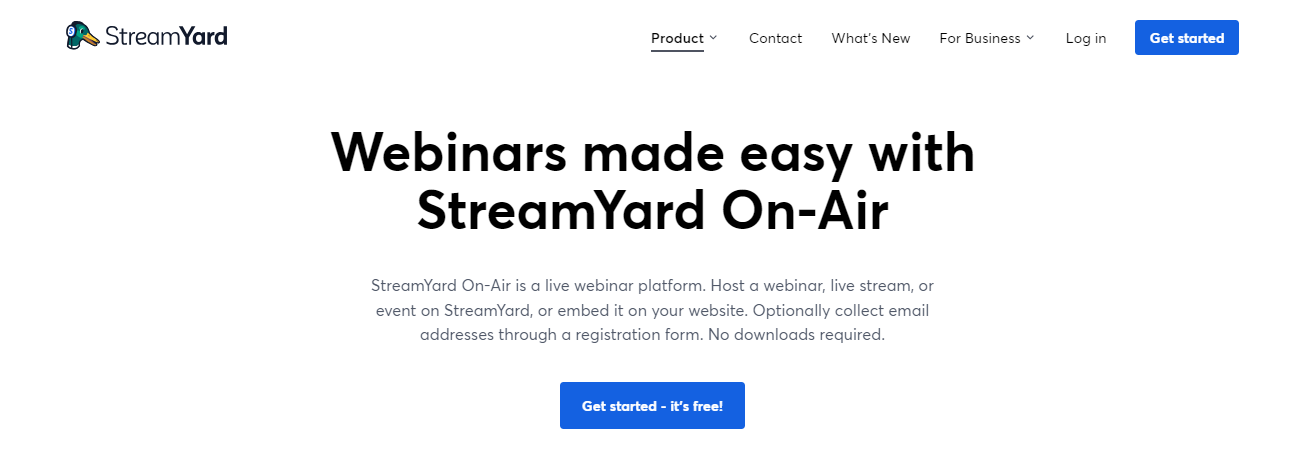
StreamYard is a top-rated live streaming platform that operates entirely within your web browser. Founded in 2018, our platform has quickly become a favorite among content creators due to its simplicity and powerful feature set.
StreamYard allows you to stream across multiple platforms like YouTube, Facebook, LinkedIn, and more—all without needing to download or install any software. This makes it a go-to choice for those looking to reach a broader audience without stressing over complex technical configurations.
Here are some of StreamYard’s standout features:
Ease of Use
StreamYard is designed with user-friendliness in mind. Its browser-based platform eliminates the need for software installations, making it accessible from virtually any device with internet access.
The interface is intuitive. It features a simplified design that allows you to manage your streams, add guests, and control layouts with ease.
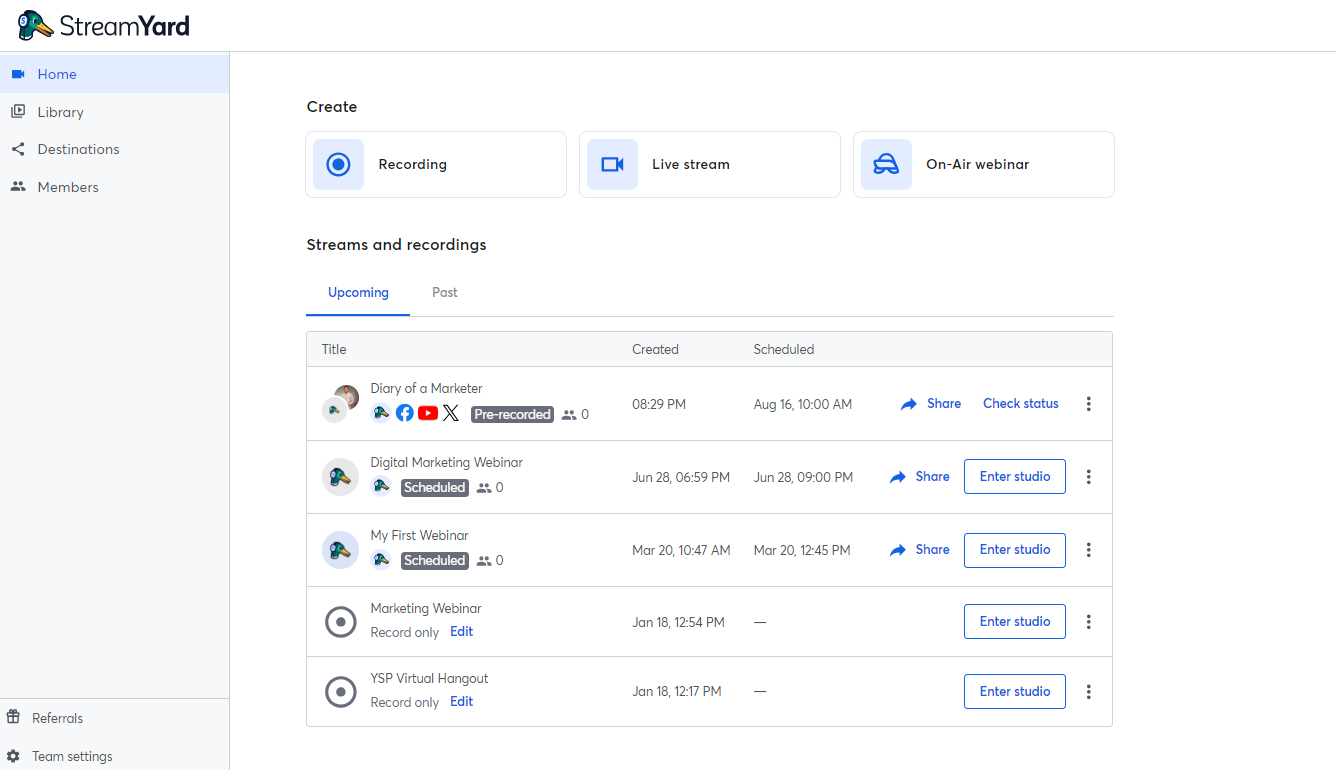
In short, StreamYard ensures a smooth and straightforward broadcasting experience for everyone — whether you're new to live streaming or a seasoned pro.
Multistreaming
One of StreamYard's standout features is its ability to multistream to multiple platforms simultaneously.
This means you can broadcast your content on YouTube, Facebook, LinkedIn, and Twitch all at once, maximizing your reach and ensuring that you connect with audiences across various platforms.
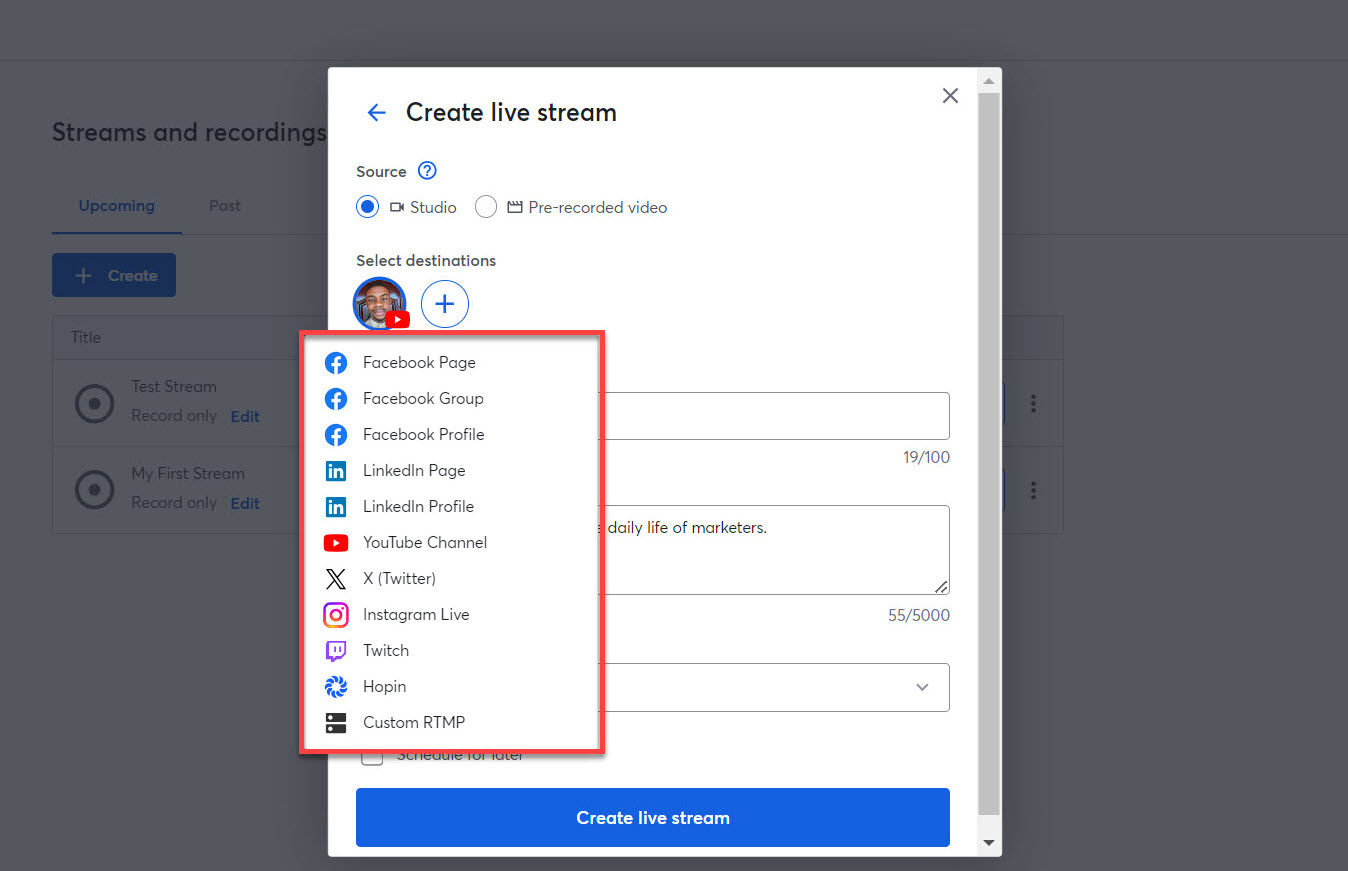
StreamYard simplifies the streaming process by allowing you to manage all your streams from a single dashboard, saving you time and effort.
Customization Options
Branding is a crucial aspect of professional live streaming, and StreamYard excels in this area.
Our platform allows you to fully customize your streams with logos, overlays, and backgrounds that align with your brand's identity.
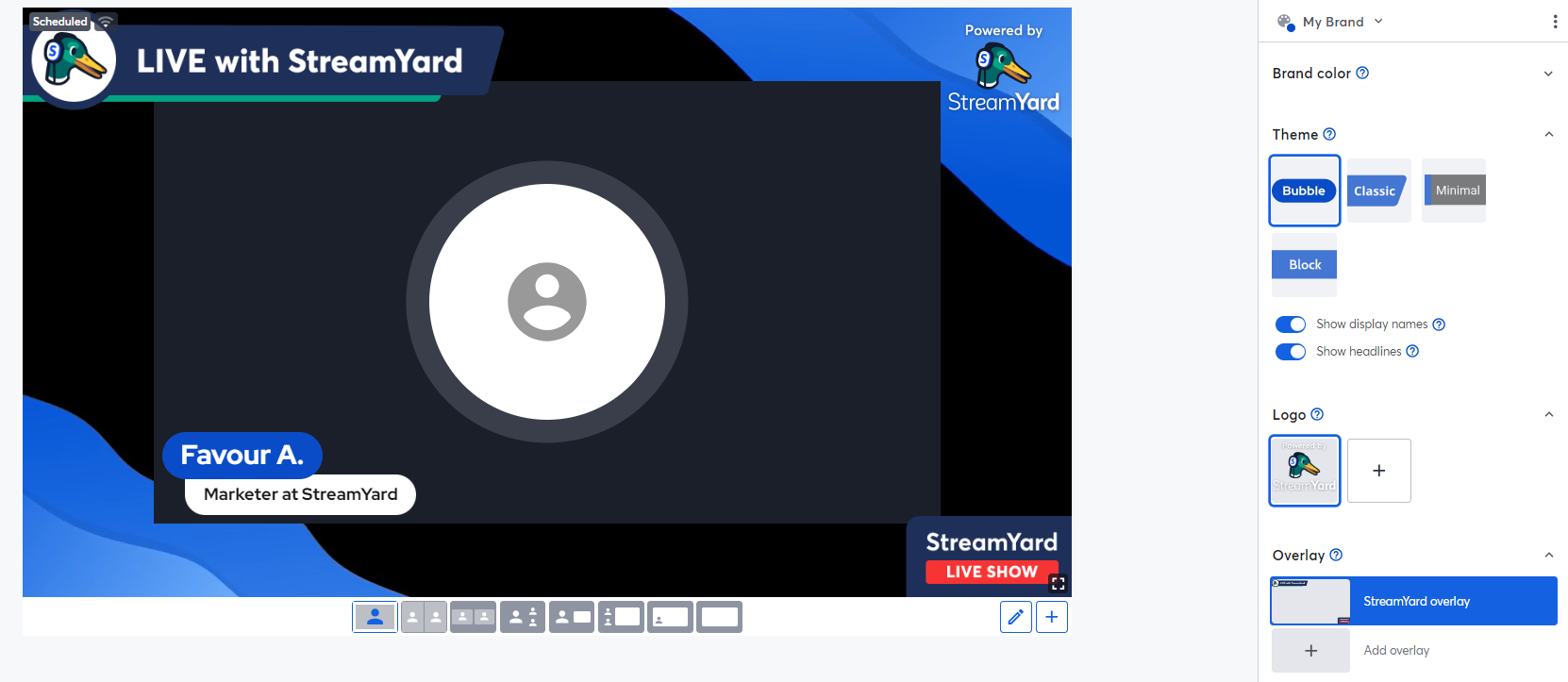
You can also create and manage different layouts, adjust guest placements on the screen, and add on-the-fly banners and tickers.
These features ensure that your broadcasts not only look professional but also remain consistent with your brand.
Guest Invitations and Management
Hosting live guests is seamless with StreamYard. Our live streaming software tool allows you to invite up to 10 guests via simple invite links, which means they can join your stream without creating an account or downloading any software.
You can manage these guests in a backstage area before bringing them live, giving you full control over who is on screen and when.
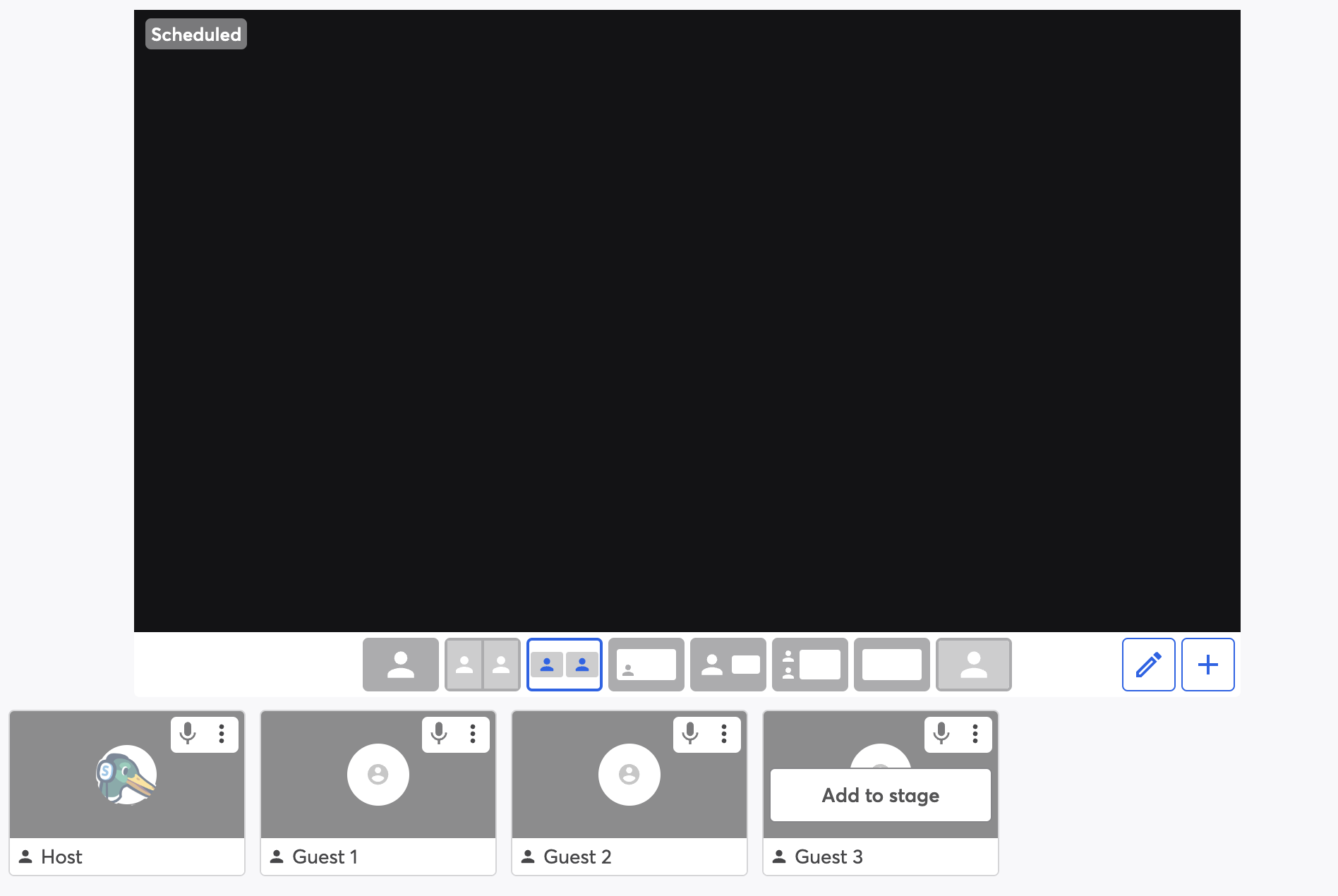
This feature is particularly useful for interviews, panel discussions, and collaborative events.
Audience Engagement Tools
StreamYard includes powerful tools to foster audience engagement. For example, you can highlight live comments on screen, enabling real-time interaction with your viewers.
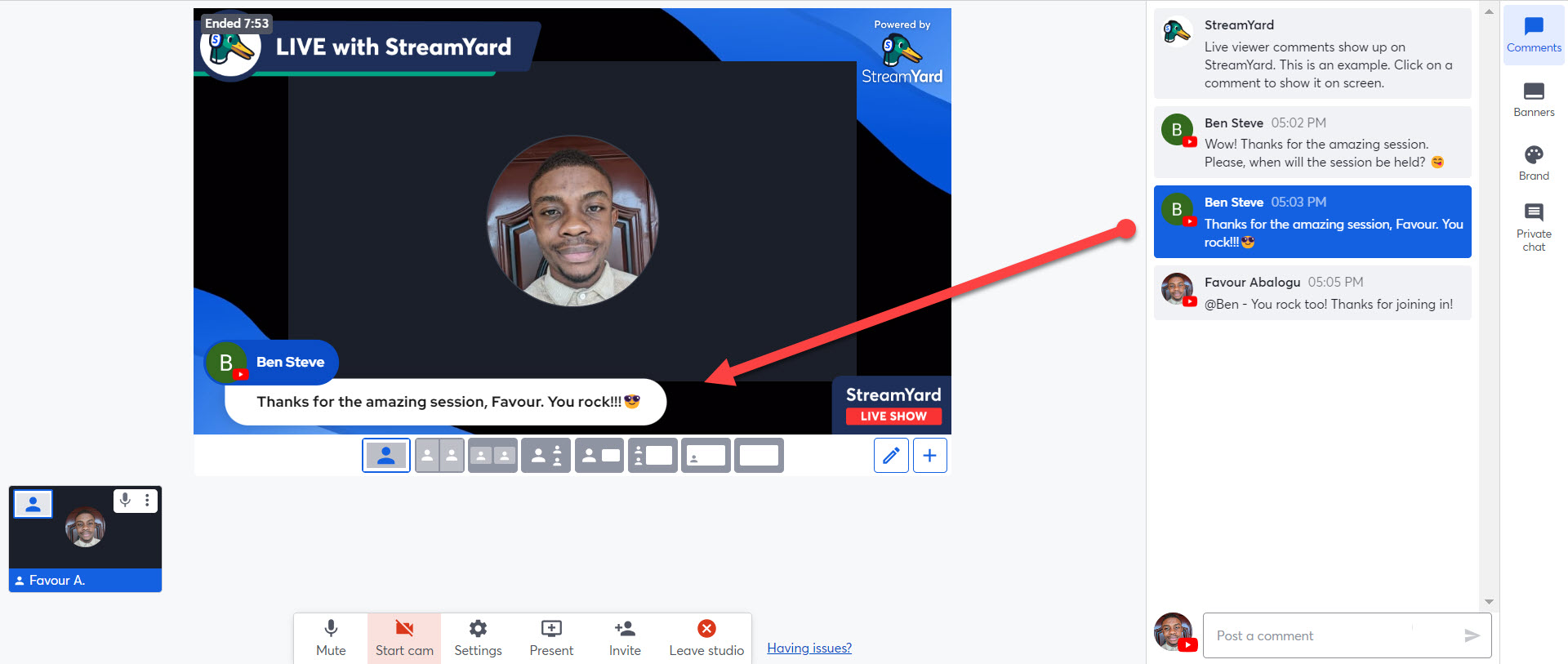
This feature is perfect for Q&A sessions, live feedback, and making your audience feel like a part of the broadcast.
Recording and Replays
Every live stream on StreamYard is automatically recorded in high definition, which you can download and repurpose later.

This is especially useful for content creators who want to create highlight reels, repurpose content for other platforms, or simply keep a record of their broadcasts.
Our platform also offers cloud storage, ensuring that your recordings are safe and easily accessible.
Advanced Production Features
For those looking to take their live streams to the next level, StreamYard offers a range of advanced features.
These include screen sharing, multiple camera support, and custom RTMP destinations for streaming to platforms beyond the standard options.
You can also use the Greenroom feature, where guests can prepare before going live, ensuring a smooth and professional broadcast.
See how the feature works here:
[Embed - https://www.youtube.com/watch?v=rjOXPpQP23k]
Why StreamYard?
- Easy to use, no software installation required
- Supports multistreaming
- Extensive customization and branding options
- Seamless guest management with up to 10 participants
- High-definition recording and cloud storage
- Excellent audience engagement tools
- Reliable 24/7 customer support
Pricing
- Free Plan: Basic features with a StreamYard watermark, 6 on-screen participants, and limited streaming and recording options.
- Basic Plan: $20 per month – Includes custom branding, streaming to three destinations, and up to 10 on-screen participants.
- Professional Plan: $39 per month – Adds full HD (1080p) streaming, extra camera support, and multistreaming to 8 destinations.
- Premium Plan: $79 per month – Designed for larger audiences with up to 1000 viewers, 15 backstage participants, and extended recording options.
- Growth Plan: $239 per month – Ideal for businesses with features like On-Air webinars for up to 10,000 viewers and additional customization options.
- Business Plan: Custom pricing - Suitable for large organizations with robust broadcasting needs looking for customized features.
Want to start creating professional-quality live streams today? Create your free StreamYard account here.
2. OBS Studio
Best For: Streamers and professionals seeking a free and customizable live streaming tool.

OBS Studio is a free, open-source software that’s popular for its flexibility and advanced features. It's a go-to choice for gamers, educators, and content creators who need comprehensive control over their live streams and recordings.
Key Features
- Scene Creation: Create multiple scenes with various sources like images, text, and video.
- Advanced Controls: Manage audio and video settings with real-time mixing and filters.
- Plugin Support: Expand functionality with community-developed plugins.
- Efficient Performance: Optimized for smooth operation on less powerful systems.
Pros
- Free and open-source
- Highly customizable
- Supports HD streaming
- Available on multiple platforms
- Strong community support
Cons
- Steep learning curve
- Interface can be complex for beginners
- No dedicated customer support
Pricing
OBS Studio is free to use.
3. Streamlabs OBS
Best For: Streamers who want an all-in-one platform with built-in features for audience engagement.
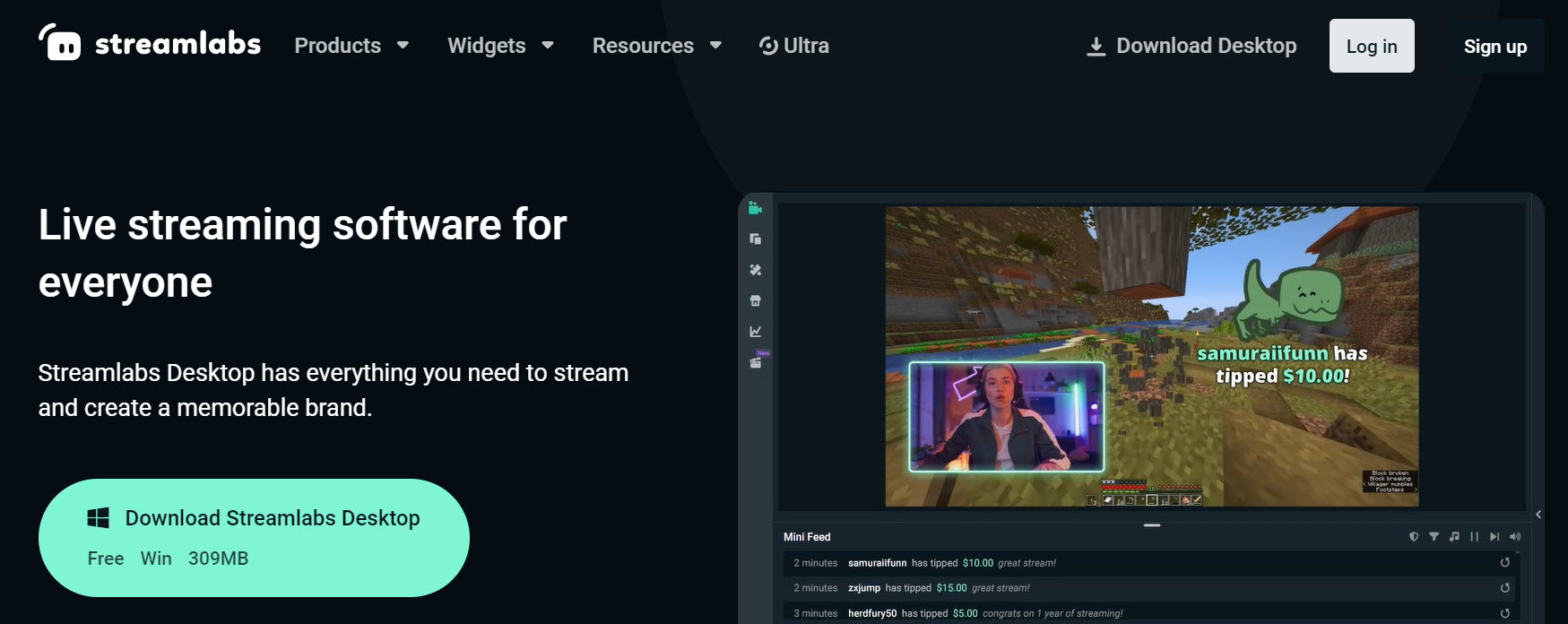
Streamlabs OBS is a popular streaming software that’s similar to OBS Studio but offers an intuitive interface and additional features specifically designed for content creators on platforms like Twitch, YouTube, and Facebook.
Key Features
- Customizable Overlays: Easily add and modify stream overlays to match your brand and enhance the visual appeal of your stream.
- Integrated Alerts: Set up real-time notifications for new followers, donations, subscriptions, and more to keep your audience engaged.
- App Store and Plugins: Access a wide range of plugins and apps to extend functionality, including tools for viewer engagement and stream automation.
- Multistreaming: Stream simultaneously to multiple platforms like Twitch, YouTube, and Facebook.
Pros
- Easy to set up and use
- User-friendly interface
- Wide range of themes and overlays available
- Excellent for multistreaming
Cons
- Can be resource-intensive
- Customer support is reportedly inconsistent
- Certain advanced features are locked behind a paywall
Pricing
- Free plan: $0/month
- Ultra: $19/month
4. Restream
Best For: Content creators and businesses looking to stream simultaneously across multiple platforms.
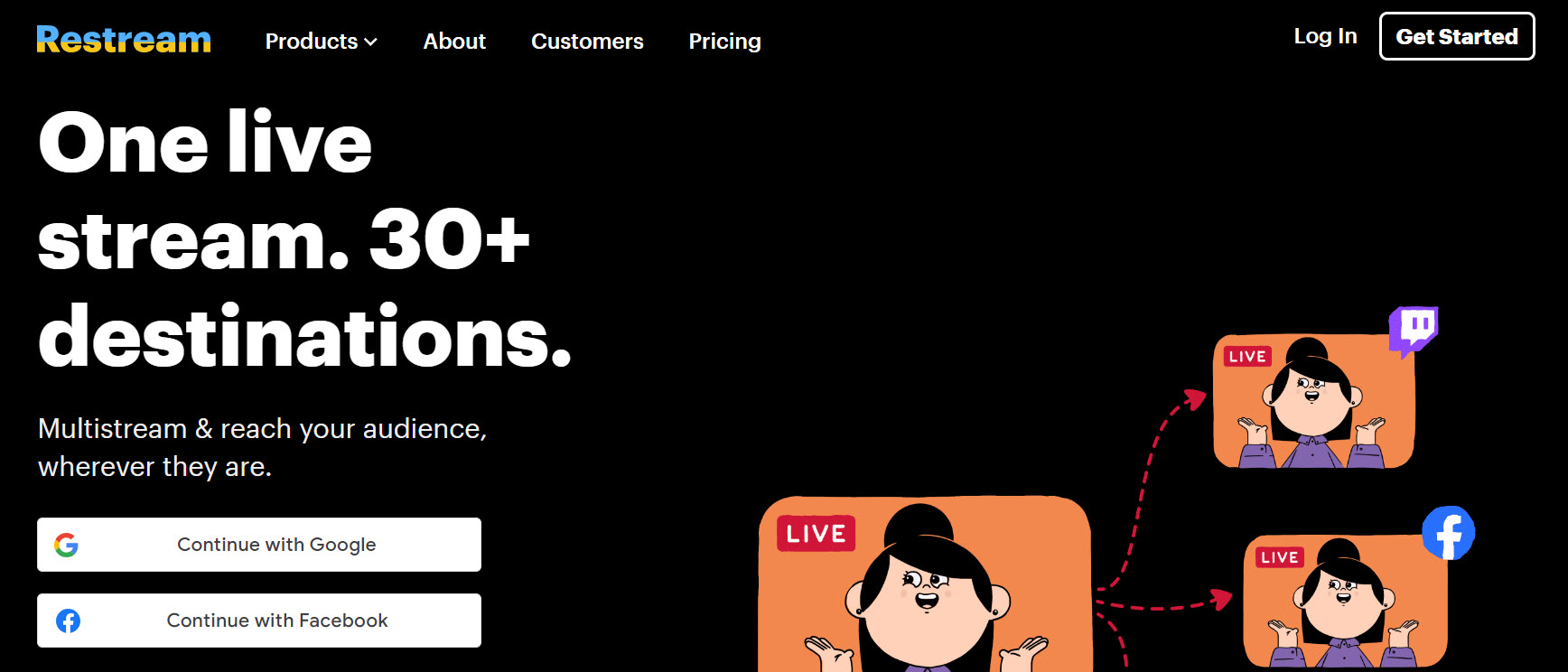
Restream is a versatile live streaming platform designed to help users broadcast their content to over 30 different platforms simultaneously, including YouTube, Facebook, LinkedIn, and Twitch.
Key Features
- Stream Scheduling: Schedule live streams or broadcast pre-recorded videos at a set time across multiple channels.
- Multistreaming: Broadcast your content to over 30 platforms at once, including social media sites, with minimal setup.
- Real-Time Analytics: Monitor your stream's performance across all platforms from a single dashboard.
- Third-Party Integrations: Integrate with tools like OBS Studio, Zoom, and more.
Pros
- User-friendly interface
- Offers a free plan with essential features
- Integrates with third-party streaming software
Cons
- Full HD streaming is available only on higher-tier plans
Pricing
- Free Plan: $0/month
- Standard Plan: $16/month
- Professional Plan: $39/month
- Business Plan: $199/month
5. Riverside.fm
Best For: Podcasters, content creators, and professionals seeking high-quality remote recording and live streaming.

Riverside.fm is a reliable live streaming platform designed for recording and live streaming high-quality video and audio content. It’s particularly popular among podcasters and interviewers who need to capture remote conversations with professional-grade clarity.
Key Features
- Local Recording: Ensures high-quality audio and video by recording each participant locally, unaffected by internet issues.
- 4K Video Quality: Supports up to 4K resolution for crystal-clear video recordings.
- Magic Editor: An AI-powered tool that simplifies post-production by automatically merging and editing audio and video tracks.
- Live Streaming: Stream directly to multiple platforms, including YouTube, Facebook, and LinkedIn.
Pros
- High audio and video quality
- Intuitive interface
- Local recording capability
- Mobile app support
Cons
- Occasional sync issues between video and audio
- Some users report slow customer support response time
- Higher pricing plans needed for full access to 4K video
Pricing
- Free Plan: $0/month
- Standard Plan: $15/month
- Pro Plan: $24/month
- Business Plan: Custom pricing
6. vMix
Best For: Professionals and organizations that require high-quality live streaming and video production with advanced features.
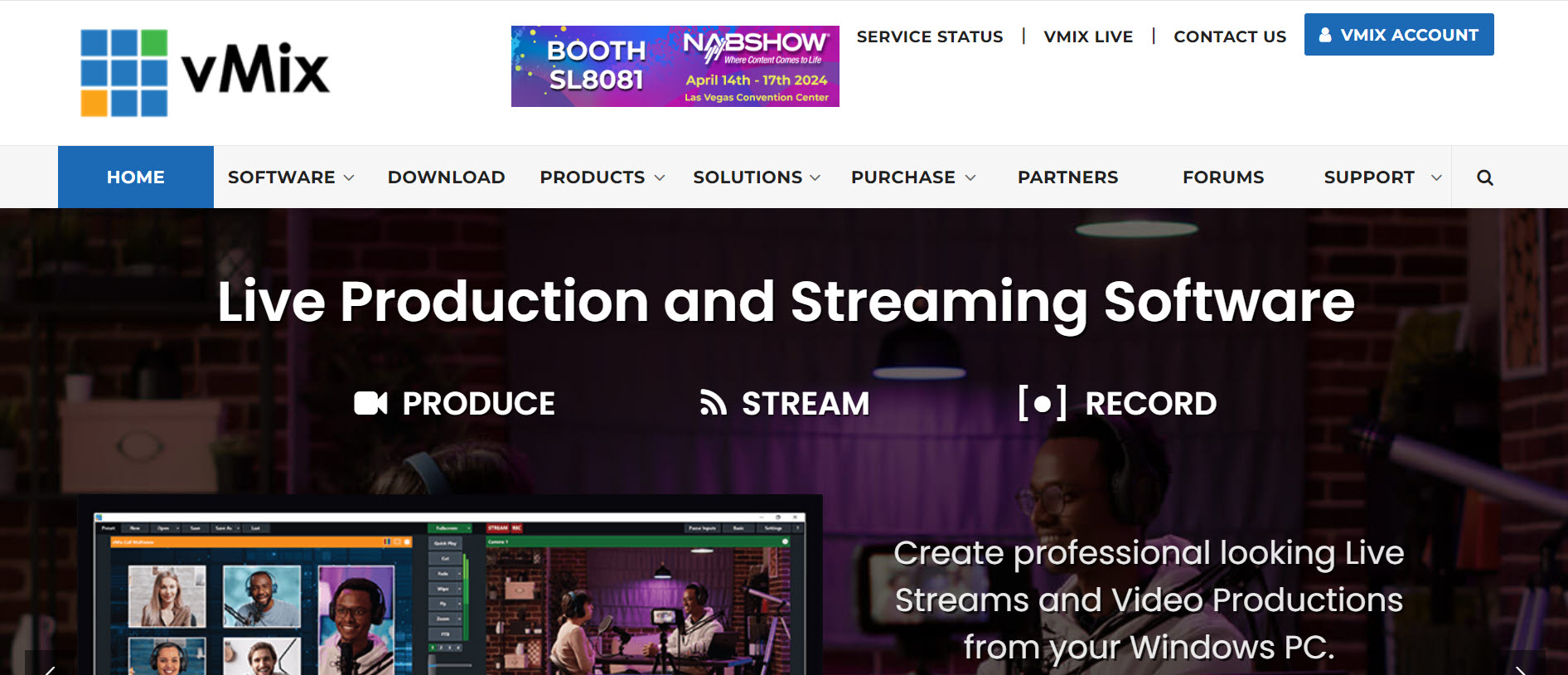
vMix is a comprehensive live streaming and video production software designed for users who need powerful tools to create professional-grade broadcasts. It is popular among businesses, educators, and entertainers looking to produce high-quality streams with features like multiple camera inputs and real-time video mixing.
Key Features
- Multi-Camera Support: Enables the use of multiple camera feeds, perfect for dynamic and professional broadcasts.
- 4K and HD Streaming: Supports high-resolution video streams, ensuring crisp and clear broadcasts.
- Instant Replay: Provides the ability to add instant replays during live streams, ideal for sports and event coverage.
- Live Video Mixing: Allows for real-time video mixing, including overlays, transitions, and effects.
Pros
- 60-day free trial available
- Extensive feature set
- High-quality video output
- Flexible pricing options
Cons
- Steeper learning curve
- Limited compatibility with platforms outside of Windows
- Higher-end plans can be expensive
Pricing
- Basic HD: $60
- HD: $350
- 4K: $700
- Pro: $1,200
- Max Plan: $50/month (subscription plan)
7. XSplit Broadcaster
Best For: Gamers, content creators, and professionals seeking a user-friendly, feature-rich tool for live streaming and video production.
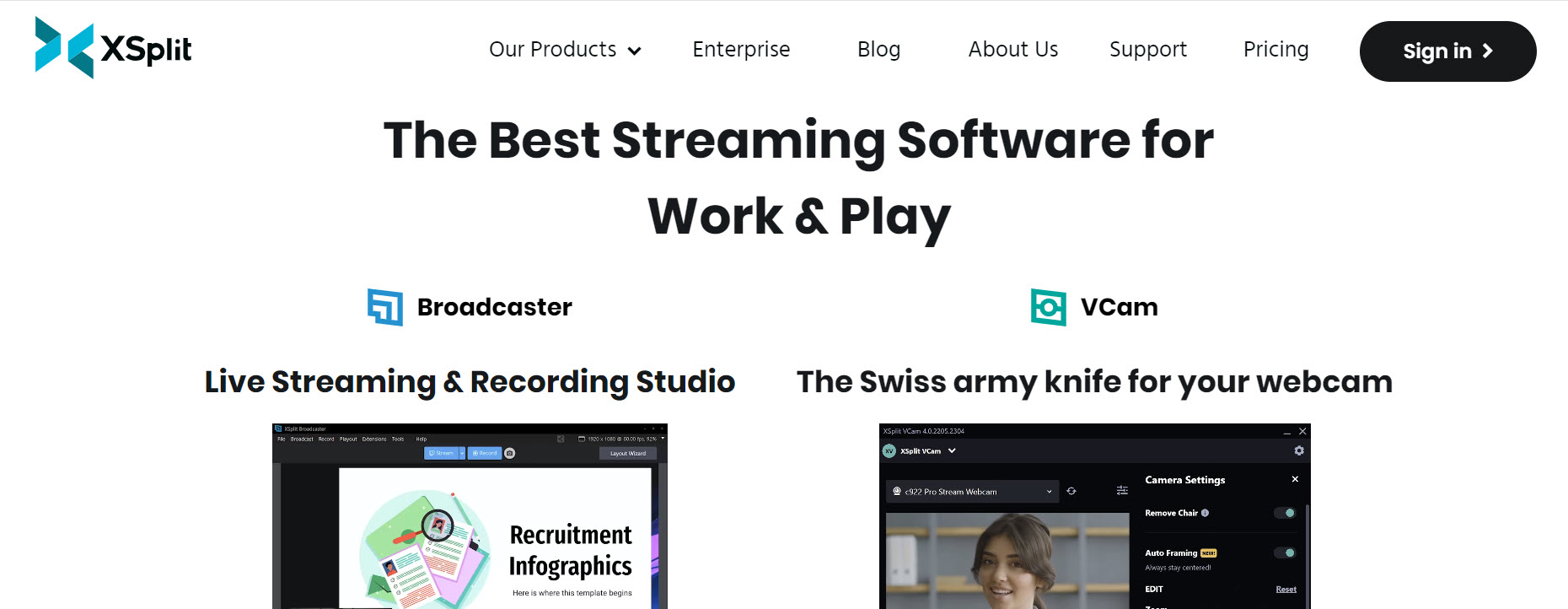
XSplit Broadcaster is a premium live streaming and video production software that offers several features tailored for gamers, live event hosts, and online content creators. It stands out for its ease of use, making it accessible to both beginners and experienced users.
Key Features
- 4K Streaming: Supports high-resolution streaming up to 4K at 60fps, ensuring crisp and clear broadcasts.
- Scene and Source Transitions: Offers a variety of transition styles and the ability to create custom stinger transitions for a professional look.
- Multi-Track Audio Recording: Allows separate recording of microphone and system audio for easier post-production editing.
- Screen Capture and Projector Mode: Facilitates the capture of multiple sources, including desktop screens, and supports projector mode for large displays.
Pros
- Intuitive and user-friendly interface
- High-quality video and audio output
- Reliable performance with strong customer support
- Integrates well with various streaming platforms
Cons
- Can be resource-intensive
- Some features, like additional add-ons, are limited and require purchase
Pricing
- Free: $0/month
- Broadcaster Premium: $15/month
8. Lightstream
Best For: Gamers, content creators, and streamers looking for a cloud-based, easy-to-use live streaming platform.
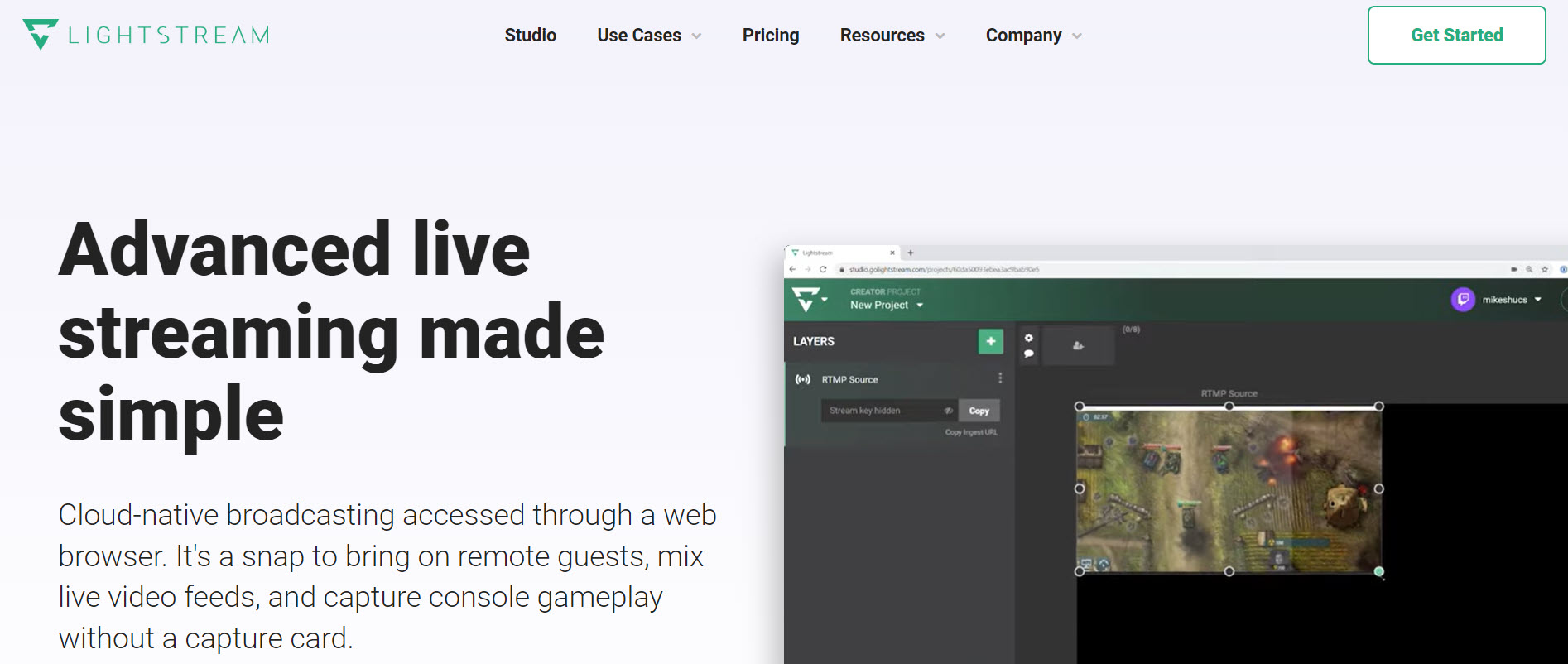
Lightstream is a cloud-native live streaming software designed to simplify the streaming process. It is particularly popular among console streamers who want to personalize their streams with overlays, alerts, and other customizations directly from their Xbox or PlayStation without a capture card.
Key Features
- Cloud-Based Streaming: Reduces local CPU usage by handling encoding in the cloud.
- Customizable Overlays: Easily add and modify overlays, alerts, and widgets directly from the browser.
- Multistreaming: Stream to multiple platforms simultaneously, including YouTube, Facebook, Twitch, and custom RTMP destinations.
- Auto BRB Feature: Keeps your stream live with a “Be Right Back” screen if you temporarily lose your connection during an IRL stream.
Pros
- Ideal for console streaming
- Flexible pricing
- Reliable cloud storage
Cons
- Limited to 720p resolution on lower-tier plans
- Occasional stability issues with large-scale or high-traffic streams
Pricing
- Gamer Plans: Starts at $8/month
- Creator Plans: Starts at $25/month
9. Wirecast
Best For: Professional live streamers, broadcasters, and organizations needing advanced video production tools for high-quality live streaming.
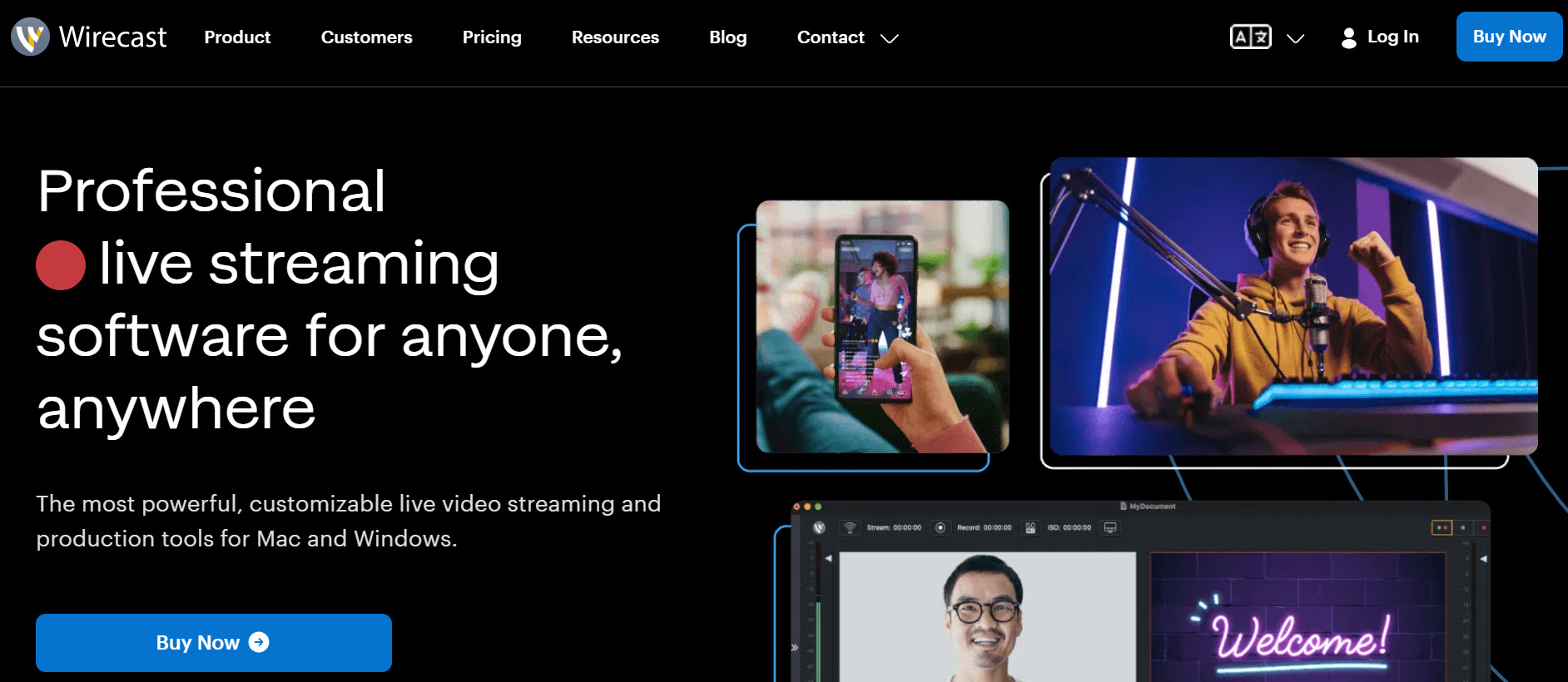
Wirecast by Telestream is a professional-grade live streaming and video production software. It is ideal for those who need to create polished, high-quality live streams with multiple inputs and outputs.
Key Features
- Multi-Camera Switching: Allows seamless transitions between multiple camera feeds, making it ideal for professional broadcasts.
- Chroma Key/Green Screen: Enables background replacement for more dynamic and engaging video content.
- Multistreaming: Stream simultaneously to several platforms, including social media and custom RTMP servers.
- Built-In Graphics and Titles: Add professional-grade animations, lower thirds, and titles to your streams.
Pros
- Highly customizable
- Supports multiple camera inputs and outputs
- Offers ISO recording and PTZ camera control
- Reliable performance
Cons
- Steeper learning curve
- Resource-intensive
- Higher pricing compared to competitors
Pricing
- Wirecast Studio: $35/month
- Wirecast Pro: $46/month
10. Ecamm Live
Best For: Mac users, content creators, and professionals looking for an intuitive live streaming tool with advanced production features.
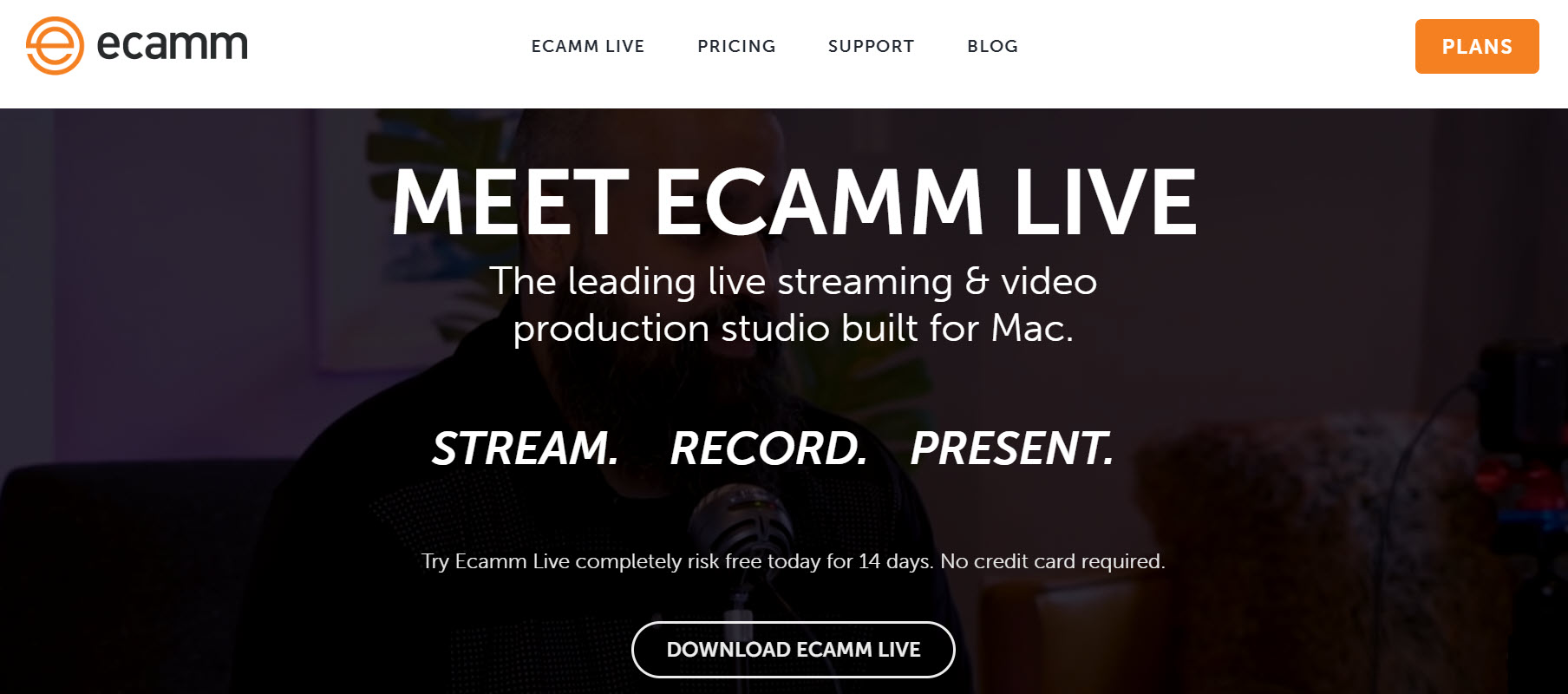
Ecamm Live is a live streaming and video production software designed exclusively for Mac users. It is highly regarded for its ease of use and robust feature set, making it a popular choice among content creators, podcasters, and professionals.
Key Features
- Multi-Camera Support: Easily switch between multiple camera angles during your live streams for a dynamic viewing experience.
- Screen Sharing: Share your screen, presentations, or specific application windows during your live streams, perfect for tutorials and webinars.
- Customizable Overlays and Scenes: Create professional-looking broadcasts with customizable overlays, lower thirds, and scene transitions.
- Virtual Camera: Use Ecamm Live as a virtual camera to enhance the quality of your video in other applications like Zoom and Skype.
Pros
- Intuitive and easy to use
- Flexible pricing
- Excellent customer service
- Seamless integration with various streaming platforms
Cons
- Mac-only software
- High CPU usage
Pricing
Ecamm Live offers the following pricing options:
- Standard: $20/month
- Pro: $40/month
11. Zoom
Best For: Businesses, educators, and individuals needing a reliable video conferencing solution.
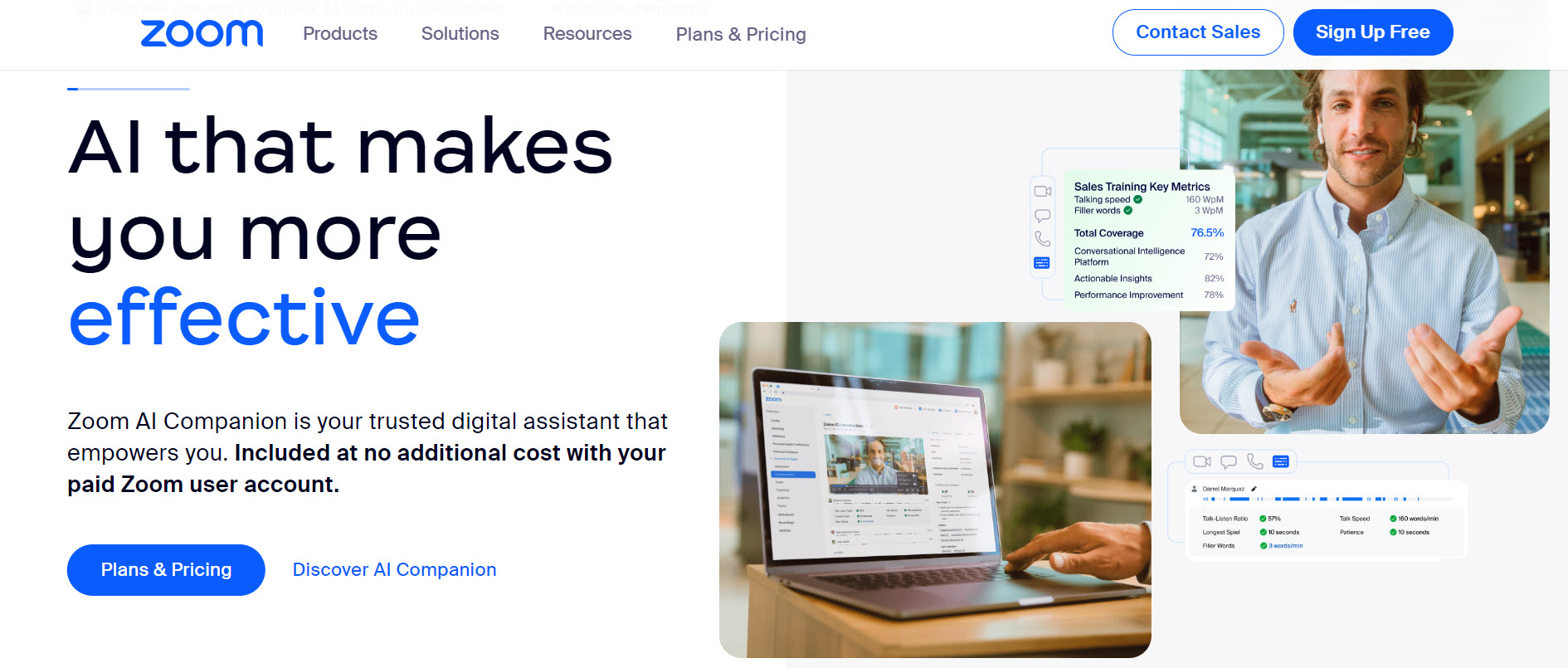
Zoom is a leading video conferencing software known for its ease of use, high-quality video and audio, and robust feature set. With its ability to host large-scale meetings, screen sharing, and breakout rooms, Zoom is ideal for a wide range of professional and personal uses.
Key Features
- High-Quality Video and Audio: Provides clear and reliable audio and video, even in large meetings.
- Screen Sharing: Facilitates easy sharing of presentations, documents, and other content during meetings.
- Breakout Rooms: Allows for smaller group discussions within larger meetings, perfect for workshops and classes.
- Virtual Backgrounds: Lets users customize their background, enhancing privacy and professionalism.
Pros
- User-friendly interface
- Scalable platform with robust security features
- Extensive integration with third-party tools and apps
Cons
- Some users find the pricing plans confusing
- Requires download and installation
Pricing
- Zoom Webinars: Starts at $79/month
- Zoom Sessions: Starts at $99/month
- Zoom Events: Starts at $149/month
12. Livestorm
Best For: Businesses and organizations that require an all-in-one platform for hosting webinars, virtual events, and video meetings.

Livestorm is a browser-based webinar and video conferencing platform designed for ease of use and high engagement. It’s ideal for businesses, educators, and event organizers who need a reliable solution for hosting interactive online events.
Key Features
- Engagement Tools: Includes live chat, polls, Q&A sessions, and call-to-action buttons to keep your audience involved throughout the event.
- Customizable Registration Pages: Create branded, conversion-optimized registration pages to attract attendees and manage registrations effectively.
- Screen Sharing & Video Sharing: Easily share your screen or video clips during presentations, enhancing the interactive experience.
- Post-Event Analytics: Offers detailed analytics on attendance, engagement, and audience behavior to help you refine future events.
Pros
- Intuitive and easy to use
- Strong analytics tools
- No software download required
- Effective for both small and large-scale virtual events
Cons
- Costs can increase significantly with larger attendee numbers
- Live chat customer support is available only in higher-tier plans
Pricing
Livestorm offers several pricing plans:
- Free: $0/month
- Pro: Starts at $79/month
- Business: Custom pricing
- Enterprise: Custom pricing
13. Dacast
Best For: Businesses and professional broadcasters seeking a robust, white-label video streaming and hosting platform with monetization features.
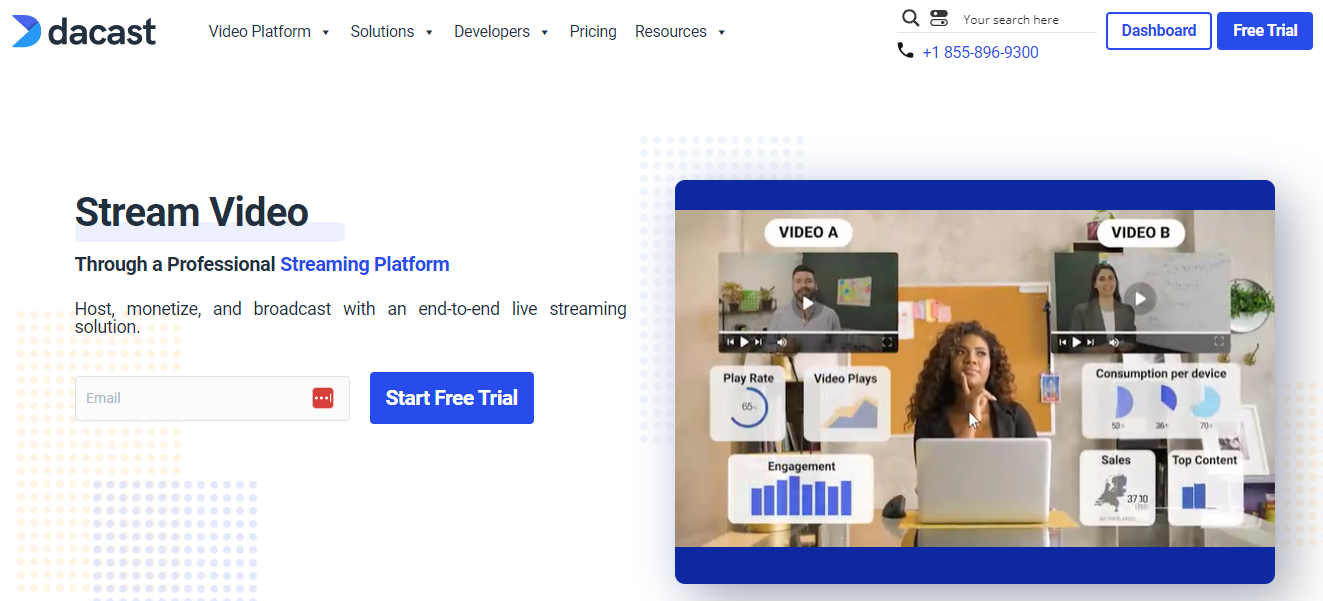
Dacast is a comprehensive live streaming and video hosting platform created for businesses seeking a reliable solution for broadcasting and monetizing video content. It offers a range of features including live streaming, video on demand (VOD) hosting, and secure, white-label streaming options.
Key Features
- White-Label Streaming: Customizable video player with branding options to maintain brand identity.
- Monetization Tools: Includes pay-per-view, subscriptions, and ad integrations for monetizing content.
- Multi-Bitrate Streaming: Adjusts video quality based on the viewer’s internet connection for a smooth viewing experience.
- Global Content Delivery: Supports streaming to global audiences, including in regions like China.
Pros
- Excellent uptime and reliability
- Comprehensive analytics and reporting tools
- Robust monetization features
- Secure and scalable
Cons
- No free plan
- Limited customization options for the embedded player
- The interface can be slightly unintuitive for new users
Pricing
- Starter: $39/month
- Event: $63/month
- Scale: $250/month or $165/month (when billed annually)
- Custom: Available upon request
14. Castr
Best For: Content creators and businesses looking for a cost-effective, user-friendly live streaming solution.
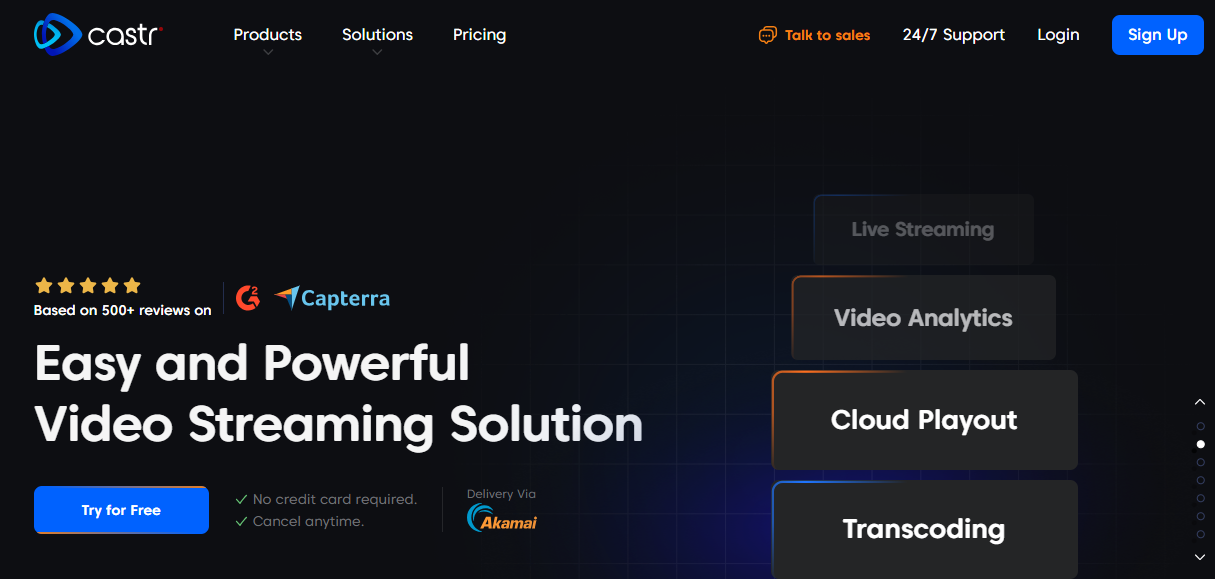
Castr is a comprehensive live streaming platform that allows users to broadcast simultaneously to over 30 platforms, including YouTube, Facebook, and Twitch. It's designed to be an accessible and affordable option for both beginners and experienced streamers.
Key Features
- Multistreaming: Stream to multiple destinations simultaneously, reducing the need for separate streaming tools.
- Real-Time Analytics: Access detailed analytics during your live streams to monitor performance and viewer engagement.
- Scheduled Streaming: Set up and schedule your streams in advance, ensuring a consistent content delivery schedule.
- Geo-Blocking: Restrict your content to specific geographic regions, which is ideal for events with location-specific rights.
Pros
- Easy to set up and use
- Excellent customer support
- Reliable streaming performance
- Competitive pricing
Cons
- Some users report occasional glitches when connecting to multiple platforms simultaneously
Pricing
- Starter: $19.99/month
- Standard: $39.99/month
- Professional: $99.99/month
- Premium: $149.99/month
- Ultra: $299.99/month
15. Crowdcast
Best For: Content creators and businesses seeking an intuitive platform for hosting interactive live streams and online events.
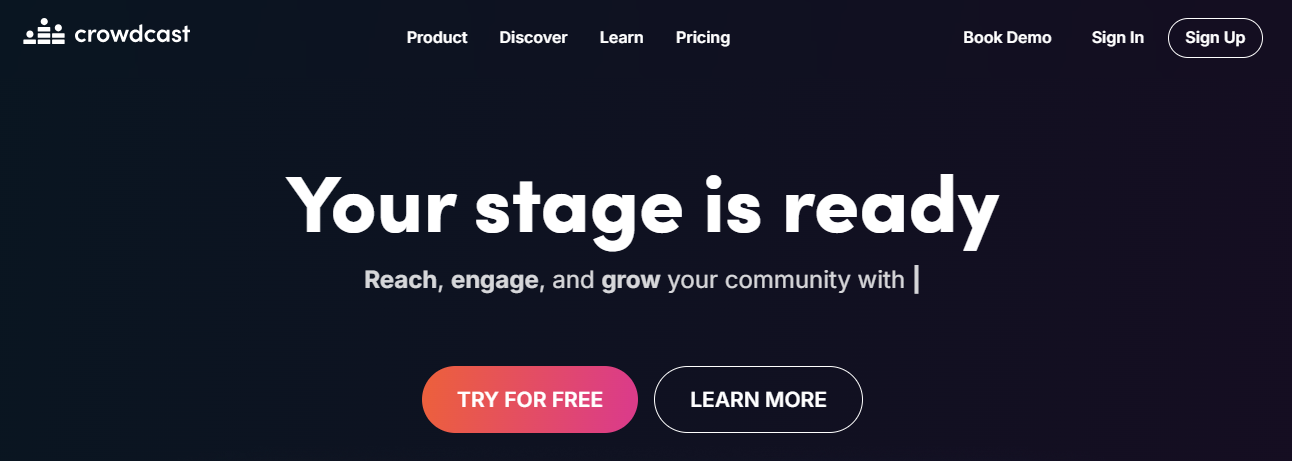
Crowdcast is a browser-based platform tailored for hosting interactive webinars and live events with ease. The platform supports multi-host events, where control can be seamlessly transferred between hosts and integrates with various third-party tools.
Key Features
- Paid Events: Monetize your content by setting up paid events, with the ability to accept payments through Stripe integration.
- Advanced Analytics: Track detailed metrics on audience demographics, engagement rates, and session attendance to refine future events.
- Interactive Tools: Utilize live chat, polls, Q&A sessions, and call-to-action buttons to engage your audience in real-time.
- Seamless Integrations: Connect Crowdcast with popular tools like ConvertKit, HubSpot, and Mailchimp to streamline your workflows.
Pros
- Easy to set up and use
- No need for downloads
- Excellent customer support
- Flexible pricing
Cons
- Lacks a lifetime free plan
- Limited customization options for event pages and email templates
Pricing
- Lite: $49/month
- Pro: $89/month
- Business: $195/month
Conclusion
Finding the perfect live streaming software can make all the difference in how you connect with your audience. Whether you’re sharing a live event, hosting a webinar, or streaming content, the right tool can solidify your broadcast and engage viewers more effectively.
StreamYard is designed to make live streaming easy and accessible, without sacrificing quality. With its simple, browser-based interface and powerful features like multistreaming and customization, StreamYard allows you to focus on what matters most—creating great content.
If you’re ready to upgrade your live streaming experience, StreamYard is the perfect place to start. Create your free account here and get started.
FAQs
What is live streaming software?
Live streaming software is a tool that allows you to broadcast live video and audio content over the internet in real time. These platforms often include features like screen sharing, overlays, multistreaming, and audience interaction tools.
What's the best software for live streaming?
The best software depends on your specific needs, but StreamYard is a top choice for many due to its ease of use, robust features, and ability to stream to multiple platforms simultaneously.
How can I livestream for free?
You can livestream for free using platforms like StreamYard, which offers a free plan with essential features. While some advanced features are reserved for paid plans, the free version is perfect for getting started.
What is the best software for live video streaming?
StreamYard is highly recommended for live video streaming, especially if you’re looking for a user-friendly platform that doesn’t require downloads or complex setups. It’s great for both beginners and professionals.
What is the best live streaming software for Windows PC?
StreamYard works seamlessly on any platform, including Windows PCs, because it’s browser-based. You don’t need to install any software, making it a hassle-free option for Windows users.
