Written by StreamYard
Live Streaming A Graduation Ceremony In 2022 – The Ultimate Guide
For many schools and colleges, live streaming a graduation ceremony for their students is not only a great choice to engage everyone involved but may even be a necessity during these difficult times.
The past couple of years brought so many changes to the way we experience our lives.
Unsurprisingly, the pandemic altered the dynamics of education as well. Numerous classes moved online, as did group study sessions and project collaborations. With social distancing norms in place, lots of institutions had their graduation ceremonies online in the last two years. And the way things are panning out, in-person graduations are likely to be limited in 2022 as well.
Why Live Stream A Graduation Ceremony?
Regardless of the possibility of a physical gathering at your graduation, live streaming the event is a great idea.
Even if most students and faculty can get together, there will usually be family members and friends who'd want to be a part of the experience but can't make it to the location on a specific date. Also, physical disabilities may keep some students from attending their graduation ceremonies.
Broadcasting the event through a live stream can easily involve so many people who'd otherwise be left out.
Of course, there is the option of conducting your graduation entirely online, which has its charm. It takes away a lot of the hassle of organizing the ceremony. Plus, the necessary expenses drop dramatically.
Gone are the days when you had to hire expensive agencies to plan and execute a professional live stream. Technology has come a long way with faster and cheaper internet and affordable equipment choices.
By applying a bit of creativity, you can pull off an awesome graduation live stream without requiring outside help or large funds. And it's a great option at any level of education, be it primary school, middle school, high school, college, or even kindergarten!
But live streaming a graduation smoothly is not easy or straightforward. It involves plenty of moving parts. So, for successful execution, you'll have to chalk out a clear plan and prepare in advance for potential challenges.
This post will guide you on how to do precisely that.
Live Streaming A Graduation – What Do You Need?
Let's start by covering the essentials you'll need to live stream a graduation ceremony in 2022 (and even beyond).
Camera
The most critical device when live streaming a graduation is your camera.
Ensuring great video quality should be your top priority. Audiences of today are used to watching content with high production value. A poor camera can put a damper on their viewing experience and memories of this important occasion.
And for in-person graduation settings, you may even want to consider getting more than one camera. Doing so will allow you to record not only the moments on stage but capture audience reactions also.
You'll have plenty of choices when it comes to cameras, the most prominent being:
- Webcams (not recommended unless you're too financially constrained)
- Action Cameras
- DSLRs and Mirrorless Cameras
- PTZ (Pan, Tilt, Zoom Cameras)
- Smartphone
In addition to the various camera types, several factors may influence your decision.
You'll have to consider most (or even all) the following elements:
- HDMI Output
- USB-C Connectivity
- AC Charging
- Output Resolution & Frame Rate
- Mobility
- Image Stabilization
- Optical Zoom
Does all this feel a bit too technical and overwhelming?
Don't fret about it.
Just head over to our comprehensive guide on picking the right live stream camera, packed with all the necessary information to ease your decision.
Microphone
Even with great visuals, a graduation stream's quality can be spoiled with poor audio. Some audience members may not even be watching and may just be listening in to follow the proceedings. And, you definitely don't want to annoy everyone tuned in with distracting background noises or sudden fluctuations in loudness.
But, as with cameras, there are plenty of options to choose from when it comes to picking a mic.
If you're on a budget, getting one of the best lavalier mics is advisable. A lav mic is beneficial for in-person graduation live streaming, where the crew needs to move around a lot.
Pro Tip: If you're new to the world of mics and want to know how to place a lavalier mic, then this is what you need to read to get the best sound.
On the other hand, USB mics are the most convenient to use with their easy plug-and-play setup. The sound quality is good, and they're not too expensive.
However, for the best sound quality, we strongly suggest that you get an XLR mic. They're more flexible and durable than USB mics, and their recording output is clearer and cleaner, with better background noise elimination.
Support Equipment
In addition to the above-listed essential devices, some support equipment may come handy for your graduation live stream. For example, if you're considering using more than one camera, getting a switcher is advisable to alternate between multiple shots.
For microphones in a virtual graduation live stream setting, you'll want to make sure you have the microphone positioned close to the stage. This way you can pick up the audio for your viewers.
Live Streaming Software
When it comes to live streaming a graduation ceremony, using software is highly crucial for its success. While you can always go live on platforms like YouTube and Facebook, a live streaming studio such as StreamYard can help you multistream to all of these platforms at once.
You can also customize and brand your broadcasts apart from using features like inviting remote guests and sharing computer screens with StreamYard. Additionally, you can expand the reach of your graduation broadcast by adding custom RTMP destinations on StreamYard. Pretty powerful.
Tips For Live Streaming A Graduation Ceremony
Although live streaming a graduation ceremony is picking up pace, preparing for it can still be a huge challenge for the inexperienced.
Below we share eight tips to create a seamless live streaming experience.
1. Plan Everything In Advance
From dividing responsibilities to arranging equipment for the event, make sure the entire project is planned professionally. Keep monitoring the time required for each activity and set targets accordingly.
Involving senior faculty members as advisors can help get things done the right way. And maintain a time buffer for every significant step in case things go awry at any point.
Budgeting is also a crucial part of the planning process that goes into live streaming a graduation ceremony. Once you have a list of everything that needs to be done and all the required equipment, get the necessary funding sanctioned.
2. Involve Students And Faculty
Live streaming a graduation ceremony is not possible without tons of teamwork and coordination. Creating a team of students and faculty members to organize and run the graduation live stream (preferably voluntarily) can make the whole experience a lot of fun.
For students, in particular, this may present an opportunity to develop various skills such as collaboration, communication, organization, and leadership. And there's a high chance that you'll already have some people who are savvy at handling the technical side of things.
You may also find some creative individuals with tons of ideas on presenting and promoting the whole event better.
And don't restrict this step to the planning stage. Involve students and faculty during the graduation live stream as well. Just like the University of North Georgia does in the 2021 Fall Commencement Experience Live Stream:
Pro Tip: You can add multiple camera angles by inviting guests to your broadcast. You can then bring them in as additional camera angles of the graduation.
3. Build A Compelling Landing Page For The Event
A compelling landing page for the ceremony can go a long way in making it successful. You can provide a variety of links there (including the one to join the live stream).
One vital thing to ensure is the loading speed of the landing page. You don't want people to get there but have to wait and get frustrated while trying to get to the content.
Try to optimize loading speed across devices. Focus on mobile loading speed. As the chances are a significant chunk of the audience will likely access the page from their phones.
You can also fill the page with students' stories, achievements, and memorable photos. It can prove to be a great way to drive engagement and produce hype for the event.
In short, never stop thinking about different ways to enrich your audience's experience.
Check out the Ohio State University's Spring Commencement 2022 landing page. Apart from compelling content, they've also included answers to frequently asked questions and a link to their graduation survey. Smart.
Here's a snippet from their landing page:
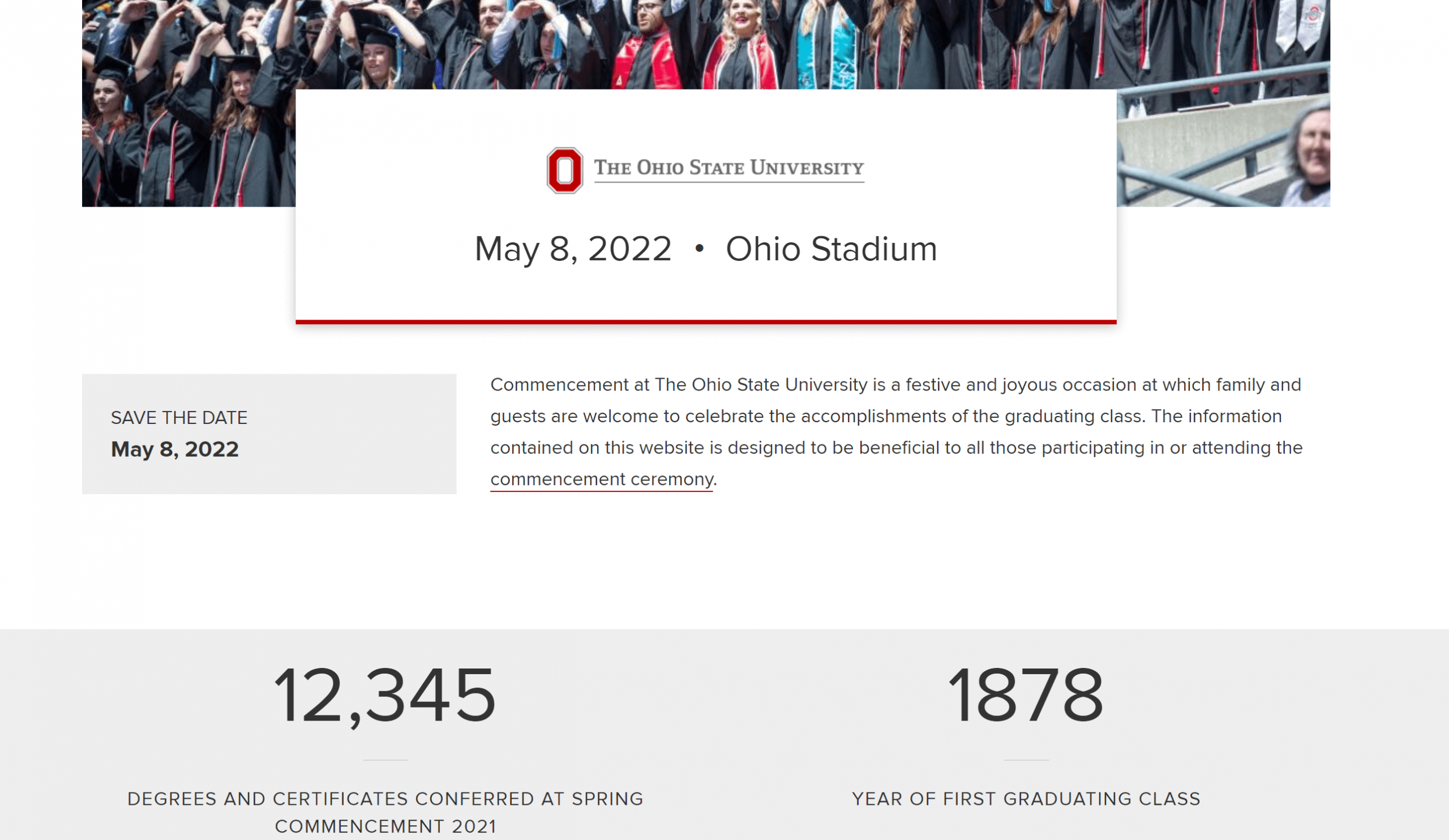
4. Ensure Network Strength
The last thing you'd want while live streaming a graduation event is to face connectivity issues. Inconsistent connections can tarnish some of the fondest memories of everyone involved. Your internet connection should, thus, be stable.
And it'd be good to arrange a backup connection also. The backup can allow you to run two separate streams (with similar footage) and switch to the other if one freezes due to network issues.
A quick number to keep in mind that you can target is 4 Mbps upload speed. Your live stream should run smoothly at this speed, but any level below it might be risky. For public educational institutions, coordinating with the district technology department can help avoid lapses in connectivity.
Pro Tip: We recommend connecting over ethernet when live streaming a graduation ceremony. This way you can ensure a consistent speed.
5. Brand Your Broadcast
Live streaming a graduation ceremony for your school or college can be a fantastic way to build its reputation.
The landing page can be beneficial in this regard. But you can also use the actual broadcast for branding. You can showcase how your school or college is different from others in terms of academics and extracurriculars. You can incorporate your institution's logo, students' names, and even live comments in a classy way.
Highlighting top students and their achievements can be another way.
Recorded videos can be played before, during, and after the live broadcast. These can capture the sentiments and aspirations of faculty members and students alike.
So, put your creative hat on and see how you can make your graduation live stream stand out and become truly remarkable.
Here's a solid example of well-branded graduation broadcast by the Coventry University:
6. Schedule Time For Testing And Troubleshooting
As you prepare for your live stream, don't forget to test your equipment ahead of time. It's advisable to do a test run a couple of days before the broadcast to avoid any surprises during the graduation ceremony—similarly, budget time for any troubleshooting requirements that may arise before or during the live stream.
Remember, you're not just sharing content with your graduation live streaming. You are creating a memorable experience for your students and faculty to remember forever. To make it a success, merely planning won't help. You must prepare and test it all at least 48 hrs in advance.
7. Create Online Buzz For Your Graduation Broadcast
Got a grasp on the last tip? Well, this one is equally important. To draw viewers and to share better engagement on your graduation stream, you must promote it. Apart from creating social media posts, you can also create a coming soon landing page for your graduation ceremony or share it with boosters, alumni, and parents.
To further spread the word, you might also consider sending email blasts. Send an email to all the students' parents/guardians at least a month before the broadcast, along with a link ut don't forget to include a link to the graduation ceremony page.
You can also have a specific hashtag for your graduation live stream and encourage social conversations along with the hashtag. See what the Del Mar College does here:
8. Engage Your Audience
During your graduation live stream, send a quick email to virtual guests and participants that the event is live. Such reminders are effective at bringing in more viewers.
Another important tip is to interact with your audience through live chat. Take a look at AA School of Architecture's Virtual Graduation Ceremony 2020 and observe how they interact with their audience throughout the live stream.
Viewers can interact through live chat or directly with your StreamYard studio.
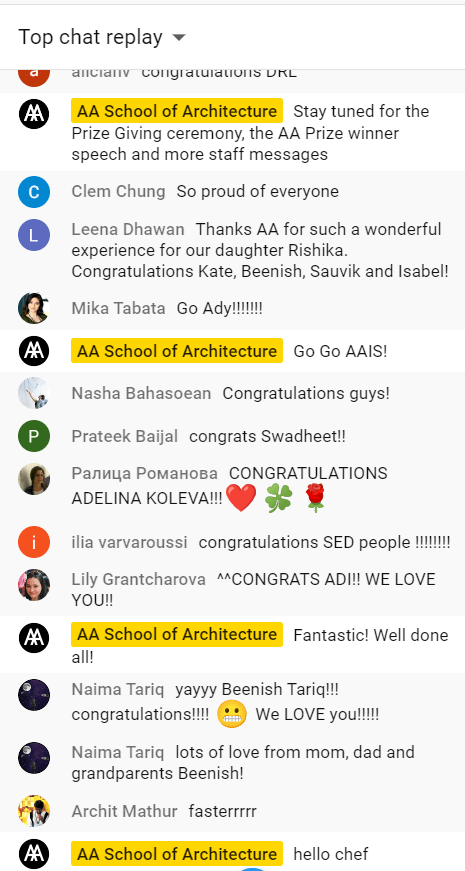
And, don't forget to keep the engagement alive by asking your live stream viewers to sign up for future graduation events, or to get access to the replay so they can rewatch it at their convenience.
How StreamYard can help in live streaming a graduation
Live streaming a graduation using StreamYard comes with various benefits.
- StreamYard allows you to integrate your event with the most prominent platforms, like YouTube, Facebook, and LinkedIn.
- Branding your event is also made convenient within the interface. You can easily incorporate your logo and customized banners into the live stream.
- You can add a scrolling ticker, overlays, use pre-recorded videos shared by students and faculty and more. Doing this will take away the hassle of having every person speak live on camera. You can then switch back to the main presenter, another camera angle, and so on.
- The time allowed per recorded video clip and the size limit should be more than enough per person (up to 10 minutes of recording time and 200MB file size).
- And of course, you can bring on up to 10 students live right onto your stream screen. You can keep the students rolling (some leave, some enter) so you can pull as many as you want into the stream.
- The platform also allows a nice split-screen view. Here you (the presenter) and one guest can take up half the screen together. You can also use the cropped solo layout to liven up your live streams with branding and sponsor information.
How To Live Stream Your Graduation Using StreamYard
Step 1: Set Up Your StreamYard Account
Set up your StreamYard account and add the destinations you want to stream your graduation to (Facebook Page, Facebook Group, YouTube channel, LinkedIn, etc.)
Step 2: Create A Broadcast
Next, click on "Create a broadcast" and select the destinations. Enter a catchy title and description and schedule for later. Upload a thumbnail image and select the date and time for streaming the graduation.
Once done, hit "Create Broadcast."
Step 3: Promote Your Graduation Live Stream
Inside your Broadcasts Dashboard, go to the graduation live stream under "Upcoming Broadcast" and click on the 3 dots next to it to view on your chosen destinations (YouTube, Facebook, LinkedIn, etc.)
Now, copy the live stream URLs on each of the platforms. Once you have the links ready, share them with students and their parents/guardians to let them know where to tune in to view the graduation live.
Step 4: Prepare For Your Broadcast
Again, under your upcoming broadcasts, click on the "Enter Broadcast Studio" next to your scheduled graduation live stream.
Check access to the mic and camera and set resolution for video. Also, fill in your display name and hit "Enter Broadcast Studio."
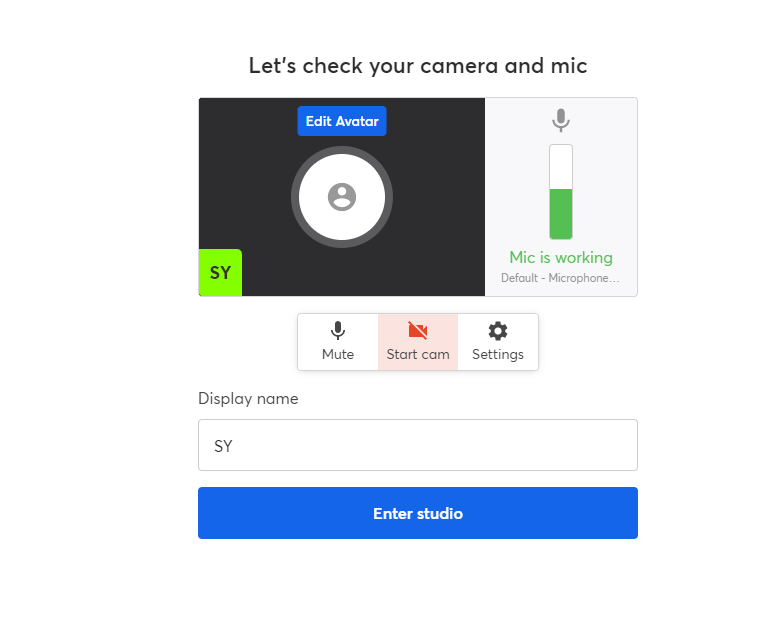
Inside the studio, click the "Invite" tab to send the link to your guests in advance. Practice with the screen share options and experiment with different layouts and banners before finalizing the right ones for your graduation live stream.
Also, don't forget to add branding elements under the "Brand" tab.
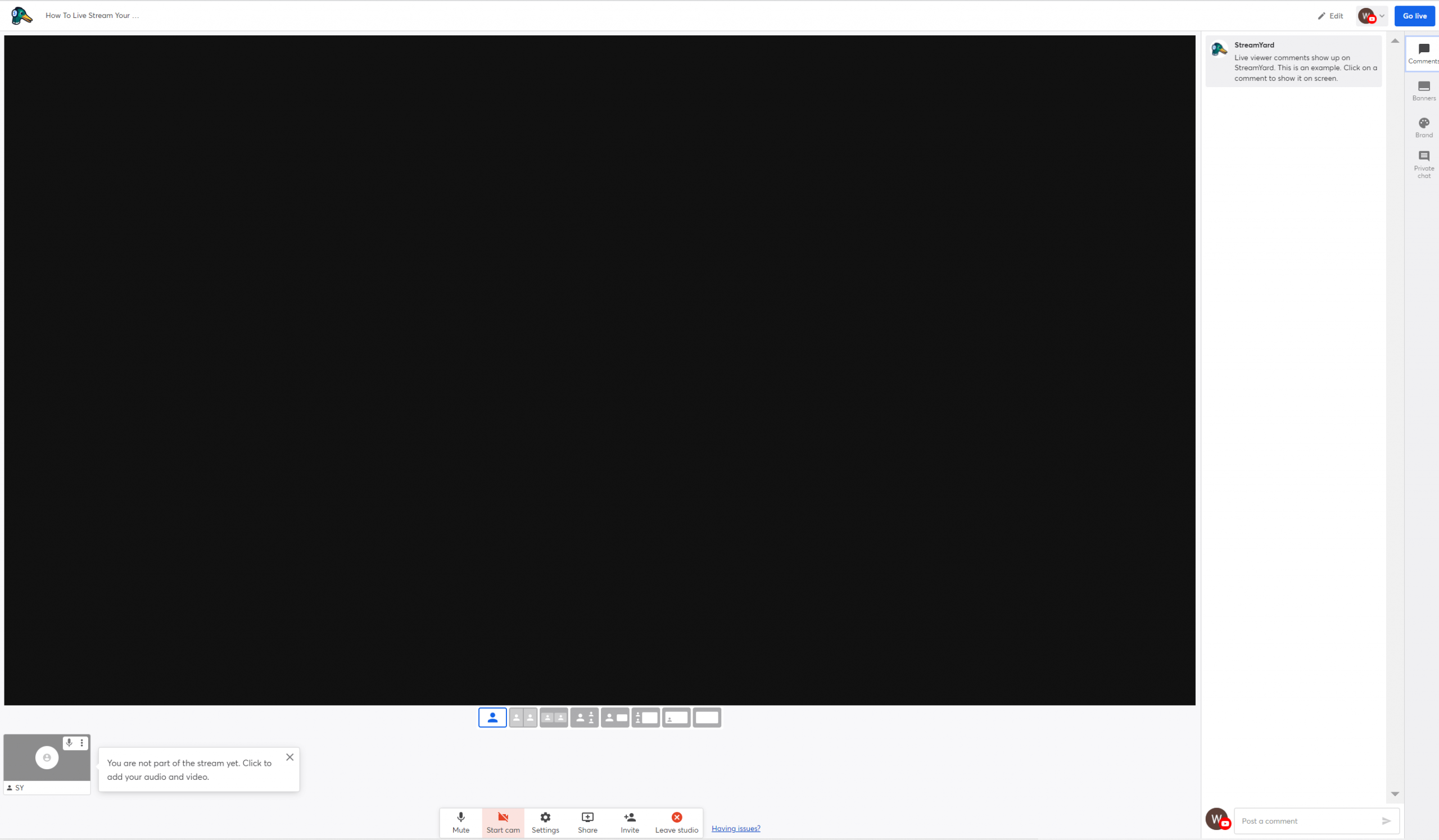
Check all the features before your dry run to understand how you can utilize StreamYard better. Then, test them again during your dry run.
Step 5: Go Live
On the day of your graduation ceremony, enter the broadcast studio and click "Go live" in the top-right.
Use the "Chat" option to add/reply to comments. You can also use the "Private Chat" feature to communicate with your guests privately.
Once your graduation broadcast is complete, click on "End Broadcast."
Step 6: Download, Repurpose, And Share
With StreamYard, you can also download recordings. So, download your graduation broadcast and share it on multiple online platforms to keep your graduation alive, or repurpose it into clips for your social media channels.
Ready To Live Stream Your Graduation?
There you have it — a step-by-step guide to help you live stream a graduation ceremony like a pro.
Follow the tips mentioned above to engage students, alumni, and their families with an excellent graduation ceremony. For more such guides and resources, check out the StreamYard blog.
