Written by StreamYard
Top 15 Podcast Recording Software with Excellent Features
Podcasting has increased in popularity over the last few years. Statistics provided by Podcast Index show that over 4 million podcasts are indexed globally. As more podcasters enter the scene, the need for high-quality recording software becomes increasingly important.
Choosing the right podcast recording software can significantly impact the quality of your podcast, which is crucial for attracting listeners in a competitive market.
In this article, you'll learn:
- The key criteria for choosing the best podcast recording software
- Detailed reviews of the top 15 podcast recording software tools
- Best practices for using podcast recording software to get the best results
Whether you're a seasoned podcaster or just starting, this guide will help you find the best option for your podcasting needs.
Let’s begin.
Criteria for Choosing Podcast Recording Software
When selecting podcast recording software, it's crucial to consider several factors to ensure you get the best tool for your needs. Here are seven key criteria to guide your decision:
- Ease of Use: The software should have an intuitive interface that makes it easy to navigate, even for beginners. Complicated tools can hinder productivity and lead to a steep learning curve.
- Audio Quality: High-quality audio recording is essential for professional-sounding podcasts. Look for software that offers high bit rates and sample rates to ensure clarity and minimize background noise.
- Editing Features: Built-in editing tools can save you time and help you polish your recordings without needing separate software. Features like trimming, cutting, and adding effects can enhance your podcast's overall quality.
- Multi-track Recording: This feature allows you to record multiple audio tracks separately, which is useful for interviews and group discussions. It helps in editing individual tracks without affecting the others.
- Integration with Other Tools: Good software should integrate seamlessly with other tools you use, such as hosting platforms, editing software, and social media. This integration can streamline your workflow and improve efficiency.
- Reliability: The software should be stable and reliable, with minimal risk of crashes or data loss. Frequent updates and strong customer support are indicators of reliable software.
- Cost: Consider your budget and the software's pricing structure, including any subscription fees or one-time payments. Evaluate whether the features provided justify the cost, especially if you're just starting.
With these criteria in mind, you can confidently choose podcast recording software that fits your needs and helps you produce high-quality content.
Now, let’s explore the top 15 podcast recording software tools, starting with StreamYard.
Top 15 Podcast Recording Software Tools
1. StreamYard
StreamYard is a leading video podcast recording software that excels in live streaming and recording. Its user-friendly interface and robust feature set make it a top choice for podcasters aiming for high-quality, professional recordings.
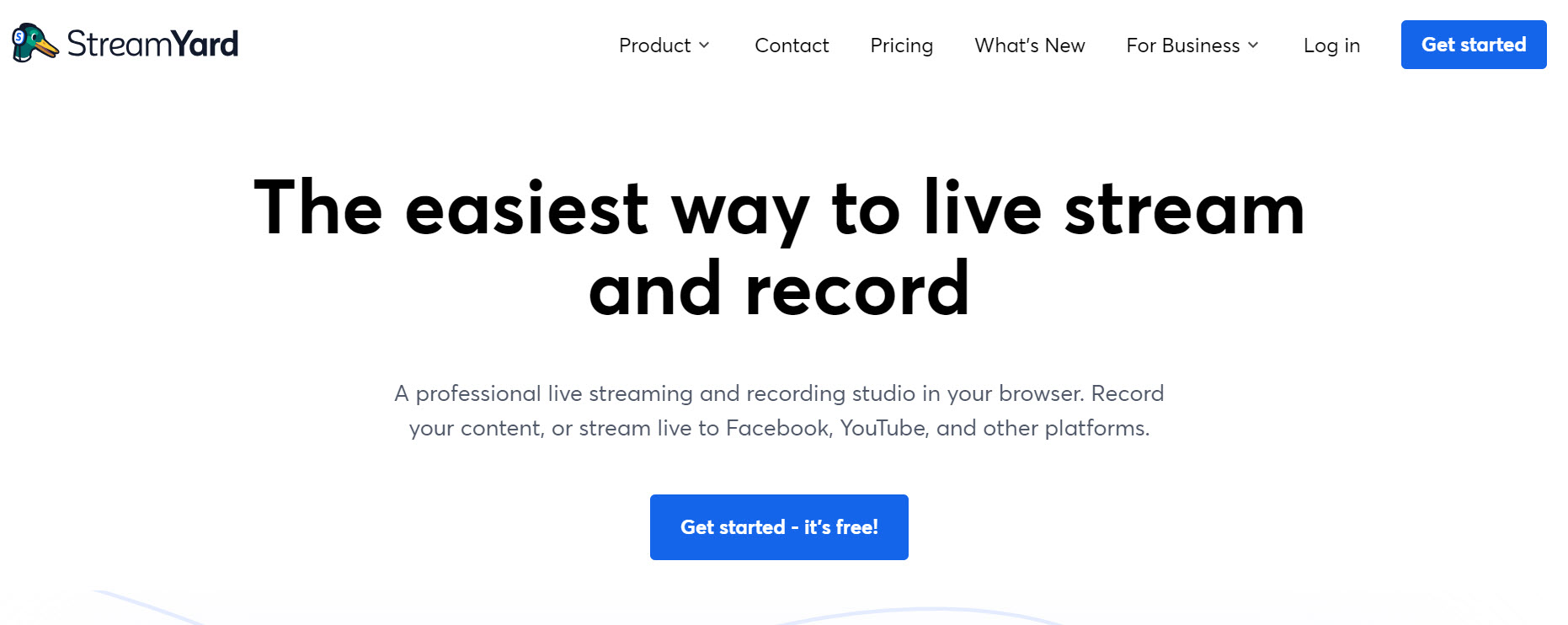
StreamYard simplifies the process of creating engaging content, allowing podcasters to focus on what they do best—delivering great shows.
Whether you're conducting interviews, hosting panels, or recording solo episodes, StreamYard provides the tools you need to produce polished, professional video podcasts.
Here are StreamYard’s key features:
Multistreaming
StreamYard’s multistreaming capability allows you to broadcast your podcast live to multiple platforms such as YouTube, Facebook, LinkedIn, and even custom RTMP destinations simultaneously.
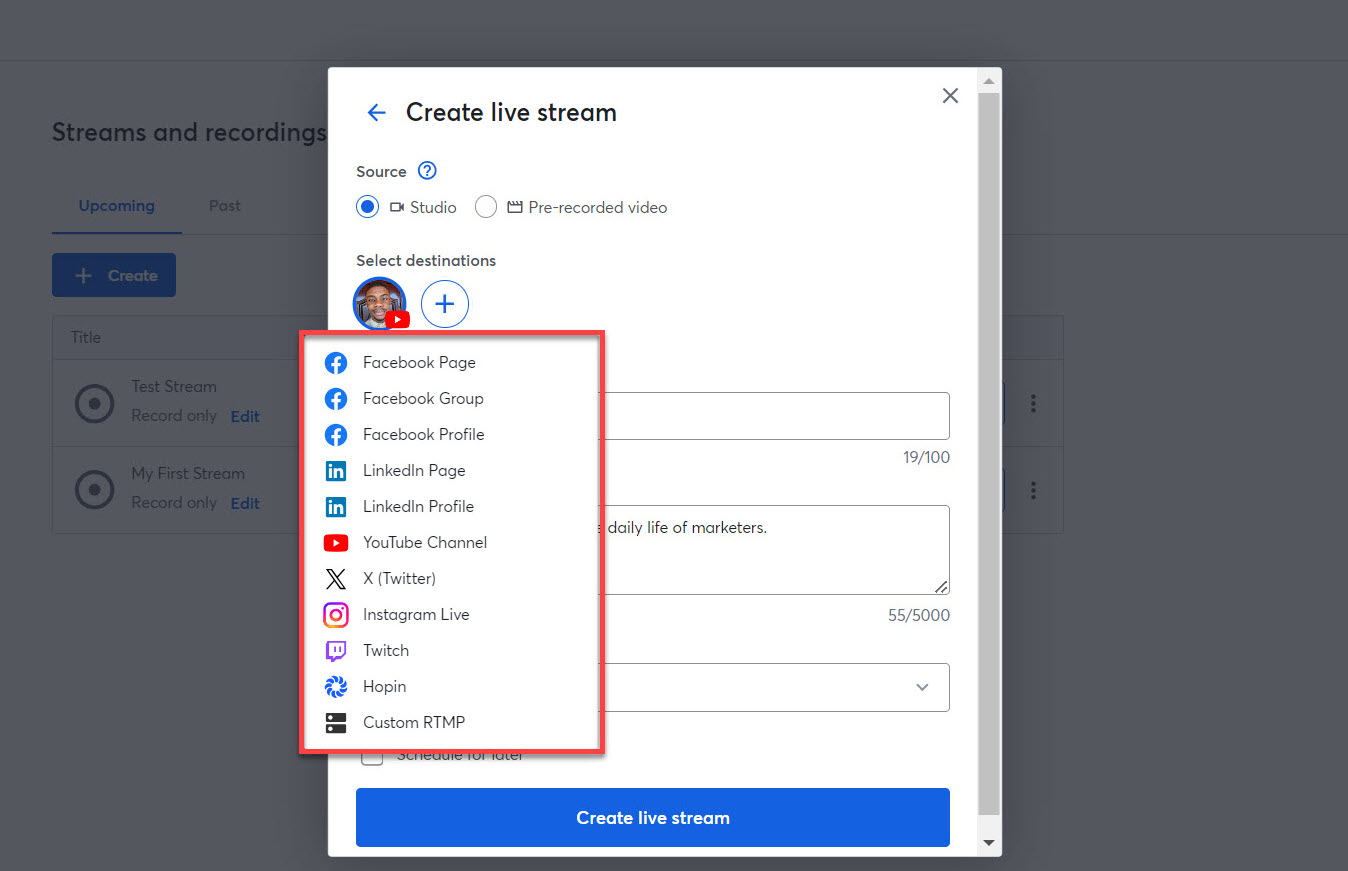
This feature maximizes your reach and helps you connect with a broader audience across different channels without the need for additional software.
High-Quality Audio
Audio quality is critical in podcasting, and StreamYard doesn’t disappoint. Our software tool supports high bit rates and sample rates, ensuring that your recordings are clear and free from distortions.
Our tool also supports echo cancellation and background noise removal, making your recordings crisp.
Customizable Branding
StreamYard lets you customize your broadcasts with your own logos, overlays, and backgrounds. This feature helps maintain brand consistency and gives your podcast a professional look.
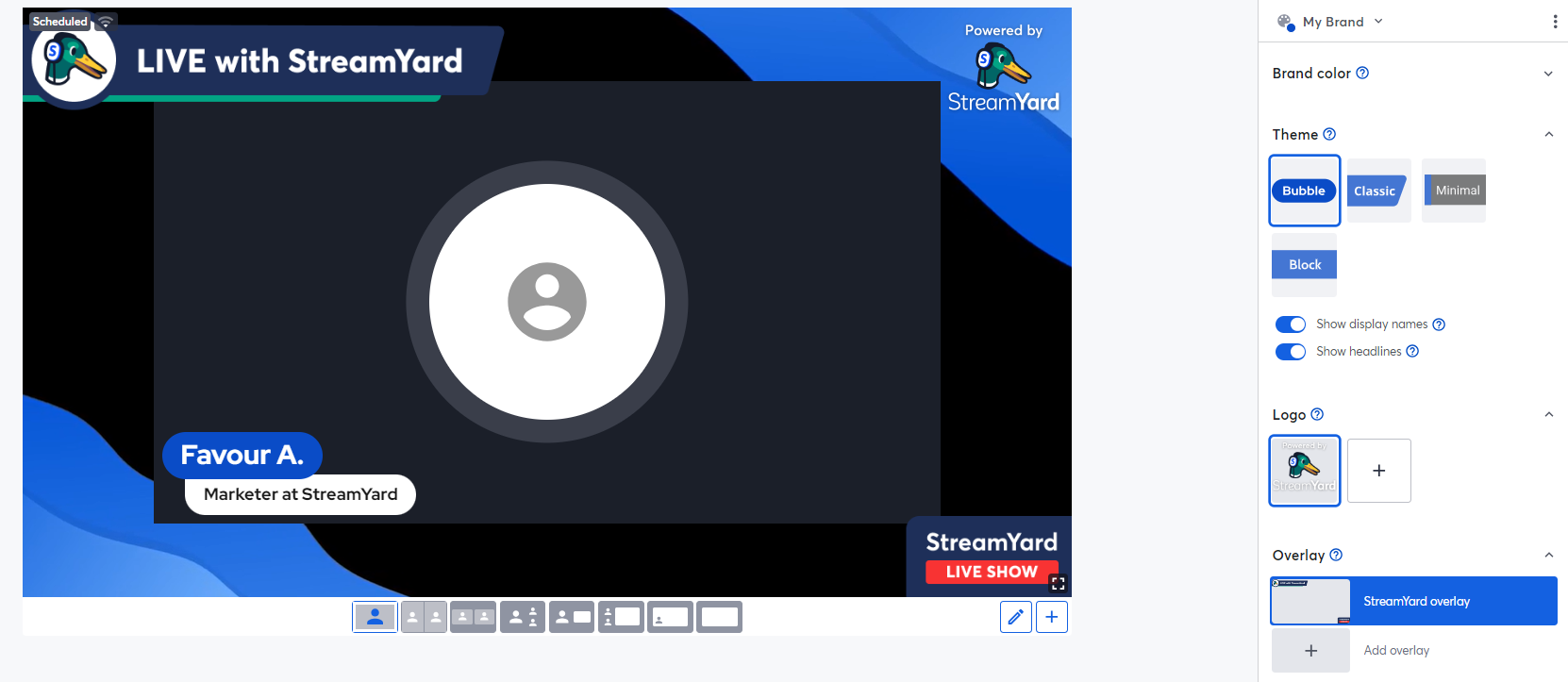
You can also easily switch between different branding elements during your stream, making your podcast visually appealing and engaging.
Guest Invitations
Inviting guests to your podcast is seamless with StreamYard. You can send an invitation link to your guests, who can join the broadcast from their browser without needing to download any software.
StreamYard supports up to 10 on-screen participants, making it ideal for interviews, panel discussions, and collaborative episodes.
Live Comments
StreamYard allows you to engage with your audience in real time by displaying live comments on your stream. You can even highlight specific comments, answer questions live and create a more interactive experience for your viewers.
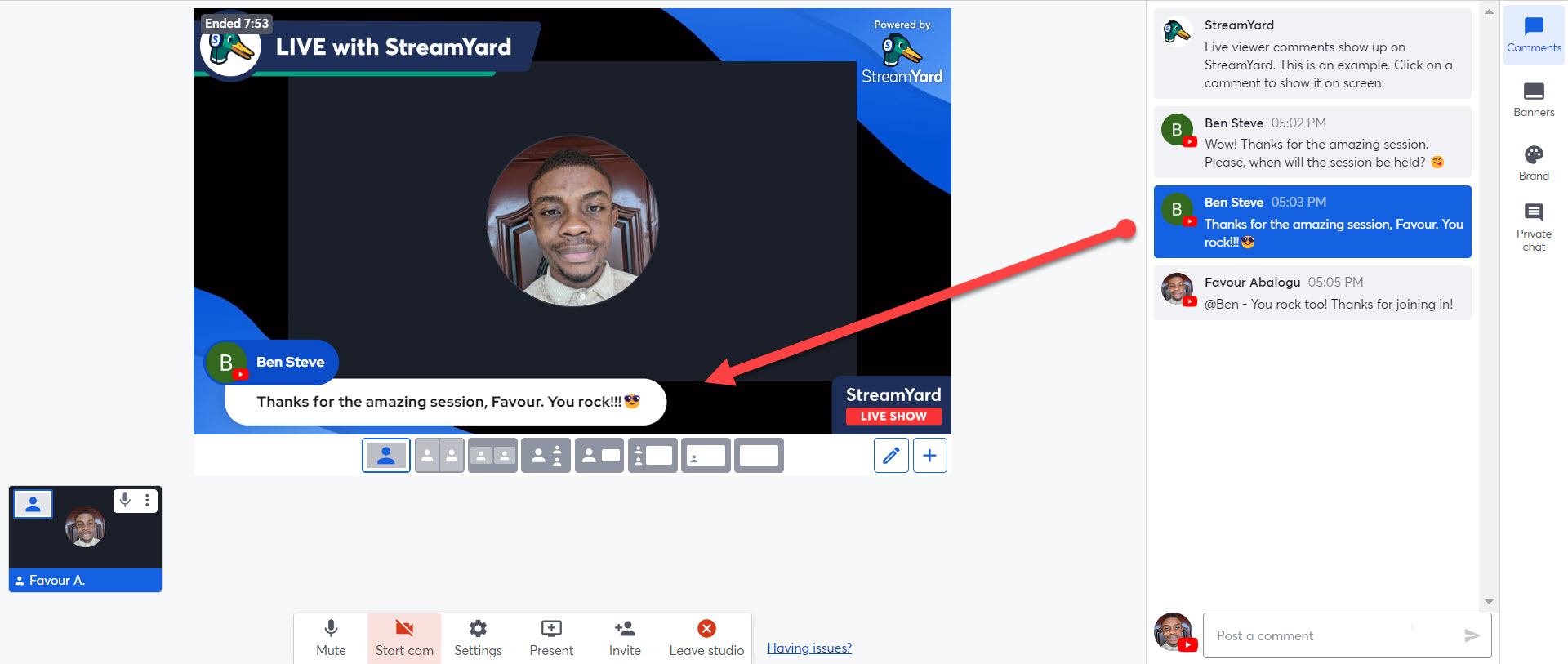
Recording and Storage
StreamYard allows you to record your live streams and store them for later use.
This feature is beneficial for podcasters who want to repurpose their live content, make edits before publishing, or simply keep a library of their episodes.
You can download the recordings in high quality and use them across different platforms.
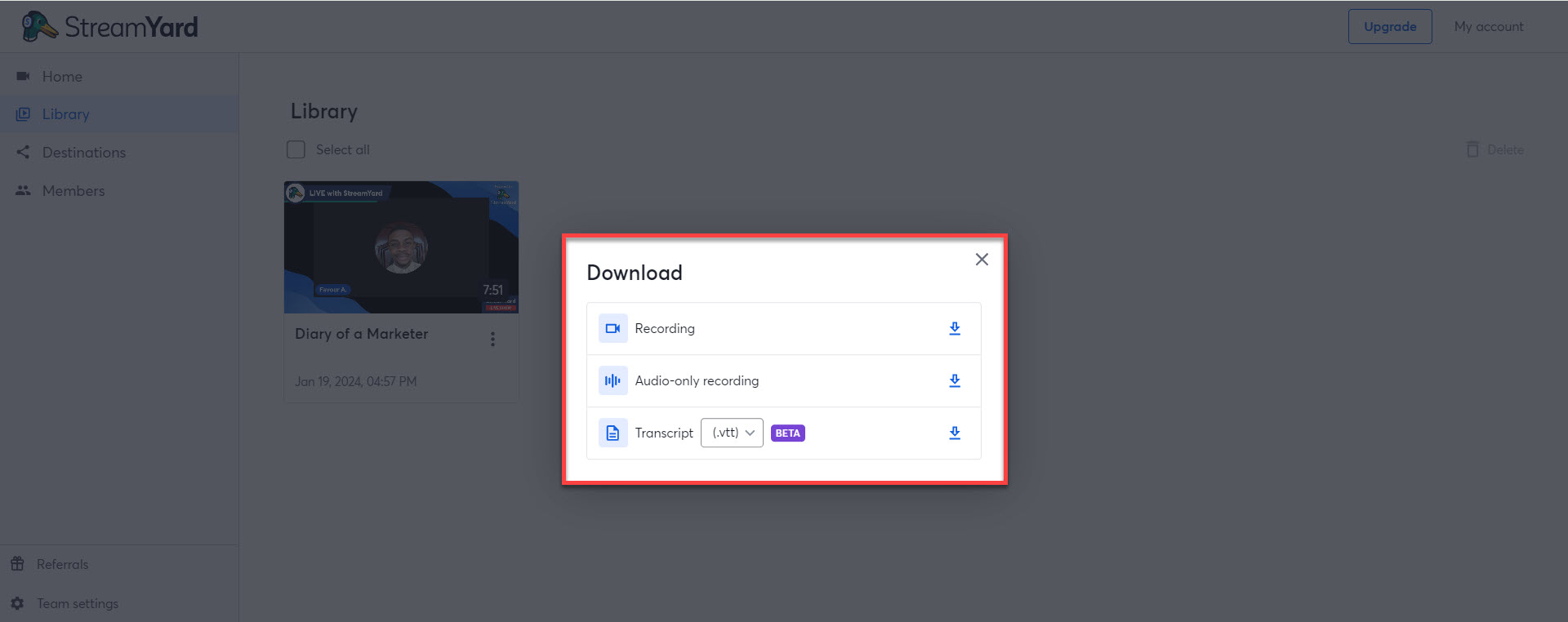
Why StreamYard?
- Intuitive and easy-to-use interface
- High-quality audio and video streaming
- Simple guest invitation process
- Supports multistreaming to multiple platforms
- Extensive customization options for branding
- Reliable and stable performance with minimal risk of crashes
- 24/7 customer support and frequent updates
Pricing
- Free Plan: Includes basic features with StreamYard branding on your streams.
- Basic Plan: $25/month – Removes StreamYard branding, allows streaming to three destinations, includes custom logos and overlays, and more.
- Professional Plan: $49/month – Provides full HD (1080p) streaming, additional customization options, and streaming to multiple destinations.
- Premium Plan: $99/month – Includes all professional features, supports up to 1000 viewers for webinars, and more advanced options.
- Growth Plan: $299/month – Designed for large-scale operations with extensive features including up to 10,000 webinar viewers.
- Business Plan: Custom pricing – Suitable for organizations looking for customized features tailored to their advanced broadcasting needs.
Want to start creating high-quality, interactive video podcasts? Create your free StreamYard account today.
2. Alitu
Alitu is a podcast recording software that simplifies the technical aspects of podcasting, making it easy for anyone to create professional-quality podcasts.
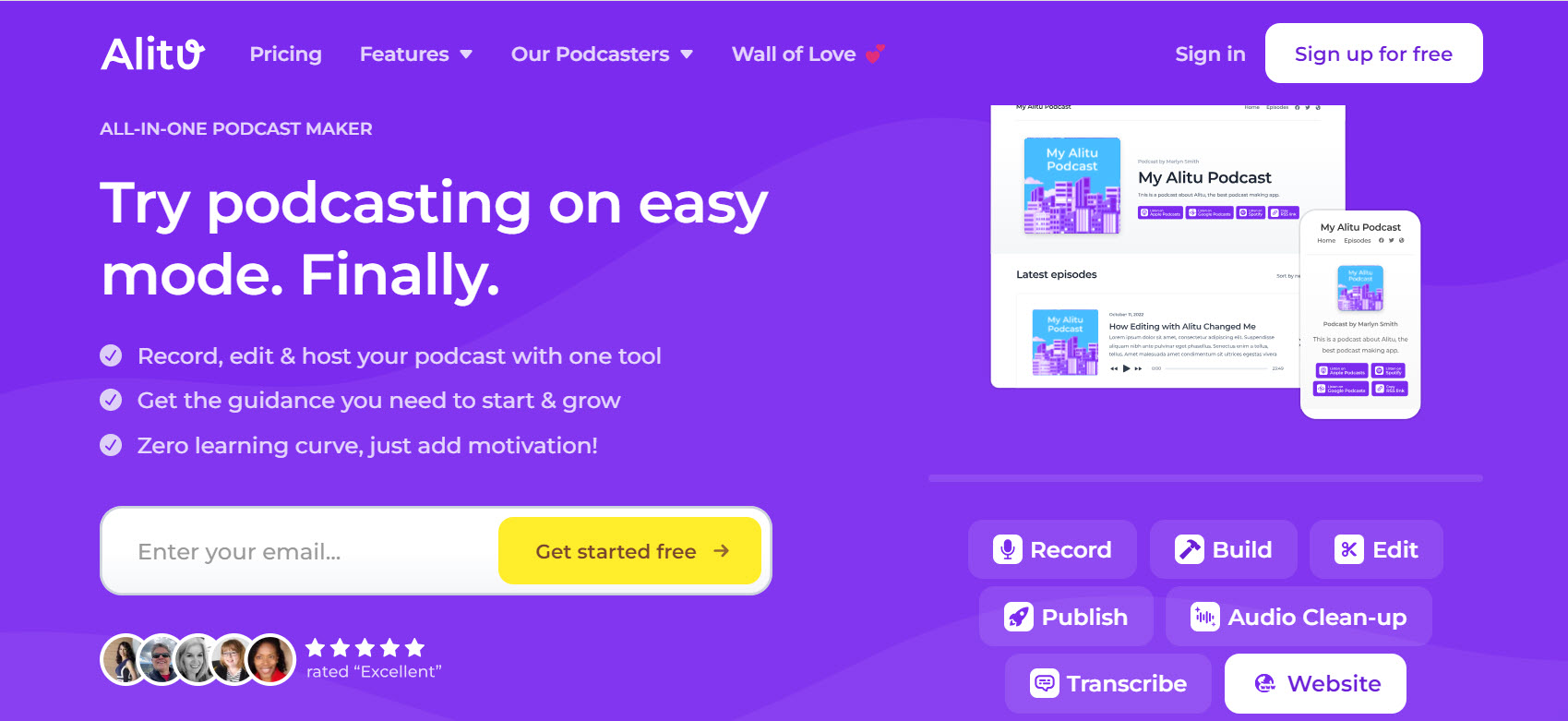
The software tool is especially popular among beginners and those looking to save time on editing and production.
Key Features
- Automatic Audio Cleanup: Alitu automatically cleans up your audio, reducing background noise and normalizing volumes for polished recordings.
- Easy Editing Tools: Includes a simple drag-and-drop editor for trimming, cutting, and arranging audio clips.
- Episode Builder: Lets you piece together your podcast episodes seamlessly with transitions, segments, and ads.
- Customizable Branding: Add your own music, intros, and outros to maintain consistent branding.
Pros
- User-friendly interface
- Automatic audio cleanup
- Integrated with podcast hosting platforms
Cons
- Limited advanced editing features
- Requires a subscription
Pricing
Alitu costs $32/month (billed annually).
3. Audacity
Audacity is a free, open-source podcast recording software that has been a favorite among podcasters for years.
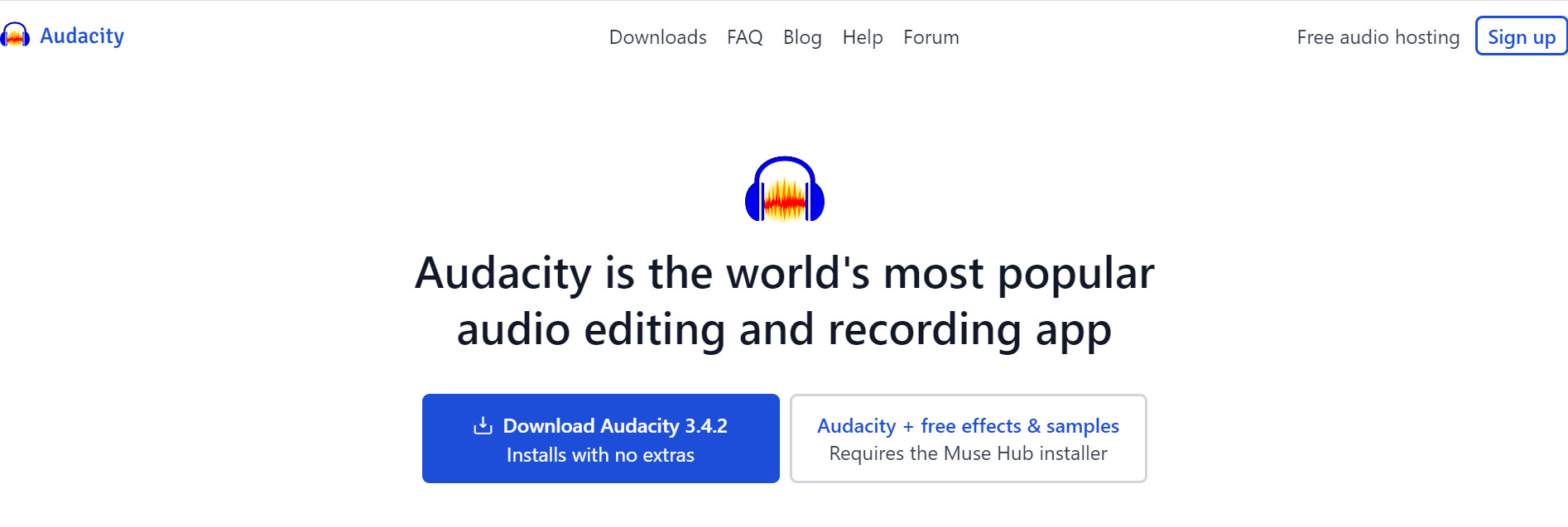
Known for its powerful editing capabilities and flexibility, Audacity is ideal for both beginners and advanced users. It’s a go-to choice for podcasters looking to produce high-quality content without breaking the bank.
Key Features
- Comprehensive Editing Tools: Audacity provides extensive editing tools, including cut, copy, paste, and delete functions, as well as more advanced features like spectral analysis and noise reduction.
- Multitrack Recording: Record multiple audio tracks simultaneously, which is perfect for interviews and music-heavy podcasts.
- Plugins and Effects: Enhance your recordings with a variety of built-in effects and support for VST, LV2, and other plugin formats.
- Cross-Platform Compatibility: Available on Windows, macOS, and Linux, making it accessible to a wide range of users.
Pros
- Free and open-source
- Powerful editing tools
- Extensive plugin and effects support
- High-quality audio recording
Cons
- No integrated hosting or publishing options
- Limited customer support
Pricing
Audacity is completely free to use, with no paid tiers or subscriptions.
4. Adobe Audition
Adobe Audition is a professional-grade podcast recording software that offers a comprehensive suite of tools for audio editing, mixing, and mastering.
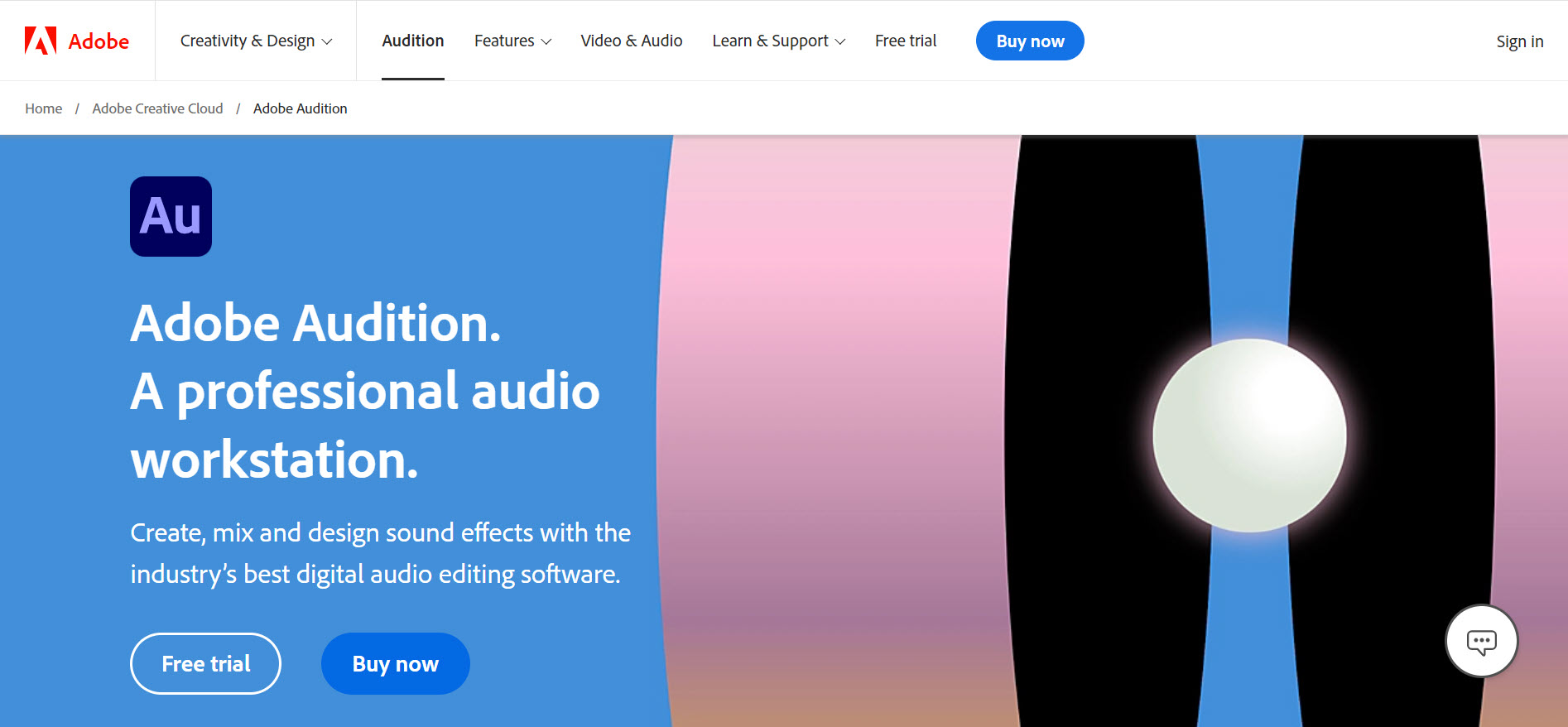
As part of the Adobe Creative Cloud, Audition integrates with other Adobe products, making it an excellent choice for podcasters who are already using Adobe’s ecosystem.
Key Features
- Multitrack Recording and Editing: Record and edit multiple audio tracks simultaneously, perfect for complex projects involving multiple speakers or musical elements.
- Advanced Audio Cleanup: Powerful noise reduction and audio restoration tools to ensure your recordings are clear and professional.
- Extensive Effects Library: A wide range of built-in effects and support for VST and AU plugins to enhance your audio.
- Batch Processing: Automate repetitive tasks and apply effects to multiple files at once, saving time on large projects.
Pros
- Professional-grade audio editing tools
- Supports multitrack recording and editing
- Extensive effects library
- Seamless integration with Adobe Creative Cloud
Cons
- No integrated hosting or publishing options
- Primarily designed for professional users
Pricing
Audition pricing starts at $24.71/month (as part of Adobe Creative Cloud).
5. GarageBand
GarageBand is a free, beginner-friendly podcast recording software developed by Apple.
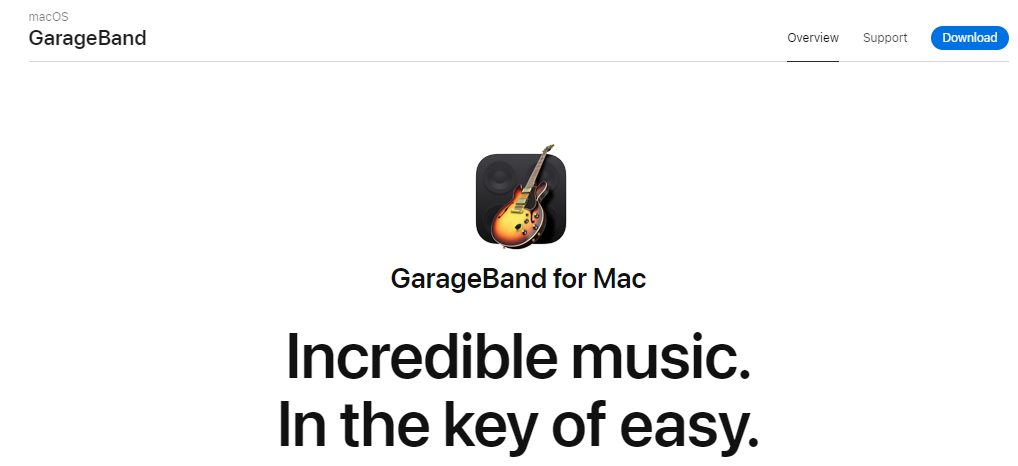
Known for its intuitive interface and robust set of features, GarageBand is an excellent starting point for novice podcasters and those looking for a simple tool to create and edit podcasts.
Key Features
- Virtual Instruments and Loops: Access a vast library of virtual instruments and pre-recorded loops to enhance your podcast with music and sound effects.
- Multitrack Recording: Record multiple tracks simultaneously, which is perfect for interviews and multi-person podcasts.
- Integrated Audio Effects: Apply various audio effects, such as reverb and compression, to polish your recordings.
- Flex Time and Pitch Correction: Easily adjust the timing and pitch of your recordings to ensure they sound professional and polished.
Pros
- Completely free to use
- Intuitive and user-friendly interface
- Extensive library of virtual instruments and loops
- Supports multitrack recording
Cons
- Limited advanced features compared to professional DAWs
- Only available on Apple devices
- Can be resource-intensive on older devices
Pricing
GarageBand is free to use on all Mac, iPhone, and iPad devices.
6. Reaper
Reaper is a powerful and affordable podcast recording software developed by Cockos. It is highly customizable and packed with advanced features, making it a popular choice among professionals and hobbyists alike.

Reaper is ideal for podcasters who need a robust tool without the hefty price tag associated with other professional-grade software.
Key Features
- Extensive Customization: Reaper allows users to customize virtually every aspect of the software, from toolbars to shortcuts, providing a personalized workflow.
- Advanced Editing Tools: Features a wide range of editing tools, including pitch shifting, time stretching, and comprehensive audio effects.
- Scriptable: Supports scripting in various languages, allowing users to automate tasks and create custom functionalities.
- High Performance: Lightweight and efficient, Reaper performs well even on less powerful computers, handling large projects with ease.
Pros
- Affordable pricing
- Highly customizable interface
- Supports multitrack recording
- Extensive range of editing tools
Cons
- Steeper learning curve for beginners
- Requires separate purchase for commercial use
- Limited customer support
Pricing
- Discounted License: $60
- Commercial License: $225
7. Zencastr
Zencastr is a web-based podcast recording software designed for ease of use and high-quality recordings.
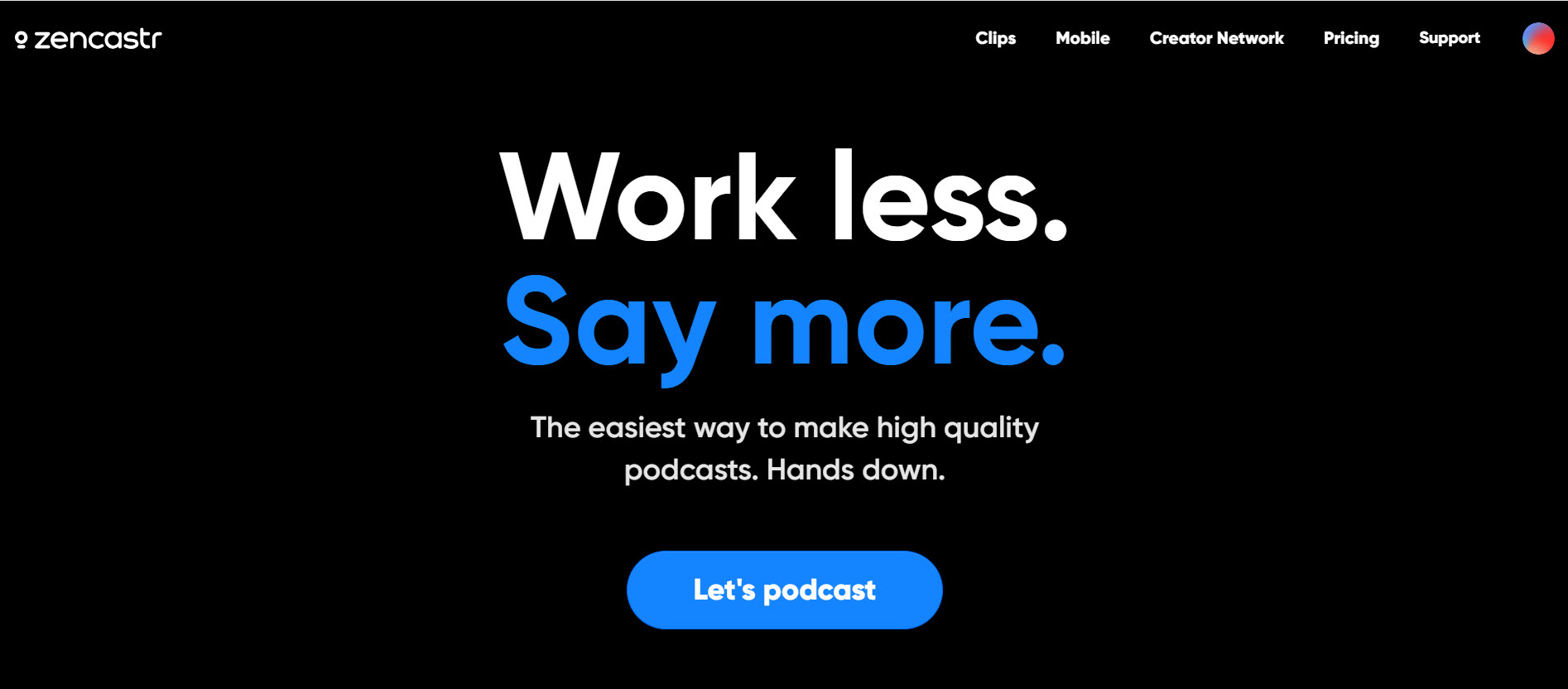
The software tool is particularly popular among podcasters who need to record remote interviews, thanks to its ability to capture lossless audio even when guests are in different locations.
Key Features
- Lossless Audio Recording: Zencastr records each guest locally in 16-bit 44.1k WAV, ensuring high-quality, uncompressed audio without the risk of internet dropouts.
- Integrated VoIP: Directly communicate with guests via built-in VoIP, eliminating the need for third-party services like Skype.
- Live Editing Soundboard: Insert intros, ads, and other audio in real time during your recording sessions.
- Cloud Integration: Automatically save recordings to cloud storage services like Dropbox or Google Drive for easy access and sharing.
Pros
- High-quality, lossless audio recordings
- Easy to use with a simple guest interface
- Integrated VoIP for direct communication
- Live editing capabilities
Cons
- Limited advanced editing features
- Some users find the interface unintuitive
Pricing
- Standard: $20/month
- Grow: $30/month
- Scale: $50/month
- Business: $100/month
8. Riverside
Riverside is a podcast recording software tool designed for high-quality remote interviews and recordings.

The platform allows podcasters to capture studio-grade audio and 4K video content, making it a top choice for professional content creators.
Key Features
- 4K Video Recording: Capture video in 4K resolution for clear visuals, enhancing the professional look of your podcasts.
- Multitrack Recording: Each participant's audio and video are recorded on separate tracks, allowing for precise post-production editing.
- Live Editing Tools: Utilize built-in tools to edit your recordings in real time, adding intros, outros, and other elements seamlessly.
- Integrated Transcriptions: Automatically generate transcriptions of your recordings, making it easier to create show notes and improve accessibility.
Pros
- High-quality broadcasting
- Reliable local recording
- Real-time editing capabilities
- Integrated transcription services
Cons
- Customer support can be slow at times
- Requires a stable and relatively fast internet connection
- Some users report a learning curve with advanced features
Pricing
- Free: $0/month
- Standard: $19/month
- Pro: $29/month
- Business: Custom pricing
9. Iris
Iris is a high-definition podcast recording software that focuses on delivering top-notch audio and video quality.
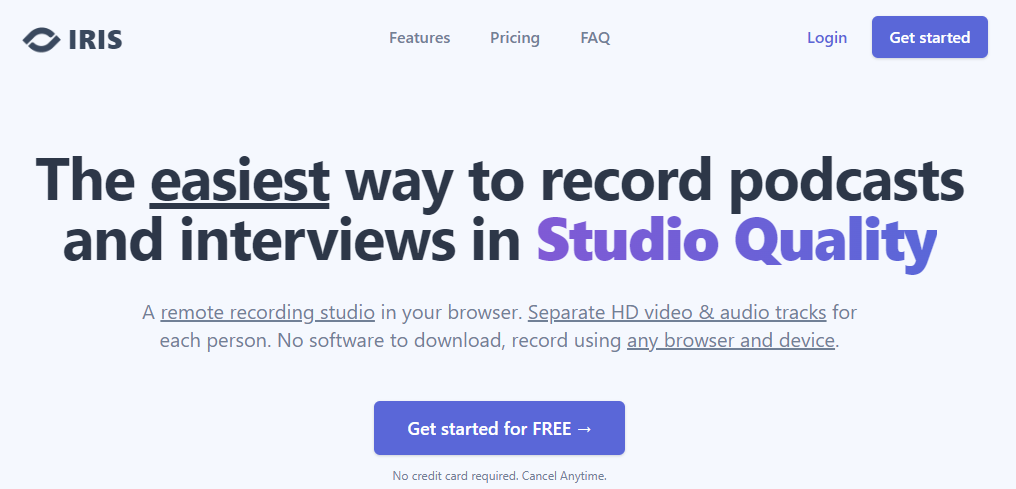
It is designed to facilitate remote podcasting by providing local recordings of each participant, which ensures high-quality output regardless of internet connection stability.
Key Features
- Local Recording: Ensures high-quality audio and video by recording locally on each participant's device.
- 4K Video and HD Audio: Supports up to 4K video and high-definition audio, making it suitable for professional-grade podcasts.
- Multitrack Recording: Records separate tracks for each participant, allowing for detailed post-production editing.
- Custom Recording Rooms: Create personalized recording rooms with unique URLs for easy guest access and management.
Pros
- High-quality audio and video recording
- Automatic cloud backups
- Customizable recording rooms
- Integrated transcription services
Cons
- Limited support for mobile devices
- Customer support response times can vary
Pricing
- $9/month - 2 hours of recording
- $19/month - 5 hours of recording
- $29/month - 10 hours of recording
10. Podbean
Podbean is a comprehensive podcast hosting platform that offers an all-in-one solution for recording, publishing, promoting, and monetizing podcasts.

Known for its user-friendly interface and robust features, Podbean is a popular choice for both beginner and experienced podcasters.
Key Features
- Unlimited Storage and Bandwidth: Provides unmetered bandwidth and storage, allowing you to upload and share as many episodes as you want without additional costs.
- Monetization Options: Offers various monetization features, including premium content subscriptions, advertising through the PodAds marketplace, and a patron program.
- Integrated Podcast Website: Create a customizable podcast website with Podbean’s built-in tools, which include beautiful themes and the ability to map your own domain.
- Live Streaming and Video Podcasts: Supports live streaming and video podcasting to engage with your audience in real-time and across different formats.
Pros
- Easy to set up and use, even for beginners
- Offers multiple monetization options
- Comprehensive analytics to track performance
- Strong integration with social media for auto-sharing
Cons
- Limited customization options for the podcast website
- Higher-tier monetization features require more expensive plans
- Basic SEO capabilities
Pricing
- Basic: Free
- Unlimited Audio: $14/month
- Unlimited Plus: $39/month
- Network: $99/month
11. Spotify for Podcasters
Spotify for Podcasters, formerly known as Anchor, is a free podcast recording software that offers an all-in-one platform for creating, distributing, and monetizing podcasts.
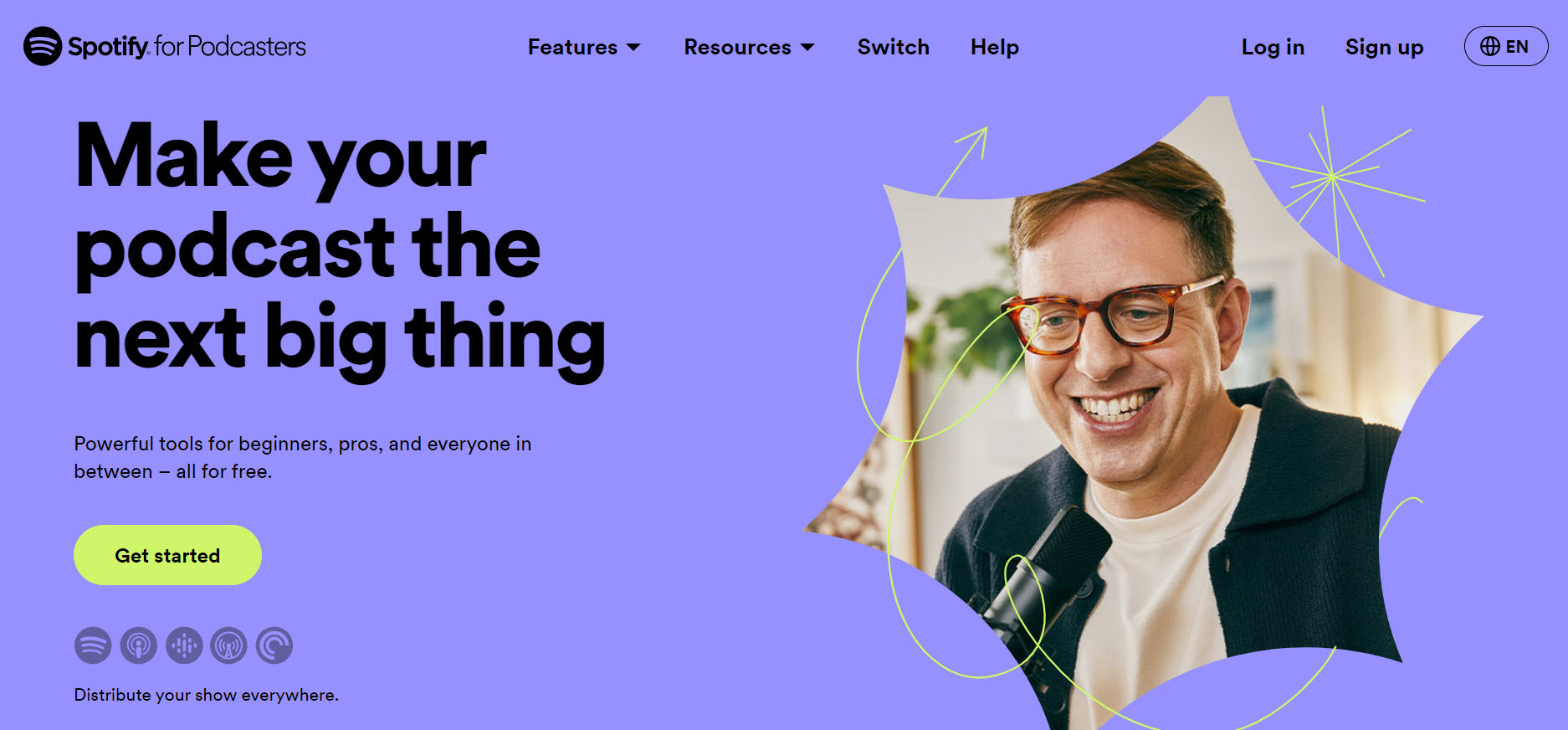
It is particularly popular for its smooth integration with Spotify, allowing podcasters to reach a broader audience easily.
Key Features
- Free Hosting: Unlimited hosting and distribution for podcasts at no cost, making it an economical choice for podcasters.
- Monetization Options: Offers various monetization tools such as listener support, podcast subscriptions, and ad placements.
- Analytics and Insights: Access detailed analytics on listener demographics, episode performance, and more to help grow your audience.
- Easy Distribution: Automatically distributes your podcast to Spotify and other major podcast platforms.
Pros
- Simple and intuitive interface
- Extensive monetization options
- Seamless integration with Spotify
- Detailed analytics to track podcast performance
Cons
- Limited advanced editing features
- Less detailed analytics compared to some other platforms
- Ads program availability is limited to specific regions
Pricing
Spotify for Podcasters is free to use.
12. SquadCast
SquadCast is a premium podcast recording software designed for remote recording with high-quality audio and video.

The software tool is known for its reliability, making it popular among podcasters who need a robust solution for remote interviews and collaborations.
Key Features
- Progressive Uploads: Ensures that your recordings are continuously saved in the cloud, preventing data loss even if a connection drops.
- High-Quality Audio and Video: Records uncompressed WAV audio and up to 4K video, providing studio-quality results.
- Dolby.io Integration: Enhances audio quality through advanced noise reduction and sound processing technologies.
- Green Room: Provides a virtual waiting room for guests to ensure they are ready before the recording starts.
Pros
- Easy to use with a clean interface
- High-quality audio and video recording
- Supports multitrack recording
- Offers integration with popular editing tools
Cons
- Limited free plan features
- Higher cost compared to some alternatives
Pricing
- Free: $0/month
- Hobbyist: $19/user/month
- Creator: $35/user/month
- Business: $50/user/month
13. Zoom
Zoom is a video conferencing and podcast recording software widely used for its reliability and range of features.
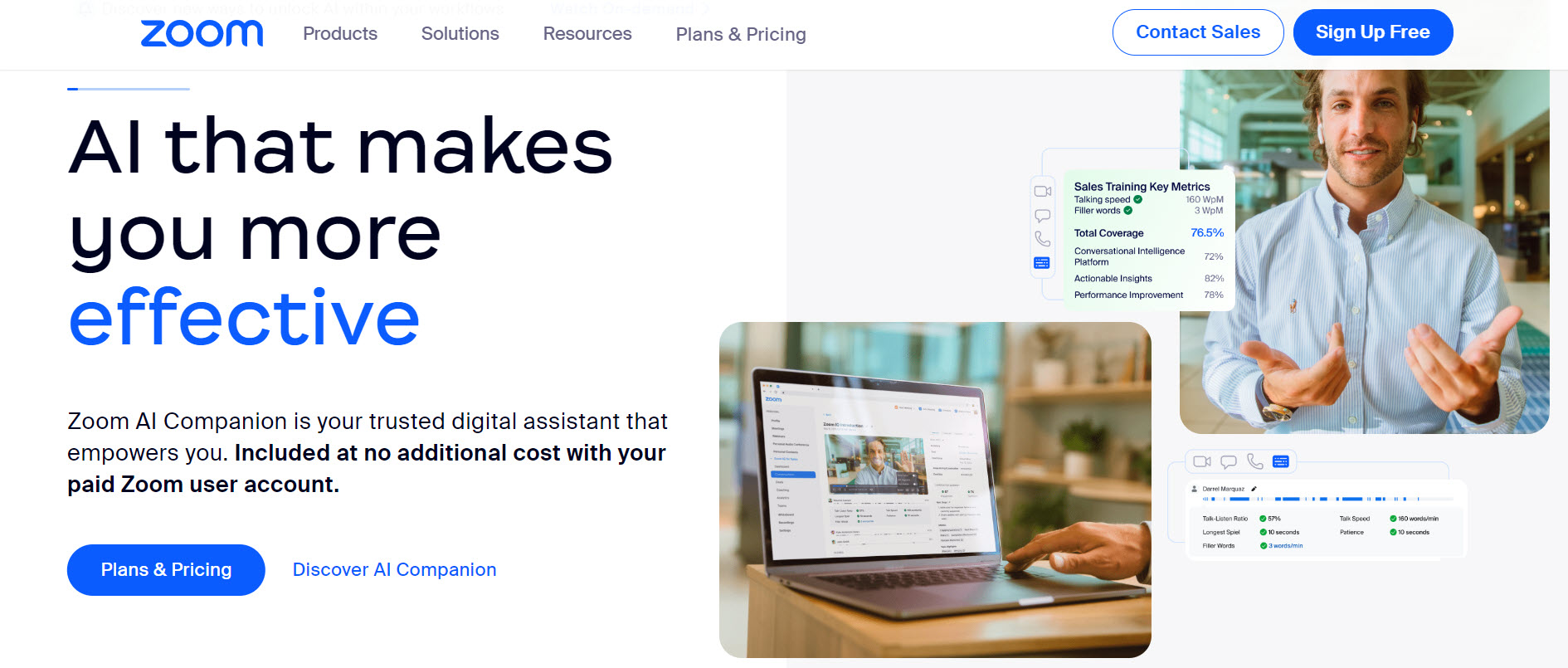
While it is primarily designed for virtual meetings, many podcasters utilize Zoom due to its ease of use and the ability to record sessions with participants from different locations.
Key Features
- HD Video and Audio: Provides high-definition video and audio quality, enhancing the clarity of your recordings.
- Cloud Recording: Offers the ability to record meetings and store them in the cloud, making it easy to access and share recordings.
- Breakout Rooms: Enables you to split your meeting into separate sessions for group discussions and activities.
- Virtual Backgrounds: Allows you to use custom backgrounds, which can add a professional touch to your recordings.
Pros
- Wide availability and ease of use
- Reliable performance with minimal technical issues
- Supports large group meetings and webinars
- Offers robust security features
Cons
- Limited recording quality
- The free plan has a 40-minute limit on group meetings
- Advanced features require higher-tier plans
Pricing
- Basic: Free
- Pro: $14.99/month
- Business: $21.99/month
- Business Plus: $26.99/month
- Enterprise: Custom pricing
14. Podcastle
Podcastle is an all-in-one podcast recording software that leverages AI technology to simplify the process of creating, editing, and publishing podcasts.
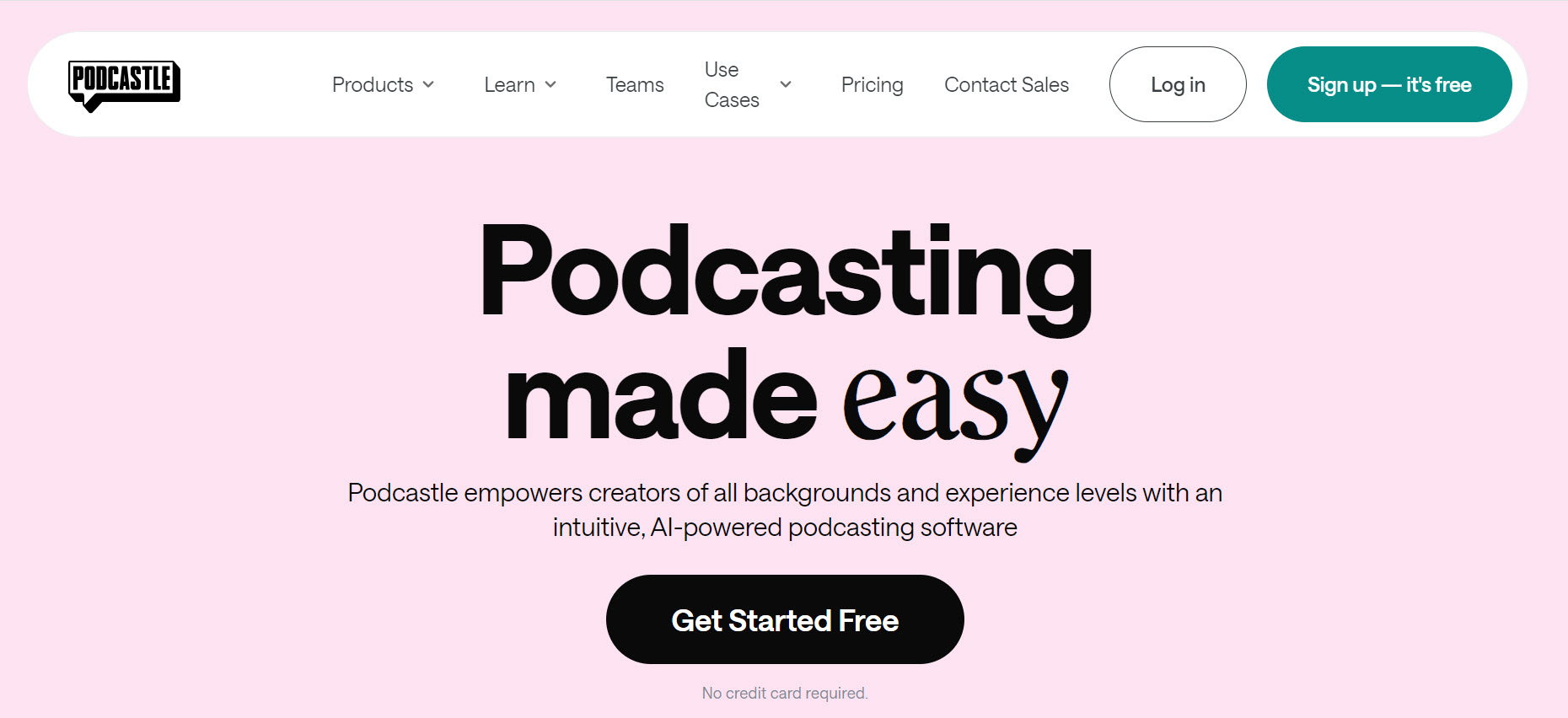
With features like text-to-speech conversion, AI-powered audio editing, and a hosting hub, Podcastle is well-suited for podcasters looking for a comprehensive solution.
Key Features
- AI-Powered Editing Tools: Podcastle offers features like Magic Dust for automatic sound enhancement, auto-leveling, and one-click silence removal to optimize audio quality effortlessly.
- Text-to-Speech Conversion: Convert text into audio with over 35 AI-generated voices, or clone your own voice to generate speech from text.
- Multi-Track Recording: Record up to 10 participants on separate tracks with uncompressed WAV audio and 4K video, ensuring high-quality recordings.
- Royalty-Free Music Library: Access over 7,000 music tracks and sound effects to enhance your podcast episodes.
Pros
- User-friendly interface
- Integrated hosting and publishing capabilities
- High-quality audio and video recording
- Supports team collaboration with multiple creators
Cons
- Limited video recording hours on the lower-tier plans
- Some advanced features require higher-tier plans
- AI tools might not meet of some podcasters
Pricing
- Basic: Free
- Storyteller: $14.99/month
- Pro: $29.99/month
- Teams: Custom pricing
15. Ringr
Ringr is a remote podcast recording software specifically designed for capturing high-quality audio during long-distance interviews.
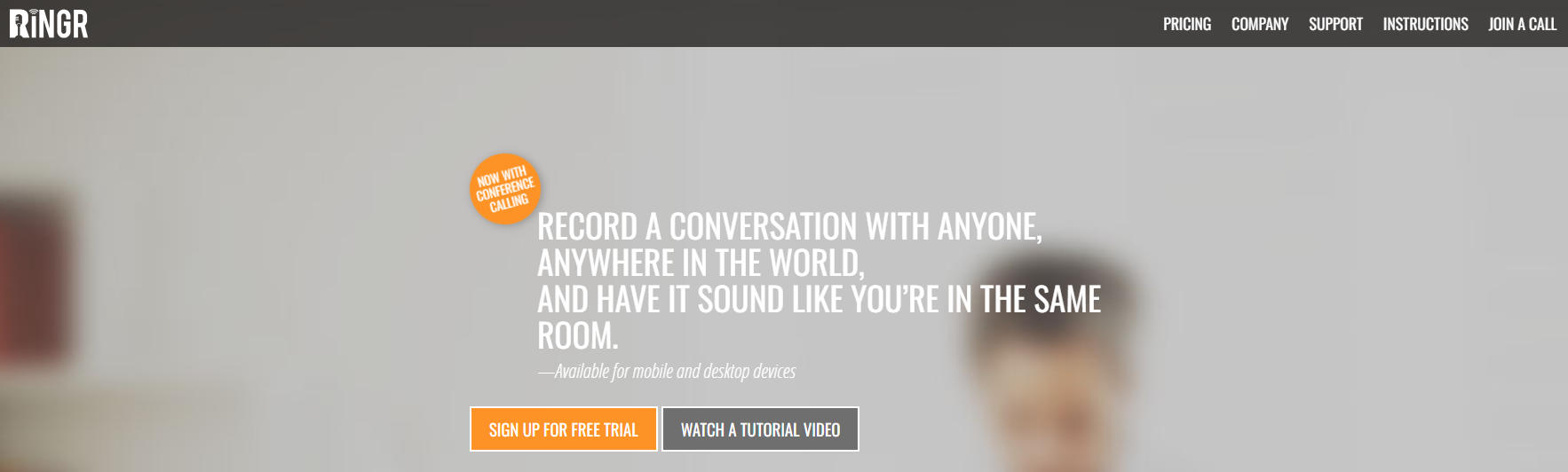
The cloud-based platform allows users to record conversations with anyone in the world as if they were in the same room.
Key Features
- Studio-Quality Audio: Ringr records high-quality audio locally on each participant's device, which is later uploaded and synchronized in the cloud.
- Unlimited Storage and Calling: The platform offers unlimited storage and calling, allowing users to record as many sessions as they need without worrying about space or time limits.
- Cross-Platform Compatibility: Ringr works seamlessly on both mobile devices (iOS and Android) and desktop browsers (Chrome and Firefox).
- Multiple Audio Formats: Users can choose from various audio formats like MP3, OGG, and FLAC, depending on their plan, to suit their production needs.
Pros
- Easy to use
- Unlimited storage and calling
- Reliable for remote interviews
- Mobile app is available for on-the-go recording
Cons
- Limited editing capabilities
- No chat functionality during recording sessions
Pricing
- Basic: $7.99/month
- Premium: $18.99/month
- Enterprise: Custom pricing
Conclusion
Choosing the right podcast recording software is essential for creating high-quality, engaging content that resonates with your audience.
Thankfully, the options we reviewed in this guide provide a range of features to suit your needs, whether you're just starting or looking to upgrade your tools.
Looking for podcast recording software that offers a robust feature set while remaining easy to use? Check out StreamYard. It’s a top choice for podcasters who want to create professional-quality recordings effortlessly.
Try StreamYard for free today and experience the difference yourself.
FAQs
Where can I record podcast audio?
You can record podcast audio in various environments, including home studios, professional recording studios, or even quiet rooms at home. You can also record remotely with guests from different locations using software tools like StreamYard.
Can I record a podcast on my phone?
Yes, you can record a podcast on your phone using various apps designed for mobile podcasting. Apps like Ringr and GarageBand allow you to record and edit podcasts directly from your phone.
How to record a podcast for free?
You can record a podcast for free using software like StreamYard, Audacity, or Spotify for Podcasters. These tools offer excellent recording and editing features for free, making it easy to start podcasting without any initial investment.
What's the best podcast recording software?
The best podcast recording software depends on your needs and preferences. StreamYard is highly recommended for its user-friendly interface and robust features, especially for those looking to integrate video and live streaming.
What is the easiest podcast software for beginners?
StreamYard is an excellent choice for beginners due to its intuitive interface and ease of use. It simplifies the recording process and offers features like live streaming, multistreaming, live comments, customizable branding, and guest invitations.
