Written by StreamYard
Restream vs StreamYard: Which Is the Best for Live Streaming?
It’s not surprising that you’re searching for a detailed Restream vs StreamYard comparison.
Like many content creators and businesses, you might already be using live streaming to connect more deeply with your audience. Or, if you're new to live streaming, you're probably eager to explore its potential.
It doesn’t matter which of the two categories you fall into. If you’re curious to learn how Restream and StreamYard stack up against each other, you’re in the right place. In this article, we'll dive deep into a side-by-side comparison of both tools.
So, what exactly is on the agenda?
We're going to break down everything you need to know to make an informed decision. We’ll compare several aspects of both tools, including their features, pricing, and customer support.
Excited to dive right in? We are too!
Let's start with a closer look at StreamYard and Restream, setting the stage for an in-depth comparison that will help you weigh your options like a pro.
What is StreamYard?
StreamYard is a browser-based live streaming studio that simplifies video production and broadcasting for content creators and businesses alike.
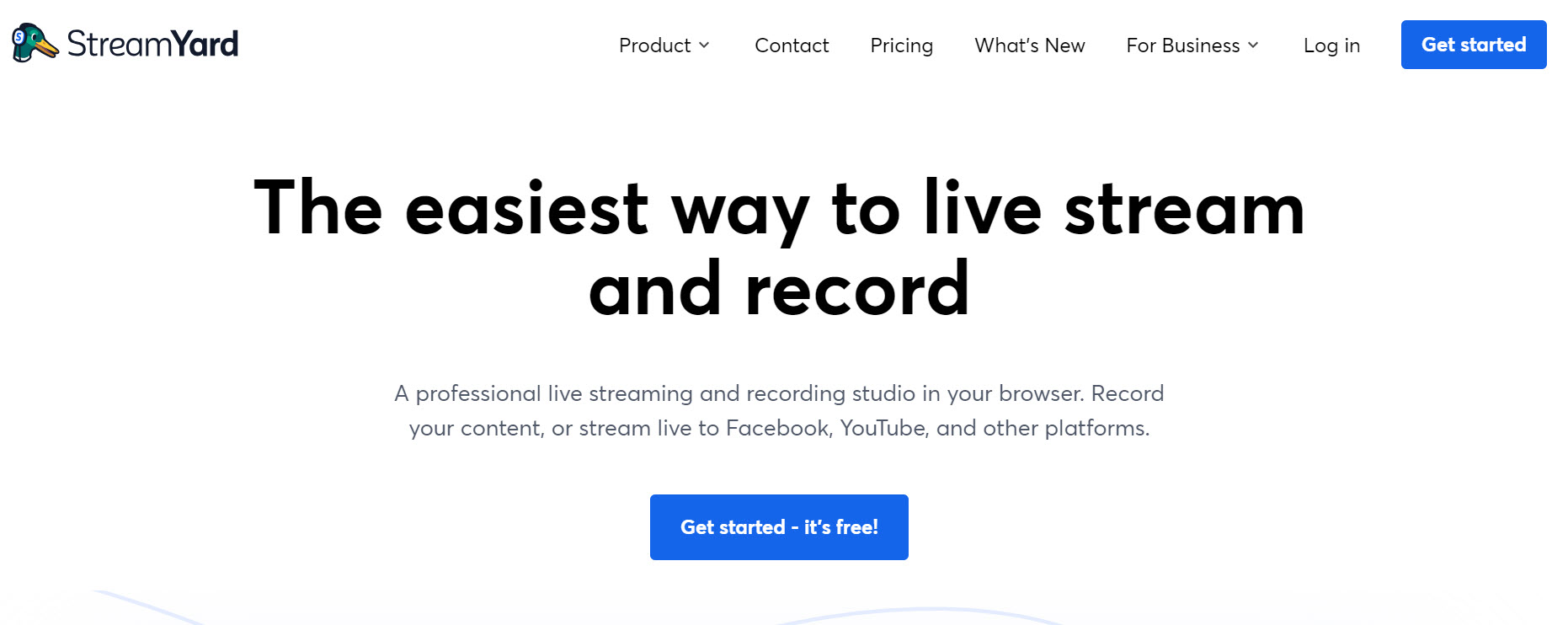
Since launching in 2018, StreamYard has aimed to empower storytellers by offering easy-to-use tools without compromising on professional quality.
Primarily designed for creators, marketers, and entrepreneurs, StreamYard appeals to a wide audience by focusing on interactivity and engagement during live streams.
StreamYard's standout features include customizable graphics, the ability to bring guests into your broadcasts effortlessly, and direct streaming to popular platforms like Facebook, YouTube, and LinkedIn. But it doesn’t end there.
What truly sets StreamYard apart is its emphasis on user-friendliness. With no downloads required and a minimal learning curve, it's designed to get you streaming quickly and efficiently. This allows you to focus on your content rather than the technicalities of broadcasting.
Want to dive into live streaming without dealing with any technical setup? StreamYard can simplify the process. Create a free account here and see things for yourself.
What is Restream?
Restream is a live streaming platform that empowers creators and businesses to broadcast their content across multiple platforms simultaneously, including Facebook, YouTube, Twitch, and LinkedIn.
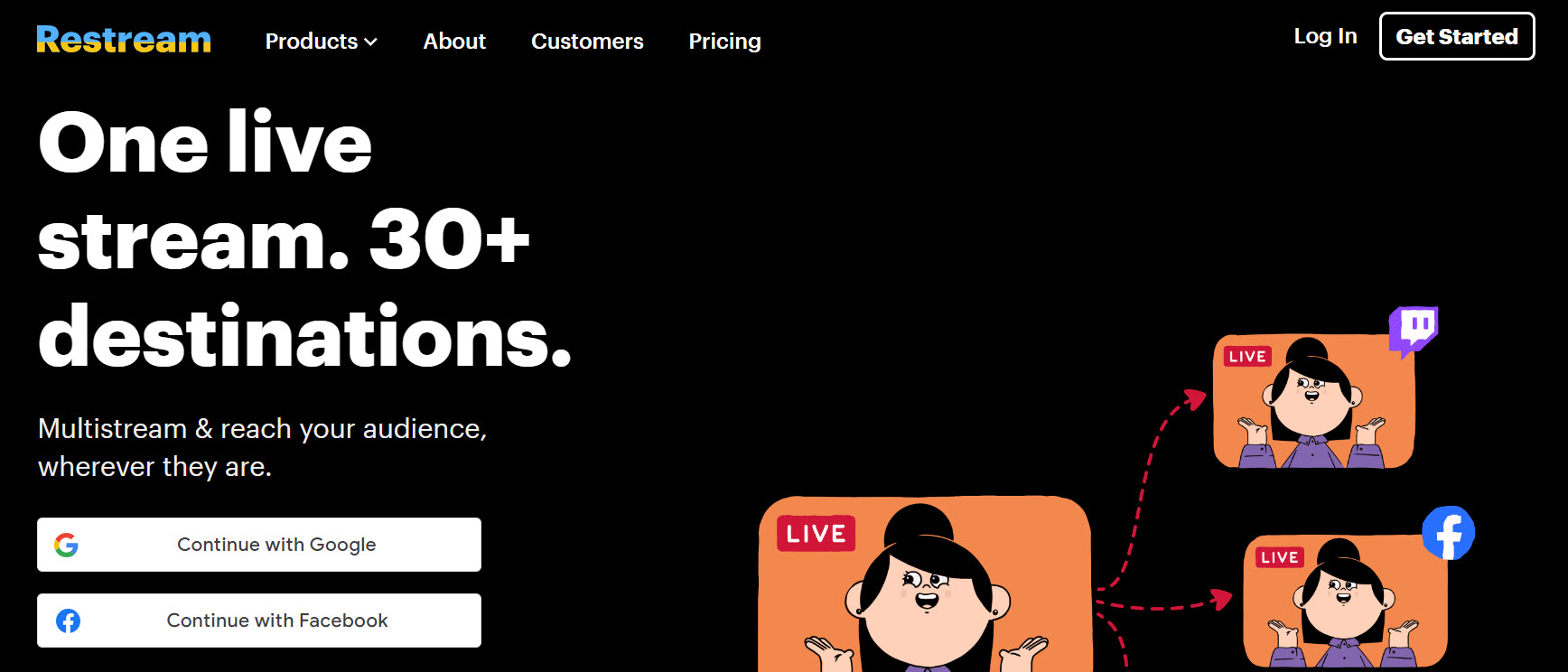
Image via Restream.io
Founded in 2015 with the vision of making professional live broadcasting accessible to a wider audience, Restream's main offerings cater to a broad range of users—from individual content creators and influencers to large enterprises seeking to amplify their online presence.
But Restream isn't just about multi-platform streaming. It stands out with its unified chat interface that brings conversations from all platforms into one place.
Additionally, Restream provides detailed analytics to track your stream's performance across the web. This makes it an attractive option for anyone looking to maximize their live content's reach and impact.
Now that you're familiar with the basics of StreamYard and Restream, let's dive deeper into a side-by-side comparison.
In the next section, we'll lay out their features and provide all the key details you need to make the best choice. So, are you ready to find your ideal streaming platform? Let's get started!
Restream vs StreamYard: An In-depth Features Comparison
Restream and StreamYard stand out as two of the top live streaming solutions available. But how do they compare? Below, we extensively evaluate the features offered by both tools.
1. Ease of Getting Started and User Interface
First, let's chat about something we all care about — simplicity.
Who wants to wrestle with a complex interface when you're all set to broadcast your message to the world? We bet you don’t!
Setting up an account on StreamYard and Restream is straightforward, with both platforms offering multiple signup options. However, upon first login, you'll find different welcome screens on each tool.
StreamYard guides you through a quick onboarding process, which is optional and can be skipped.
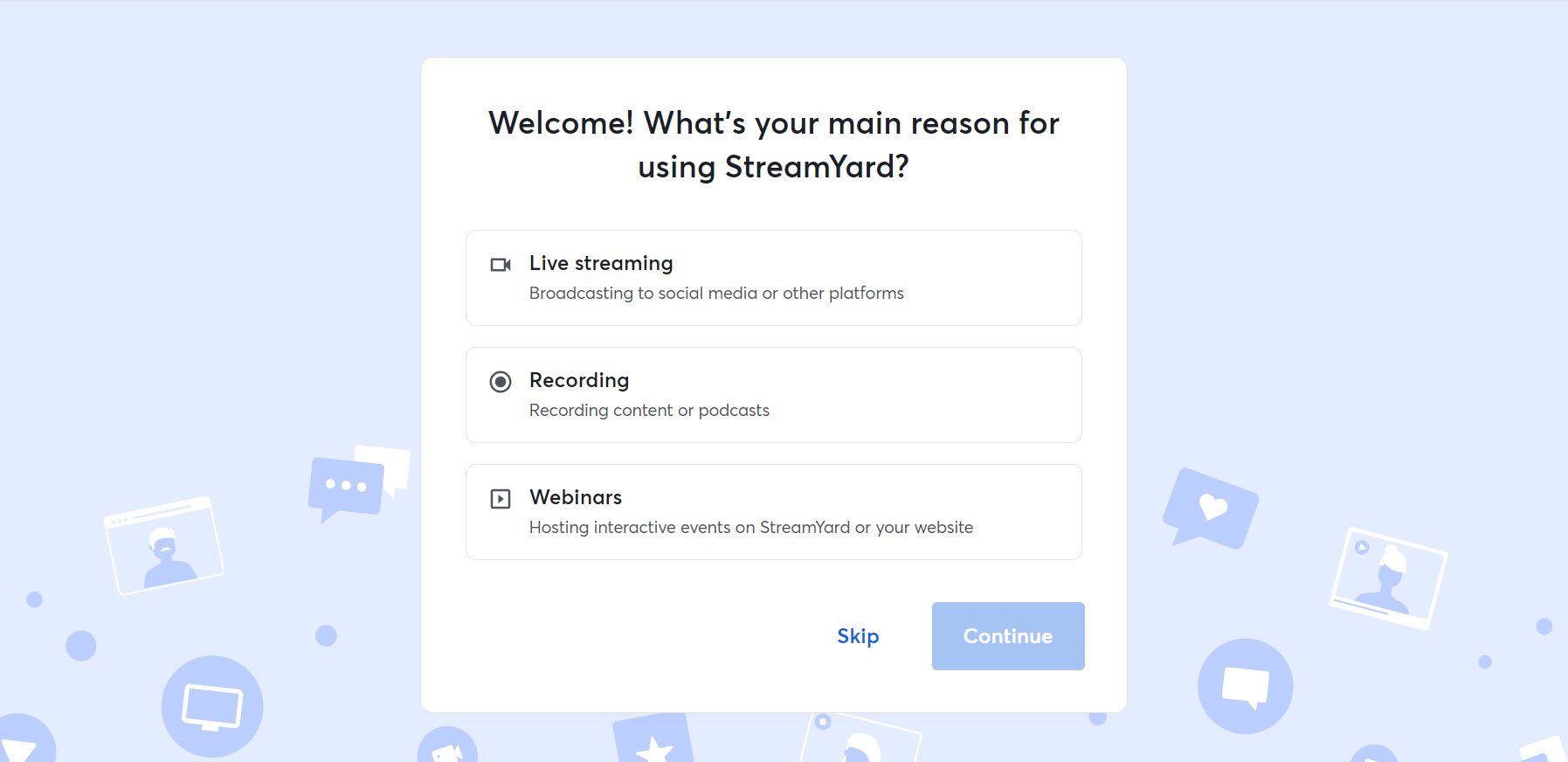
Meanwhile, Restream introduces its paid plans, encouraging you to upgrade your newly created free account. This pop-up may seem somewhat pushy to users who just want to explore the tool’s free features before making a commitment.
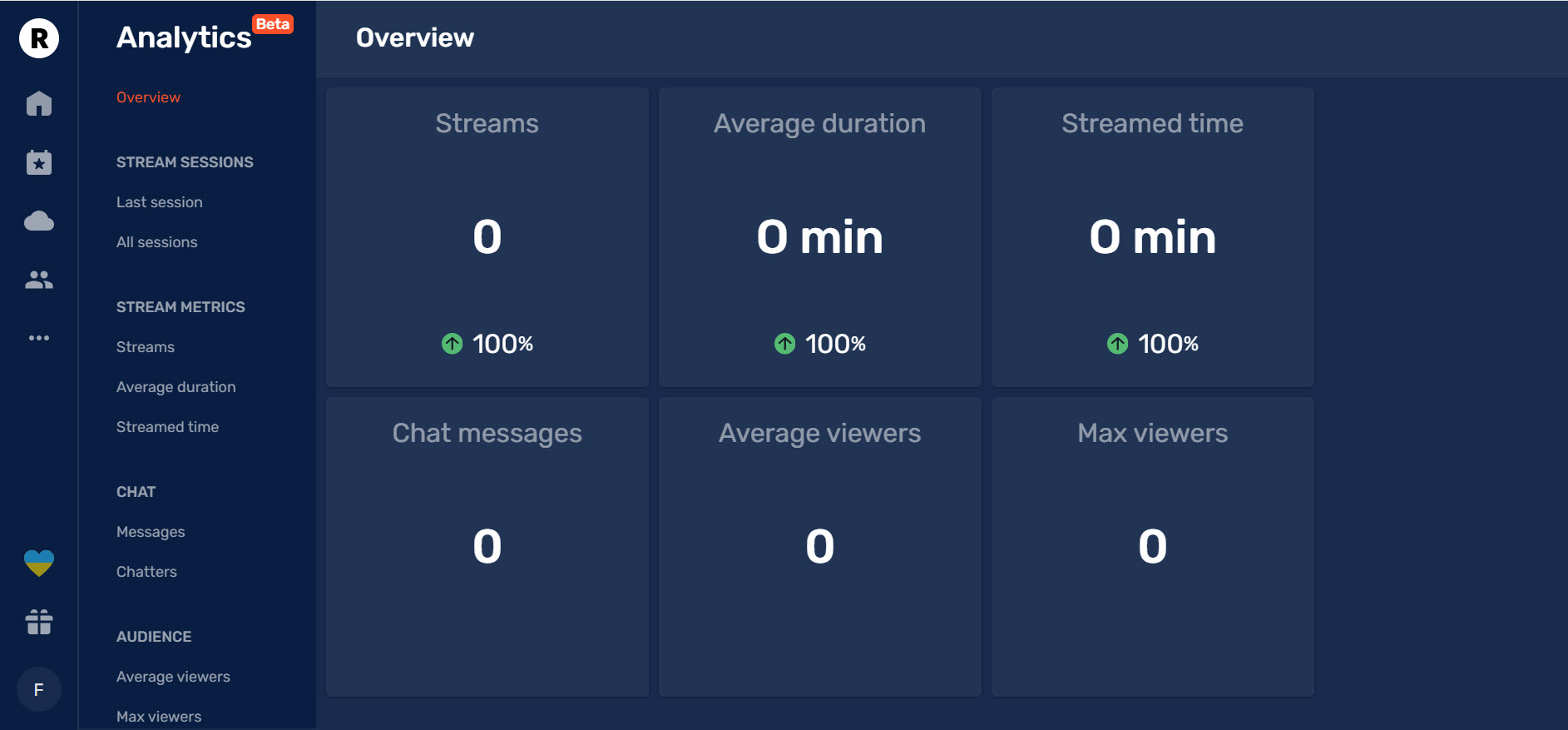
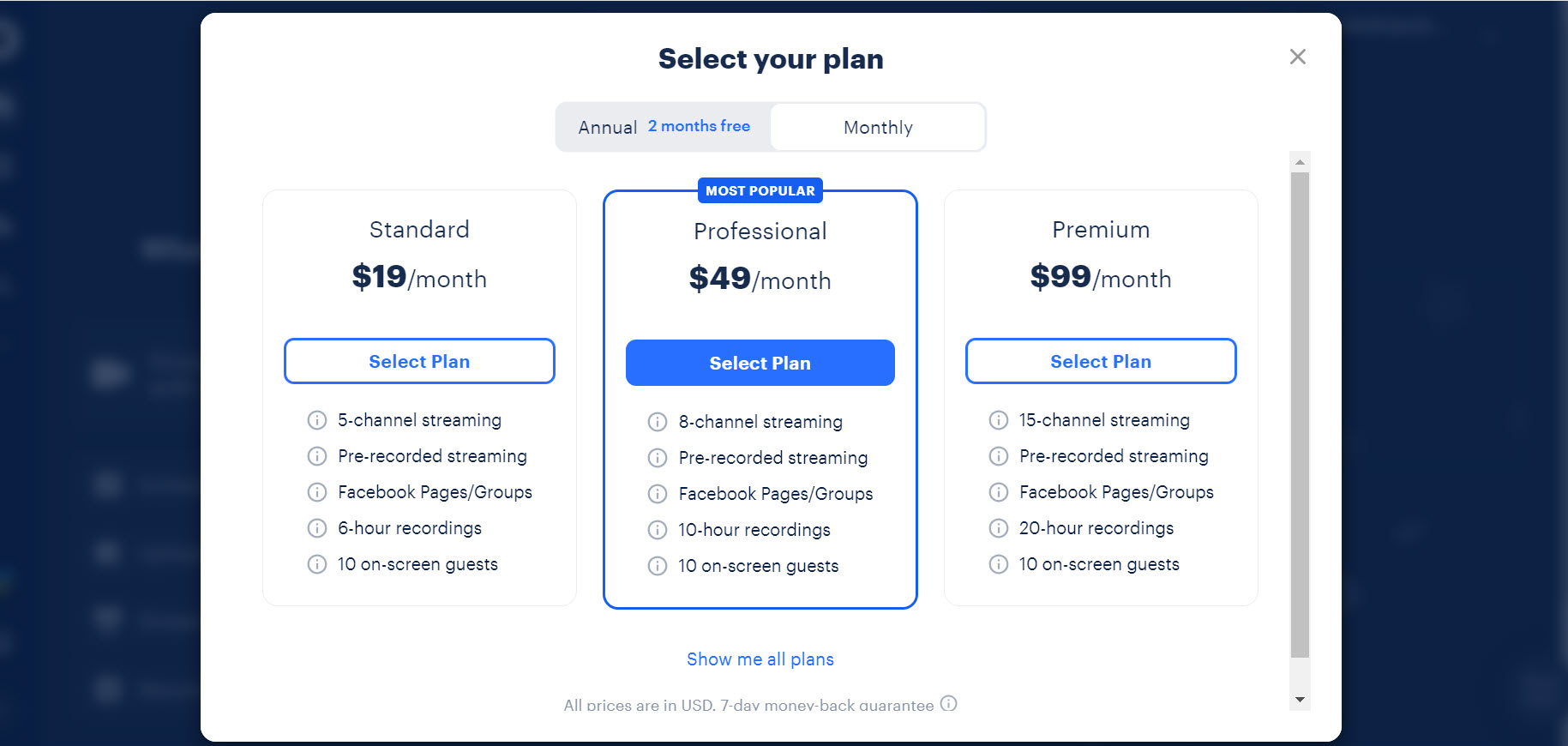
Both tools, however, don’t demand your credit card details to unlock your access to the free plan.
StreamYard and Restream boast sleek and intuitive interfaces. This makes it easy for you to create your first live stream without navigating away from the main screen.
What’s more, navigation links are well-labeled on both platforms. For example, StreamYard clearly describes where each button leads to, and the action you can perform on the page.
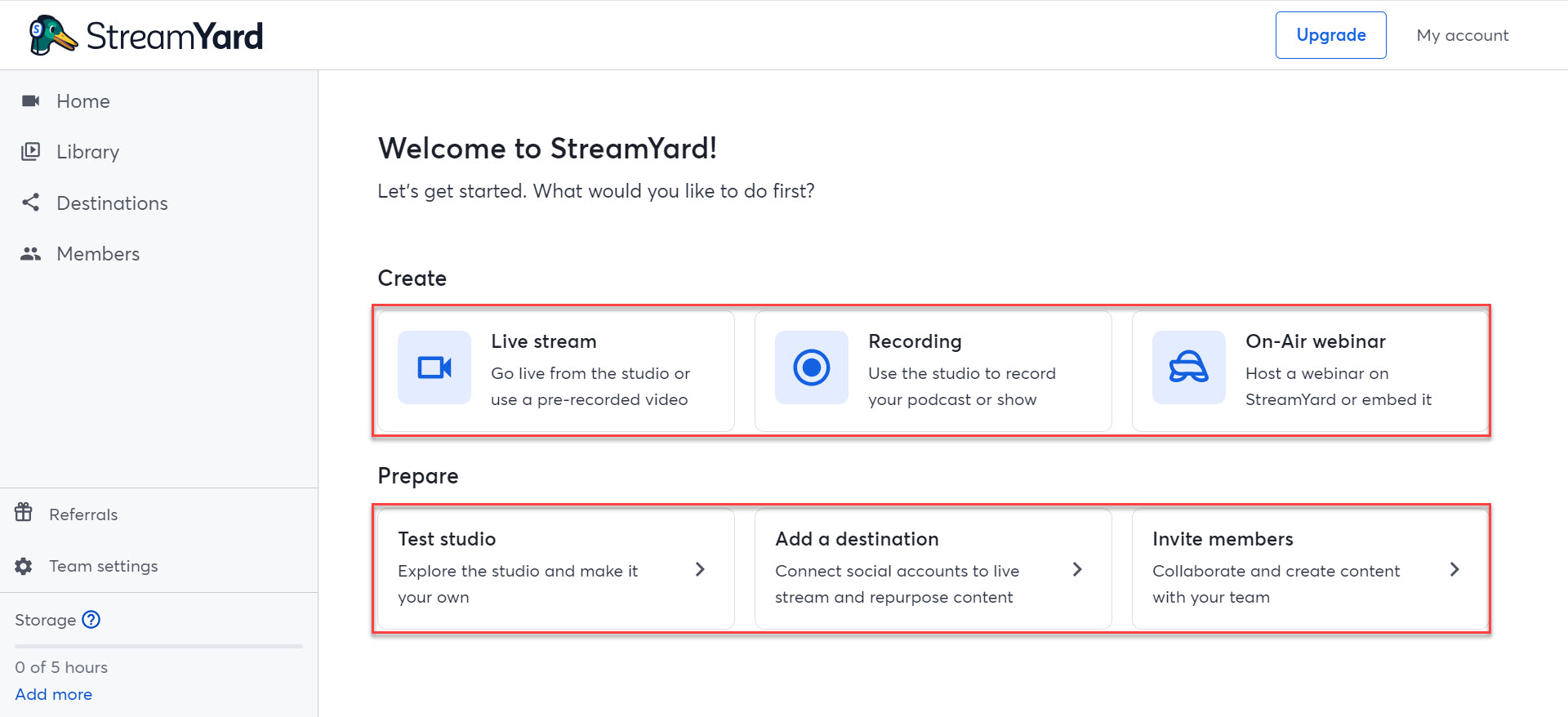
This attention to detail is particularly valuable for those new to live streaming, who may not yet be familiar with generic or platform-specific terms. Having a user-friendly interface means you'll spend less time clicking around and more time engaging with your audience.
Now, you might be wondering, "But which one is better?" Well, both platforms have their charm.
Restream delivers a polished feel, ideal for those who appreciate a sleek, modern look. StreamYard, however, goes a step further. Beyond its minimalistic yet professional design, it captivates users with unparalleled user-friendliness.
Moreover, StreamYard encourages new users to try its exceptionally generous free plan, offering up to 20 hours of free streaming, rather than immediately pushing for an upgrade. Its onboarding survey is thoughtfully designed to ensure new users receive the right support and content from the very beginning.
Who would resist such benefits? We certainly wouldn’t!
So, here's our verdict:
StreamYard edges out in this round of our comparison.
While both platforms boast user-friendly interfaces, StreamYard stands out with its onboarding strategy, minimalistic design, and welcoming approach to streamers of all budgets from the start. It guarantees a seamless experience from account creation to going live, making your journey as smooth as silk.
Interested in enjoying 20 hours of live streaming for free (and upgrading whenever you're ready)? Sign up for StreamYard here. It takes less than 10 seconds.
2. Multistreaming Capabilities
Both Restream and StreamYard stand out for their unique capabilities, especially when it comes to streaming across multiple platforms. Let's break down what each platform offers in this arena.
Restream shines with its impressive ability to broadcast your content across 30+ platforms simultaneously, including popular ones like Twitch, TikTok, and Facebook. This makes Restream a top choice for those looking to maximize their reach across a range of platforms.
Here are some of Restream’s streaming destinations:
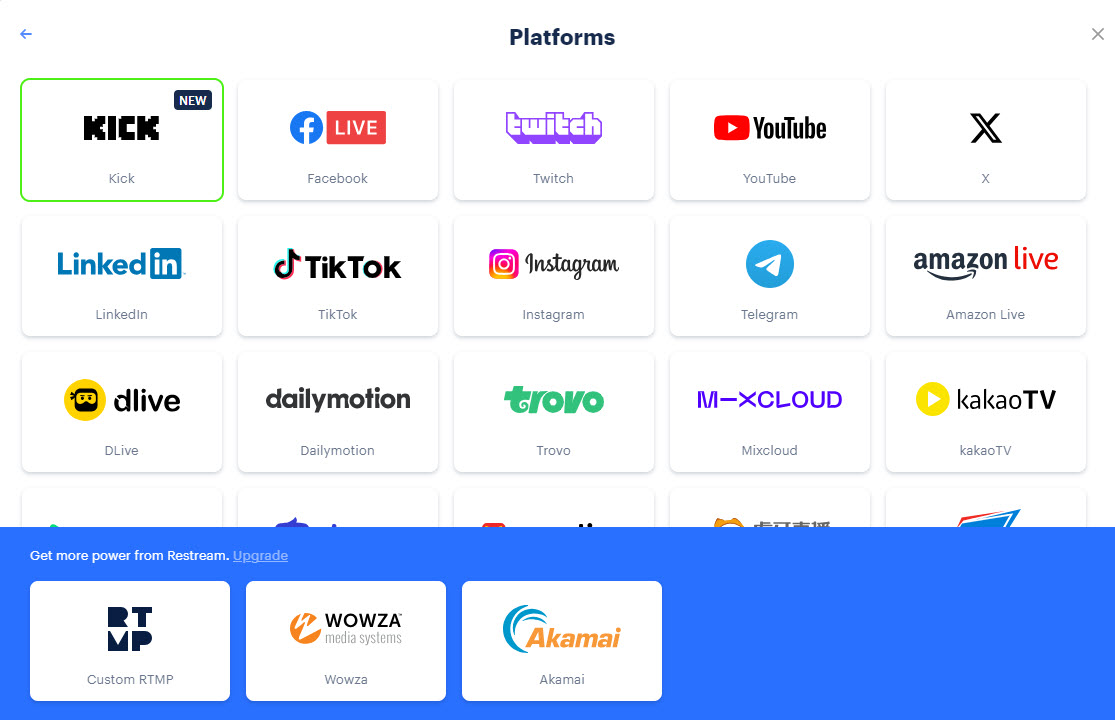
However, be aware that Restream's multistreaming capabilities carry a significant price tag. If you're planning to use it to stream on 30+ platforms simultaneously, thinking it's available with the free plan, it's important to consider the actual costs.
Restream’s Professional plan, costing $49 monthly, allows you to multistream to 8 channels.
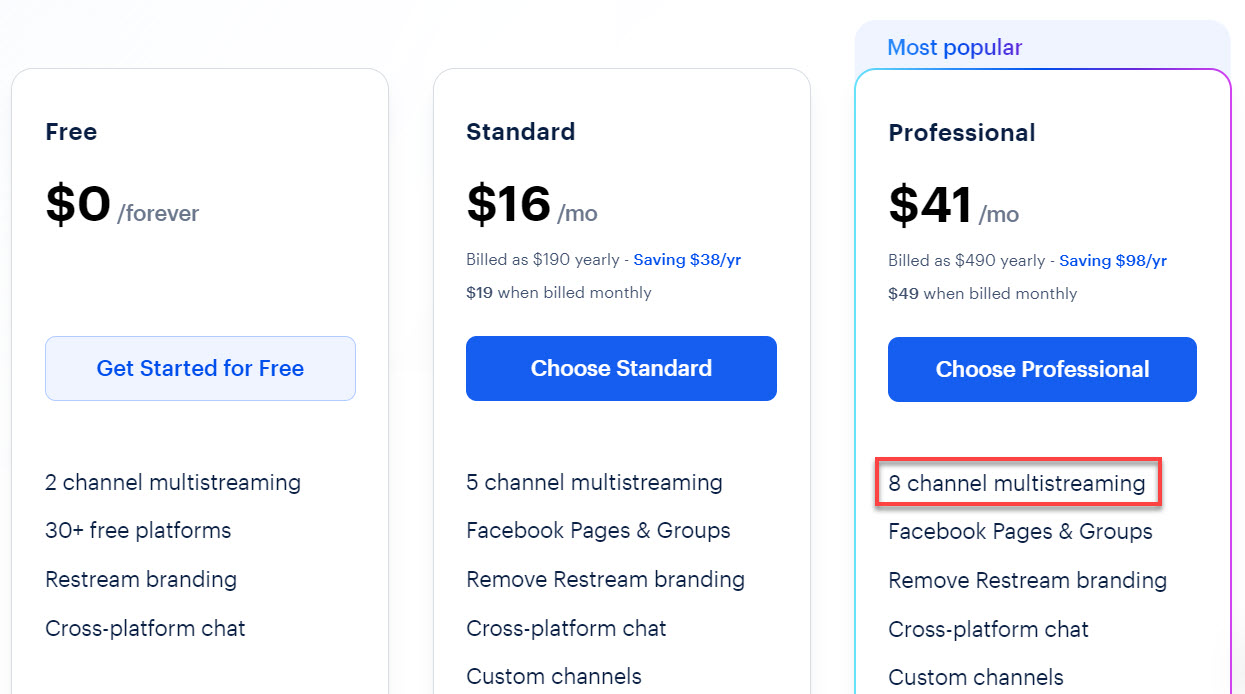
For simultaneous streaming to 15 to 25+ channels, you might need a budget of about $1000 annually. See the screenshot below:
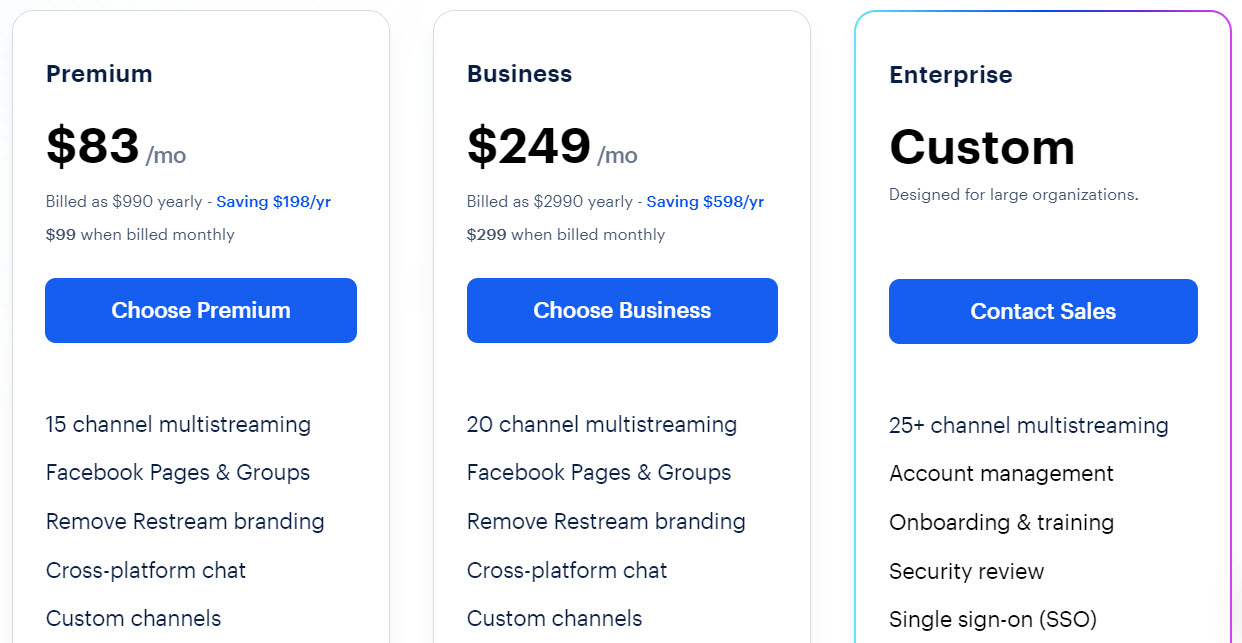
While the capability to multistream to 30+ platforms with Restream is attractive, the associated price conveys a message:
This option is ideal only for professional streamers who have the following:
- A substantial budget
- A broad audience (across even less common platforms)
- A need for advanced streaming functionalities
But, don't fret! If you don’t fit this profile, there's a more suitable choice.
StreamYard is designed with simplicity and user-friendliness in mind, yet it offers robust multistreaming capabilities. It supports broadcasts to 7+ popular platforms, including Twitter, Facebook, Instagram, Twitch, and YouTube.
Generally, StreamYard stands out as the premier streaming tool for small businesses, content creators, podcasters, and casual streamers who wish to connect with their audience across popular social media channels.
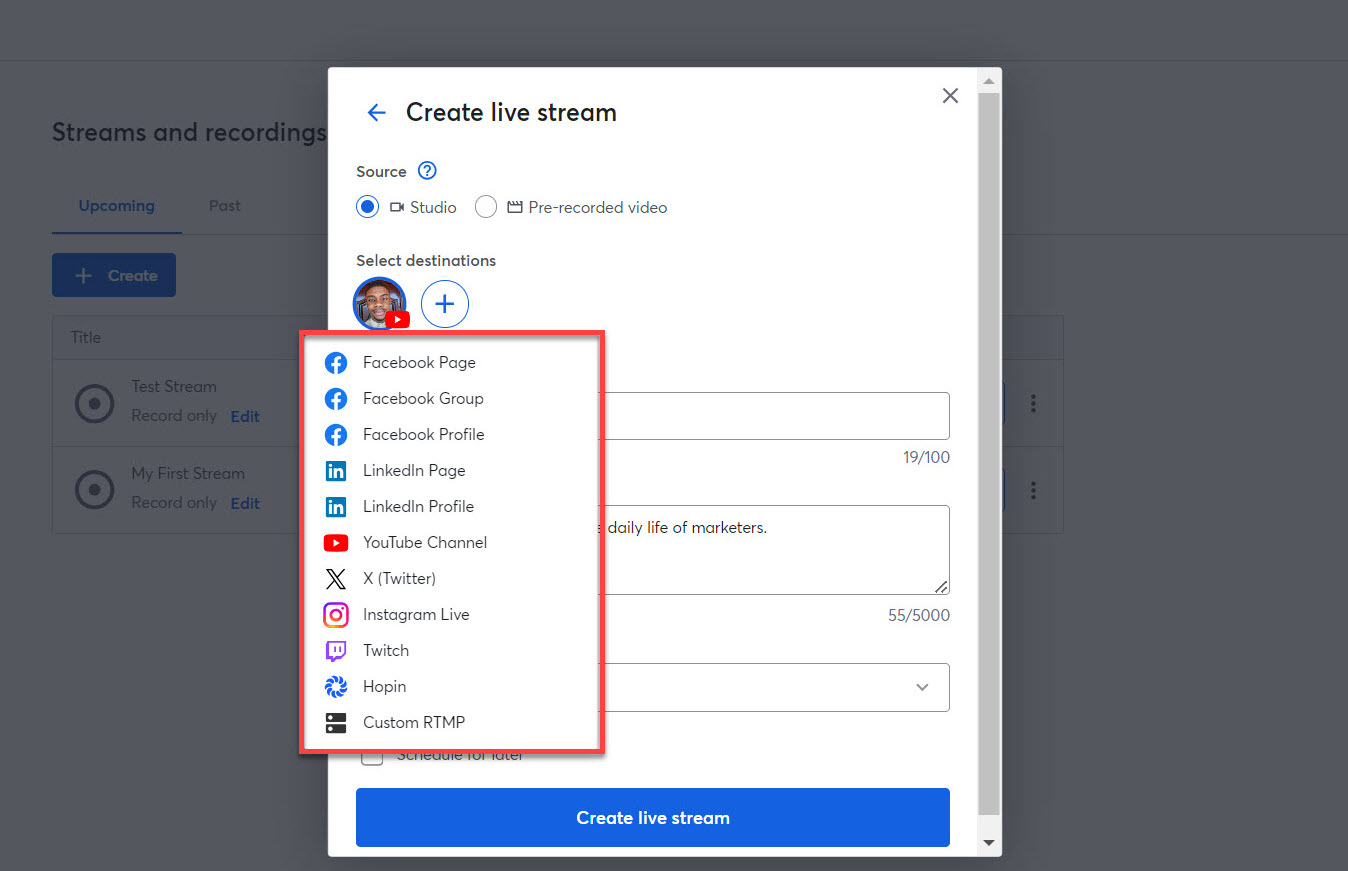
So, what's the verdict?
Restream, with its multistreaming support to over 30 platforms, stands out as an excellent choice for advanced users.
On the other hand, StreamYard is the go-to, beginner-friendly option that caters to a broad range of users, from hobbyists to large enterprises, with its professional yet accessible streaming solutions.
Interested in exploring StreamYard's multistreaming features to see if they're a perfect match for your needs? Sign up today.
3. Customization and Branding
When it comes to customization and branding, Restream and StreamYard both provide a range of features that allow you to tailor your broadcasts to reflect your unique style. Let's explore in more detail the branding options each tool offers.
Both Restream and StreamYard allow you to create multiple brand identities within the same account. This feature is particularly useful if you're managing live streams for different brands or want to switch between various themes and visuals to match your content's mood or theme.
Restream allows for detailed customization, including the following:
- Logos
- Video player themes
- Background colors
- General color themes for tickers, comments, and other text elements
All of this can be achieved from within Restream Studio.
Similarly, StreamYard focuses on simplicity while still offering extensive customization options. You can easily implement the following branding settings to your live stream:
- Change your logo
- Modify color themes
- Add image, GIF, or video backgrounds
- Include video clips and overlays
- Choose your preferred color for tickers, comments, and other on-screen text elements
However, note that StreamYard may not offer as many overlays or theme backgrounds as Restream. While some may view this as a limitation, for many users, it's actually a benefit that simplifies the streaming process.
The reduced number of pre-styled designs could be a factor to consider based on your preference for visual elements in your streams. But, if your priority is to engage more directly with your audience rather than spend time selecting the perfect background or overlay, you'll likely find StreamYard's minimalist approach appealing.
Both platforms support branded streams, but the choice between them may come down to the extent and ease of customization you need.
If you're after variety and a wide range of branding options, Restream might suit you best. However, if simplicity and essential customization features are what you're looking for, StreamYard could be the ideal choice.
4. Audience Engagement Tools
Our comparison of Restream vs StreamYard would not be complete without addressing a key feature that enhances the live streaming experience — audience engagement tools. Let's delve into how each platform performs in this area.
Both StreamYard and Restream boast a variety of features designed to keep your audience hooked. They both support live chats, allowing real-time interaction with viewers. They also enable live stream hosts to display viewer comments directly on the stream, making the audience feel seen and heard.
Restream allows for the use of varied virtual backgrounds, adding a dynamic visual element to your streams. Additionally, it supports the addition of background music to your stream, from a database of royalty-free songs. StreamYard also allows you to integrate background music into your stream.
In summary, both platforms are equipped with a range of features designed to enhance audience engagement and make your streams more professional. They enable easy management of comments from multiple platforms in a unified interface, allowing for real-time interaction through comment highlights and pinned viewer comments.
Restream and StreamYard also support the use of lower thirds for calls to action (CTAs) and announcements, adding a professional touch to your streams.
Here's what this looks like on StreamYard:
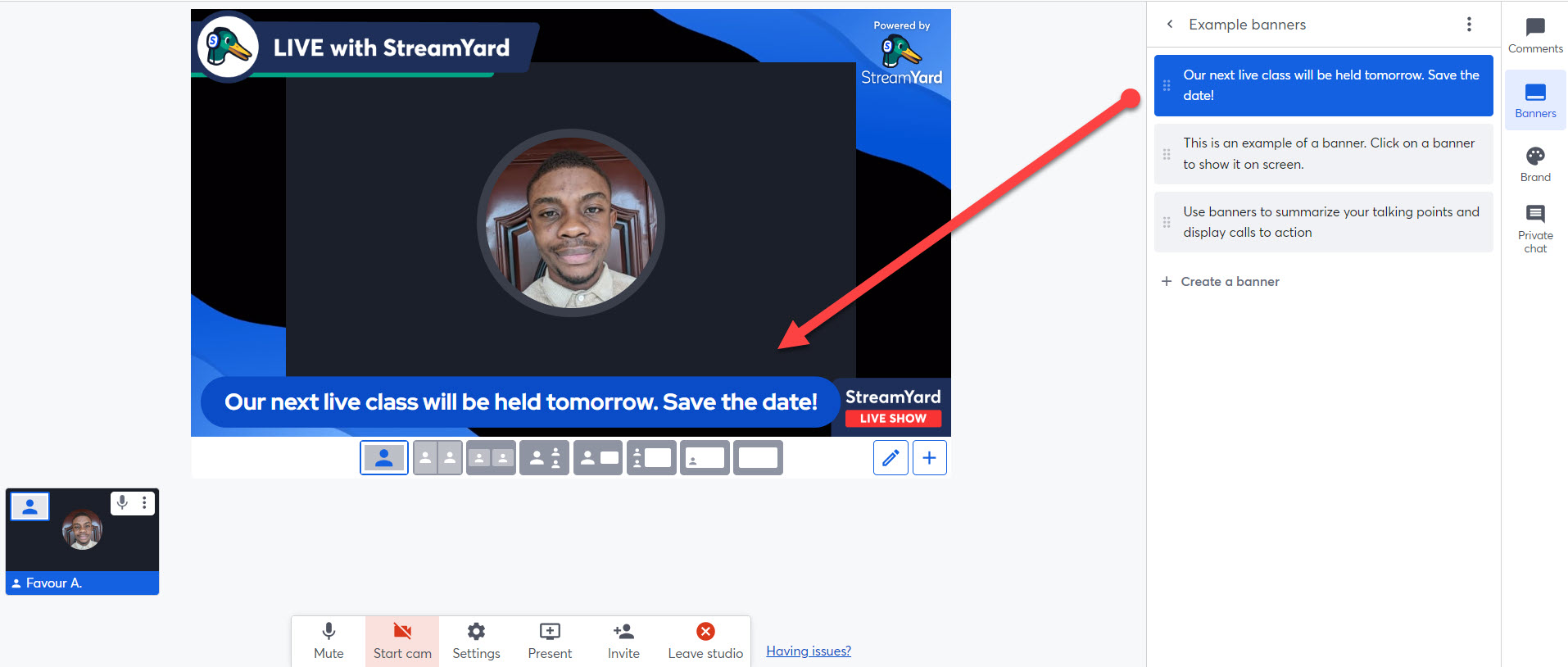
In the end, the choice between StreamYard and Restream depends on the specific needs of your broadcast and the level of engagement you wish to achieve with your audience.
5. Integration and Compatibility
Are you curious to learn how StreamYard and Restream integrate with third-party software solutions? Let’s evaluate both tool’s offerings in this aspect.
Restream stands out for its extensive integration options. It supports a variety of streaming tools, including the following:
- OBS Studio
- Zoom
- XSplit
- Streamlabs
- Streamlabs Mobile
StreamYard, on the other hand, currently doesn't support a wide range of third-party apps. The simple reason behind this is that many users find its built-in features to be sufficiently comprehensive for their streaming needs.
Here's proof:
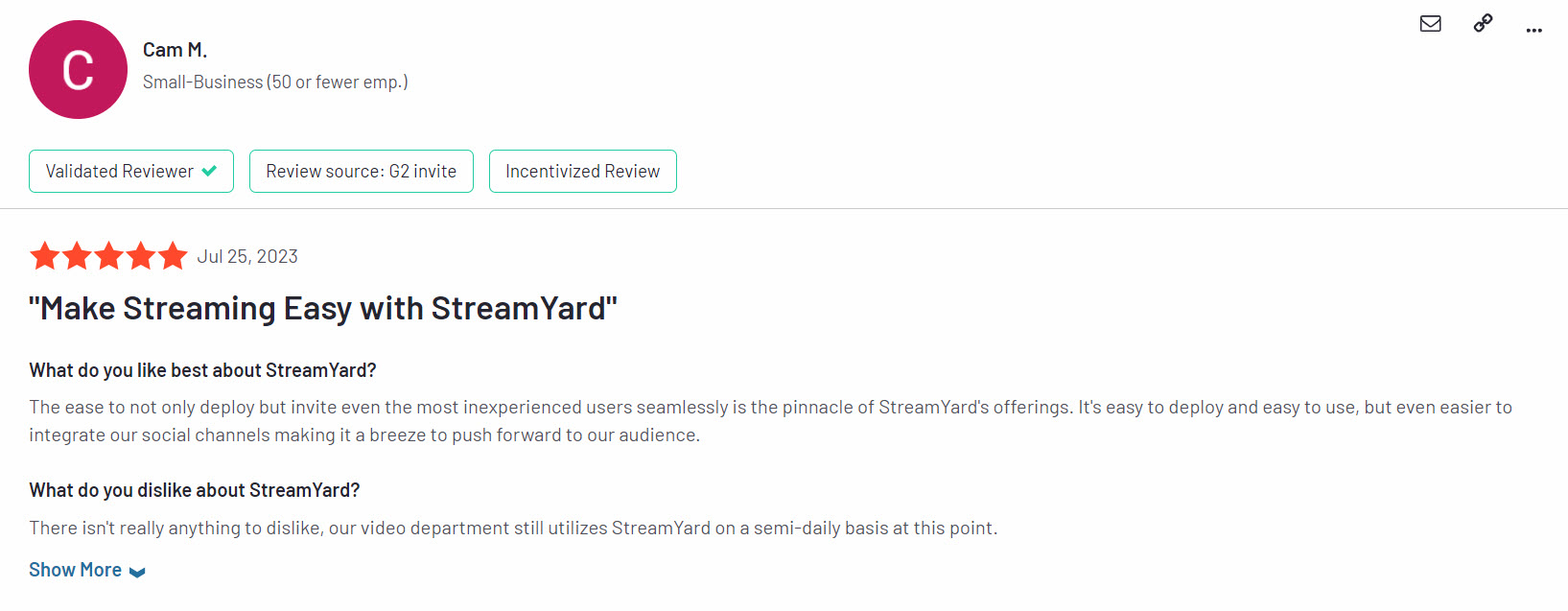
Image via G2
Unless you’re a streamer looking for advanced setups, StreamYard covers all the basics you'll likely need for a seamless streaming experience. Plus, it's designed to work flawlessly in your web browser, eliminating the need for complex setups or additional software.
Both StreamYard and Restream support custom RTMP integration (in their paid plans), which opens up a world of possibilities for streamers. Whether you're using Vimeo, vMix, or another RTMP-compatible software, both tools can handle it.
So, what's the verdict?
Restream’s broad integration options offer flexibility for users with complicated streaming setups. But not all streamers require such complex integrations. For those who prefer to avoid getting bogged down by technical details and wish to start streaming immediately, StreamYard would appear as an ideal choice.
6. Video Quality
Both Restream and StreamYard are known for their high-quality video streaming capabilities, supporting resolutions up to 1080p. This level of quality ensures a crisp and clear viewing experience for your audience.
The two platforms focus on stability and consistency, ensuring that your streams maintain a professional appearance without sacrificing video quality. So users can enjoy smooth performance even during peak streaming periods. However, it's important to note that 1080p streaming is available only on their higher-tier plans.
StreamYard also stands out by offering a variety of streaming video qualities, enabling you to easily adjust your stream's resolution with just a click, as shown below:
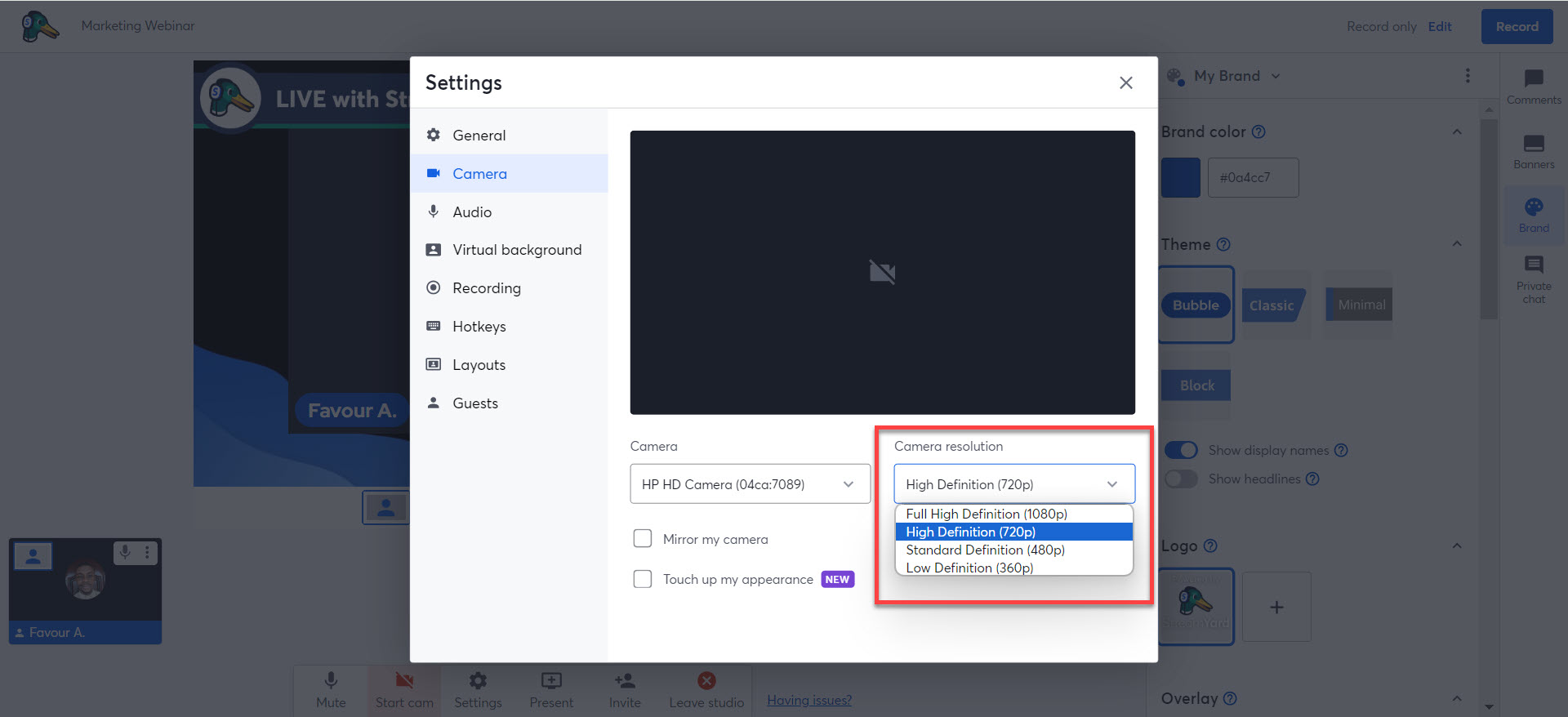
This feature is particularly beneficial as it allows streamers to tailor their broadcast quality to suit their current internet bandwidth or to meet their audience's viewing preferences. This ensures a smooth and enjoyable viewing experience for everyone.
So which tool takes the lead in this round? Well, it ends in a tie.
Both tools offer crisp video quality. While streamers may choose to broadcast their content in HD (720p), Restream and StreamYard provide the option for streaming in Full HD (1080p).
7. Recording and Playback
Regarding recording and playback features, both Restream and StreamYard offer capabilities that enhance the live streaming experience, yet they cater to varying needs and preferences.
Both platforms include recording capabilities in their free plans, but to different extents. StreamYard offers up to 5 hours of live video recording for free users. This makes it a more accessible option for those looking to record their streams without any initial investment.
What’s more, StreamYard has built-in tools that allow you to edit and repurpose your recorded streams right on the platform (even on the free plan).
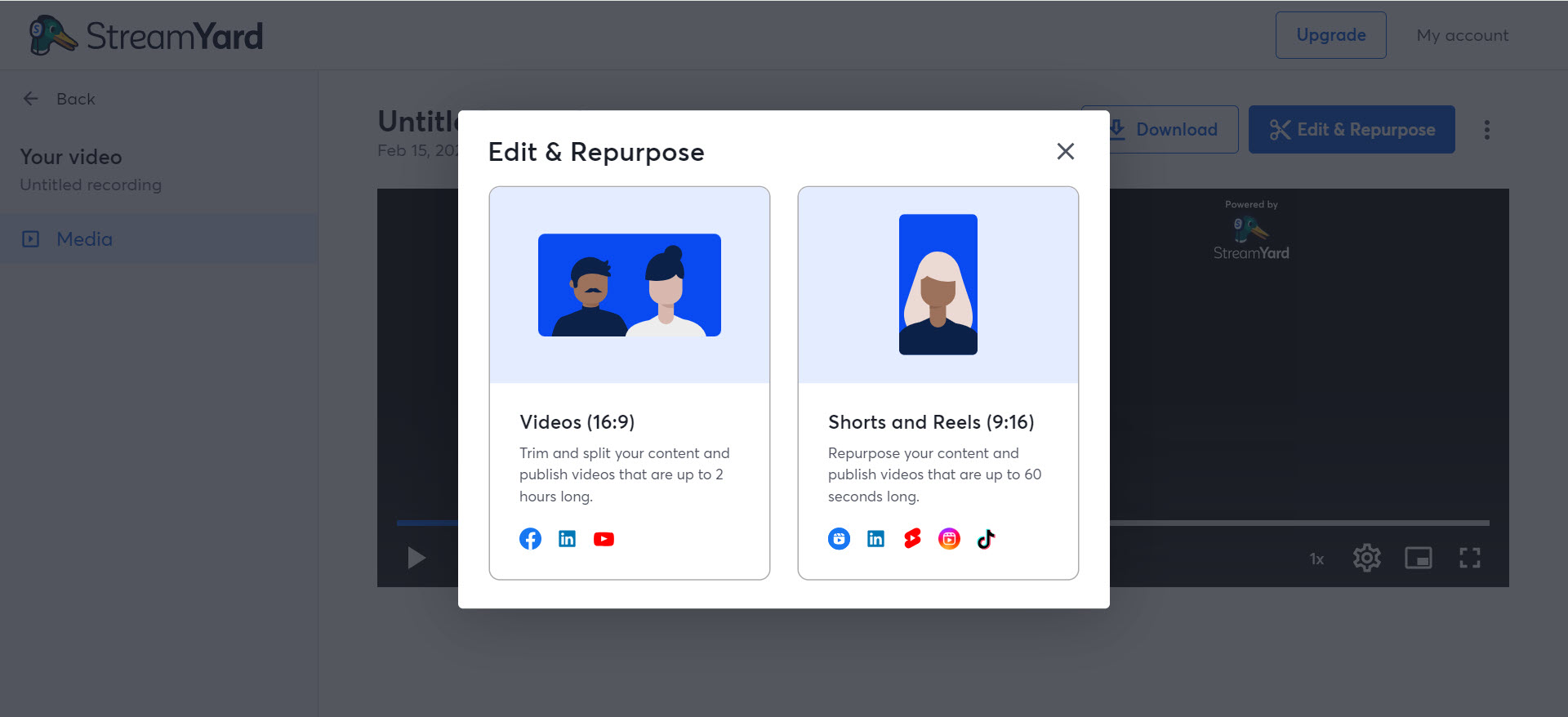
On the flip side, Restream allows free plan users to record streams of up to 15 minutes (which then expires after 15 days). This can be quite limiting for many users. However, it might be particularly beneficial for content creators experimenting with live streaming or those with moderate streaming needs.
Both platforms allow users to schedule their streams and broadcast pre-recorded videos. Restream provides a limited 15-minute pre-recorded video streaming time in its free plan, with longer durations available in its premium plans. On the other hand, StreamYard includes this feature starting from its Starter plan.
So, who takes the win in this category? StreamYard claims the victory! Many users would see StreamYard as the superior choice, particularly for those who value the ability to record their streams for extended periods for free.
8. Analytics and Reporting
Restream and StreamYard offer distinct features to help you understand and improve your streaming performance. Here's a breakdown of what each platform brings to the table in terms of analytics:
Restream stands out with its comprehensive analytics dashboard. It provides a range of data, including the following:
- Cross-platform analytics
- Viewership numbers
- Engagement metrics (like chat interactions)
- Performance indicators (such as average view duration, average viewers, and max viewers)
These insights are crucial for streamers looking to analyze their reach and engagement across multiple platforms.
Here’s a snapshot of Restream’s Analytics page:
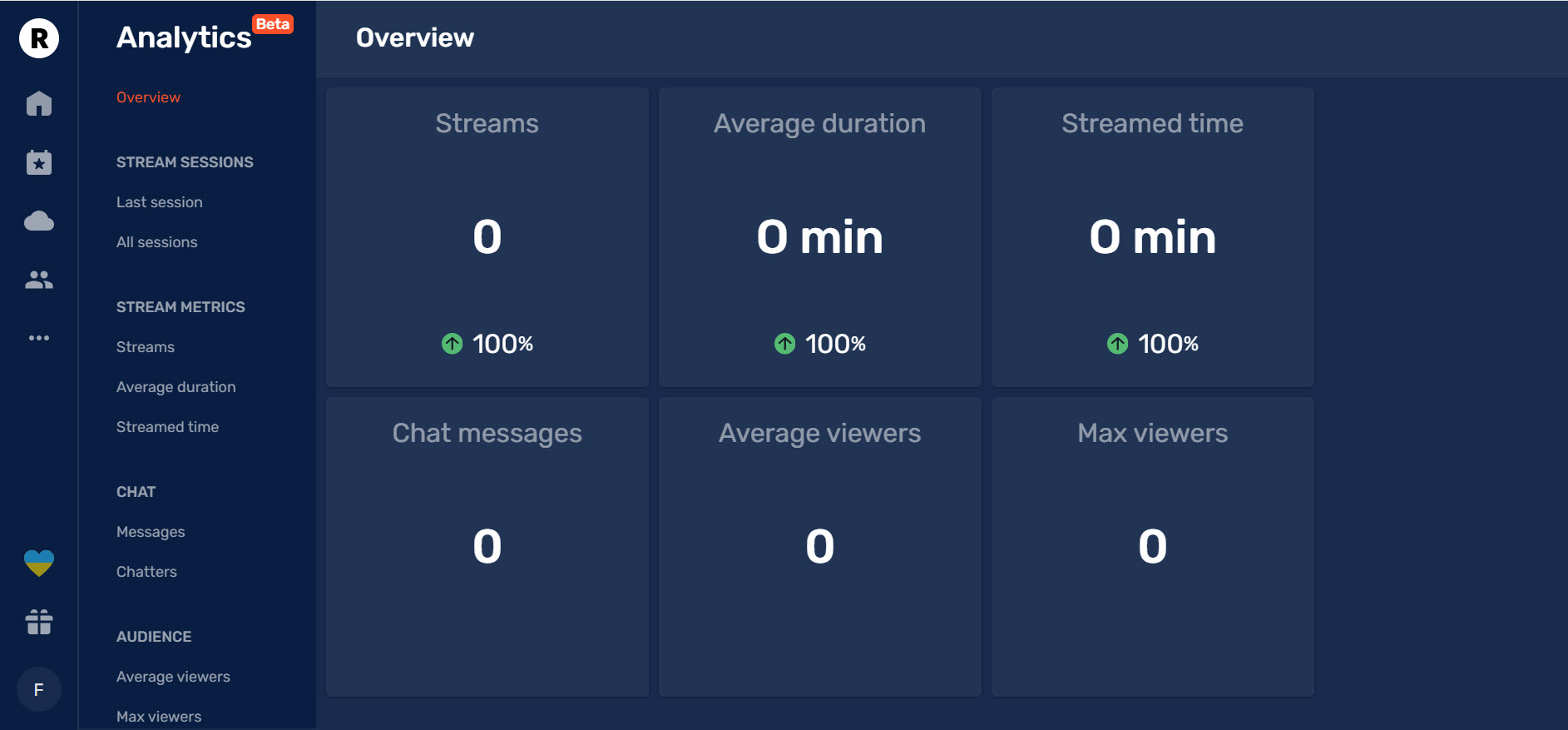
Additionally, it uses visual indicators to show trends, making it easier to identify areas of growth or decline in your channel's performance.
However, it’s worth noting that the accuracy of Restream’s analytics feature has been questioned by users with advanced streaming needs.
Here’s a Restream review pointing out the flaws in its analytics:
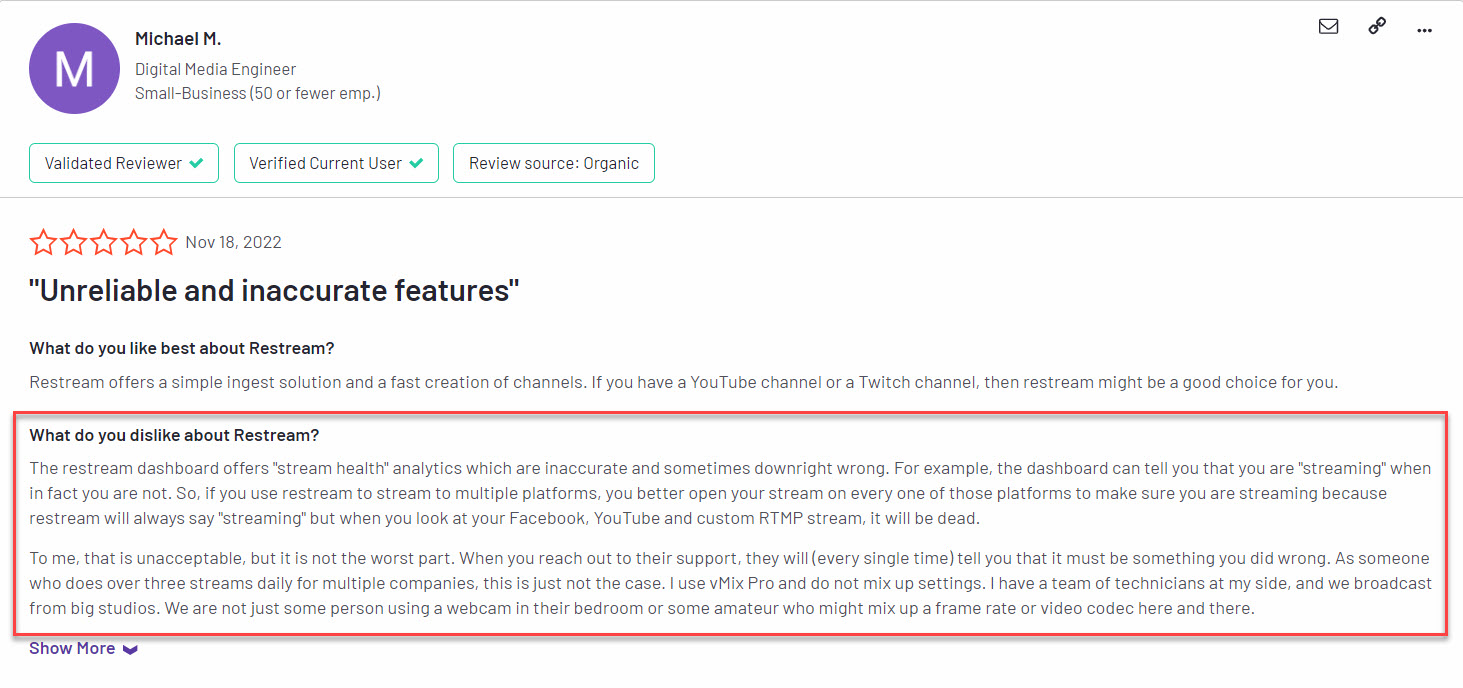
Image via G2
In contrast, StreamYard does not offer built-in analytics for live streams. Instead, it concentrates on helping users broadcast their message effectively. You can find all the essential details you need on extensive analytics dashboards provided by target platforms like YouTube.
Need more information on how to maximize your use of StreamYard, including leveraging external analytics? Check out this guide in the StreamYard Help Center.
Restream vs StreamYard: Customer Support and Resources
Restream and StreamYard offer customer support and resources at varying levels. Here’s a quick comparison of both platforms in this regard:
Restream offers 24/7 live chat support available to all users. This around-the-clock access is a significant advantage for streamers who may encounter issues or have questions outside typical business hours.
Additionally, Restream enriches its user support with a wealth of tutorials and articles found in its help center. These resources allow users to quickly find answers and solutions.
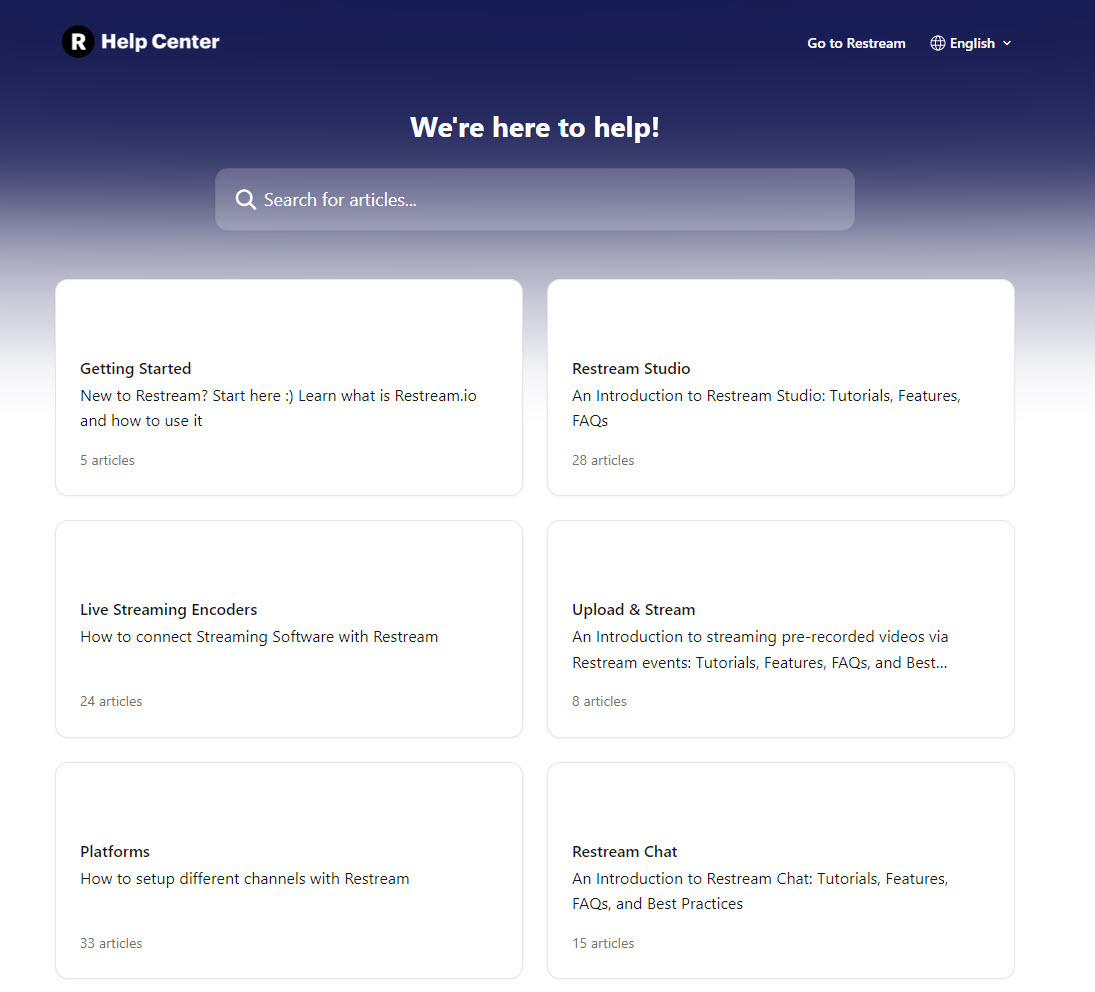
StreamYard also stands out for its exceptional customer support, accessible through various channels. It provides email support alongside 24/7 live chat, ensuring assistance is always at hand. Additionally, StreamYard has a comprehensive help center, packed with resources designed to help users seamlessly navigate the platform.
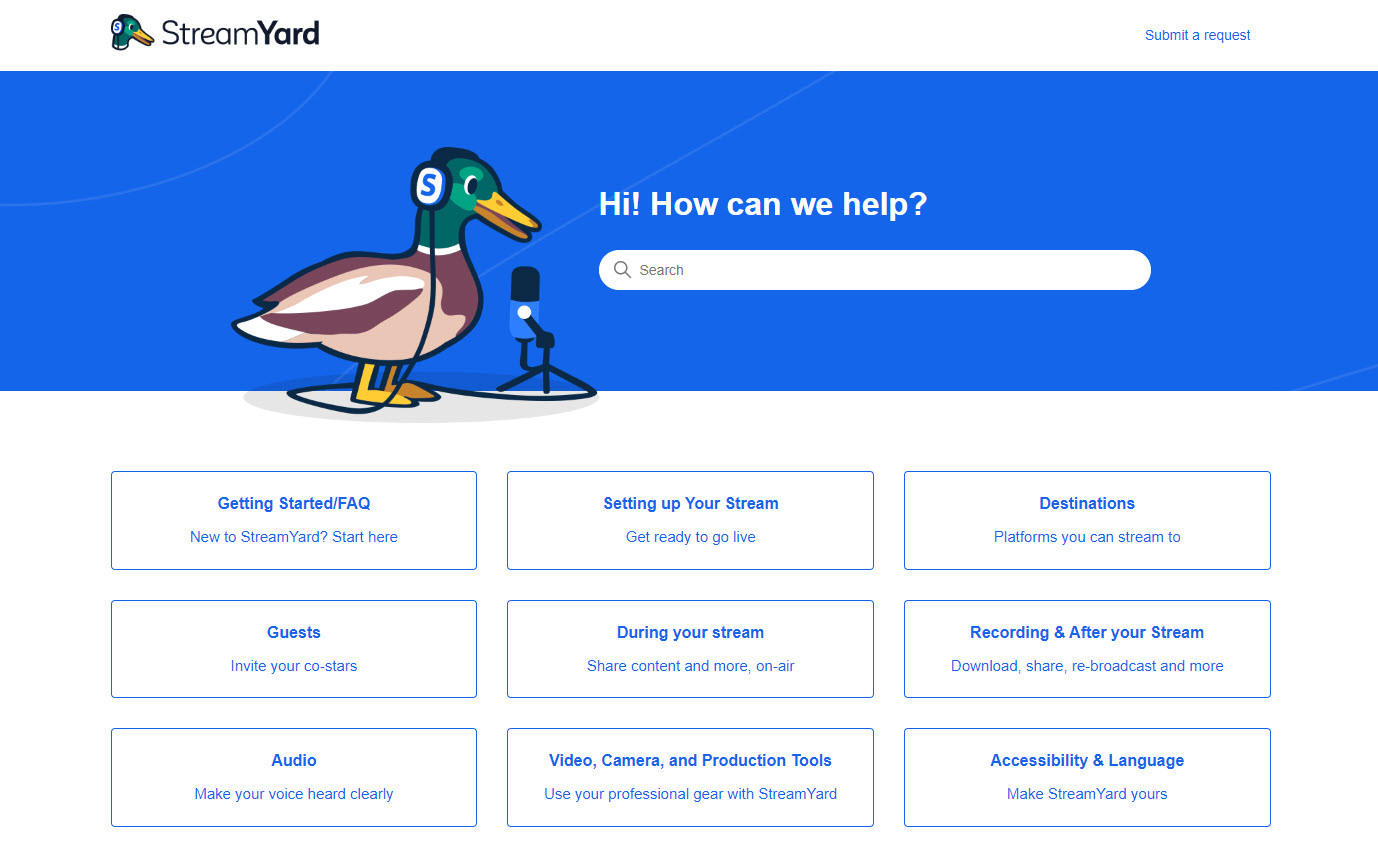
Furthermore, StreamYard maintains a strong presence on social media platforms such as Instagram, YouTube, and Facebook, where users can find additional support and participate in regular Q&A webinars.
In summary, both StreamYard and Restream empower their users with the support and knowledge necessary to create successful live streaming experiences.
Restream vs StreamYard: Pricing and Plans
Restream and StreamYard offer varied pricing and plans to accommodate the needs of different users, from casual streamers to professional broadcasters. Here’s a breakdown of their offerings, starting with their free plans:
Restream Pricing and Plans
- Free Plan: Restream's free option includes streaming to any two platforms simultaneously, which is great for beginners or those experimenting with multistreaming. Features like studio customization, background music, and chat overlays are included in the plan.
- Standard Plan: For those ready to step up their game, the Standard plan at $19 per month (or $190 annually) expands capabilities to five platforms simultaneously, adds the ability to stream longer pre-recorded videos, and offers 6 hours of stream recording.
- Professional Plan: At $49 per month (or $490 annually), this plan supports streaming to eight platforms and includes 10 hours of stream recording, Full HD streaming, and more advanced features suitable for seasoned streamers looking to grow their audience.
- Premium, Business, and Enterprise Plans: These are designed for large-scale operations, with the Premium plan starting at $99 per month and the Business plan at $299 per month. The plans offer extensive multistreaming capabilities, longer recording times, and additional advanced features. An Enterprise plan is also accessible on demand.
StreamYard Pricing and Plans
- Free Plan: StreamYard's free plan allows streaming to one platform at a time with a monthly limit of 20 hours of streaming. It includes basic features like screen sharing and on-screen guests, making it suitable for users seeking minimal live streaming services.
- Basic Plan: Priced at $25 per month (or $240 annually) and ideal for small businesses, this plan removes StreamYard branding and allows multistreaming to three platforms simultaneously. Additionally, it offers unlimited streaming and supports streaming pre-recorded videos of up to one hour.
- Professional Plan: For $49 per month (or $468 annually), streamers can broadcast in Full HD to eight platforms simultaneously, with 10-hour stream recording and multiple camera support. This plan is ideal for professional streamers requiring high-quality broadcasts and extensive reach.
- Premium, Growth, and Business Plans: Similar to Restream, StreamYard’s Premium and Growth plans cost $99 per month and $299 per month respectively. They are specially designed for businesses requiring extensive streaming capabilities, more guest seats, and extra advanced features. There’s also a Business plan for those requiring customized solutions.
Want to enjoy up to 20 hours of free streaming this month, with no catch? Sign up for your free StreamYard account today.
Restream vs StreamYard: Pros and Cons
Before we wrap up our comparison of Restream vs StreamYard, let's take a moment to review the key advantages and disadvantages of each platform.
Restream Pros
- Provides a free plan
- Offers 24/7 live chat support
- Doesn’t require software installation
- Integrates with third-party streaming apps
- Has an intuitive, modern-looking interface
Restream Cons
- Limited free plan capabilities
- Complex setup for advanced features
- Stream analytics may be unreliable
StreamYard Pros
- Super easy to use
- Offers a generous free plan
- Works on web browsers
- Features an intuitive user interface
- Broadcasts high-quality streams
- Provides robust customer support
StreamYard Cons
- Doesn’t integrate with third-party streaming platforms
- No built-in analytics tool for live streams
Which Live Streaming Platform is Best for You?
Choosing the right live streaming software between StreamYard and Restream boils down to your specific needs, preferences, and the nature of your streaming activities. Both platforms offer a robust set of features tailored to enhance your live streaming experience, but they cater to different user bases.
Restream stands out for those who wish to maximize their reach by streaming simultaneously across a range of platforms. Its comprehensive feature sets, wide range of integrations, and in-depth analytics make it one of the top choices for advanced and niche streamers. However, leveraging its full capabilities may require a degree of technical know-how.
On the other hand, StreamYard shines for its simplicity, user-friendly interface, and reliability, making it the preferred option for content creators who prioritize ease of use. It's particularly suited for those streaming to major social media platforms, who may find complex settings daunting and appreciate a minimalist approach.
In the end, each platform has its strengths, tailored to different needs and preferences. Whether you're drawn to Restream's integrations or StreamYard's simplicity, the choice depends on what fits best with your live streaming goals.
Ready to start your live streaming journey with an intuitive and user-friendly platform? Create your free StreamYard account today. It’s time you discovered how easy and enjoyable live streaming can be!
FAQ
Which is better, StreamYard or Restream?
The choice between StreamYard and Restream depends on your specific streaming needs. If you prioritize ease of use and an intuitive interface, StreamYard is ideal. For those needing to stream simultaneously across multiple platforms with advanced analytics, Restream might be the better option.
What’s better than Restream?
There are several streaming tools available, but whether one is better than Restream depends on your needs. For a focus on simplicity and user-friendliness, StreamYard could be considered better for some users. Ecamm Live could also be a good alternative for Mac users.
What's better than StreamYard?
For users seeking extensive multistreaming capabilities and detailed analytics, Restream might be viewed as a better option. However, "better" is subjective and based on individual streaming goals and preferences.
Is Restream free or paid?
Restream offers both free and paid plans. The free plan allows streaming to two platforms simultaneously but with Restream branding. Paid plans start at $19 per month, offering additional features and removing branding.
How long can you use StreamYard for free?
StreamYard's free plan allows up to 20 hours of streaming per month to one platform at a time. This makes it suitable for casual users looking to stream their podcasts or virtual events.
Why do people use StreamYard?
People use StreamYard for its simplicity, reliability, and ease of use. It offers a straightforward setup, high-quality streaming, interactive features for audience engagement, and customization options to align with personal or brand identity.
Can I use StreamYard on my phone?
Yes, you can use StreamYard on your phone. While StreamYard is primarily a web-based platform, it's accessible on both Android and iPhone devices through a browser. This allows for flexible streaming setups and management on the go.
