Written by StreamYard
15 Unbeatable Riverside.fm Alternatives (2024)
Riverside is among the top podcasting and video streaming tools, boasting features that cater to creators at all levels. Yet, it may not be the ideal choice for everyone. From budget limitations to unique feature needs, creators often seek Riverside alternatives that better match their specific requirements.
Whether you're looking for improved integration, more affordable options, or distinct features, a variety of platforms are available to suit different needs. This article will explore 15 top Riverside alternatives.
In this article, you will learn:
- Why StreamYard is the leading Riverside alternative.
- How to choose the best Riverside alternative for your specific needs.
- Answers to frequently asked questions about Riverside.
With this exploration, we aim to guide you through the range of Riverside alternatives available, helping you make an informed choice that not only meets but exceeds your expectations.
Without further ado, let's dive in.
Why Look for Riverside.fm Alternatives?
Why the sudden interest in Riverside alternatives? It's a question worth pondering, especially when you're on the brink of either starting a new podcast or elevating an existing one.
Riverside has carved out its niche, offering high-quality video and audio recording capabilities, but no single platform is a one-size-fits-all. Here's where we start asking: What else is out there?
First off, let's talk about features. Riverside is known for its crisp, high-quality recordings, which is fantastic.
But what if you're looking for more?
Maybe you need a platform with advanced editing tools built right in or one that allows for easier collaboration with guests from around the globe. Or perhaps it's the allure of live streaming capabilities that Riverside doesn't quite fulfill for your needs.
Then, there's pricing. Budget constraints are a real thing, especially for up-and-coming creators. If you're crunching numbers, finding a Riverside alternative that doesn't break the bank while still delivering quality is key._ _It's all about getting the best value for your investment, right?
Ease of use cannot be overlooked either. The last thing you want is to spend hours figuring out a complex platform. If you can find a tool that makes podcast recording, editing, and publishing a breeze, why wouldn't you jump at it?
Now, don't get us wrong. Riverside has its strengths, but the world is vast, and so are your options. Whether it's feature-rich platforms, budget-friendly solutions, or user-friendly interfaces, exploring Riverside alternatives might just be the game-changer you're looking for. And that’s why we’ve created this piece.
15 Top Alternatives to Riverside.fm
Exploring alternatives to Riverside opens up a world of possibilities for podcasters and content creators looking for tailored features to enhance their productions. Let’s explore the top 15 options, each with unique features to match diverse creative demands.
1. StreamYard - The Overall Best Riverside Alternative
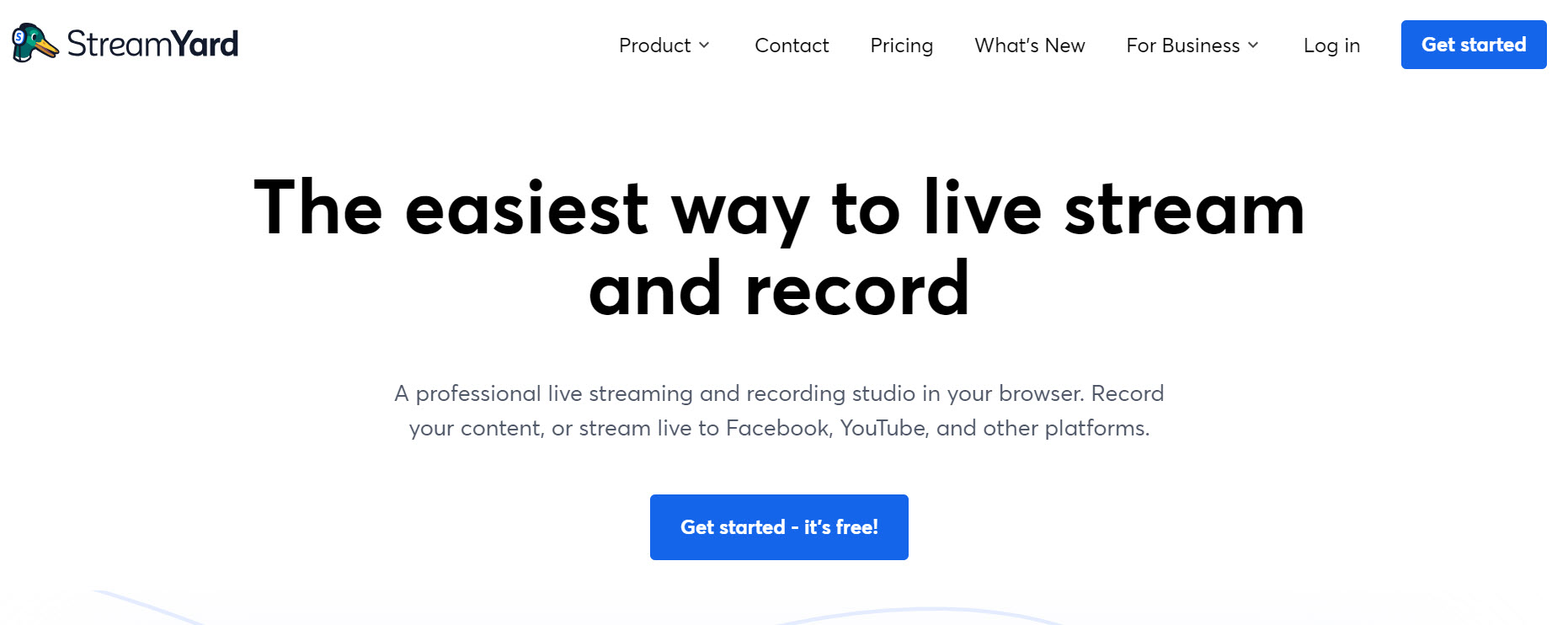
StreamYard is one of the best Riverside alternatives you’ll ever find. The platform distinguishes itself with a suite of features specifically designed to elevate your podcasting experience.
Here’s why StreamYard could be the ace up your sleeve:
Standout Broadcasting Features
StreamYard is celebrated for its simplicity and effectiveness, especially when it comes to podcasting and live streaming. The platform allows you to record in high-definition, ensuring your audio and video are crystal clear. But it doesn’t end there.
StreamYard’s ability to stream live to multiple platforms simultaneously—be it Facebook, YouTube, or LinkedIn—sets it apart. Imagine the reach you can achieve by broadcasting across all your channels at once.
Here are the streaming destinations that StreamYard supports:
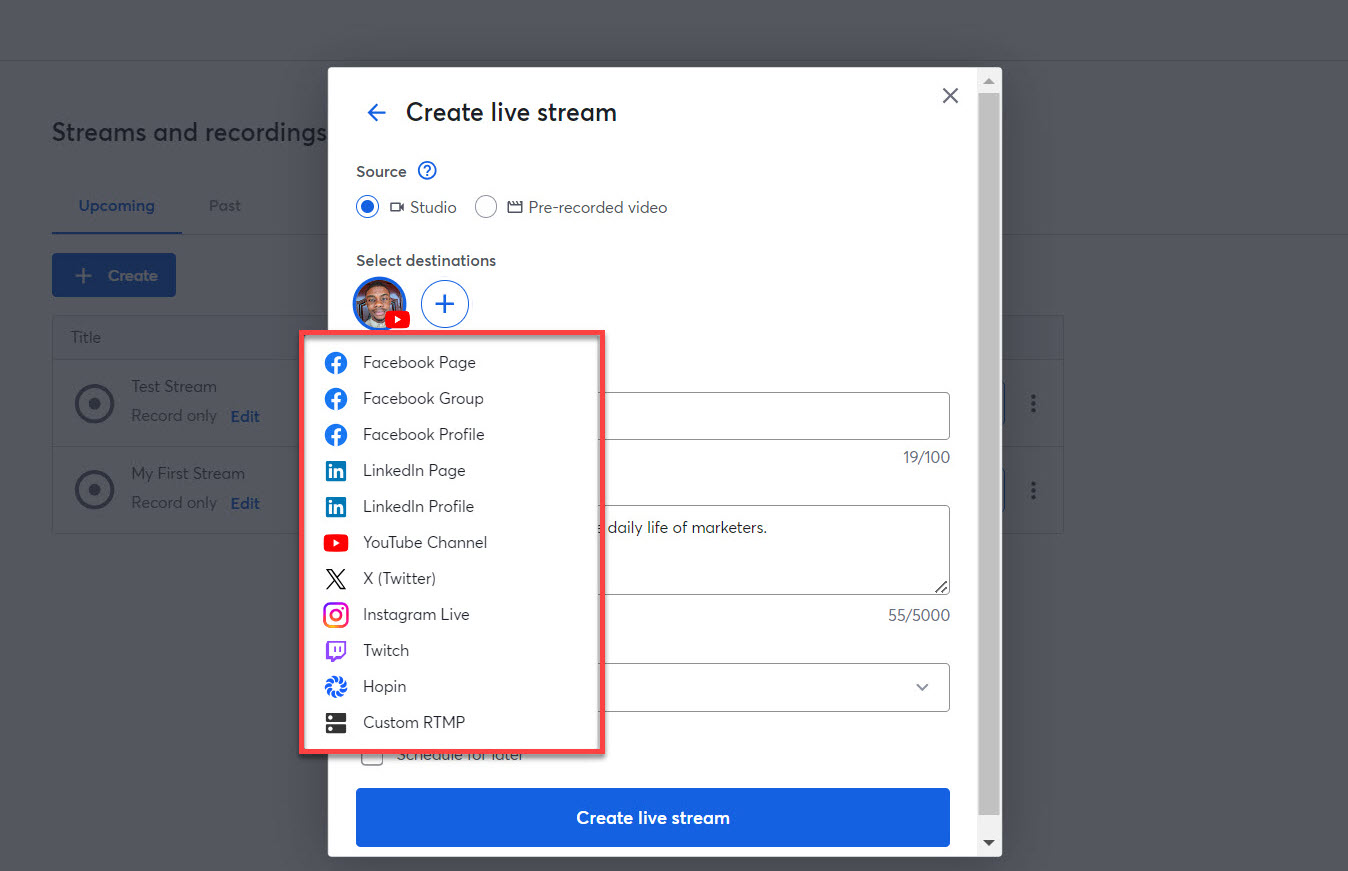
Furthermore, StreamYard supports local recording. This means that during a live session or recording, a separate audio and video file is captured on each participant's device.
So, even if a guest is battling weak Wi-Fi, their contribution remains crystal clear, devoid of blurriness or choppiness. This ensures that the final product is of the highest quality, regardless of individual internet stability.
Usability
Nobody wants to wrestle with complicated software, and the StreamYard team understands this very well.
StreamYard’s user interface is intuitive, making it easy for creators at any skill level to jump in and start streaming. This focus on usability ensures that you spend less time troubleshooting and more time engaging with your audience.
Here’s a snapshot of StreamYard’s minimalistic dashboard:
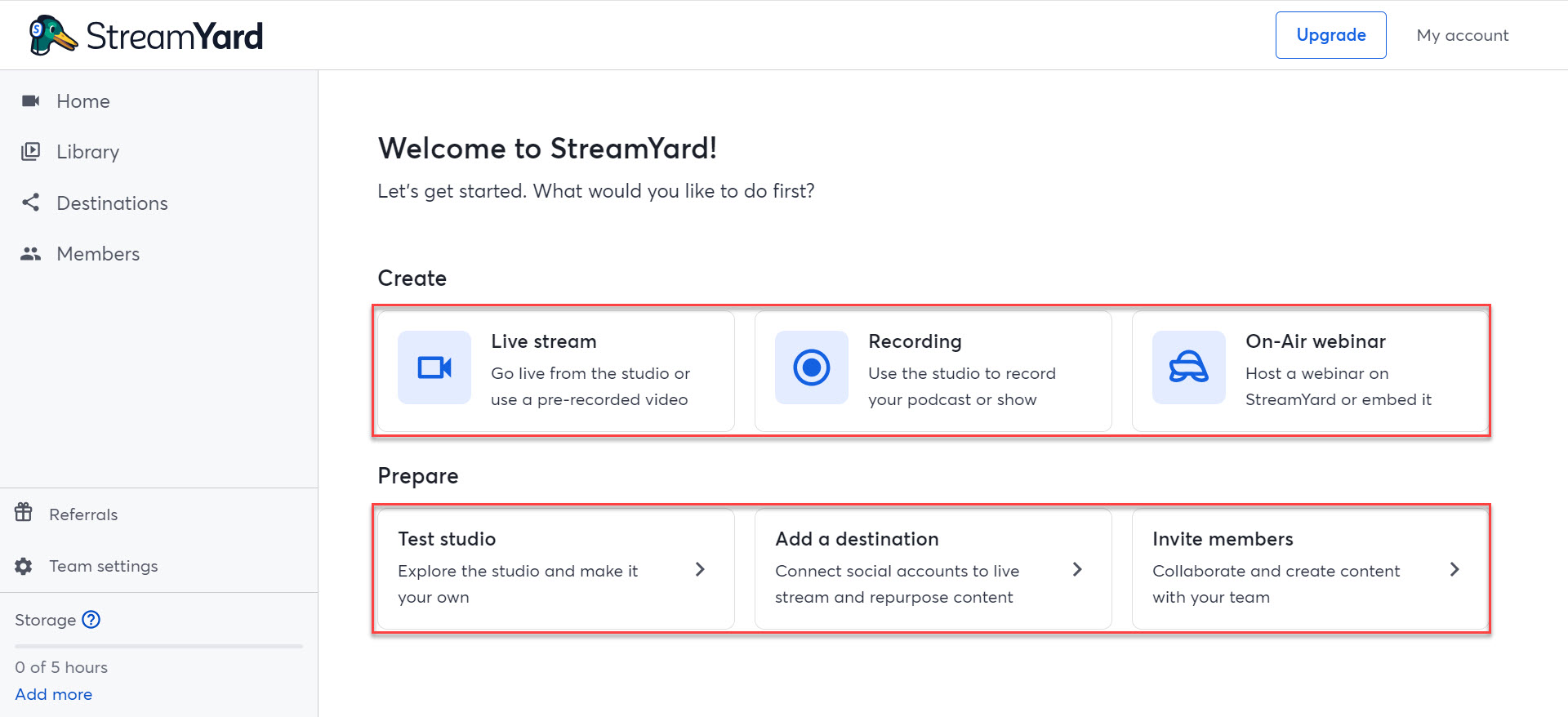

Pricing
StreamYard's pricing structure is designed to accommodate a wide range of content creators. From a free version with basic features to premium packages ranging between $19 and $299, StreamYard ensures that financial constraints don't hold you back from producing quality content.
StreamYard’s flexibility in pricing is a significant advantage for those looking to get the most value out of their investment.
Advantages Over Riverside.fm
Now, here’s the big question:
Why pick StreamYard over Riverside?
Well, for starters, StreamYard's multistreaming capability is a game-changer for podcasters aiming to maximize their audience reach.
The direct interaction with viewers through live comments, Q&As, and other audience engagement features enriches the podcasting experience.
Furthermore, StreamYard's emphasis on brand customization allows creators to maintain a consistent image across all content, reinforcing brand identity.
Riverside offers excellent recording quality and is a strong contender in the podcasting space, but its focus leans more toward high-quality audio and video captures.
On the flip side, StreamYard's blend of live interaction, branding, repurposing, and multistreaming capabilities offers a broader set of tools for creators looking to engage with their audience in real time.
In essence, StreamYard is a comprehensive platform that caters to the evolving needs of podcasters and content creators.
Why StreamYard?
- Intuitive user interface
- Custom branding options
- Video repurposing tools
- Browser-based, no download needed
- Direct social media integration
- Up to 10 guests on screen
- High-definition audio and video
- Multistreaming to several platforms
- 24/7 customer support
Ready to jump into podcasting or take your current show to new heights? Create your StreamYard account here.
2. Zencastr
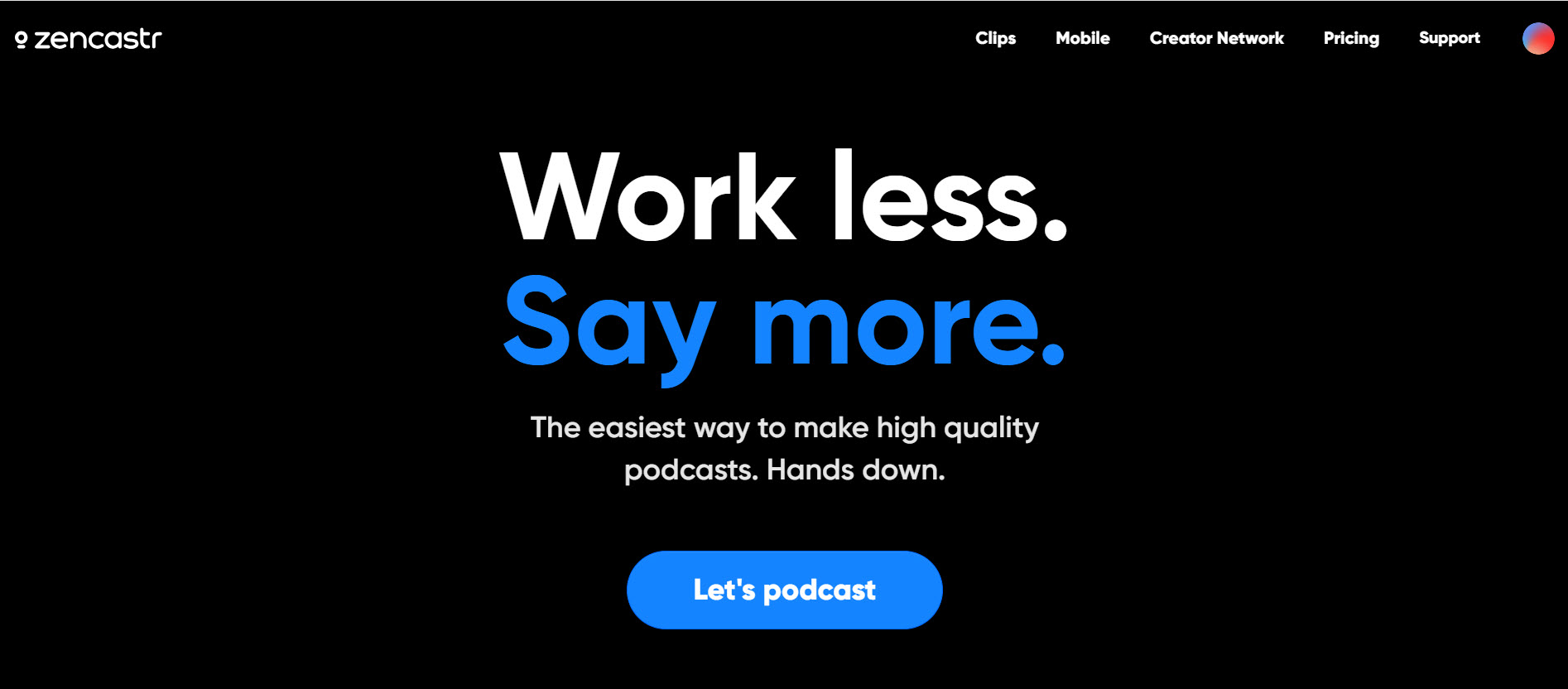
Zencastr is a standout Riverside alternative for podcasters prioritizing audio quality and ease of use. Known for its crisp audio recordings, Zencastr offers a range of features that cater to both novice and experienced podcasters alike.
Key Features
- High-Quality Audio Recording: Records each participant on separate tracks to ensure clarity and ease of editing.
- Automatic Post-Production: Simplifies the editing process with automatic audio enhancements.
- VoIP Calling: Facilitates seamless online interviews with guests from anywhere in the world.
- Live Editing Tools: Allows you to mark significant moments for easy access during post-production.
- Cloud Storage Integration: Automatically backs up recordings to cloud storage services like Dropbox.
Pros
- Excellent sound quality
- Easy-to-use interface
- No need for software installation
- Integrates with popular cloud storage services
Cons
- Limited video recording capabilities
- Requires a stable internet connection for best performance
- Pricing can be a bit steep for higher tiers
Pricing
Zencastr adopts a tiered pricing model, beginning with its Professional plan, which costs $20 per month. Although there is no forever-free plan, Zencastr offers a 14-day free trial for almost all its premium plans.
3. Descript
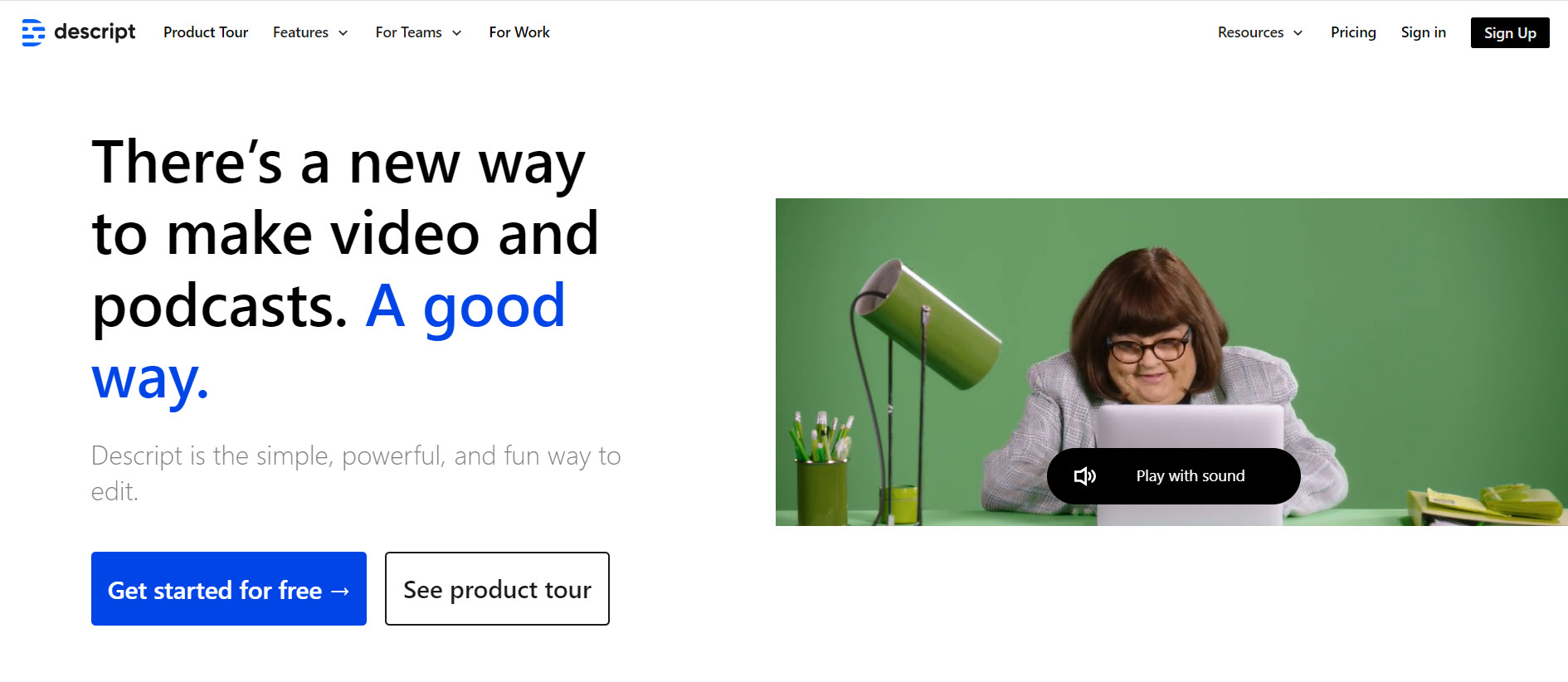
Descript is one of the ideal Riverside alternatives for those seeking an all-in-one audio and video editing platform that integrates transcription, a word processor, and media clips into one seamless workflow. The platform stands out due to its ability to edit audio and video content by simply editing text in a transcript.
Key Features
- Overdub: Allows you to correct or change words in your recording by typing the edits.
- Screen Recording: Integrates screen recording capabilities for tutorials or video content.
- Transcription: Automatically transcribes audio to text for easy editing.
- Multi-Track Editing: Supports editing multiple audio and video tracks simultaneously.
- Filler Word Removal: Automatically identifies and removes filler words from recordings.
Pros
- Easy text-based editing
- High-quality automatic transcripts
- Overdub feature for easy corrections
- Comprehensive audio and video editing tools
- Supports team collaboration
Cons
- Some features have a learning curve
- Premium features need a subscription
- Efficiency relies on accurate transcripts
Pricing
Descript offers a free plan with basic features, which is great for those just getting started. For access to advanced features, such as Overdub and full transcription capabilities, Descript offers paid plans starting at $15 per month.
4. Alitu
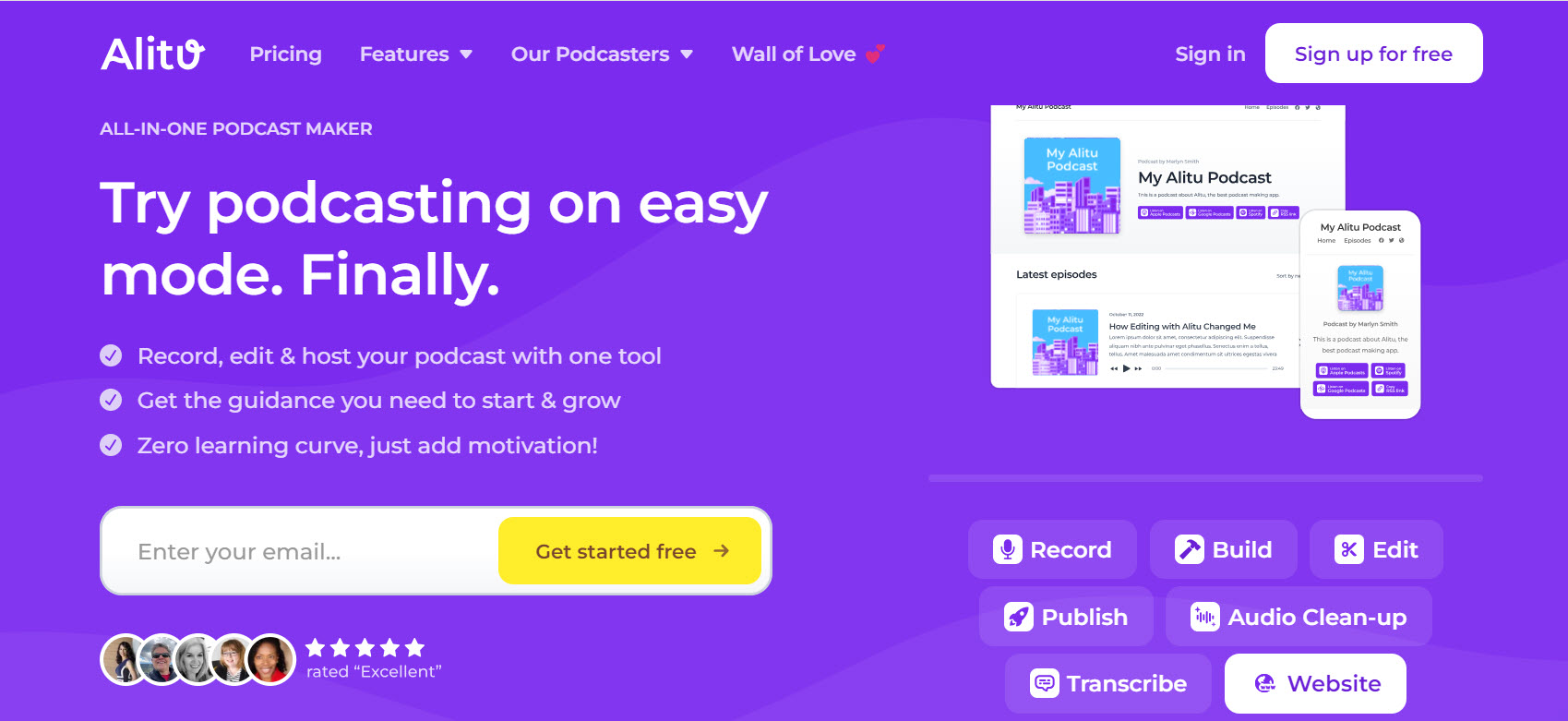
Alitu is a Riverside alternative that’s ideal for podcasters who prioritize ease and efficiency in their production workflow. Tailored for those who may not be tech-savvy, it automates much of the editing process, from leveling to noise reduction, making podcast editing as painless as possible.
Key Features
- Automated Audio Cleanup: Automatically levels and cleans up your audio for a professional sound.
- Easy Episode Assembly: Drag and drop segments to easily assemble your episodes.
- Built-in Recording Tool: Record directly in Alitu or upload your files.
- Music and Effects Library: Add music and effects to polish your episodes.
- Publishing Assistance: Simplifies the process of publishing your podcast to major platforms.
Pros
- Ideal for beginners
- Time-saving automated audio features
- Simple, intuitive interface
- Includes hosting and direct publishing
- Music and effects library available
Cons
- Limited editing control for advanced users
- Needs strong internet for cloud editing
- Automated editing may not meet specific needs
Pricing
Alitu operates on a subscription basis, with pricing starting from $38 per month.
5. Spotify for Podcasters
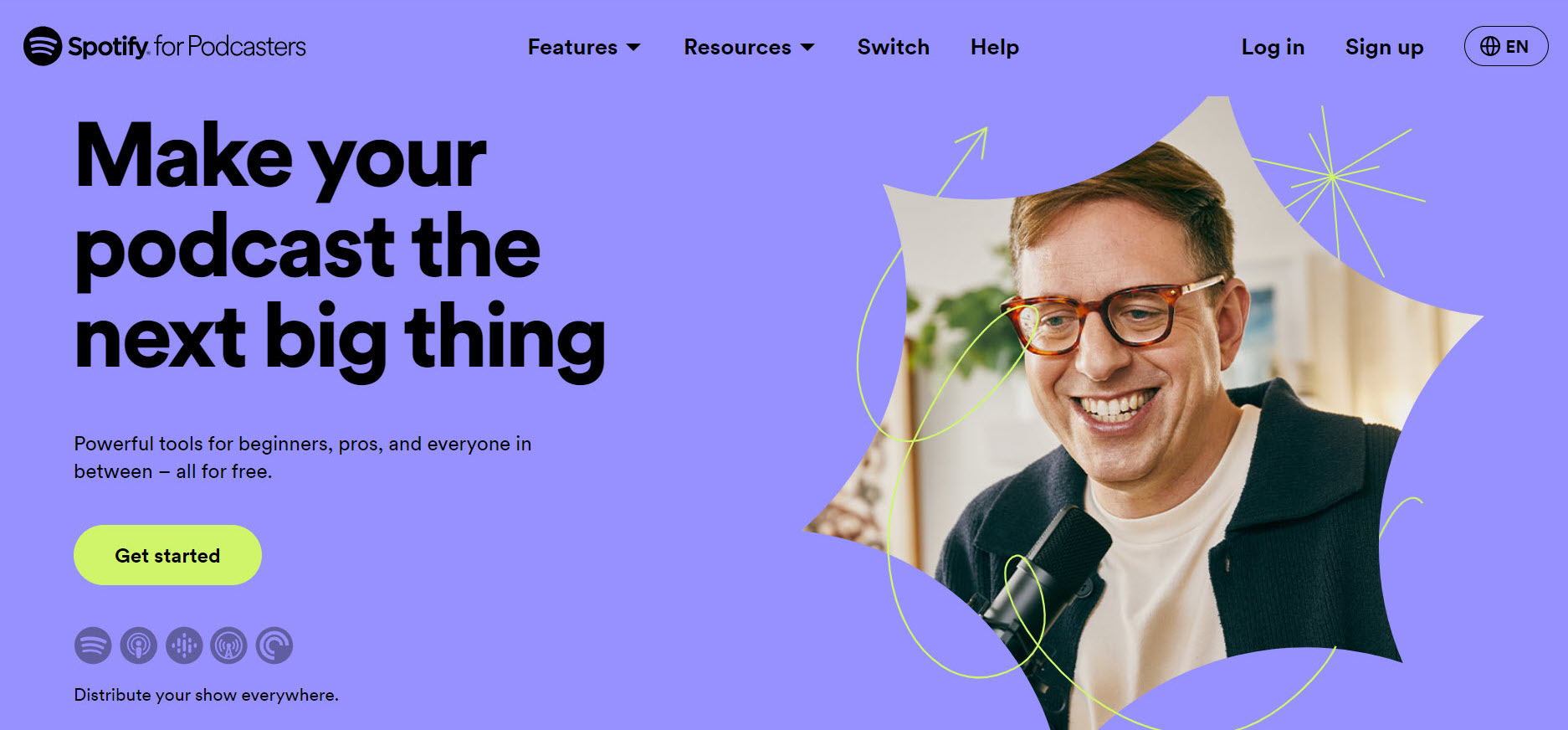
Spotify, known for its music streaming, also offers a dedicated space for podcasters to host, distribute, and monetize their audio content. Spotify for Podcasters is designed to make podcasting accessible, providing creators with the tools they need to connect with listeners around the world.
Key Features
- Easy Podcast Hosting: Upload and manage your podcast episodes directly on Spotify.
- Detailed Analytics: Gain insights into your audience, episode performance, and listening trends.
- Monetization Options: Access to Spotify’s podcast monetization features, including sponsored content.
- Global Reach: Leverage Spotify’s extensive user base to increase your podcast's visibility.
- Integration with Music: Seamlessly blend music and talk content in your episodes, thanks to Spotify's music library.
Pros
- Free to use
- Comprehensive analytics
- Integrated music options
- Direct access to a massive listener base
- Straightforward hosting and distribution process
Cons
- Limited non-Spotify distribution control
- Less customization than other hosting services
- Analytics only cover Spotify's data
Pricing
Spotify for Podcasters is free to use.
6. Restream
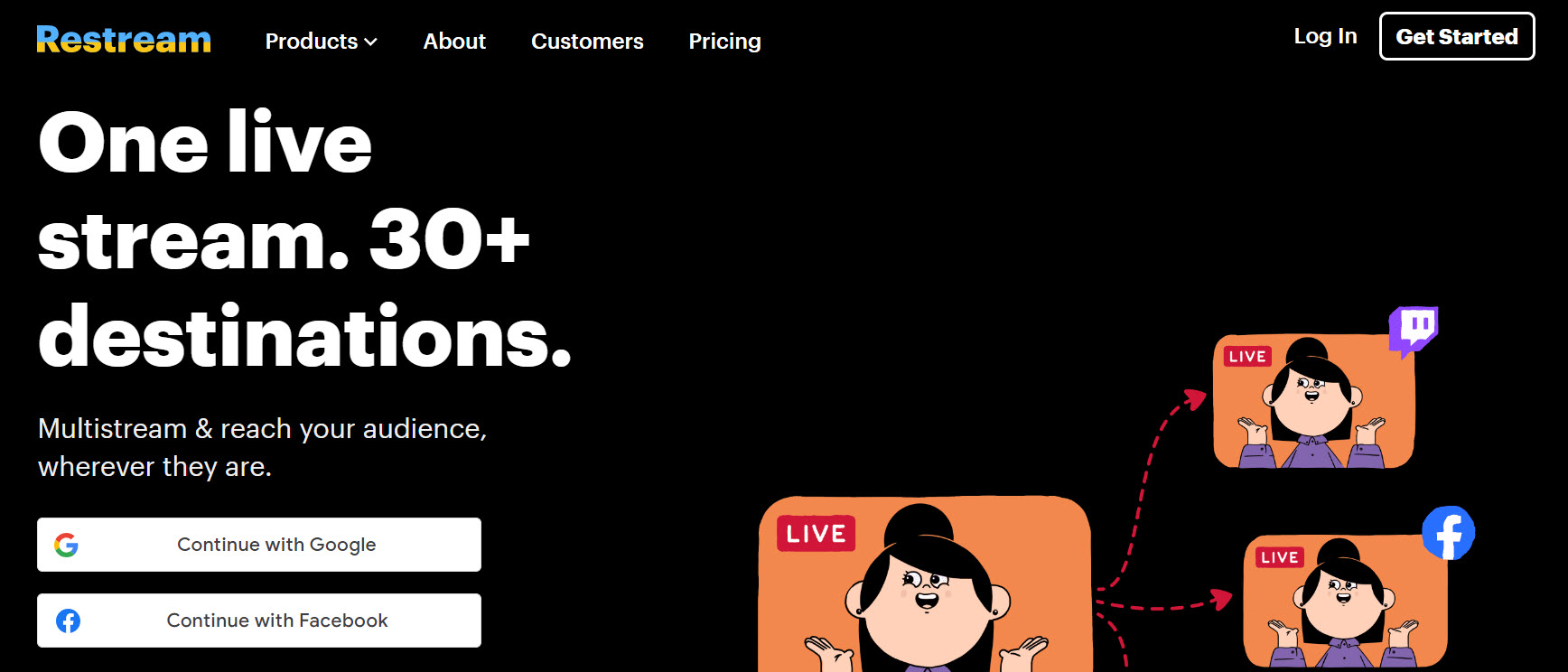
Restream is a Riverside alternative that allows content creators to engage with their audience through live streaming. The platform is ideal for creators who wish to maximize their reach without multiplying their efforts.
Key Features
- Multistreaming: Stream to multiple platforms simultaneously to maximize audience reach.
- Live Studio: Offers tools for live editing, including overlays and backgrounds, to enhance production value.
- Chat Integration: Engage with viewers from all platforms in one unified chat.
- Analytics: Track your stream's performance across platforms with detailed analytics.
- Pre-recorded Streaming: Schedule and stream pre-recorded videos as live content.
Pros
- Supports multistreaming
- Fosters audience interaction
- Offers streaming insights
- Supports pre-recorded streams
Cons
- Can be complex for new users
- Streaming quality depends on internet speed
- Some platforms require extra setup for multistreaming
Pricing
Restream offers a free tier with basic features. For more advanced capabilities, including full HD streaming and increased platform access, paid plans start at $16 per month.
7. Streamlabs
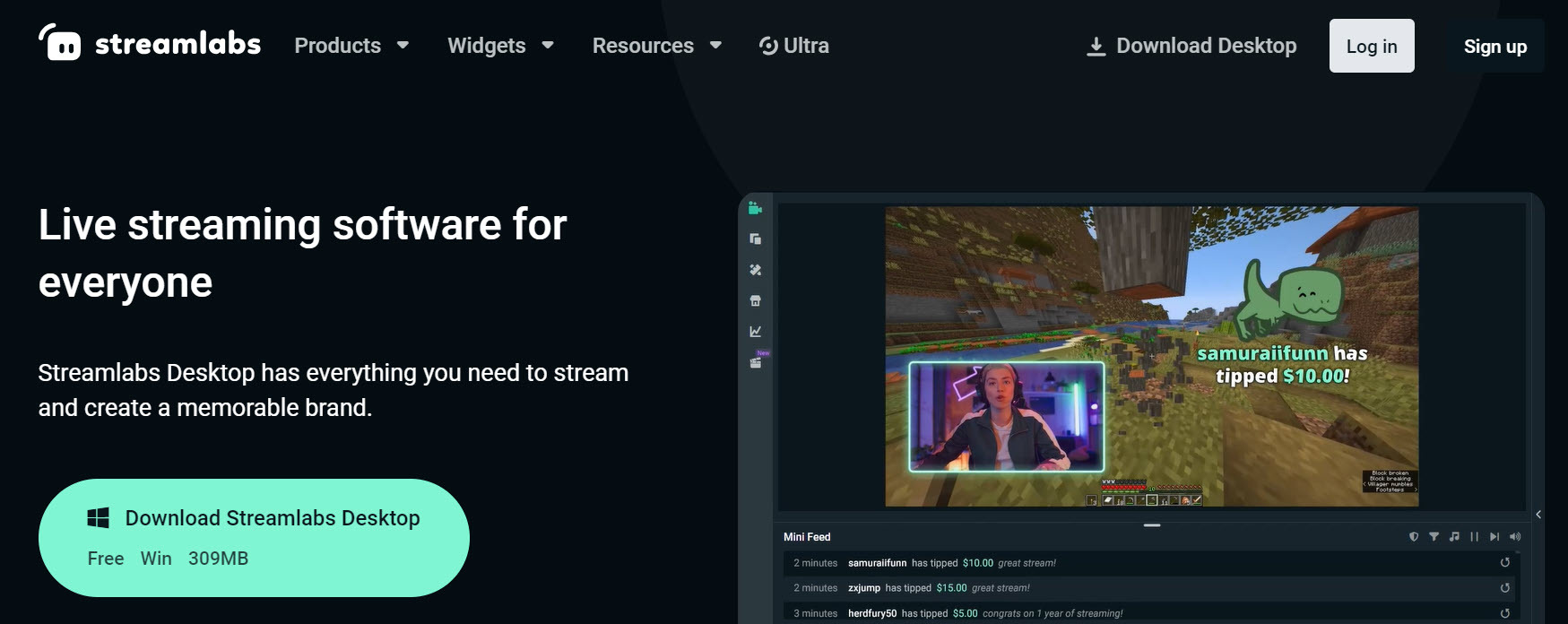
Streamlabs is a notable Riverside alternative that’s known for its live streaming capabilities and other standout broadcasting features. The platform is widely recognized for its integration with popular streaming platforms such as Twitch, YouTube, and Facebook.
Key Features
- Customizable Alerts and Overlays: Enhance your stream's visual appeal and viewer interaction.
- Merch Store Integration: Easily sell and promote your branded merchandise directly through your streams.
- Multistreaming: Broadcast to multiple platforms simultaneously to reach a wider audience.
- Free Mobile Streaming App: Stream on the go with the same level of customization and control.
- Donation Integration: Simplify the process for viewers to support your content financially.
Pros
- Customizable to make your streams unique
- Compatible with numerous streaming platforms
- Suitable for all user levels
- Offers a mobile app for easy streaming
Cons
- Initial setup might be daunting for newcomers
- Relies on compatibility with third-party platforms
- Learning advanced features takes time
Pricing
Streamlabs operates on a freemium model, providing a substantial set of features at no cost, with the option for content creators to upgrade to premium subscriptions for advanced functionalities.
Premium plans start around $19 per month, offering additional customization, support, and integration capabilities.
8. Audacity

Audacity stands out for its robust, open-source nature. Its position among Riverside alternatives is solidified by its extensive feature set and the flexibility it offers audio creators.
Whether you're mixing a new track, editing a podcast episode, or cleaning up a recording, Audacity provides a comprehensive toolkit for the job. It’s the go-to for those who need a powerful tool to refine their audio content.
Key Features
- Multitrack Editing: Combine multiple audio tracks seamlessly.
- Wide Range of Effects: Enhance your audio with noise reduction, equalization, and more.
- Extensive File Format Support: Work with a variety of audio formats without hassle.
- Audio Analysis Tools: Utilize spectrogram views for analyzing frequencies.
- Plugin Support: Extend functionality with a range of third-party plugins.
Pros
- Completely free and open-source
- Supports a vast range of audio editing features
- Compatible with multiple operating systems
- Flexible plugin integration for enhanced capabilities
Cons
- Interface can be intimidating for beginners
- Lacks built-in podcasting-specific features
- No native multitrack recording feature
Pricing
Audacity is free to download and use.
9. Storyboard
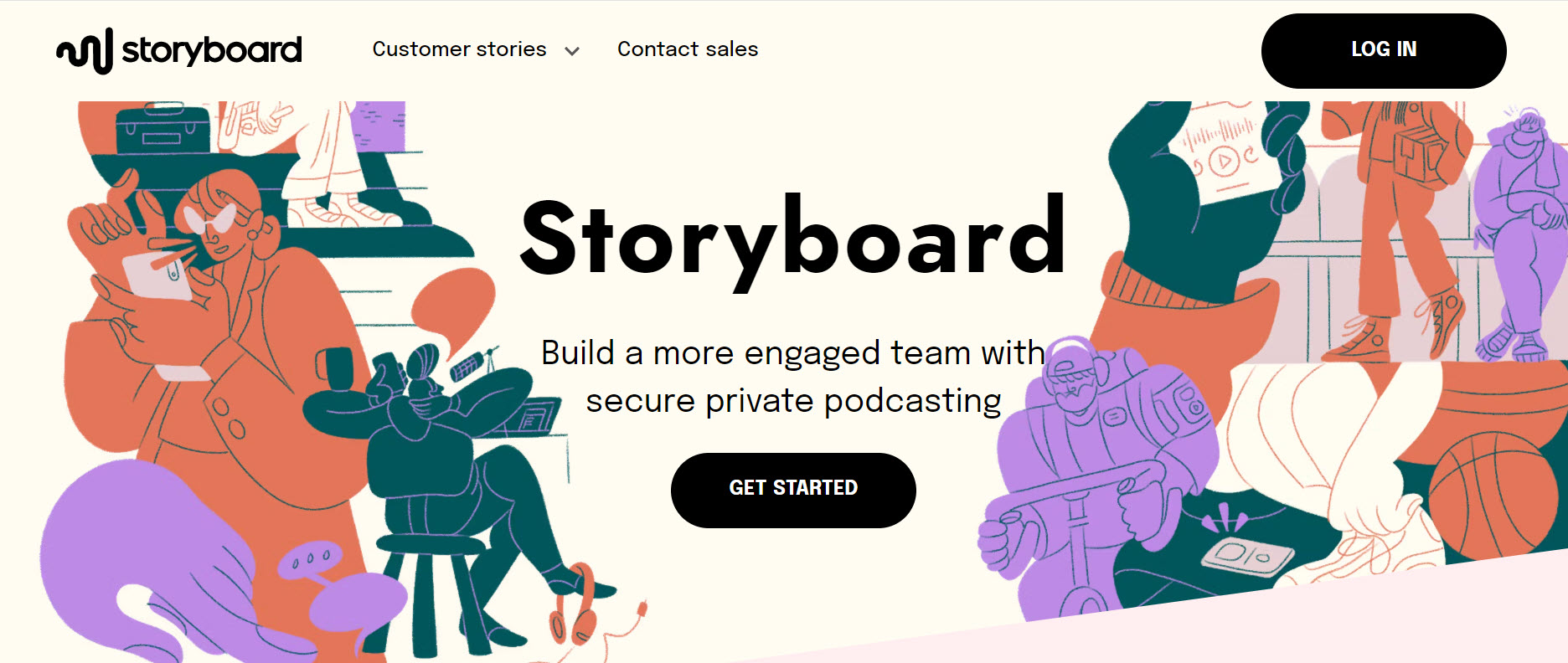
Storyboard is a Riverside alternative that caters specifically to the needs of businesses and organizations aiming to leverage podcasting for internal purposes.
It's a specialized tool designed to enhance internal communications, training, and engagement within companies, making podcasting an accessible medium for corporate environments.
Key Features
- Private Podcasting: Ensures your content is accessible only to your team or organization.
- Easy Listening Access: Employees can listen on any device, making it convenient for everyone.
- Engagement Tracking: Provides insights into how your content is consumed by the team.
- Simple Content Management: Upload and manage episodes with ease.
- Interactive Features: Allows listeners to leave feedback, enhancing engagement.
Pros
- Secure, private access for team members
- Supports employee engagement and feedback
- Accessible on Windows, Mac, Android, and iOS devices
- No technical expertise is required for setup and management
Cons
- Limited to in-house use, lacks wide public reach
- Not as feature-rich for public podcasting
- Success is dependent on employee engagement
Pricing
Storyboard’s pricing isn’t displayed publicly. You’ll have to contact the sales team for a custom quote.
10. WaveRoom
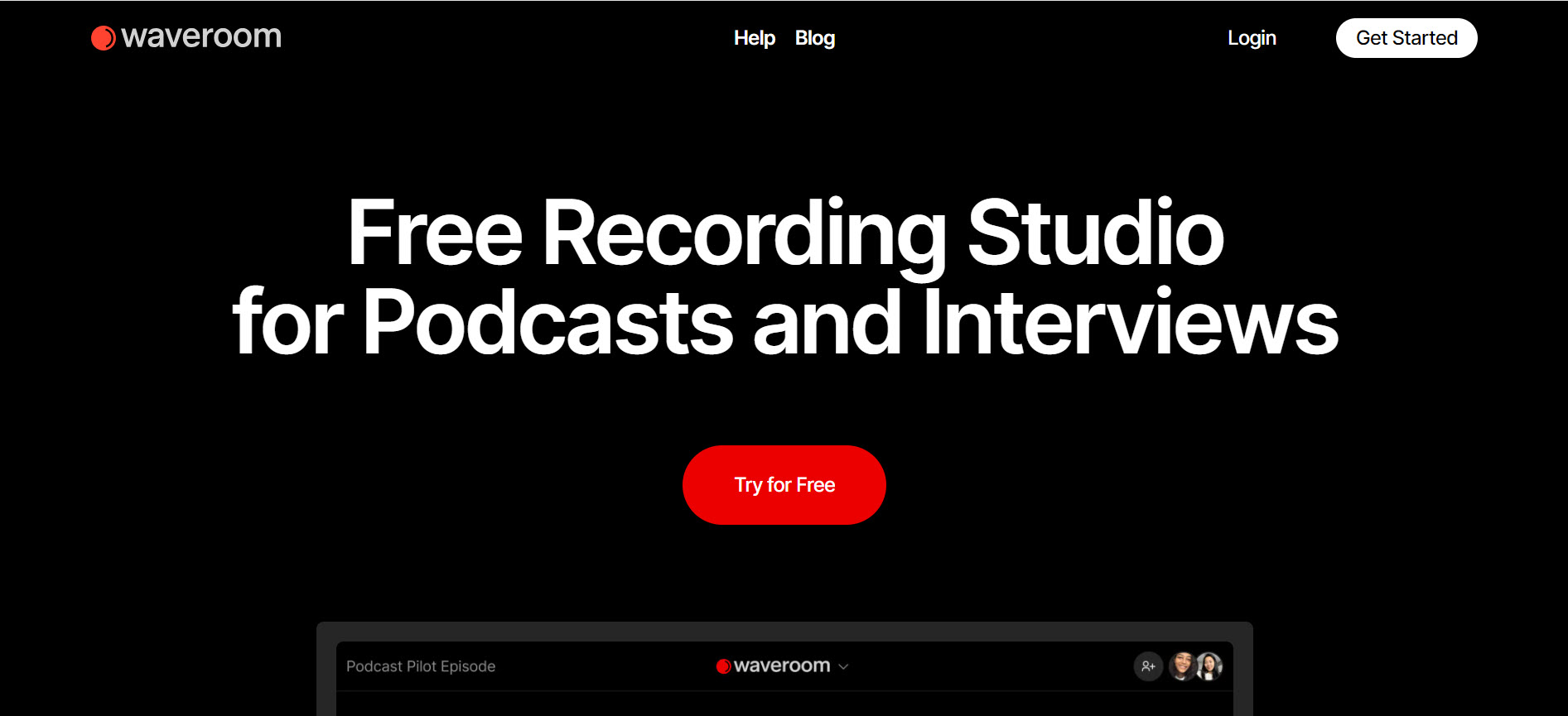
WaveRoom is a solid option among Riverside alternatives, especially for those focused on high-quality video podcasting. The platform distinguishes itself by emphasizing video quality and ease of collaboration. It’s a go-to for podcasters who prioritize video aesthetics without compromising on the audio experience.
Key Features
- High-Quality Video and Audio: Ensures professional-grade production value for your podcasts.
- Remote Recording Capabilities: Allows for easy collaboration with guests from any location.
- Multi-Track Recording: Offers flexibility in editing by recording each participant on separate tracks.
- Unlimited Recording Time: Removes the constraints of time limits on your creative process.
- Easy-to-Use Interface: Simplifies the recording and editing process for creators of all skill levels.
Pros
- Focuses on both video and audio quality
- Facilitates collaboration with remote guests
- No time restrictions on recording sessions
- Intuitive platform design for ease of use
- Supports multi-track editing for greater control
Cons
- Pricing isn’t transparent
- Needs strong internet for best performance
- Advanced features come with a learning curve
Pricing
WaveRoom offers a limited free plan. Specific pricing details of its premium plans are provided upon request.
11. PodBean

PodBean stands out among Riverside alternatives for its blend of ease of use, comprehensive features, and strong support for podcast monetization. It offers an all-in-one solution for publishing, distributing, and monetizing podcasts, making it an attractive option for those looking to streamline their workflow.
Key Features
- Unlimited Hosting: Offers unlimited storage and bandwidth, ensuring your podcast can grow without constraints.
- Monetization Tools: Includes options like premium content, sponsorships, and crowdfunding to help you earn from your podcast.
- Integrated Podcast Website: Provides a customizable website for your podcast, enhancing your online presence.
- Detailed Analytics: Delivers insights into your audience, episode performance, and download stats.
- Easy Distribution: Streamlines the process of distributing your podcast to major platforms like Spotify, Apple Podcasts, and Google Podcasts.
Pros
- User-friendly for all skill levels
- Varied monetization options
- Detailed analytics for strategy planning
- Easy distribution to major platforms
- Mobile app for on-the-go management
Cons
- Free plan's limits may necessitate upgrading
- Limited podcast website customization
- Monetization depends on a large audience
Pricing
PodBean offers a basic free plan. Its paid plans, which offer more advanced features like unlimited hosting and advanced analytics, start at $9 per month.
12. Podcastle
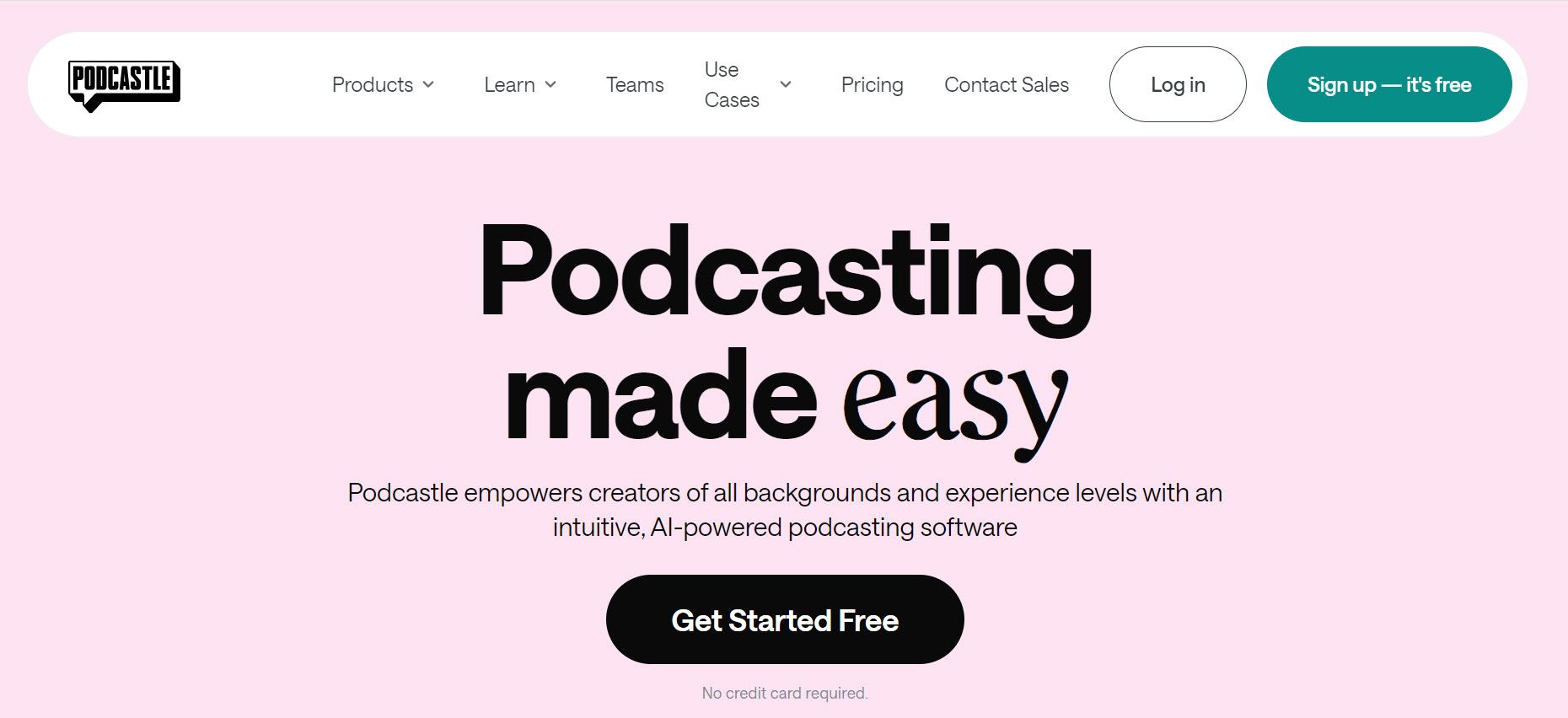
Podcastle is a podcasting platform that makes podcast creation accessible and engaging. It distinguishes itself by offering a suite of tools designed for both novice and experienced podcasters, emphasizing ease of use and quality.
Podcastle caters to a wide range of podcasting needs, from hobbyists experimenting with their first episodes to professionals crafting compelling audio experiences.
Key Features
- AI-powered Editing: Enhances audio quality and simplifies the editing process.
- Text-to-Speech Conversion: Allows creators to convert written content into natural-sounding audio.
- Interview Mode: Enables remote recording with guests in high quality.
- Rich Sound Library: Provides access to music and sound effects to enrich podcasts.
- Collaborative Features: Facilitates podcast production with team members.
Pros
- Easy-to-use interface
- AI features streamline post-production
- Delivers professional-quality audio
- Facilitates content repurposing with text-to-speech
- Enables teamwork on projects
Cons
- AI features present a learning curve
- Text-to-speech digital voices may not fit all styles
- Free version offers limited customization
Pricing
Podcastle offers a freemium model, with basic features available for free. However, for advanced features such as unlimited high-quality exports and access to premium sound effects, it introduces a monthly subscription model starting at $14.99 per creator.
13. SquadCast

SquadCast is a robust option for podcasters prioritizing audio quality and reliability in their remote recordings. Recognized for its dedication to capturing studio-quality sound from anywhere in the world, the platform addresses many of the challenges podcasters face when recording interviews or co-hosted sessions remotely.
Key Features
- High-Quality Audio: Delivers crisp, clear sound for all participants.
- Separate Audio Tracks: Records each guest on individual tracks to simplify editing.
- Video Recording: Offers the option to record video along with high-quality audio.
- Cloud Backup: Automatically backs up recordings to prevent data loss.
- Scheduling: Includes built-in scheduling to easily organize recording sessions.
Pros
- Free trial is available
- Offers superior audio quality for professional production
- Features a user-friendly interface for easy recording
- Performs automatic cloud backups
Cons
- Audio-focused, with secondary video features
- Pricier than some alternatives
- Requires reliable internet for best performance
Pricing
SquadCast offers a tiered pricing model, starting with a basic plan that caters to newcomers and smaller projects. For more demanding podcasters with greater recording needs, premium plans start at $15 per month.
14. Zoom
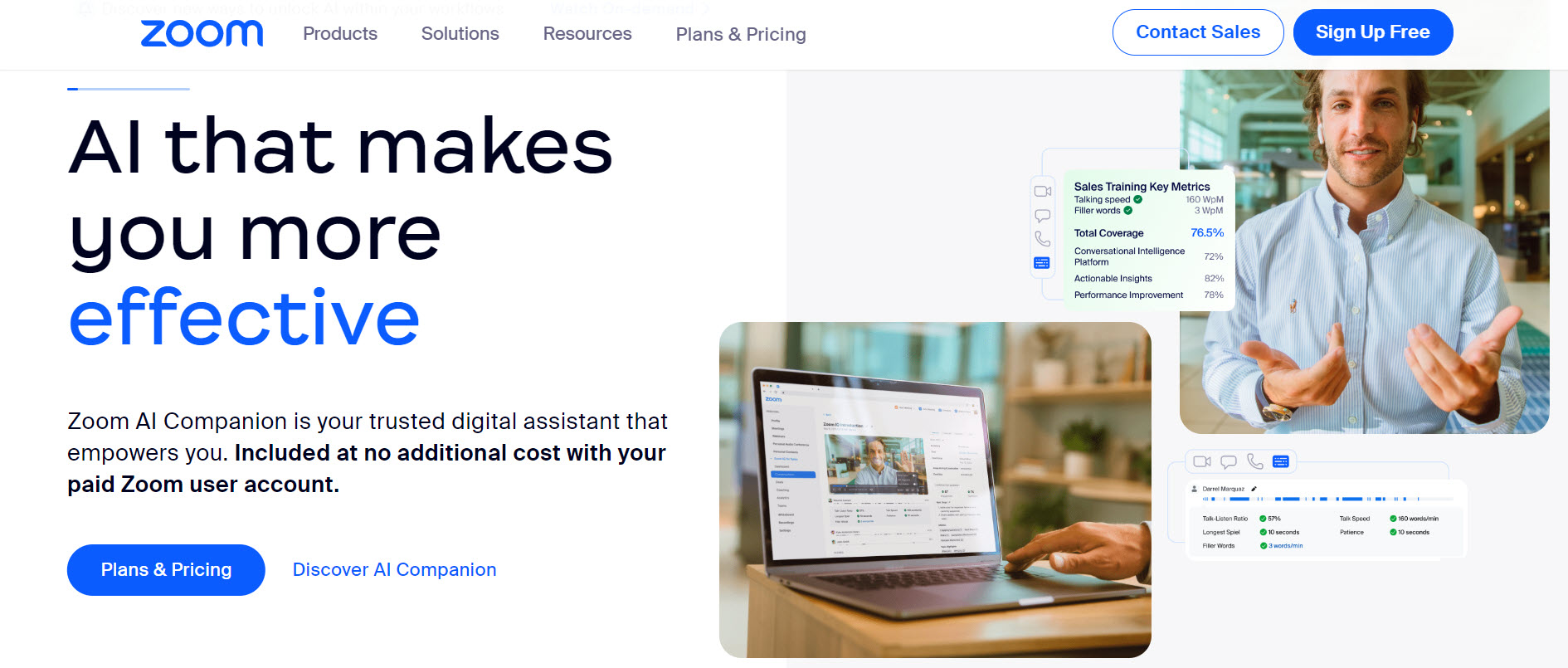
Zoom is a notable Riverside alternative for podcasters and content creators seeking reliable video and audio recording solutions. Known for its video conferencing capabilities, Zoom has become a go-to for creators looking to conduct interviews, panel discussions, and even record podcast episodes remotely.
Key Features
- High-Quality Video and Audio: Provides clear and reliable video and audio recording options.
- Recording Capabilities: Allows for the recording of sessions directly to your computer or to the cloud.
- Ease of Use: Known for its user-friendly interface, making it accessible for guests and hosts alike.
- Large Meeting Capacity: Can accommodate a large number of participants, ideal for panel discussions.
- Screen Sharing: Enhances presentations and discussions with easy screen sharing options.
Pros
- Widely recognized, easing the learning curve
- Flexible recording options (video, audio, local, cloud)
- Supports large groups without losing quality
- Integrated chat and screen sharing enhance content
Cons
- Free version is limited to 40-minute sessions
- Not specifically designed for podcasting
- Audio quality can fluctuate with internet stability
Pricing
Zoom offers a free tier with basic functionalities, perfect for those just starting with podcasting or small-scale projects. For more advanced features, such as extended meeting durations and cloud recording, Zoom offers various paid plans starting at $14.99 per month.
15. Adobe Audition
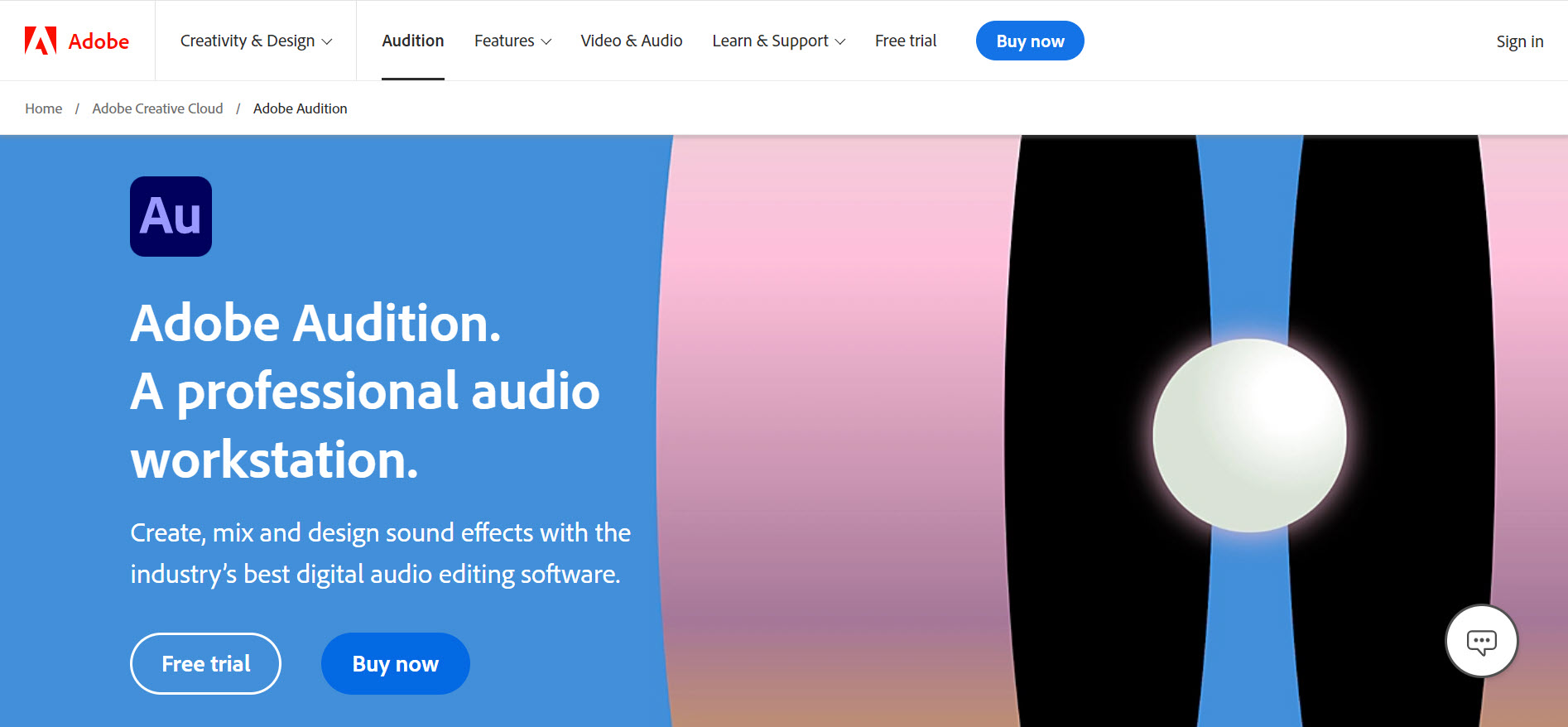
Adobe Audition stands out as a powerful Riverside alternative for users looking for advanced audio editing software solutions. Whether you're producing a podcast, mixing music, or working on any project that demands top-notch audio quality, Adobe Audition provides the tools and flexibility to bring your vision to life.
Key Features
- Multitrack Editing: Facilitates complex productions with multiple layers and tracks.
- Advanced Sound Removal: Easily remove or reduce unwanted noise, hisses, or hums.
- Dynamic Link with Premiere Pro: Offers seamless integration with Adobe Premiere Pro for those working on projects that combine audio and video.
- Spectral Frequency Display: Allows for detailed manipulation and repair of audio files.
- Customizable Workspace: Enables users to tailor the interface to their workflow, improving efficiency and ease of use.
Pros
- Wide range of tools and effects
- Great customization and control over production
- Benefits from regular Adobe updates
Cons
- Steeper learning curve than simpler editors
- Demands a powerful computer
Pricing
Adobe Audition is available through Adobe's Creative Cloud subscription model, with pricing starting at $24.71 per month.
How to Choose the Right Riverside.fm Alternative
Selecting the ideal Riverside alternative is like finding the perfect tool in a vast toolkit. With so many options available, picking the most suitable one can seem daunting. Thankfully, we've compiled some tips to help you easily pick the right option. Let's go over them together.
- Know Your Podcasting Focus: Are you all about crisp, clear audio, or is engaging video content more your style? Some platforms specialize in audio-only formats, while others excel in video. Identify your primary medium to narrow down your options.
- Consider Your Budget: Budget is a big factor. Fortunately, there's a wide range of pricing among Riverside alternatives, from free tiers for beginners to premium offerings for pros. Determine how much you're willing to invest before you start looking.
- Assess Feature Requirements: What features are non-negotiable for you? Perhaps it's high-quality recording, easy collaboration with guests, or robust editing tools. Make a list of your top feature requirements and weigh your options based on that.
- Ease of Use: Look for platforms known for their user-friendly interfaces, like StreamYard. A steep learning curve can slow you down, so consider platforms that you can navigate easily.
- Distribution and Monetization: Think about how you plan to grow your audience and, potentially, make money from your podcast. Platforms that offer easy distribution to major podcast directories and monetization options can provide a significant boost.
By keeping these factors in mind, you'll be in a much better position to choose a platform that not only meets your current needs but also supports your growth as a podcaster.
Remember, the right tool can make all the difference in turning your podcasting dreams into reality. So, take your time, do your research, and choose wisely.
Conclusion
Every Riverside alternative we’ve explored provides unique features tailored to different creator needs, whether you're prioritizing audio quality, live streaming, or real-time audience engagement. Ultimately, the choice depends on your podcasting objectives.
If you're in search of a comprehensive yet minimalistic platform for podcasting and live streaming, StreamYard stands out as an exceptional option.
StreamYard combines ease of use with engagement and professional-grade capabilities for podcasting and live streaming. Its intuitive interface and customizable branding options make it accessible to creators at any level, enabling dynamic and interactive content.
Ready to elevate your live streams and podcasts? StreamYard is just a click away, prepared to turn your content creation dreams into reality. Create your StreamYard account today.
FAQ
1. What is better than Riverside?
The "better" platform depends on your specific needs. For live streaming and engaging with audiences in real time, StreamYard is a fantastic alternative. It combines ease of use with powerful features for a dynamic content creation experience. Other alternatives include Skype, Zoom, and Zencastr.
2. Is Riverside FM better than StreamYard?
Choosing between Riverside FM and StreamYard depends on your focus. Riverside excels in high-quality recording and post-production features, offering studio-like editing and AI transcriptions. StreamYard shines in live streaming and audience engagement, making it ideal for those prioritizing interactive content and simplicity.
3. Which is better, Zencastr or Riverside?
Zencastr and Riverside cater to slightly different needs. Zencastr is often praised for its high-quality audio recording and ease of use, making it better for podcasters focused on audio quality. Riverside, with its video recording capabilities, might be preferred by those looking for a comprehensive audio and video solution.
4. Is Riverside better than Descript?
Riverside and Descript serve different stages of the content creation process. While Riverside excels in recording high-quality audio and video, Descript offers post-production features like text-based editing and overdubbing. If post-production is a priority, Descript could be considered better.
5. Is SquadCast better than Riverside?
SquadCast is renowned for its audio quality and reliability, particularly for remote interviews, making it a strong contender against Riverside for podcasters prioritizing audio. The choice between SquadCast and Riverside may come down to whether video capabilities or audio fidelity is more important for your project.
