Written by StreamYard
Streamyard vs Zoom: A Comprehensive Side-By-Side Comparison
When we think about 'video conferencing', most of us immediately think of Zoom. In the same way, StreamYard shines as one of the best live streaming software tools.
But when we're looking for a solution that does it all, which one comes out on top? Who wins in a StreamYard vs Zoom matchup? You're about to find out.
Hosting live streams, webinars, or hybrid events? Keep this in mind…
Choosing the right platform can be the difference between an event that's a hit and one that's a headache. That's why we've put together this guide—to help you make the best choice for what you need.
In this article, you'll learn about:
- What makes StreamYard and Zoom stand out.
- How StreamYard makes live streaming better.
- Factors to consider to ensure that you choose the right platform for your needs.
By the end of this comparison, you'll have all the details you need to choose the platform that's right for your needs. So, without further ado, let's get started with the StreamYard vs Zoom face-off.
StreamYard vs Zoom: A Quick Overview
Before we dive into a detailed comparison of StreamYard vs Zoom, it's key to first get a hint of what both platforms offer. Let's dig into what makes each platform stand out.
StreamYard
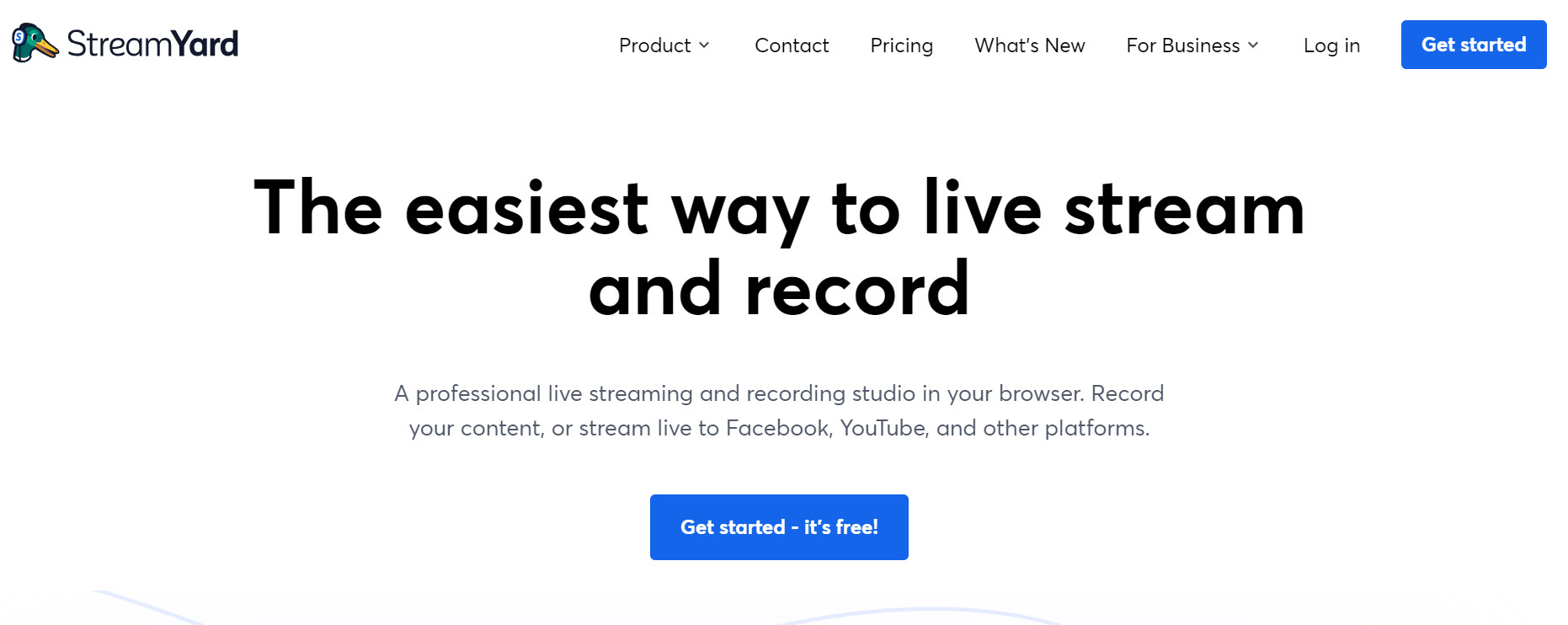
Imagine StreamYard as your own live streaming and podcasting studio that you can access from your browser. StreamYard simplifies content creation to just a few clicks. It's super easy to use. You don't need complicated setups or to be a tech wizard.
But it's not just about being easy to use. It packs a powerful punch with features designed to ramp up audience interaction.
For starters, StreamYard allows you to take advantage of on-screen comments, and even customize your broadcast with your brand's colors and logos. This makes your live streams feel more interactive and personalized.
StreamYard users enjoy robust multistreaming features. Put simply, you can stream to multiple platforms at the same time, including Facebook, YouTube, LinkedIn, or Twitch. This makes StreamYard a top pick for content creators aiming to grow their audience across different channels.
And if you’re a podcaster, StreamYard is the perfect tool to record episodes because its recording tool offers local recordings and separate tracks for each individual guest. This means two things:
- Even if you or your guest have internet issues, you’ll have high-quality recordings.
- When you’re editing your episode, you’ll have more control over editing the video and audio of each guest individually. This is useful if one guest has background noise for example, while others don’t.
Furthermore, you can host webinars with StreamYard On-Air, which is not only more affordable than Zoom’s webinar solution, but also includes the entirety of StreamYard’s live streaming feature set.
That’s why we believe it’s the perfect one-stop shop for streamers, podcasters, and webinar hosts!
Are we biased? Yes. But we also recognize that we’re not for everyone — and that Zoom has some strengths that we can’t match.
So let’s talk about Zoom.
Zoom
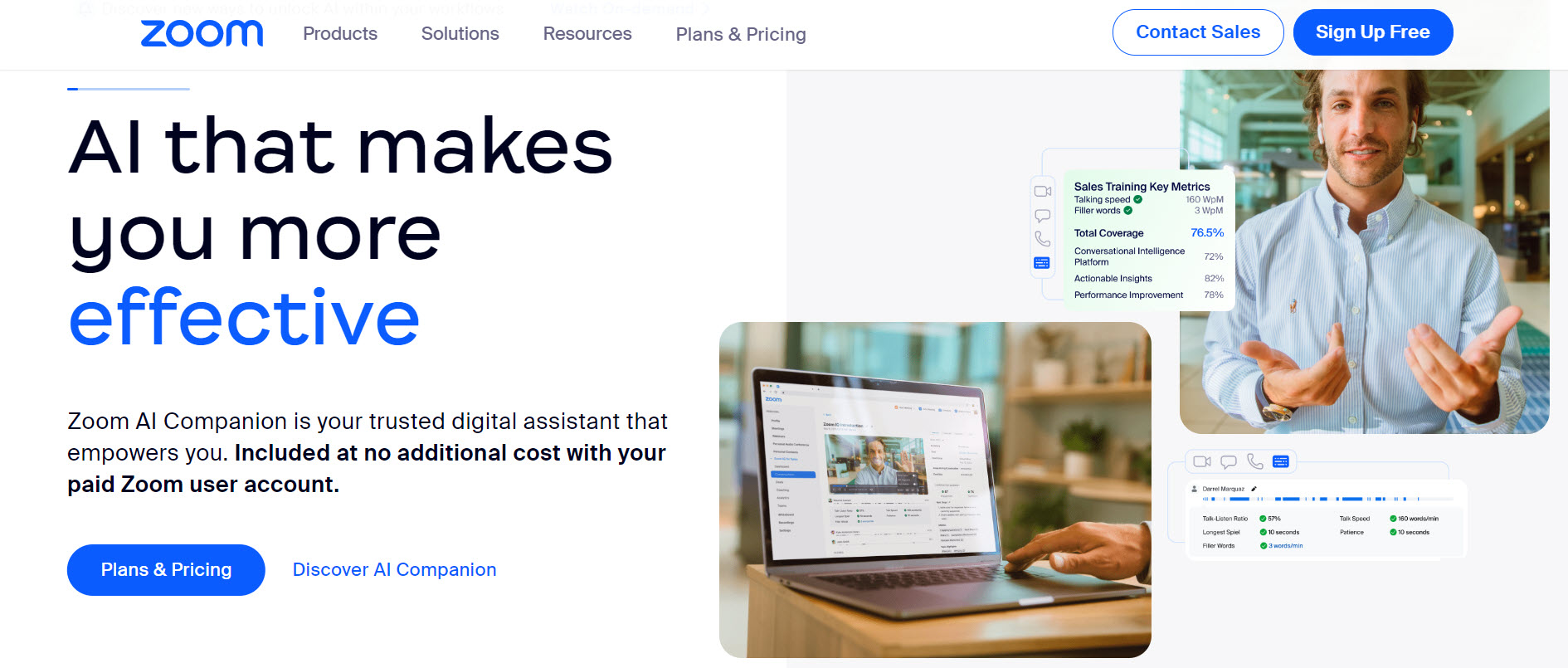
Zoom has become almost a byword for video conferencing. Used for work, online classes, or just hanging out with friends, Zoom meetings have become a favorite for many around the globe.
Zoom comes packed with features that make virtual meetings run smoothly, like screen sharing, the use of annotations, and breakout rooms. It's designed to support the needs of businesses, educators, and casual users alike.
With its broad adoption for a range of online meeting needs, Zoom has solidified its status as a versatile and reliable choice for video conferencing.
Now that you have a basic understanding of what both platforms offer, let's dive into the more detailed comparisons. We'll look closely at what makes each platform unique, focusing on their key features and how they cater to different user needs.
StreamYard vs Zoom: Features Comparison
StreamYard and Zoom each offer a unique set of features designed for specific types of users. Let’s take a closer look at how these platforms stack up in various areas.
1. Ease of Setup and Use
When we consider StreamYard vs Zoom, one of the first things people think about is how easy it is to get started and use each platform. Let’s dig into this area.
StreamYard is all about making things simple, especially for live streamers and content creators. Imagine you want to start streaming in the next five minutes. With StreamYard, that's not just a dream—it's totally doable.
StreamYard is a browser-based platform, meaning you don't need to download anything. Just log in, set up your stream in a few clicks, and you're live.
Don’t believe it? Watch this video and see how easy it is to create your first live stream on StreamYard:
Zoom, meanwhile, isn’t a browser-based tool. You’ll need to download the software to your Windows or Mac PC to unlock the platform’s full capabilities.
But that doesn't mean Zoom is hard to use. Whether it's a webinar, a training session, or a big company meeting, Zoom gives you the tools to make it fit your needs exactly.
But, keep this in mind…
While all these options mean you can make your meetings run just the way you want, they also mean there's a bit more to learn compared to the straightforward setup StreamYard offers.
StreamYard is built for people who might not be very tech-savvy. Its design is clean and simple, letting you focus more on connecting with your audience than on trying to figure out how to use the software.
Here’s StreamYard’s simple dashboard with clear descriptions of where each button takes you to:
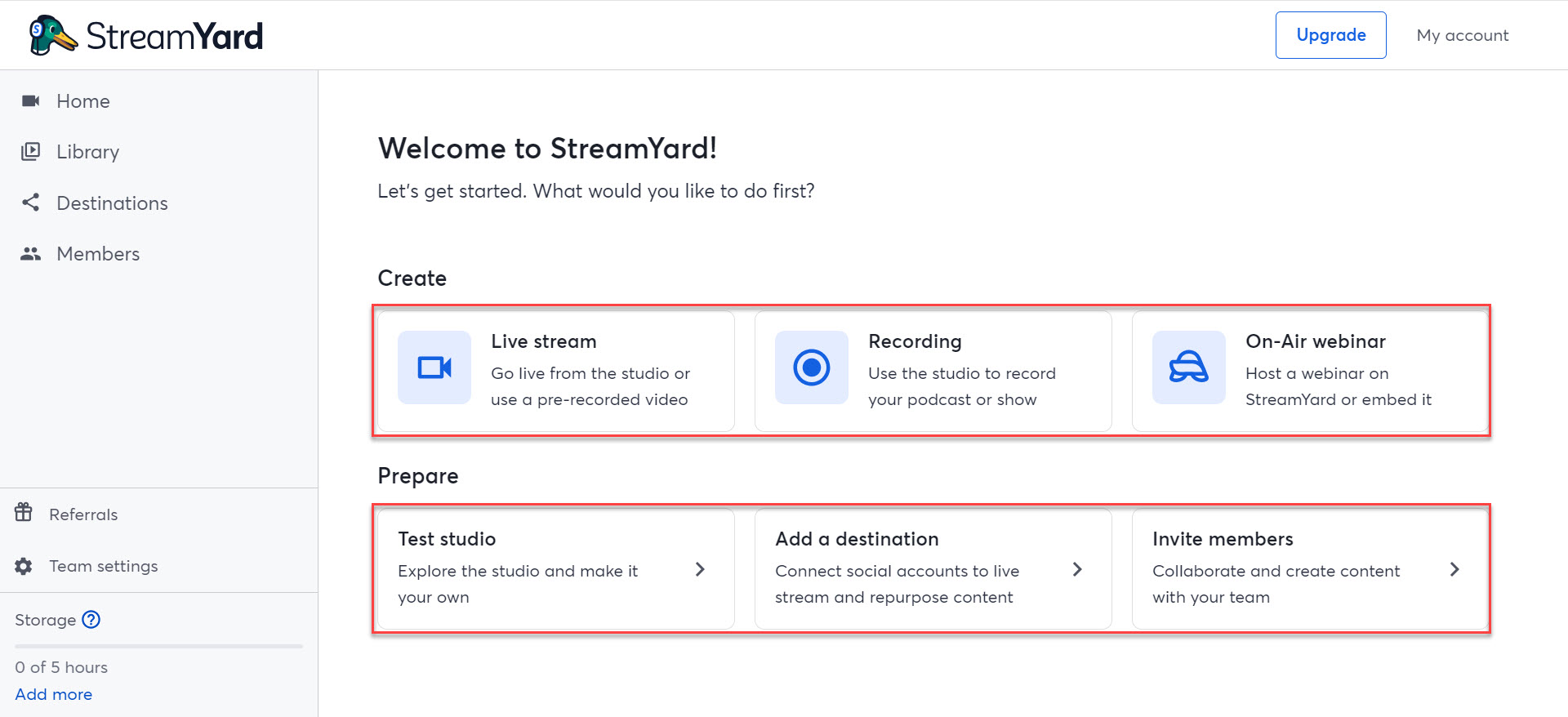
Choosing between StreamYard vs Zoom as regards ease of setup and use depends on what you're looking for.
If you want to get into live streaming or host a webinar quickly and easily while keeping your audience engaged, StreamYard is the way to go.
But if you need a more complicated platform that lets you fine-tune your meetings with lots of professional options, Zoom's extensive features could be what you need.
2. Live Streaming Capabilities
When we dive into the live streaming features of StreamYard and Zoom, things get really interesting. Both platforms are great for video communication, but they have different strengths when it comes to live streaming.
StreamYard was made with live streaming in mind. So, many of its features are designed to make streaming easier and more effective.
StreamYard allows you to stream your podcast, webinar, and virtual events to several social media platforms—like Facebook, YouTube, LinkedIn, and Twitch—without needing any extra software.
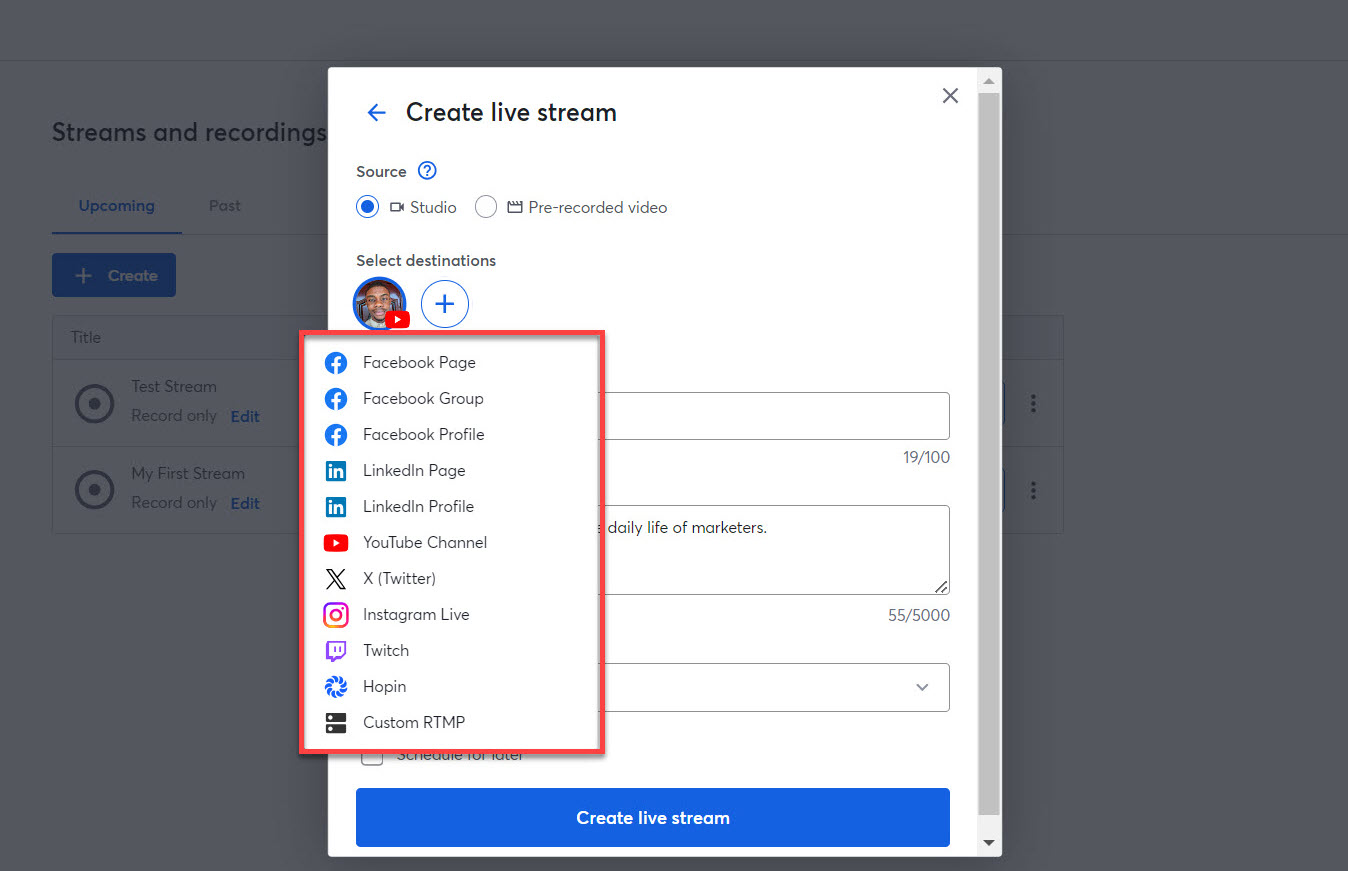
This multistreaming feature is a huge plus for content creators who want to reach as many viewers as possible with just one stream.
Zoom, on the other hand, is famous for its video meetings, but it has limited live streaming capabilities. You can use Zoom to stream meetings to places like Facebook Live and YouTube. However, this feature isn't as straightforward as StreamYard's.
Here’s what we mean:
First, Zoom’s live streaming feature is a bit hidden and might take some effort to set up since it's not the main focus of Zoom. Second, it’s only accessible to users on its Pro, Business, and Enterprise plans. Whereas, StreamYard's live streaming offerings are available to everyone including those using the free version.
So what’s our verdict? Who takes the lead?
StreamYard is the clear winner here. Its features are specifically designed for streamers, making it easy to reach and interact with a wide audience.
Zoom is an excellent tool for meetings and can handle live streaming. However, it approaches it more as an add-on feature, lacking the specialized streaming features that make StreamYard stand out.
Ready to take your meetings, webinars, and events live in only a few seconds? Sign up for StreamYard now and start streaming today—no credit card needed!
3. Audience Engagement Features
In the battle between StreamYard and Zoom, how each platform helps you connect with your audience is a big deal. Whether you're live streaming or hosting meetings, making your events feel alive and interactive is vital. Let's see how each platform does this.
StreamYard is a star when it comes to making live streams interactive. It has a range of tools that help make your audience part of the action.
One of StreamYard’s standout features is the ability to display viewer comments on your stream. This means when someone comments, you can display it for everyone to see. It's a great way to interact with your audience by answering questions or just acknowledging their presence, making them feel special and part of the community.
Here’s what it looks like:
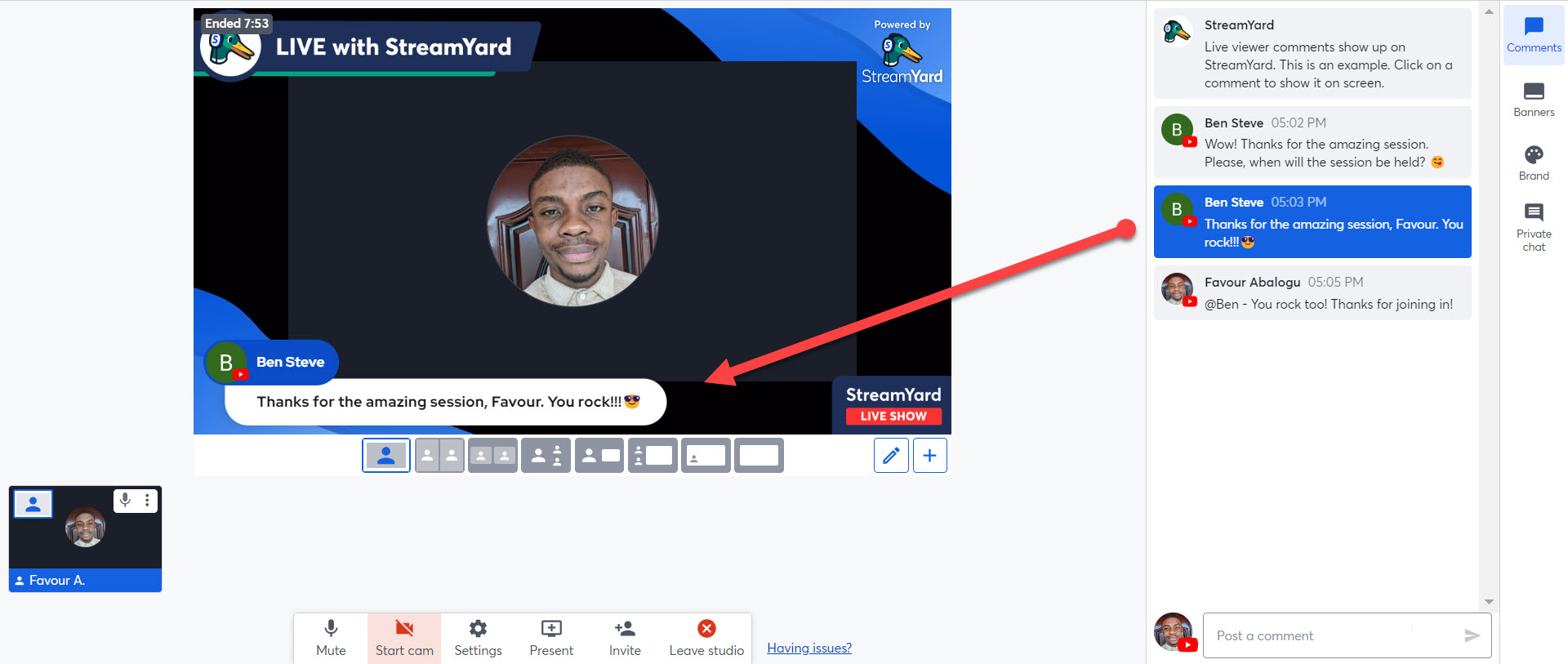
Zoom takes a different approach, focusing more on meetings and webinars. It might not be as spontaneous as StreamYard, but it has great tools for making sure everyone can participate in a more structured setting.
In webinars, Zoom lets you do Q&A sessions and polls, which means attendees can ask questions and give feedback during the event. The "Raise Hand" feature is like being in a real classroom or conference, allowing people to indicate when they want to speak.
For sessions that need small group discussions, Zoom's breakout rooms are perfect. They let you split your audience into smaller groups for more in-depth discussions or workshops, which is great for teaching, team building, or networking in a more personal way.
In the end, choosing between StreamYard and Zoom depends on what kind of engagement you're looking for.
If you want your live streams to be dynamic and interactive, making each viewer feel like they're part of the show, StreamYard is the way to go. It's designed for spontaneity and building a community in real time.
Zoom, on the other hand, is better for more formal settings like business meetings or educational sessions. Its features support structured interaction, making it ideal for situations where you need to manage a lot of participants in an organized way.
4. Customization and Branding Options
Customizing your live streams and meetings to fit your brand is really important. It's what makes your content look professional and stand out. StreamYard and Zoom both let you add your own touch to broadcasts, but they do it differently.
StreamYard is a top choice if you want to make your live streams really reflect your brand. Your brand is like your signature, and it tells your audience who you are. Being able to add your own logos, colors, overlays, and custom messages to your streams can make a big difference in how people see and remember you.
Guess what? StreamYard makes it super easy to add these custom touches.
Want to show your logo? Easy.
Want to use your brand colors? No problem.
You can even switch between different stream layouts and add messages during your stream to talk to your audience or share special offers. This level of customization helps you connect with your viewers in a more personal way.
See what this looks like:
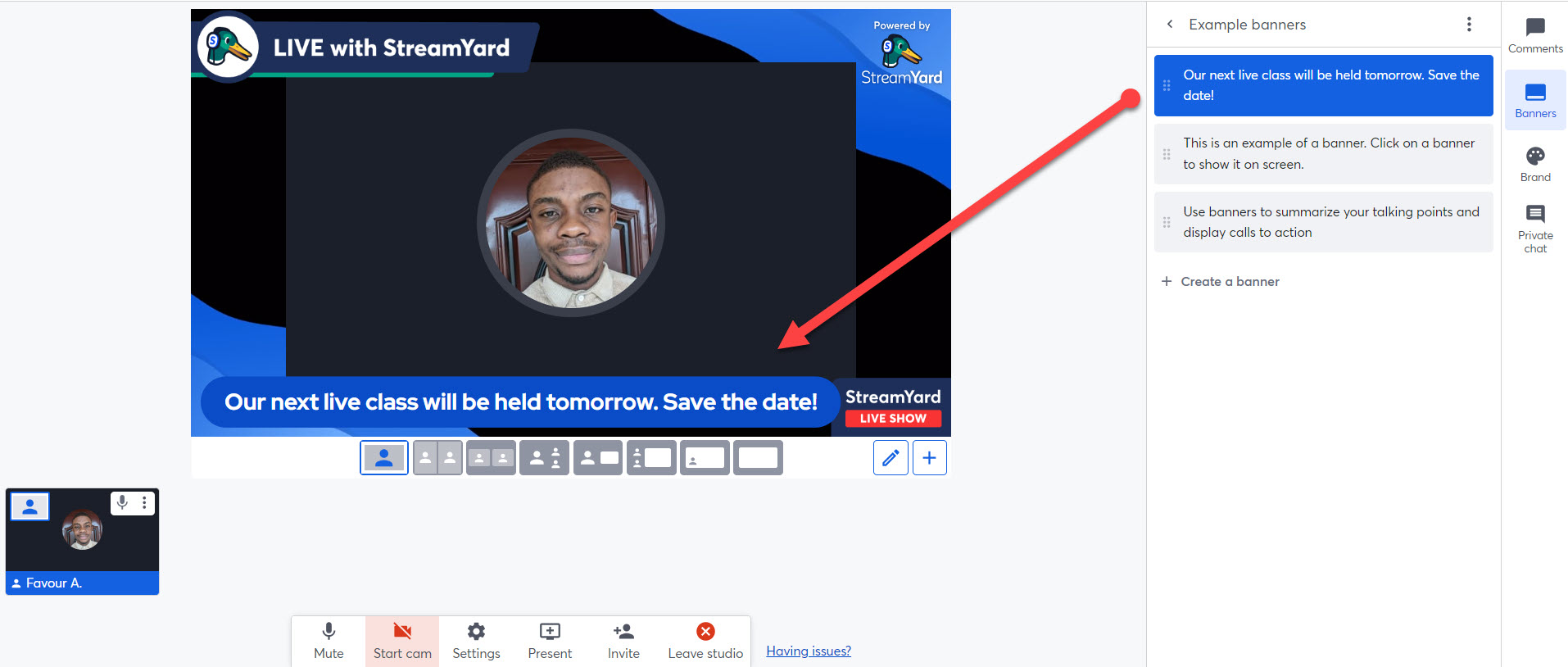
Zoom also lets you add some branding, like logos and backgrounds. However, this might require the integration of a third-party app. You can also customize the sign-up page for your webinars, which is a nice touch for keeping things consistent.
But Zoom isn’t the only platform that offers this feature. StreamYard’s webinar tool, StreamYard On-Air, allows you to create customized webinar landing pages too.
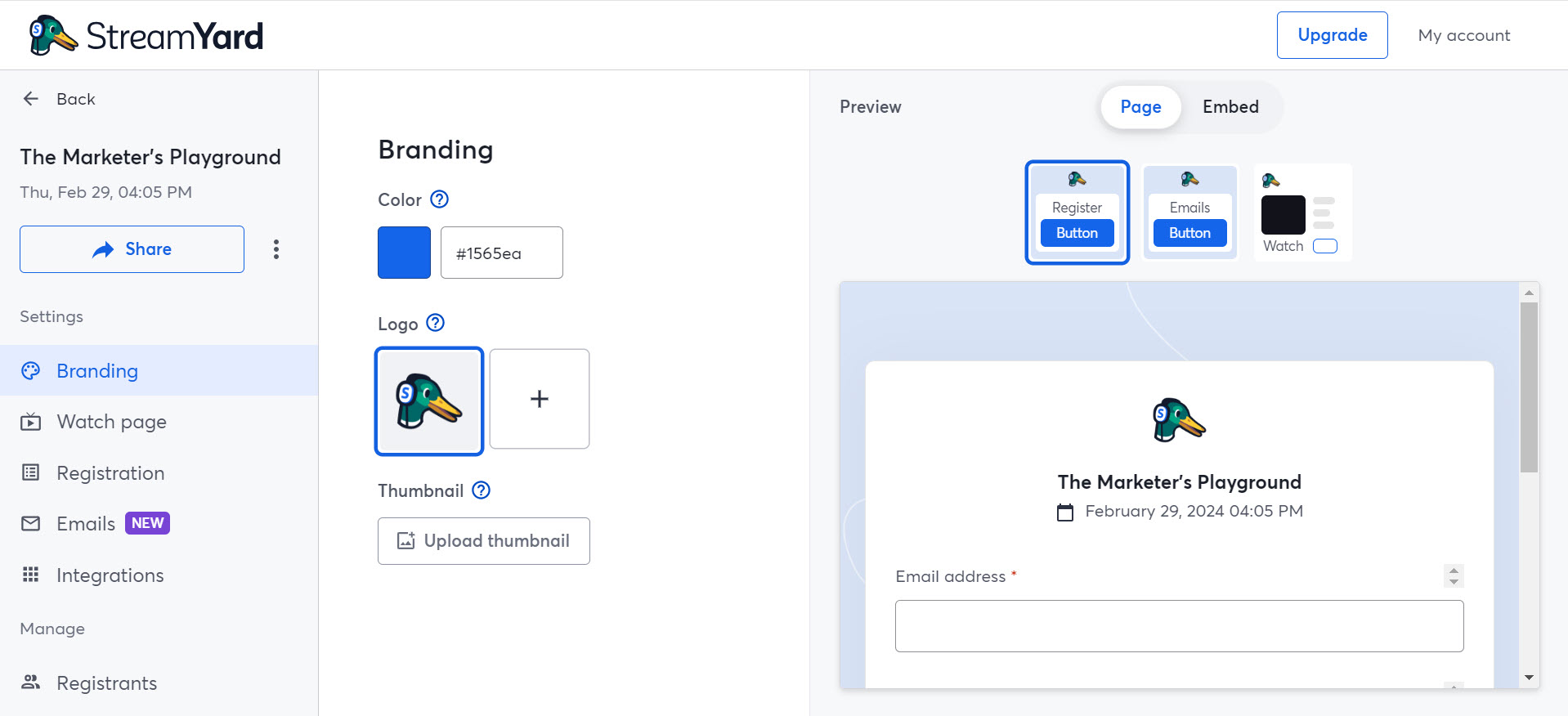
What’s more, you can start streaming directly from your web browser—no need to download any apps. StreamYard's compatibility with web browsers is top-notch. Whether you're on a PC, Android, or iOS device, it works seamlessly on all internet browsers.
Generally, when it comes to really customizing the look of your meetings or adding interactive elements during your broadcast, Zoom's options are more limited compared to StreamYard. You won't be able to add creative overlays, video transitions, or special banners while you're live.
So, which platform takes the lead here? StreamYard does.
StreamYard is the way to go if you want to get creative and show off your brand in your live streams. It's user-friendly and gives you lots of freedom to play around with your brand's look.
5. Video and Audio Quality
In the online world, how good your video and audio look and sound is super important. It can be the difference between someone sticking around to watch your broadcast or bouncing because they can't stand the lag or the muffled sound. So, let's see how StreamYard and Zoom stack up in this department.
StreamYard ensures that your live streams look and sound top-notch. The platform makes sure your streams are crisp and that your sound is so clear, even with an unstable internet connection.
StreamYard is especially great if you're into creating content that feels more professional, like podcasts or webinars, where every detail in the video and sound quality counts. It allows you to broadcast your content in high quality, reaching up to 1080p resolution.
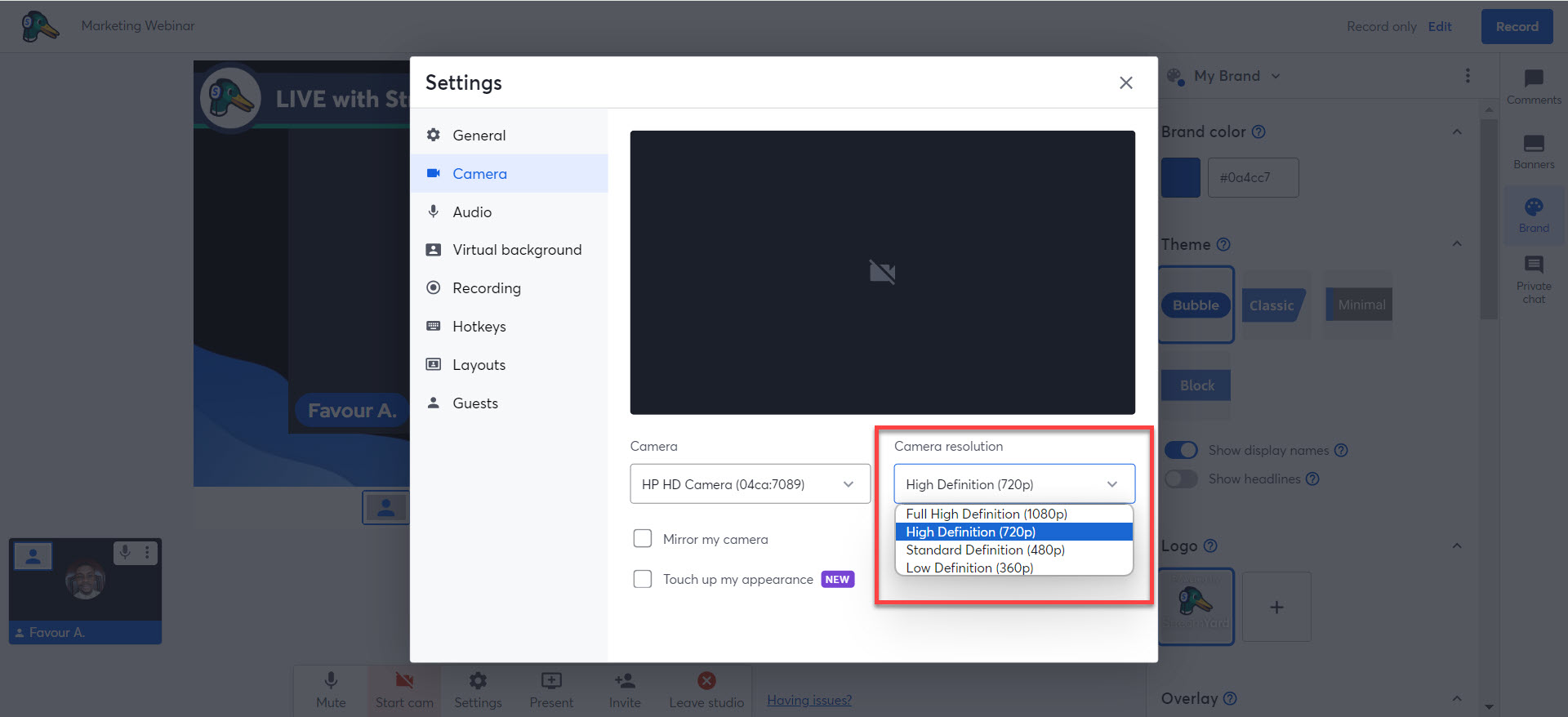
Zoom also does a solid job at making sure your audience can see and hear everything in your meetings or webinars, keeping everyone in the loop without a hitch. But, to stream in high quality up to 1080p resolution, you'll need to have the Business or Enterprise plans.
So, what’s our verdict? Well, deciding between StreamYard and Zoom comes down to what you're looking to do.
If you're aiming to create live streams that could pass for a TV show in terms of quality, StreamYard is your go-to. It's designed to make your content stand out with that extra polish on video and audio.
On the other hand, if you're more about having clear and smooth video calls or classes, where it's more about the content than how professional it looks, Zoom is the reliable choice.
6. Recording and Playback Features
Recording and playing back your live streams, meetings, or webinars is super important. It lets you keep a record of what happened, repurpose your content to reach more people, or even look back to find important moments in your live video. Here's how StreamYard and Zoom handle these features.
StreamYard allows you to do more than just record your video content. With StreamYard, you can take one live stream and turn it into lots of different content pieces, like short videos for social media, podcasts, or YouTube videos.
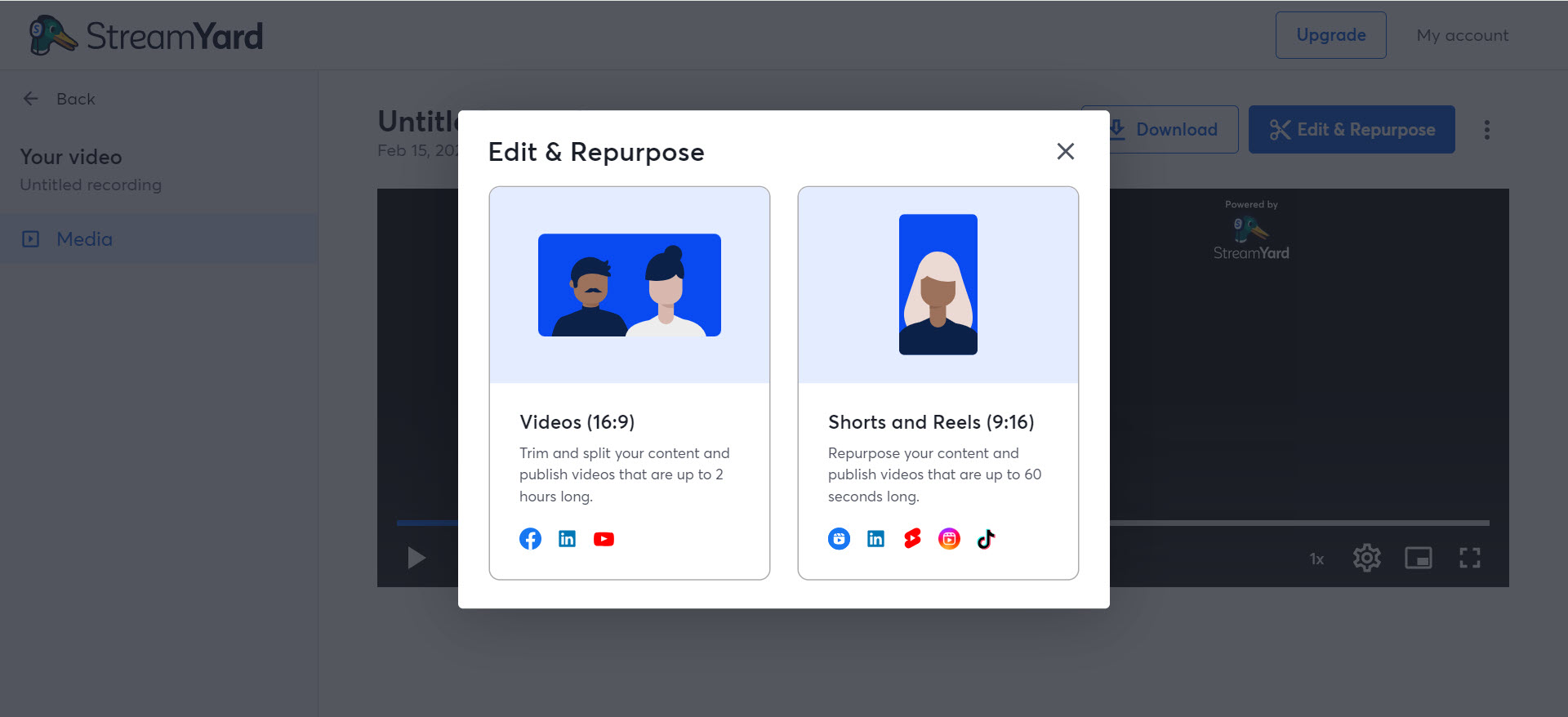
StreamYard automatically saves your live broadcasts (and podcasts) in the cloud, making it easy for you to access and download them whenever you want. Plus, you can schedule your pre-recorded streams to go live at a later time, freeing you up to focus on other tasks.
Zoom also allows you to record your team meetings and webinars. You can save these recordings on your device or in the cloud (if you're using a paid plan). This is useful for businesses or teachers who need to keep a record of their meetings or lectures. It means everyone can go back and see what was discussed, or if someone missed the live session, they can catch up later.
So, here’s the verdict:
If you're into the idea of not just recording your streams and podcasts but also scheduling them for later and easily turning them into various content pieces, StreamYard is the perfect choice for you. However, if your main focus is on recording meetings with ease, Zoom might be the better option.
7. Customer Support and Community Resources
When it comes to video conferencing or live streaming platforms like Zoom and StreamYard, having good customer support and a helpful community can be a game-changer. Let's see what each platform has to offer in this department.
StreamYard offers support in a variety of ways, including 24/7 live chat and email support. It also has a help center with a bunch of guides and tutorials.
But, the best part? StreamYard has built an active and supportive community on Facebook, X (Twitter), and Instagram. This means you can join in and get tips from other users, share your experiences, or even find solutions to your problems.
Similar to StreamYard, Zoom offers its users help through live chat, email, or even phone in certain cases. Zoom also runs training sessions and webinars to help you get better at using their platform. Plus, it has a community forum where you can ask questions, share tips, or learn from other people's experiences.
In the end, both StreamYard and Zoom know how important it is to have good support and a strong community. Your choice will probably come down to the kind of support you think you'll need and whether you're more into the idea of community engagement or a comprehensive help desk.
StreamYard vs Zoom: Pricing and Plans Breakdown
When you're choosing between StreamYard and Zoom, how much they cost and what you get for your money is super important. Each platform is designed with a different kind of user in mind, so let's take a closer look.
StreamYard
Whether you're just starting or you're a streaming pro, StreamYard has a plan that’s perfect for you. Here's a quick look at the types of plans StreamYard offers:
- Free Plan: Perfect for beginners, you get 20 hours of streaming per month and some basic features like adding comments on the screen.
- Starter ($19/month) and Professional ($49/month) Plans: Ideal for content creators and small businesses, these plans let you stream as much as you want. They also let you multistream easily and have more co-hosts (or guests). Furthermore, the Professional plan grants you access to StreamYard On-Air (which is quite cheap compared to Zoom Webinar).
- Premium and Growth Plans ($99 and $299/month): These plans offer top-notch features, including priority support and extended broadcasting limits.
- Business Plan: Large organizations seeking unique features can get a custom plan.
Zoom
Zoom offers a range of products (with different plans) that suit everyone from solo users to large corporations. Its Zoom One product comes with the following pricing packages:
- Free Plan: Great for casual users, it allows you to host meetings with up to 100 people and a 40-minute limit on group calls.
- Pro ($14.99/month/host): Ideal for small teams, it comes with no time limit on meetings and some added features like social media streaming.
- Business ($19.99/month/host): Supports up to 300 participants and allows you to add professional touches like company branding.
- Enterprise Plan: For larger organizations, it offers everything you need to host large-scale meetings, with personalized support and pricing based on your needs.
StreamYard vs Zoom: Ideal Use Cases
Ever wondered whether StreamYard or Zoom is the right pick for what you want to do online? Let's break down the best uses for each so you can figure out which one's your match.
StreamYard
Think of StreamYard as the ultimate tool for putting on a show online. Here's where it shines:
- Multistreaming: If you're the type to share your gaming, music, or just chat across YouTube, Facebook, and more, StreamYard helps you reach people everywhere without a hitch. It’s great for those who want to be everywhere at once.
- Event Streaming: Got a big event like a virtual concert or a charity stream? StreamYard has the tools to make it look professional, with awesome video quality and ways to make your brand stand out.
- Webinars: Planning your next online event? StreamYard’s webinar features are top-notch, with ways to brand your streams, manage your audience, and keep things interactive.
- Podcasting: Whether it be an audio-only podcast or a video podcast for YouTube, StreamYard lets you record episodes in HD. You get individual audio & video tracks for each speaker, so that you have maximum control in post-production. There’s also a local recordings feature, so you’re guaranteed high-quality recordings even if your guests have a sub-optimal internet connection.
Zoom
Zoom is all about getting people together, whether it's for work, school, or a big event. Here's when you should use Zoom:
- Formal Meetings: Perfect for businesses or any group that needs a reliable way to meet up, chat, and share ideas. Zoom is packed with features like breakout rooms and virtual backgrounds to make meetings smooth and engaging.
- Educational Classes: Teachers and students can make the most of Zoom's tools like screen sharing and whiteboard for classes that feel just like being in the classroom.
- Corporate Events: For those big company gatherings, training sessions, or team-building events, Zoom can handle the crowd and keep things running smoothly.
StreamYard vs Zoom: Pros and Cons
As we approach the finish line in our StreamYard vs Zoom showdown, let's take a moment to weigh the pros and cons of each platform.
StreamYard Pros
- User-friendly interface
- Generous free plan available
- 24/7 live chat support
- Browser-based live streaming (works on iPhones, Windows, Mac, etc.)
- No software installation required
StreamYard Cons
- Fewer built-in tools for hosting meetings
- Performance may vary depending on the web browser
Zoom Pros
- Highly versatile for various meeting sizes
- Stable and reliable performance
- Comprehensive meeting features
- Good integration with business tools
Zoom Cons
- Complexity increases with event size
- Fewer engagement tools for live streaming
StreamYard vs Zoom: How to Choose What’s Best for You
When you're deciding if StreamYard or Zoom is right for you, think about what you're trying to do online. Here’s a quick breakdown:
Content creation or meetings?
- StreamYard is perfect for live streaming and podcasting, especially if you want to broadcast to multiple social media platforms at the same time and interact with your audience in a fun way.
- Zoom is great for more traditional video meetings, classes, or larger webinars, where you need to manage lots of people and divide them into separate breakout rooms.
How do you want to connect with your audience?
- StreamYard is all about making your streams interactive, with features like on-screen comments.
- Zoom offers features for a more controlled interaction, like polls and Q&A sessions during webinars.
Event size and formality
- For big, formal events or webinars, Zoom’s features for managing participants are top-notch.
- StreamYard can also handle big events (including webinars) but is more focused on making them engaging and fun.
Simplicity vs. features
- StreamYard is user-friendly and straightforward, great if you prefer ease of use.
- Zoom offers a wide range of features for different needs but can be a bit more complex to navigate.
Making your content look good
- StreamYard lets you customize your streams and podcasts to fit your brand, which is great for creating a unique look.
- Zoom has some customization options, but they’re more limited compared to StreamYard.
Reaching your audience
- StreamYard makes it easy for you to stream to up to seven platforms at once, including YouTube and Facebook. You can also edit and publish short clips from your recordings directly to those platforms.
- Zoom is more about hosting the meeting or webinar itself rather than streaming to social media.
Conclusion
As we wrap up our comparison of StreamYard vs Zoom, it's clear that each platform meets different needs and preferences.
StreamYard stands out for content creators and live streamers who are all about engaging their audience and offering a personalized show. Its easy-to-use interface, along with strong features for interaction and branding, makes it a top choice for those wanting to host interactive live streams.
Zoom, on the other hand, has established itself as a strong option for virtual meetings. It’s especially good for handling large webinars and structured discussions, making it ideal for more formal and professional settings.
So, if you're a creator focused on live streaming that's both engaging and customizable, StreamYard is your go-to tool. But if you need a reliable tool for video meetings, whether for work, school, or just catching up, Zoom is the way to go.
Ready to create engaging live streams, webinars, or podcasts, even if you're not tech-savvy? Create your free StreamYard account today.
FAQs
What is better, Zoom or StreamYard?
The better platform depends on your needs. Zoom is ideal for virtual meetings, while StreamYard shines for live streaming and engaging with a wider audience across multiple platforms.
What is the advantage of using StreamYard?
StreamYard offers ease of use, multi-platform streaming, extensive customization and branding options, and interactive features like on-screen comments, making it ideal for content creators looking to enhance audience engagement.
What is a better app than Zoom?
"Better" varies based on the use case. For live streaming and interactive broadcasts, StreamYard is a strong alternative. There’s also Ecamm for Mac users. But, for video conferencing with advanced collaboration features, platforms like Microsoft Teams or Google Meet may offer competitive functionalities.
What's cheaper than Zoom?
There are several affordable alternatives to Zoom for video conferencing, including Google Meet (free for basic use) and Skype (free for personal use). For live streaming, StreamYard also offers a free tier, making it a cost-effective option.
What platform is best for live streaming?
For interactive, multi-platform live streaming with high audience engagement, StreamYard is among the best live streaming platforms available. It caters specifically to content creators with features designed to enhance live broadcast quality and viewer interaction.
