Written by StreamYard
10 Best Video Podcast Recording Software in 2024
Podcasting has evolved. Once focused solely on audio, it now seamlessly integrates video into the mix.
However, here's the problem – finding the right video podcast recording software can be overwhelming. With a variety of options, it's tough to know where to begin, and you certainly don't want to end up with a tool that's more trouble than it's worth.
The situation can get even worse. Imagine spending hours recording, only to discover that your software can't handle high-resolution video, or worse, it's too complicated for efficient use. That's time, energy, and possibly great content wasted – a scenario no podcaster wants to face.
Fortunately, this doesn’t have to be your experience. We’ve created this guide to ensure you start your video podcasting journey on the right foot.
Before we dive into our top recommendations, let’s first explore some reasons why video podcasting has become a big deal.
Why Invest in Video Podcast Recording Software?
There are several reasons why podcasters now use videos alongside their podcasts. Here are the benefits of recording video podcasts:
- Enhanced Audience Engagement: Adding a visual component to your podcast makes your content more engaging. It transforms your podcast into a more dynamic, interactive experience, keeping your audience glued to their screens.
- Increased Accessibility: With video podcasts, you're not just limited to audio platforms. You open doors to platforms like YouTube, Spotify, and even social media channels like Instagram Reels and TikTok, widening your reach.
- Improved Monetization Opportunities: Video podcasts are more conducive to advertising. They provide a visually rich experience, making them ideal for brands to place ads and for creators to earn more revenue.
- Building Authenticity and Trust: Video podcasts allow you to build a more authentic connection with your audience. They see you, your reactions, and your environment. This makes them feel like they're part of a conversation rather than just listeners.
- Diverse Content Creation: The versatility of video podcasting allows you to experiment with different formats – from interviews and discussions to live streaming.
Key Features to Look for in Video Podcast Recording Software
Selecting the right video podcast recording software involves looking for certain standout features. Here are key aspects to look for before deciding on a software option:
- Intuitive User Interface: Seek software that’s easy to navigate. An intuitive design means less time learning the ropes and more time creating content. This feature streamlines the podcasting process, especially for beginners.
- Robust Editing Capabilities: Effective editing tools are vital. Look for software that offers a comprehensive suite, including video trimming and audio enhancements.
- Compatibility and Integration: Your software should fit seamlessly into your tech ecosystem. Compatibility with various devices and the ability to integrate with major platforms is key for smooth operation, particularly when dealing with multiple participants.
- Audience Engagement Tools: Direct audience interaction can elevate your podcast. Software that allows you to feature audience comments can enhance the interactive experience, making your content more engaging.
- Customizable Branding: Your podcast should reflect your brand's personality. Software offering customizable branding options, like visual templates, helps maintain your unique identity.
- Local Recording for Quality Assurance: Local recording ensures each participant’s input is captured at high quality, independent of internet fluctuations. This is especially important for remote guests. It guarantees clarity and consistency in your podcast's audio and video.
Remember, the ideal video podcast recording software should elevate your podcasting game. It should align with your workflow, enhance your content's quality, and offer features that resonate with your podcasting style.
10 Top Video Podcast Recording Software Solutions
We've discussed why podcasters are embracing video podcasting and outlined essential features to look for in video podcast recording software. Now, let's delve into ten of the best software options available for your video podcasting needs.
Let's get started!
1. StreamYard
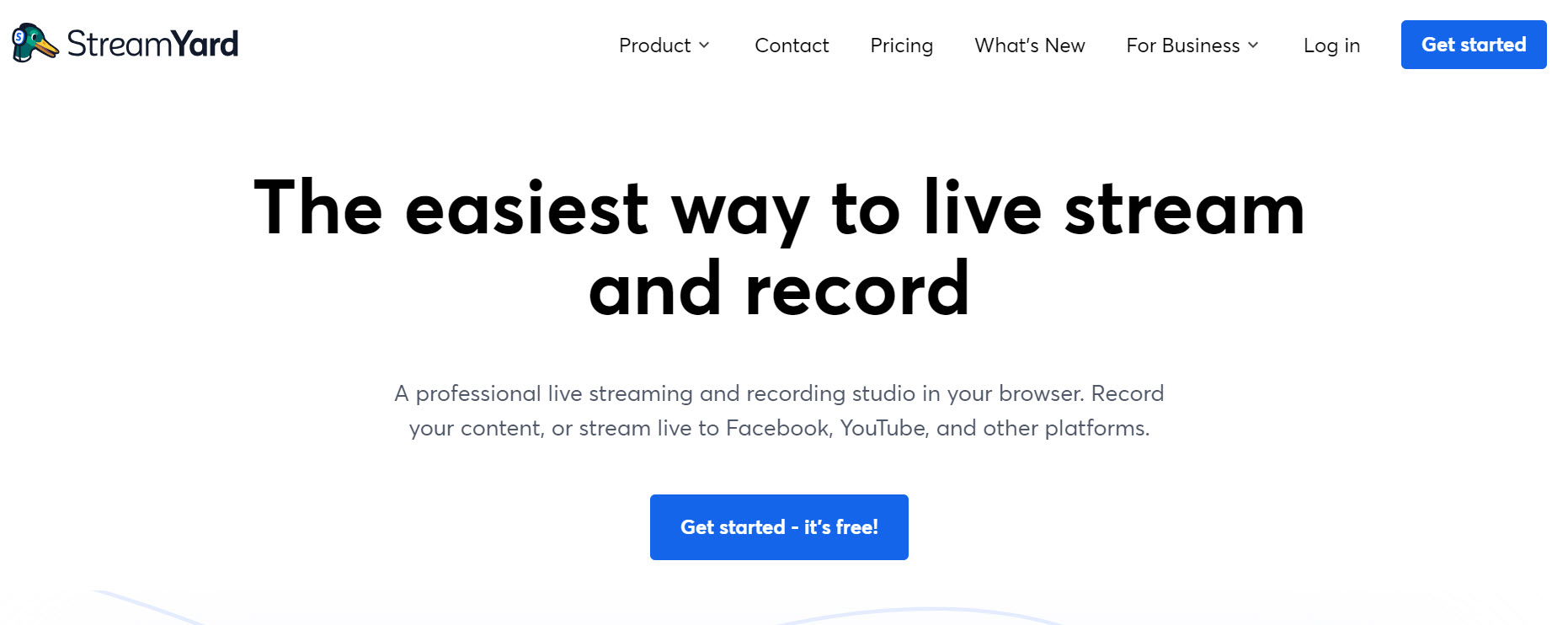
StreamYard is a comprehensive live streaming and podcast recording software that allows for engaging content creation. It’s ideal for a wide range of users including brands, influencers, streamers, podcasters, gamers, entrepreneurs, and educators.
StreamYard’s intuitive user interface makes it suitable for beginners, while its advanced features cater to the needs of professional content creators. It's particularly beneficial for those looking to increase audience engagement through live streaming and podcasts.
Key Features
- Remote Guest Recording: StreamYard allows recording with up to 10 people, with guests able to join via browser or phone without needing any software downloads.
- Studio-Quality Audio: The platform offers advanced AI for background noise removal and echo cancellation, alongside options for adding royalty-free music and enhancing audio quality.
- Local Recordings: This feature ensures perfect recordings regardless of internet quality by recording separate audio and video files on each user's device.
- Live Streaming: StreamYard excels not just in recording but also in live streaming, allowing for engagement with audiences across multiple platforms simultaneously.
- Customization and Branding: Users can customize their streams with various templates, or even upload their own custom tracks, intros, outros, and branding elements.
- Audience Engagement: The platform supports direct audience interaction by featuring viewers' comments and questions during the stream.
Why StreamYard?
- Generous free plan available
- User-friendly interface with a small learning curve
- Customizable templates and branding options
- Multiple platform streaming capability
Pricing
StreamYard provides a forever-free plan along with several paid options, catering to diverse budget sizes and podcasting requirements.
Want to elevate your podcast with studio-quality recordings directly from your browser? Create your free StreamYard account today.
2. Riverside
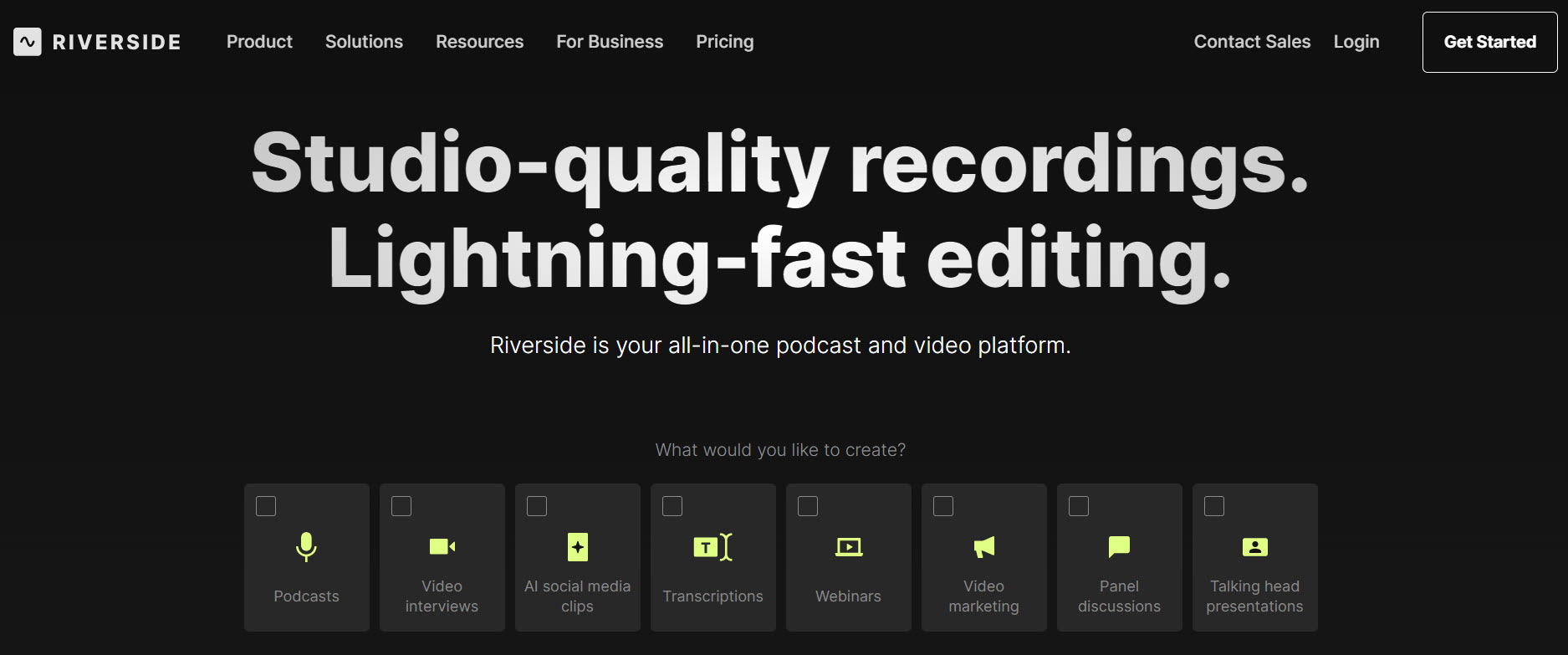
Riverside is a top video podcast recording software tool, offering a suite of features that cater to both novice and seasoned creators. It effectively balances high-quality recording capabilities with user-friendly features. This makes it a valuable tool for those looking to produce professional-level video podcasts.
Key Features
- High-Quality Recording: Supports uncompressed 48kHz WAV audio and 4K video quality.
- Magic Editor: Automates the merging of separate audio and video tracks, simplifying post-production.
- AI Speaker View: Automatically switches to full-screen for the active speaker, enhancing viewer engagement.
- Media Board: Enables live editing with pre-recorded sounds and videos.
- Customizable Backgrounds: Offers flexibility in branding your podcast visually.
- Social Streaming Capability: Stream simultaneously to platforms like YouTube, Facebook, LinkedIn, etc.
- Progressive Upload: Ensures continuous upload to the cloud for uninterrupted recording.
- Mobile App Support: Record and upload content from iOS devices.
Pros
- Excellent audio and video quality
- Easy-to-use interface
- Versatile editing and streaming options
- Stable and reliable performance
Cons
- Can have connectivity issues
- Canceling subscriptions can be difficult
Pricing
Riverside offers a limited free plan and the following paid plans:
- Standard: $19/month
- Pro: $29/month
- Business: Custom pricing
3.SquadCast

SquadCast is a comprehensive cloud recording studio designed for creating high-quality audio and video content. It's particularly popular among podcasters, creators, YouTubers, and media producers.
Key Features
- High-Quality Audio and Video: SquadCast excels in delivering studio-quality audio and video, ensuring a more engaging experience for listeners and viewers.
- Auto Backup and Cloud Recordings: Recordings are automatically saved and backed up to the cloud.
- Video Recording: This feature allows recording with up to 10 participants, each recorded in separate files.
- Green Room: A unique feature where participants can prepare and interact before recording starts.
- Progressive Upload: This ensures continuous uploading of data to the cloud, so recordings are safe even if there's an internet disruption.
- Flexible Formats: Recordings are available in both MP4 and WAV formats for each participant.
- Guest-Friendly: Guests can join a recording session easily without needing to download software or set up accounts.
Pros
- High-quality audio and video
- Easy-to-use interface
- Quick and easy post-production
- Simple guest invitation process
Cons
- Limited compatibility with browsers and devices
Pricing
SquadCast offers the following pricing plans:
- Free: $0/month
- Creator: $15/month
- Pro: $30/month
- Enterprise: Custom pricing
4. Restream
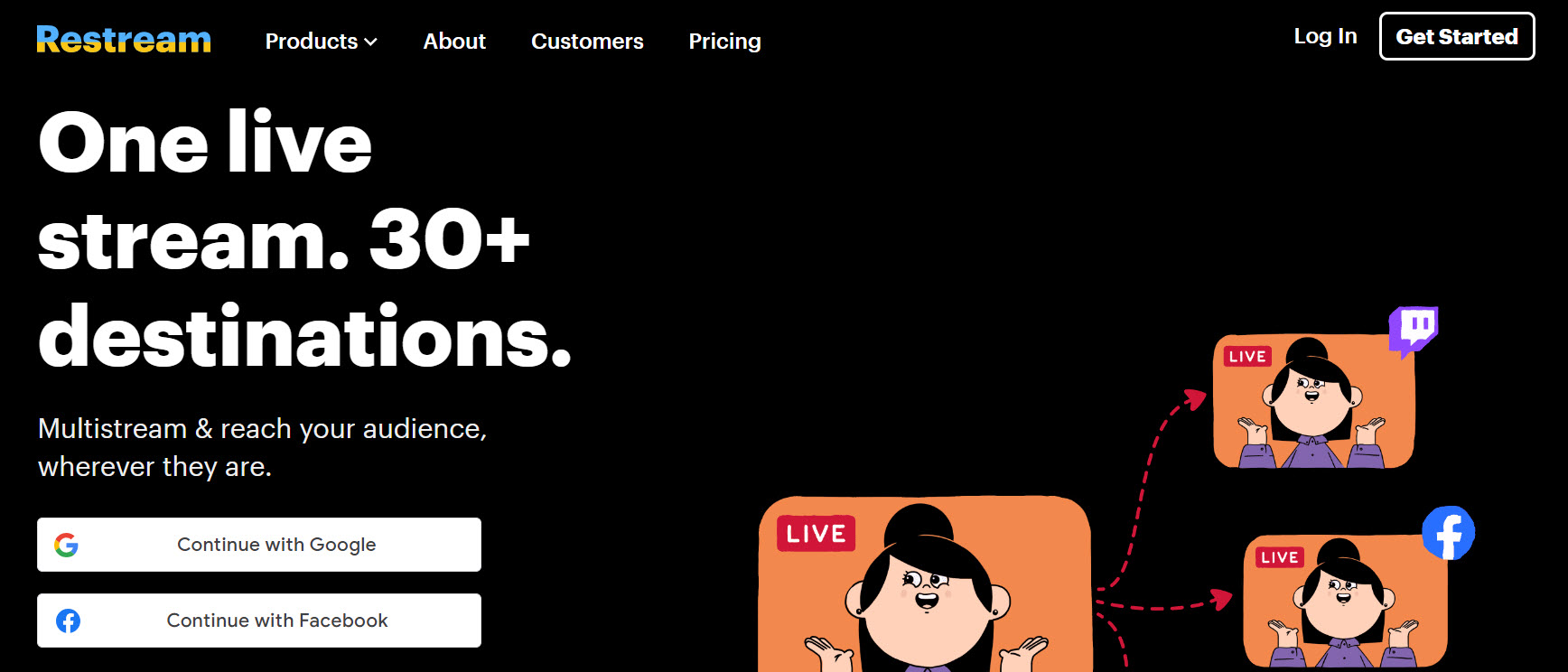
Restream is a comprehensive solution for video podcast recording, offering a variety of features that cater to both individual creators and larger enterprises. It is particularly noted for its multistreaming capabilities, making it a versatile tool for content distribution.
Key Features
- Multi-Channel Streaming: Stream your podcast live to over 30 platforms simultaneously, including major ones like YouTube, Facebook, and LinkedIn.
- Scheduler: Pre-record your podcasts and schedule them to stream live at a later date.
- Live Chat Integration: Engage with your audience in real-time during the podcast, fostering a more interactive experience.
- Full HD Streaming: Provides high-quality video streaming (available in the Professional tier), ensuring your podcast has a professional look.
- Analytics: Offers insights into viewer engagement and reach, helping you tailor your content more effectively.
- Stream Recording: Record your live streams for up to 10 hours (in the Professional tier).
Pros
- Streams to multiple platforms
- Supports live chat for better audience engagement
- Captures high-quality videos
Cons
- Free plan has quality and branding limits
- Customer support could be improved
Pricing
Restream offers five pricing options:
- Basic: Free
- Standard: $19/month
- Professional: $49/month
- Business: $299/month
- Enterprise: Custom pricing
5. Streamlabs Talk Studio
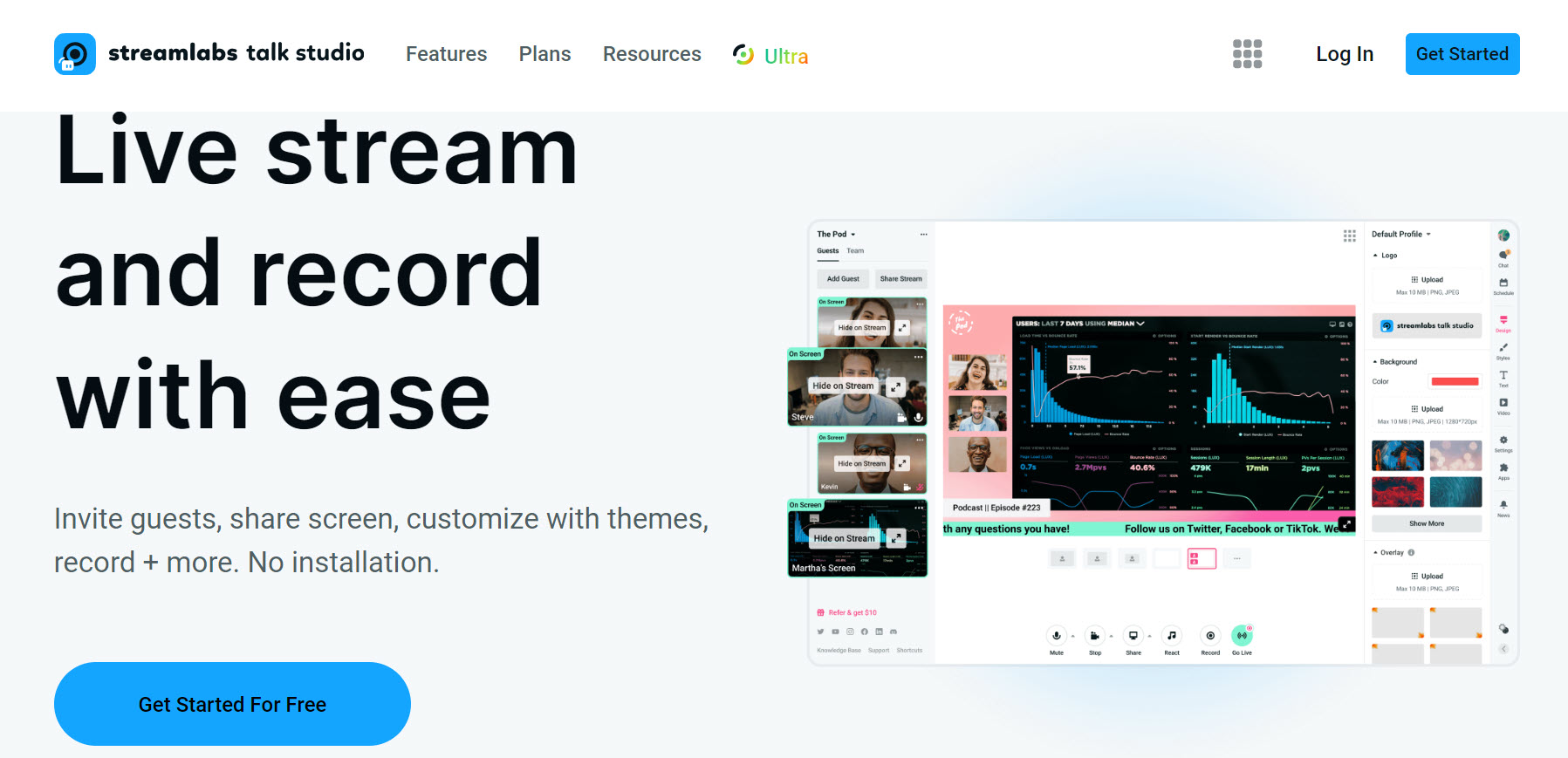
Streamlabs Talk Studio offers a set of features specifically designed for video podcast recording. It’s one of the top options for podcasters who prioritize ease of use and multi-platform streaming capabilities.
Key Features
- Multi-Platform Streaming: Streamlabs Talk Studio allows for simultaneous streaming to various social media platforms.
- Ease of Setup: The platform is praised for its user-friendly interface, making it easy to set up and start streaming or recording.
- Cloud Computing: Reduces the load on your computer’s CPU by using cloud computing, leading to smoother streaming experiences.
- Multi-Guest Capability: Offers the ability to have multiple guests in a live session.
- Browser-Based: The tool is easily accessible without the need for hefty downloads or installations.
Pros
- Easy to use, suitable for volunteers and non-tech users
- Affordable with a good feature set
- Streams to multiple platforms at once
- Cloud-based, reducing CPU load
Cons
- Lacks detailed stream analytics
- Occasional technical issues in live streaming
Pricing
Streamlabs Talk Studio presents users with three pricing options:
- Free: $0/month
- Standard: $9/month
- Pro: $17/month
6. Zencastr
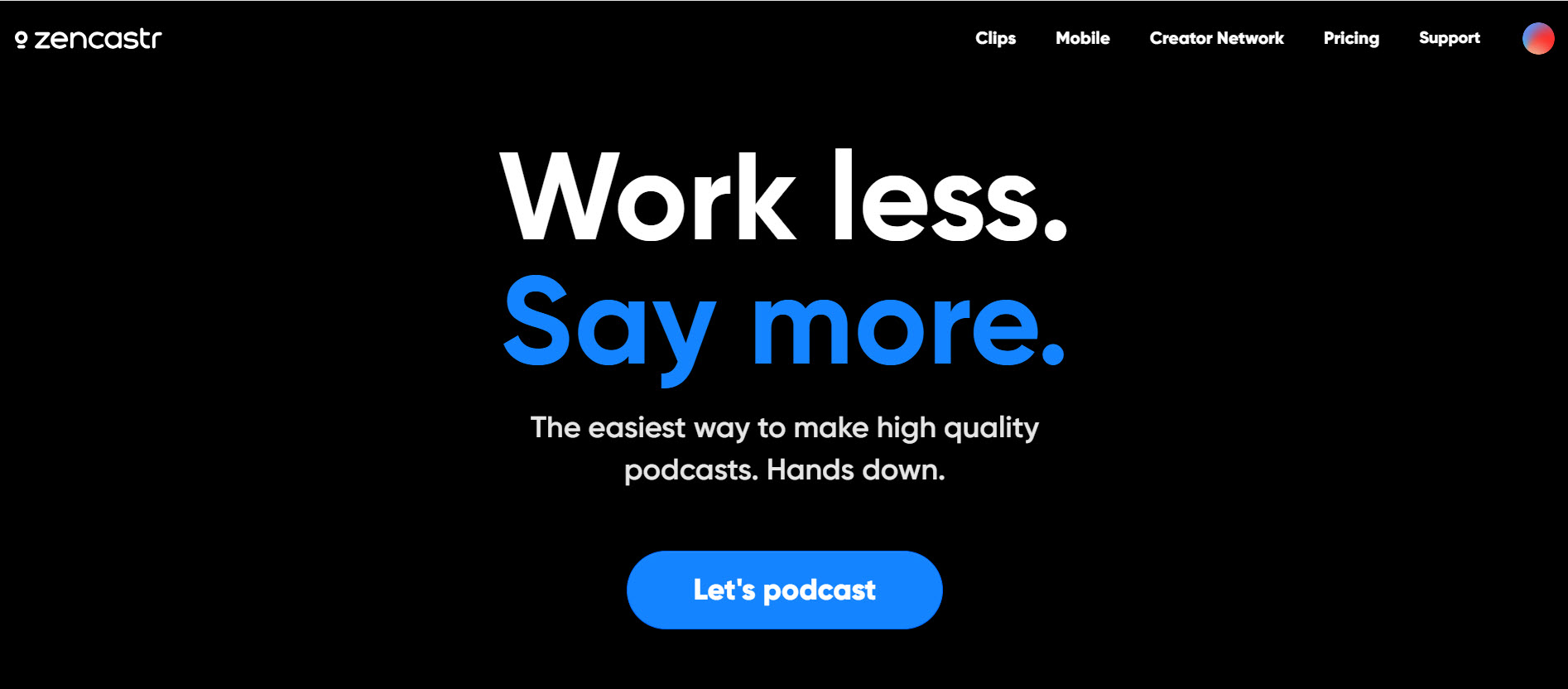
Zencastr is a comprehensive podcasting platform that streamlines the process of creating and managing podcasts. It's particularly notable for its ease of use and a range of features that cater to both novice and experienced podcasters.
Key Features
- Separate Audio Tracks for Each Speaker: This simplifies the editing process by keeping each guest's audio separate.
- Cloud Drive Integration: Zencastr can sync with Dropbox and Google Drive for easy file management.
- Chat Capabilities: Allows communication with guests without disrupting the recording.
- Lossless WAV Recording: Offers high-quality audio, surpassing MP3s in terms of quality.
- Built-in VoIP: Eliminates the need for additional software like Zoom or Skype for voice chatting.
- Web-based Access: Zencastr can be used by anyone with an internet connection.
- Automatic Backups: Local downloads and cloud uploads ensure you always have access to your recordings.
- High-Quality Video Recording: Captures video in up to 4K quality, ensuring your podcast has a clear, professional appearance.
Pros
- Easy-to-navigate interface
- Features advanced editing tools like noise reduction
- Offers personalized podcasting with custom branding options
Cons
- No free plan is available
- Occasional delays in support service responses
Pricing
Zencastr offers multiple pricing tiers:
- Professional: $20/month
- Growth: $49/month
- Thought Leader: $99/month
- ZenAI Plan: $299/month
7. FineCam
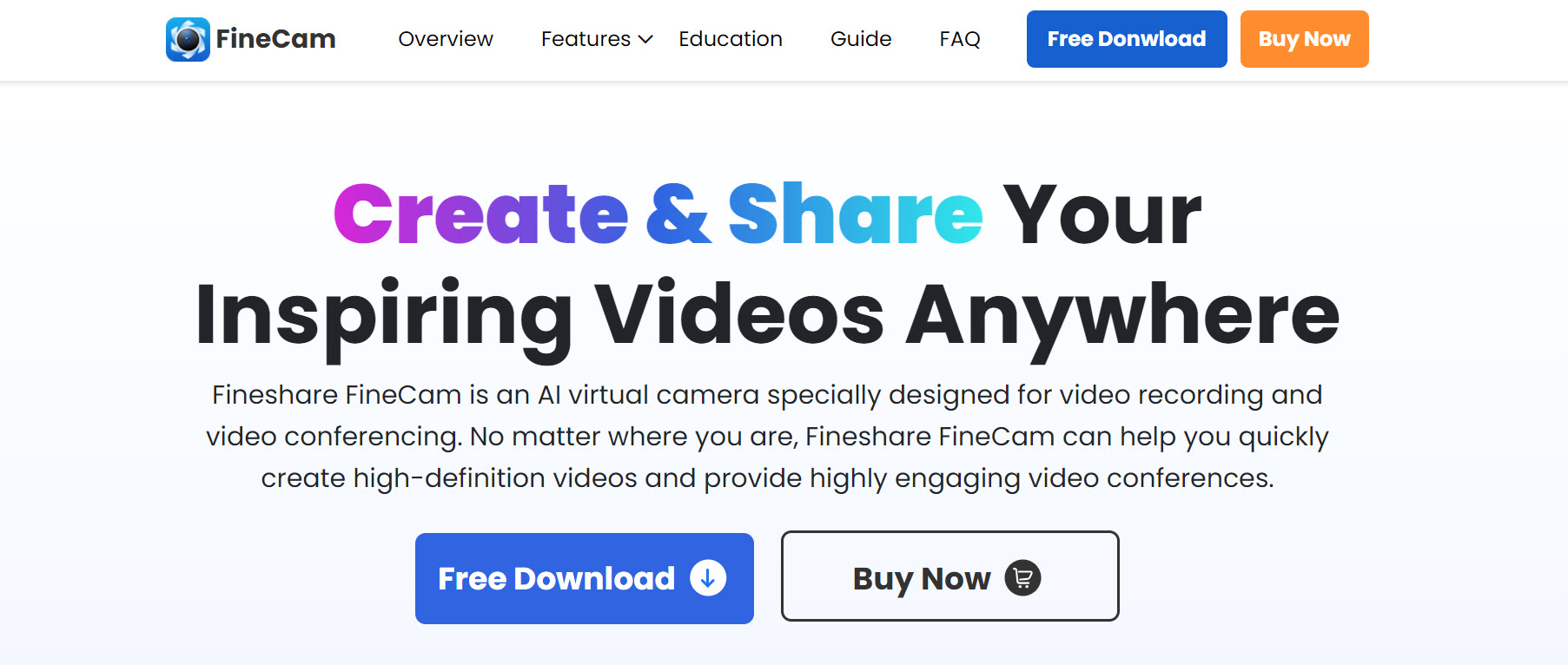
FineCam is a virtual camera software designed for Windows and Mac. It allows users to turn their mobile devices into webcams and offers a range of features to enhance video podcasting experiences.
Key Features
- Multi-Camera Capture: FineCam supports connecting multiple cameras, including smartphones, digital cameras, DSLRs, and more.
- AI Background Removal: Utilizes AI to automatically remove backgrounds, allowing for a clean and professional video appearance.
- Video Enhancement Tools: Offers a variety of filters and adjustments to enhance video quality.
- Screen Sharing Capabilities: Enables sharing of iPhone/iPad screens to larger displays.
- Versatile Use Cases: Suitable for podcasting, meetings, product demos, telemedicine, content creation, and live streaming.
Pros
- Easy installation and setup
- Superior video and audio quality
- Versatile for various scenarios
Cons
- Some features may vary between Windows and Mac
- Video quality and performance are dependent on device hardware
Pricing
Users can download the FineCam software for free. However, the following Pro plans are also available:
- 1 Month Plan: $9.95
- 1 Year Plan: $29.99
- Lifetime Plan: $59.99
8. Waveroom
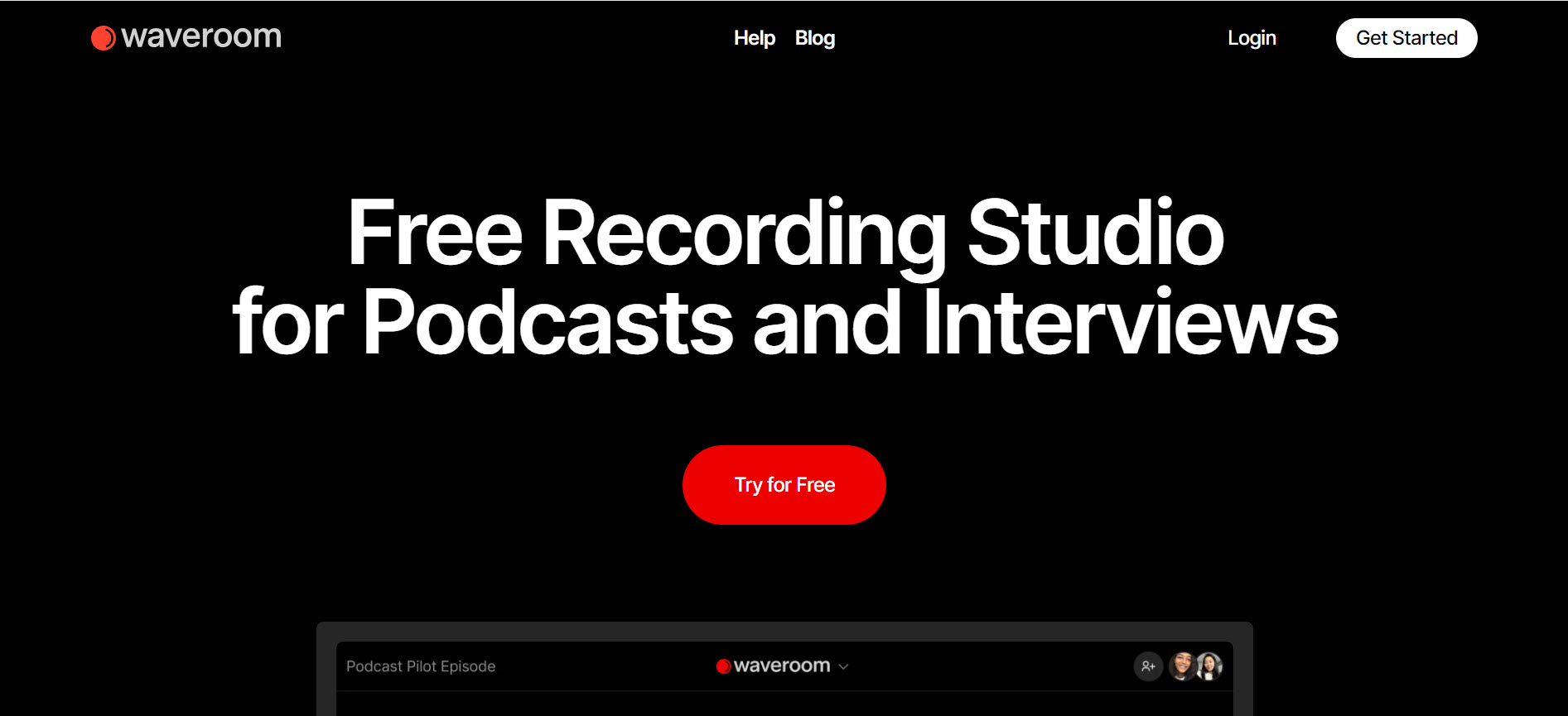
Waveroom is an innovative tool designed for video podcasting and meeting recordings. It specializes in handling unstable internet connections by recording locally on your computer, ensuring high-quality audio and video files.
Key Features
- Local Recording: Captures recordings on your device, not over the internet.
- Separate Audio and Video Tracks: Provides individual tracks for each participant.
- High-Quality Capture: Supports 4K video resolution and lossless WAV audio.
- Flexible Session Time: Offers up to 120-minute recording sessions.
- Easy Access: Recordings are quickly available on the Waveroom homepage for download.
Pros
- Generous free plan available
- Features a simple and intuitive interface
- Produces crisp audio and visuals, even with weak internet
Cons
- Currently supports only the Chrome browser
- Pricing is less transparent compared to competitors
Pricing
Waveroom offers two pricing plans:
- Free: $0
- Enterprise: Custom pricing
9. Iris
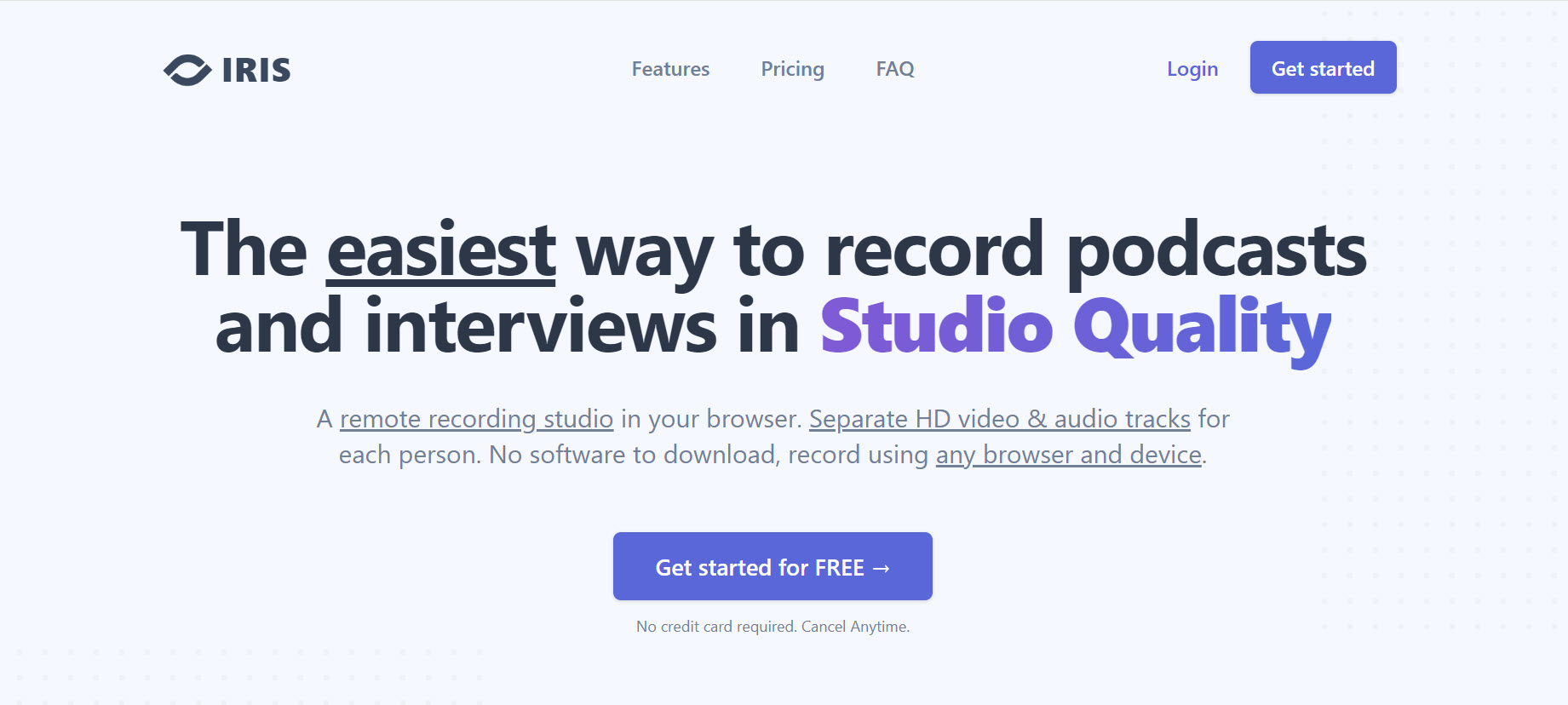
Iris is a tool designed for recording podcasts or remote interviews in high definition. It focuses on delivering high-quality audio and video without the common issues of online recording like network problems, choppy or pixelated video, and distorted audio.
Key Features
- High Definition (HD) Video & Audio: Records locally up to 4k and streams in 720p.
- Progressive Cloud Backup: Secures recordings with progressive backup and encryption.
- No Software Downloads: Compatible with various devices and browsers without the need for software installation.
- Custom Recording Rooms: Allows the creation of personalized recording spaces with URL sharing and waiting room features.
- Team Member Integration: Supports adding team members with different permissions.
- Automatic Cloud Upload: Automatically uploads recordings to Google Drive and Dropbox.
- Live Broadcasting: Facilitates live streaming to platforms like YouTube, Twitter, and Facebook.
Pros
- Clear audio and video in recordings
- Easy-to-use interface, no download needed
- Features live broadcasting and cloud backup
Cons
- Recording time is limited in free/basic plans
- May have a learning curve for new users
Pricing
Iris provides a limited free plan and three paid pricing tiers, starting at $9 per month and going up to $29 per month.
10. Zoom
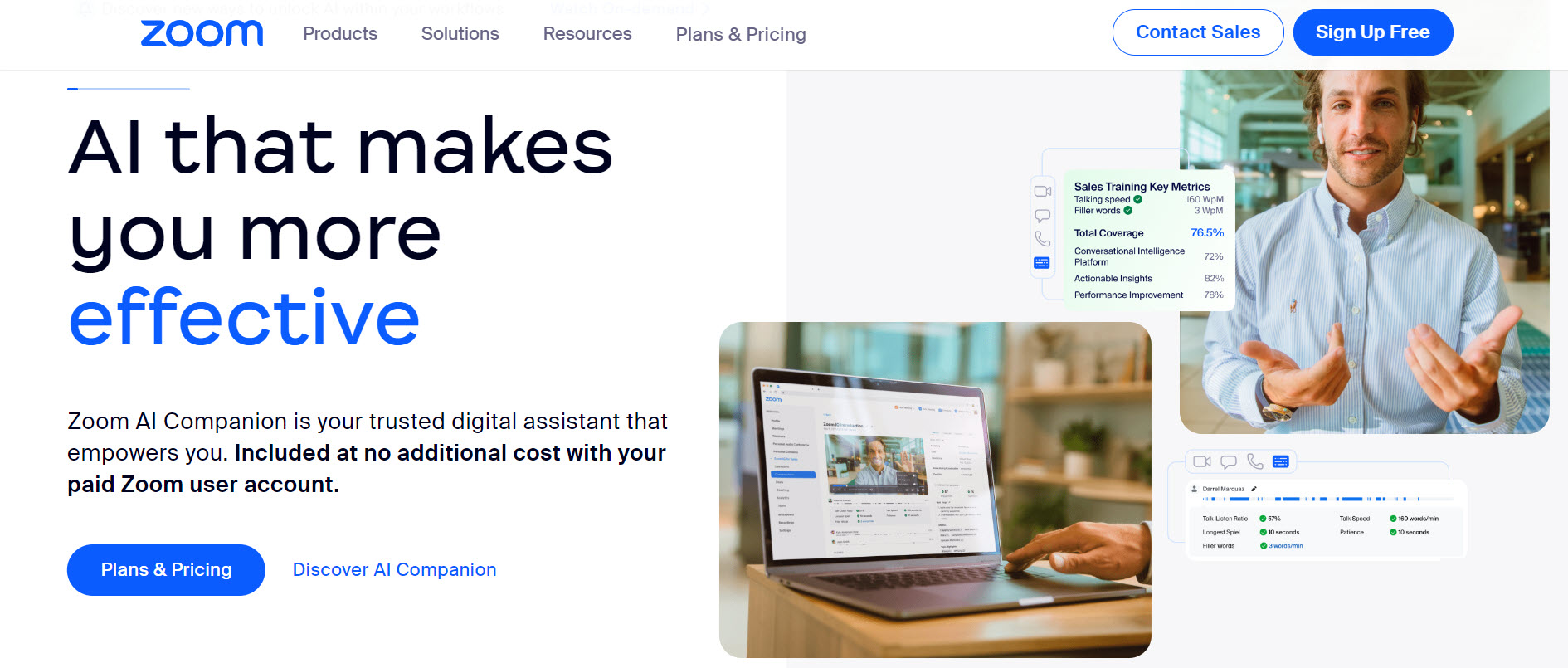
Zoom, a widely recognized video conferencing software, is also a viable tool for podcasting. While it might not have as extensive a feature set as dedicated podcasting tools, it offers valuable functionalities for beginners in podcasting.
Key Features
- High-Quality Audio: Zoom's Original Sound feature enhances audio quality, offering high-fidelity music mode, echo cancellation, and stereo audio.
- Separate Audio Streams: This feature allows the recording of separate audio files for each participant.
- Transcripts: Zoom can generate transcripts of meetings and webinars when recorded to the cloud.
- Flexibility for Multiple Participants: Zoom can handle multiple participants smoothly, which is beneficial for roundtable discussions or interviews with several guests.
- Built-in Recording: Zoom's built-in recording feature simplifies the process of capturing audio (and video) content, which can then be edited for podcast publication.
Pros
- User-friendly and widely used
- Includes a free plan with recording features
- Compatible with various devices and operating systems
Cons
- Fewer podcast-specific features compared to specialized tools
- Audio quality may not meet professional podcasting standards
Pricing
Zoom provides a basic free plan along with several paid options suitable for various use cases. For a detailed breakdown of its pricing, visiting the tool’s pricing page is recommended.
Tips and Best Practices for Video Podcasting
Successful video podcasting relies heavily on attention to detail. It's a blend of engaging content and visual presentation. Here are key tips and best practices to enhance your video podcasting efforts:
- Optimize Your Recording Environment: Before hitting the record button, ensure your recording space is well-lit, quiet, and visually appealing. Good lighting can dramatically improve the quality of your video, and a clutter-free background keeps the focus on you.
- Prioritize Superior Sound Quality: Invest in a quality microphone. Your audience might forgive subpar video quality, but poor audio can be a deal-breaker. Clear, crisp sound is non-negotiable.
- Plan Your Content, But Stay Flexible: Have a clear outline for each episode, but don’t be afraid to go off-script if the conversation flows naturally in an interesting direction. Spontaneity can add a layer of authenticity to your podcast.
- Engage with Your Audience: Interaction is key in video podcasting. Utilize features like live Q&A sessions and audience polls. StreamYard, for instance, offers seamless integration for audience interaction without disrupting the flow of your podcast.
- Leverage Multiple Camera Angles: If possible, use more than one camera angle. This keeps the visual component dynamic and engaging. StreamYard allows users to add an extra camera easily, adding a professional touch to podcasts and live streams.
- Edit Smartly: Post-production is where you can enhance your podcast's appeal. Use editing software to trim out unnecessary parts, add transitions, and include graphics or text overlays for additional context.
- Promote Your Podcast: Use social media, email newsletters, and other channels to promote your podcast episodes. Engage with your listeners outside of the podcast too, building a community around your content.
Conclusion
There you have it — the 10 best video podcast recording software solutions.
Each one is a tool designed to bring your vision to life.
But here's the deal:
Choosing the right software can make or break your podcast.
That’s why many users opt for StreamYard. It’s not only easy to use but also rich in features. In short, it’s the bridge between you and a flawless podcast experience.
Think of StreamYard as the secret sauce to your podcast's success. It elevates podcasting beyond mere recording, focusing instead on effortlessly connecting with your audience. That's why it’s a standout choice among video podcast recording software tools.
So, what's your next step? Create your free StreamYard account today. Remember, your audience deserves the best. Go ahead and deliver it with StreamYard!
FAQs
What is the best software for recording a video podcast?
StreamYard is highly recommended for its ease of use and professional features, suitable for both new and experienced podcasters. It offers an intuitive interface for straightforward recording and live streaming.
How do I record a podcast video?
To record with StreamYard, simply set up your podcast layout, invite guests through a link, and start recording. The platform allows easy scene switching and saves your recording for later editing and publishing.
What's the easiest method for recording a video podcast?
StreamYard is one of the easiest methods. Its user-friendly setup allows you to record any remote podcast directly from your browser and effortlessly integrate guests, making the process hassle-free.
Should I choose audio or video for my podcast?
This depends on your content and audience. Video podcasts are more engaging and suitable for visual content, while audio podcasts are convenient for on-the-go listening and require less production.
How can I do a video podcast remotely?
Using StreamYard, remote video podcasting is simple. Hosts and guests need a stable internet connection, and StreamYard's features facilitate remote interaction, screen sharing, and audience engagement.
